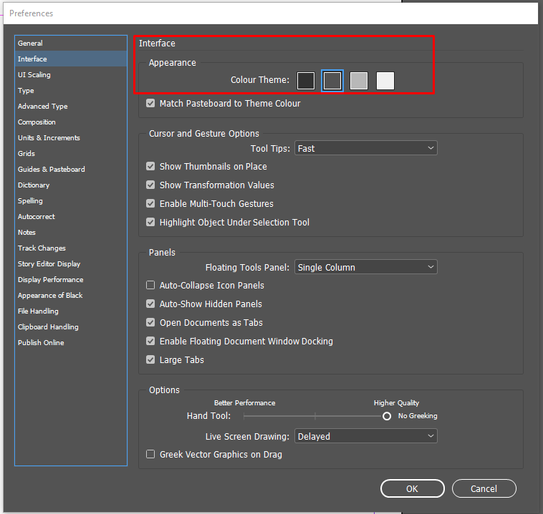- Home
- InDesign
- Discussions
- Re: The preview background color is a document lev...
- Re: The preview background color is a document lev...
How to change Pasteboard color to grey in InDesign?
Copy link to clipboard
Copied
Somehow I'm getting a black pasteboard on some documents when viewing in "normal" mode. I prefer grey, and it always has been grey. Now, on only some docs, I get a black pasteboard, and I don't know why. Is there something hidden "feature" in the latest version of InDesign that is causing this? FYI, checking "match pasteboard to theme color" doesn't change anything.
I really hate it when software engineers sneek in hidden "features". Just leave well enough alone.
Thanks.
{Renamed by MOD}
Copy link to clipboard
Copied
The preview background color is a document level preference—Preferences>Guides&Pasteboard>Preview Background dropdown menu. You can set it as the application preference for new documents by closing all docs and picking the gray you want.
It’s not a new feature, works the same in CS6.
Copy link to clipboard
Copied
Can you adjust the background color (pasteboard) for an existing document? Its not working for me. I want to use dark gray panel (since I have vision issues and need a darker theme). I want to use light-medium gray pasteboard because the white makes it difficult for me to see. I already have a lot of things in my document and I can't seem to change the pasteboard color. In case its not obvious, I do not want to match the panel and pasteboard.
Copy link to clipboard
Copied
Actually, it doesn't work in a new document either.
Copy link to clipboard
Copied
Thanks for this @rob day , that worked. Amazing!
@Srishti Bali I think the info Rob pointed out should be included on the page you quoted below - The 'match pasteboard color' tick box did nothing for me under 'interface' and I wondered why for ages.
Copy link to clipboard
Copied
You can also get a dark background if you have chosen Match to Theme Color when you have the Interface Theme color set to Dark or Medium Dark. This is set as a checkbox in the preference that Rob mentions. Also, you can choose it with View > Match Pasteboard to Theme Color. Or, it can be set in the Interface Preference,
Copy link to clipboard
Copied
Hi Bob:
I'm getting a black pasteboard on some documents when viewing in "normal" mode.
To the best of my knowledge, you can't designate the pasteboard as black in Normal mode. (You can for Preview mode, as per Rob, or as dark gray, as per Steve.) Also, deselecting Match Pasteboard to Theme Color always returns the pasteboard to the original white.
If some documents are showing a black pasteboard and deselecting Match Pasteboard to Theme Color doesn't return the pasteboard to the white then something else is going on. Does it happen with new documents, or just certain files that have been around for a while?
~Barb
Copy link to clipboard
Copied
Hi Bob,
Thanks for reaching out. As Steve mentioned, looks like you have selected Dark Theme. Try changing the Color theme from Preferences and let us know if that helps.
For more details, please take a look at this help article: https://helpx.adobe.com/in/indesign/using/workspace-basics.html#SetUXcolor
Regards,
Srishti
Copy link to clipboard
Copied
In InDesign Preferences > User Interface you have the possiblity to change the desktop appearance between bright and dark.
Find more inspiration, events, and resources on the new Adobe Community
Explore Now