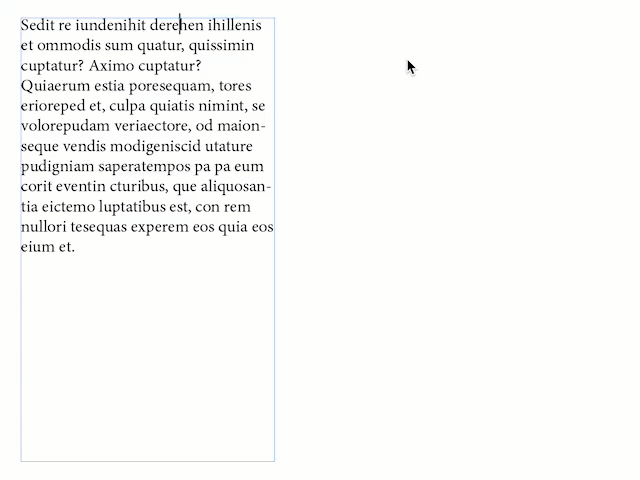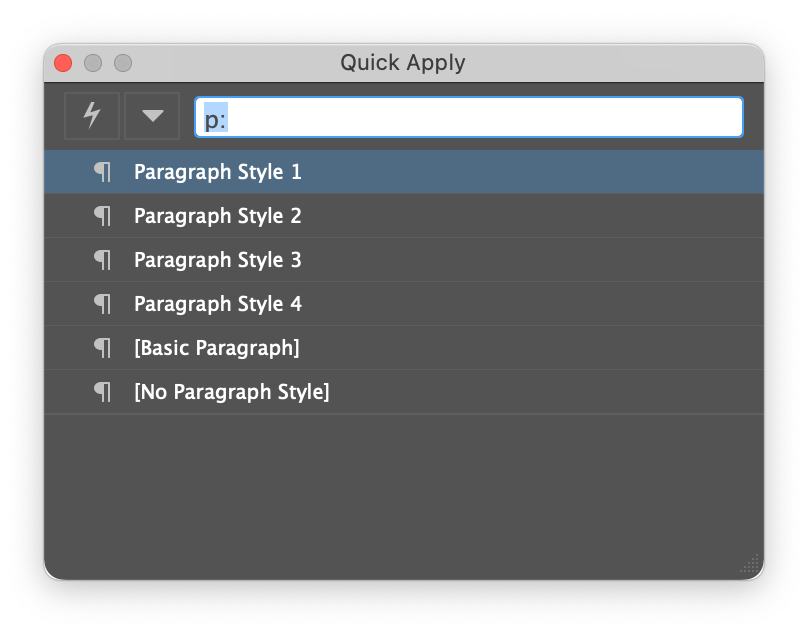Copy link to clipboard
Copied
Any way to create a keyboard shortcut for first-line indent? Thanks!
<Title renamed by moderator>
 1 Correct answer
1 Correct answer
No. Instead, create a paragraph style and define the first line indent, and then create a shortcut to assign the style.
~Barb
Copy link to clipboard
Copied
No. Instead, create a paragraph style and define the first line indent, and then create a shortcut to assign the style.
~Barb
Copy link to clipboard
Copied
Thank you! It will save me alot of time, I design a weekly newspaper... do a lot of indents and unindents. Thanks again!
Copy link to clipboard
Copied
If you adopt the Paragraph Styles method described by @Barb Binder you might find Quick Apply useful. It can be launched from the Edit menu and the keyboard shortcut is...
Windows: Control + Enter
Mac: Command + Return
Type "p:" to list just the Paragraph Styles. Use the up/down arrow keys and press Enter/Return to apply a style.
Copy link to clipboard
Copied
I get the sense you want a dialog to create the indent on the fly perhaps rather than defining a style (though I thoroughly agree with Barb's answer). I think you could probably do that with a script and assign a shortcut to the script, but I don't write scripts so I can't offer more.