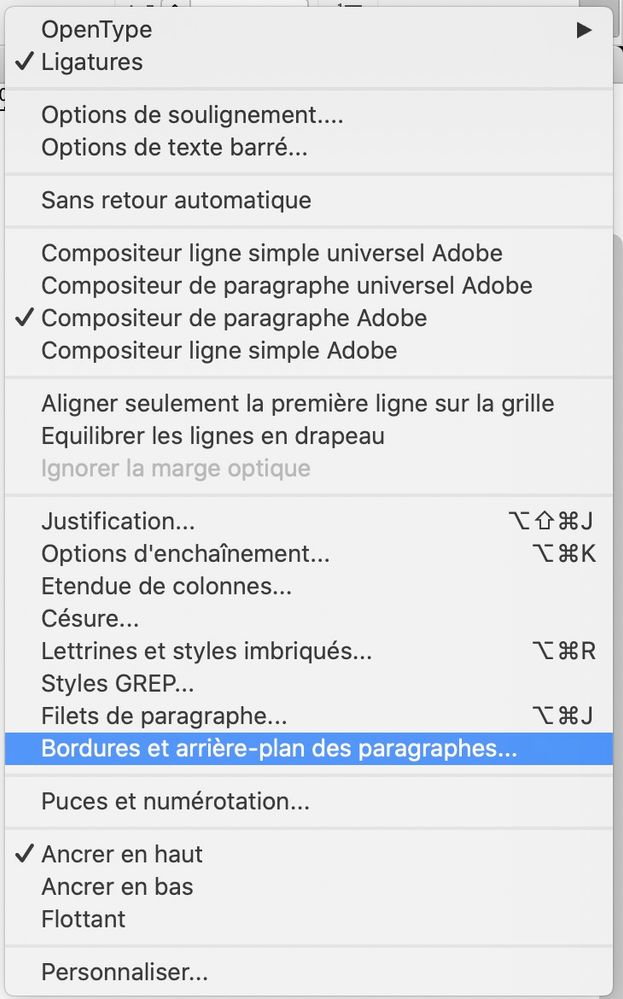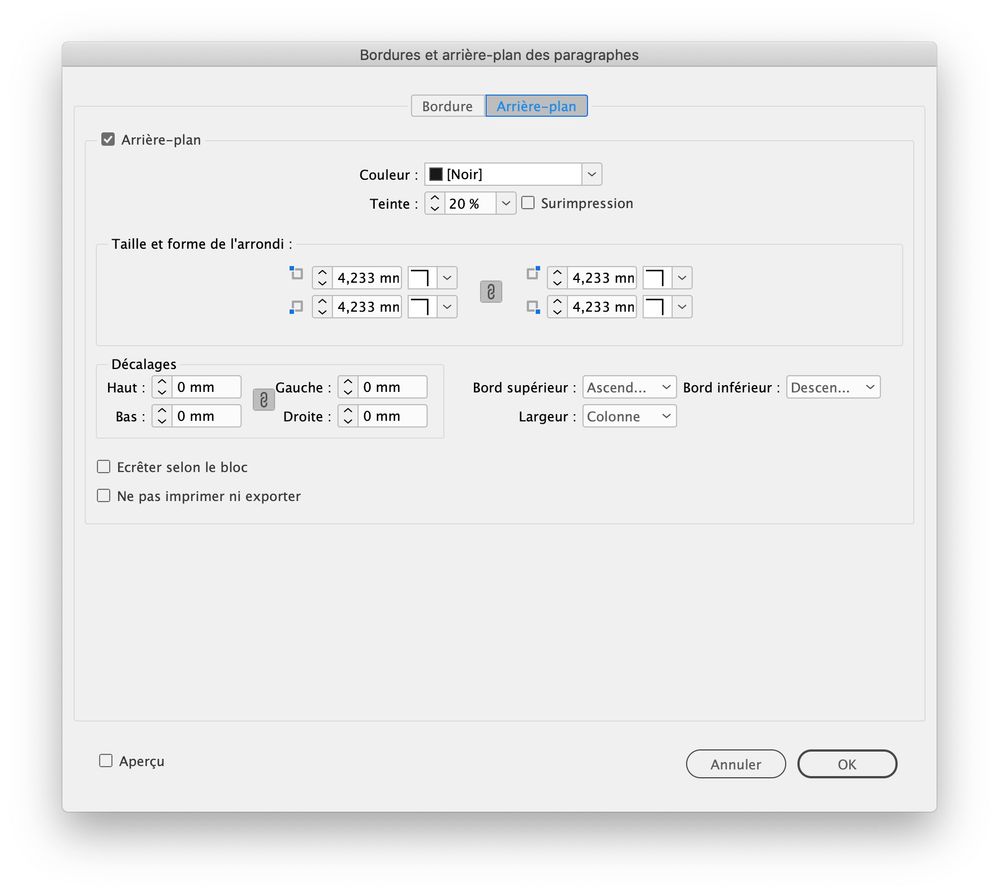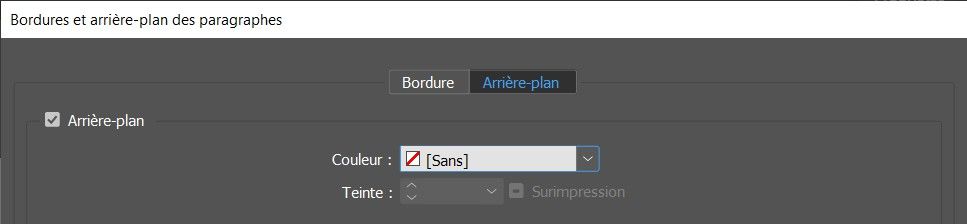how to do this special text pasting
Copy link to clipboard
Copied
Hello,
I would like to do a special text pasting :
1 ) First I copy text from internet (here is the original text)
2) I have set Indesign preferences for Clipboard on "paste all informations" :
3) But the result of pasting this text in Indesign is not keeping all informations, it is like if I have "plain text only" :
My goal would be only to have the same blank space between paragraph as the original text. How to do this ?
Copy link to clipboard
Copied
Copy it to Word. Save as DOCX. Place it in InDesign.
Don’t expect it to be perfect. It won’t be and you’re likely to drag some hyperlinks along for the ride.
Copy link to clipboard
Copied
Those 'all informations' has to do with Word processors like Word, you are pasting text that is formatted with HTML so that will not work 😉 Try Bob Levine's advice as Word is better with HTML formatting styles.
Copy link to clipboard
Copied
Ok, I have tried two things : copy and paste from Word, and also import the Word file inside Indesign.
At the beginning, some fonts were in red color, so I have choosen another font to remove the red color.
The only problem I have is there is a grey background color inside each paragraph (that I can see also if I export to a PDF file). How to remove it ?
Copy link to clipboard
Copied
If you have this idea in your head that this is going to be possible with no work at all on your part, I'm afraid that's a bubble I'll have to burst. You'll need to create some styles or at the very least do some manual formatting.
Copy link to clipboard
Copied
What may not be entirely clear here is that every platform uses slightly different structure and formatting to present words, paragraphs, text formatting and so forth. If a cut and paste preserves those details, it's because the platforms are similar enough or because clipboard and/or the importing app apply rules to make the material compatible.
Anything but a good first approximation with pasted formatting is luck and some platform/tech help. It would take an entire app in itself to completely preserve text, formatting and graphics in cut and paste from any one app to another.
Setting paste options, as above, and as Word supports them (right-click in the destination and Word gives several paste variations), and then perhaps using search-and-replace, GREP or macros to do repetitive cleanup, is as good as it gets.
For large documents, import/place of Word does a better job of matching styles, etc. You might look at saving a web page into Word format, doing basic cleanup there, and them placing it in ID to get a somewhat more organized result.
—
┋┊ InDesign to Kindle (& EPUB): A Professional Guide, v3.1 ┊ (Amazon) ┊┋
Copy link to clipboard
Copied
Select your paragraphs, go to the dropdown menu at the very right end of the control panel and check this:
As @BobLevine and @James Gifford—NitroPress wrote, you need to build paragraph and character styles to properly and easily format this text. Always work with hidden characters visible, and remove any empty paragraph.
Copy link to clipboard
Copied
Here are now my background paragraph settings : I have selected "background color : without", and it works very well (it removes the grey background paragraph).
Meanwhile, I have also tried another thing : in Word, I have removed formatting and copy/paste this text from Word to Indesign, and it works. I don't know if removing formating in Word is a good thing to do ?
Copy link to clipboard
Copied
I have selected "background color : without"
It's better to simply untick the checkbox.
I don't know if removing formating in Word is a good thing to do ?
There is not absolute rule: it depends on what you want to get. In this case, I would have kept the bold and italic attributes to see where they were needed, then I would have setup paragraph and character styles to properly format the text (and to be easily able) to modify all the text attributes.