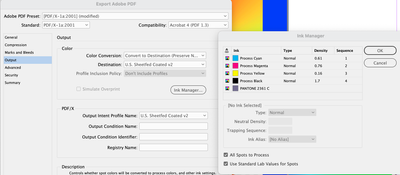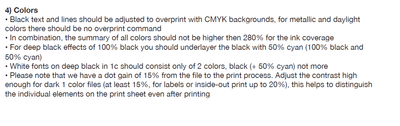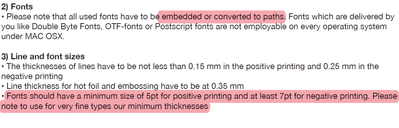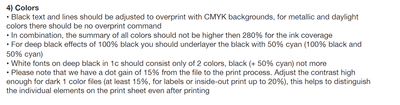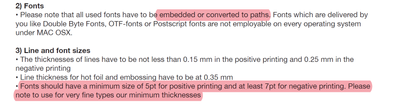- Home
- InDesign
- Discussions
- Re: how to export a pdf without color profiles or ...
- Re: how to export a pdf without color profiles or ...
Copy link to clipboard
Copied
first time posting here after reading a lot. I have to send my design to the printer for vinyl artwork. Now the printer specs read "color room is CMYK and / or spot colors, without color profiles or color management". In the past, I already did the artwork for vinyl and they provided an ICC profile and a detailed how-to. This printer doesn't. i can't contact the printer thems selves because the vinyl pressing firm doesn't give the contact information. i am desperate because the more I read the more confused I get. Can anybody help me ?. thanks in advance
I am using Indesign latest version. The artwork consists of an image brought into InDesign where I apply the text and stuff. .
 1 Correct answer
1 Correct answer
They said they could do a test print on another printer just to get a notion but we would still be nowhere
But at least that would give you a chance to make an adjustment.
It‘s impossible to avoid color management with the Adobe print apps. When you convert your image to CMYK—which is what they are asking you to do—you are managing the color. The CMYK profile you select as the destination for the conversion determines what the CMYK output values are.
They are asking that the total ink valu
...Copy link to clipboard
Copied
Probably the Printer means PDF/X-1a where the whole file has a single color profile and all content has CMYK values with that same profile but not attached to each single image or content.
Copy link to clipboard
Copied
Any REPUTABLE company that demands this will usually provide a profile that's specific to them, or recommend which one to use.
That being said, they don't sound like a company that would even know what a PDF\X standard is.
This is what I recommend: When you export your PDF, convert everything to CMYK using a standard industry profile (in this example I used US SWOP Sheetfed Coated).
As Will says, the PDF\X-1a preset does most of this work for you by default. But these are these are the things to check:
Output settings should be: Convert to Destination (Preserve Numbered CMYK values); Profile: (e.g. US Sheetfed Coated, but any modern one like GRACOL will be more than fine); Profile Inclusion Policy: Don't Include Profiles should be the greyed-default, but if not, select it.
THEN, If you are purposely printing spot colours, check Ink Manager to make sure they are still spot, otherwise check Convert All Spots to Process using Standard Lab values.
Check under Advanced that your Flattening settings are High Resolution (this should be the default of PDF\X-1a). For a banner, it's probably overkill, but it's always better to go "high".
Make sure you've selected your marks and bleed as appropriate. For a banner, you want a larger bleed than usual. I tend to go 1/2"
Copy link to clipboard
Copied
Copy link to clipboard
Copied
thanks sir for the quick answer, know I am already sure about this step. As @rob day asked it is a LP cover. These are the specs they provided for background info.
Copy link to clipboard
Copied
You should look for better printer, this one sticks on pre-2000 technologies:
- Converting fonts to paths is a no go. If you need to do it, do it in Acrobat Pro, but never, never, never in InDesign.
- Use OTF fonts. Every OS since 20 Years handle them ok. T1 are dying soon.
- EPS should not be used in modern times, they were replaced with PDF 24 Years ago.
- Image resolution is meassured in ppi, not dpi.
Copy link to clipboard
Copied
Hi @vincent5FBA , what do you mean by vinyl? Is this for an LP cover, or some kind of large format banner printing?
Copy link to clipboard
Copied
Thank you Brad @ Roaring Mouse @Willi Adelberger for jumping in quickly! greatly appreciate it. i felt like i was gowing mad the last few days diving in to this rabbithole. It's indeed for a LP Cover. Its also a very dark night image so thats why my stress levels are through the roof.
Copy link to clipboard
Copied
this is a piece of the image
Copy link to clipboard
Copied
Is the printing process offset of some kind of short run hybrid?
Its also a very dark night image so thats why my stress levels are through the roof.
Can they provide a printed contract proof before going to press? If it is an expensive press run you shouldn’t cut that corner.
Copy link to clipboard
Copied
no only a digital proof . They said they could do a test print on another printer just to get a notion but we would still be nowhere. i deeply regret they have to work with that printer
Copy link to clipboard
Copied
i would't now if its offset or not because i have no info
about the printer itself
Copy link to clipboard
Copied
these are the printing specs provided
Copy link to clipboard
Copied
They said they could do a test print on another printer just to get a notion but we would still be nowhere
But at least that would give you a chance to make an adjustment.
It‘s impossible to avoid color management with the Adobe print apps. When you convert your image to CMYK—which is what they are asking you to do—you are managing the color. The CMYK profile you select as the destination for the conversion determines what the CMYK output values are.
They are asking that the total ink values are 280% or less, so that limits your profile choices.
Copy link to clipboard
Copied
To create any image you will have to use a color profile. Even if you turn off Color Management a supposed profile is taken. When the printer requires files without any image he means only he himself will ignore the existing profile. That is why I think a PDF/X-1a will serve in such a situation. You bring all colors to the same common CMYK profile and all other parts like fonts and boxes are created for print process correctly. The printer should inform you, which profile he uses to print.
Find more inspiration, events, and resources on the new Adobe Community
Explore Now