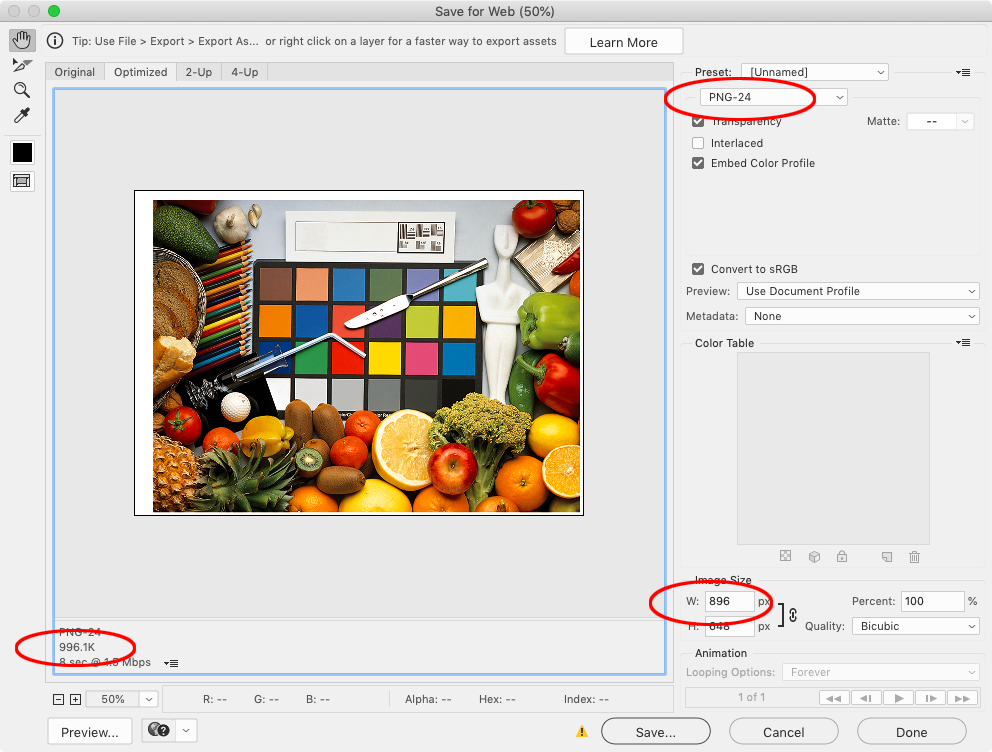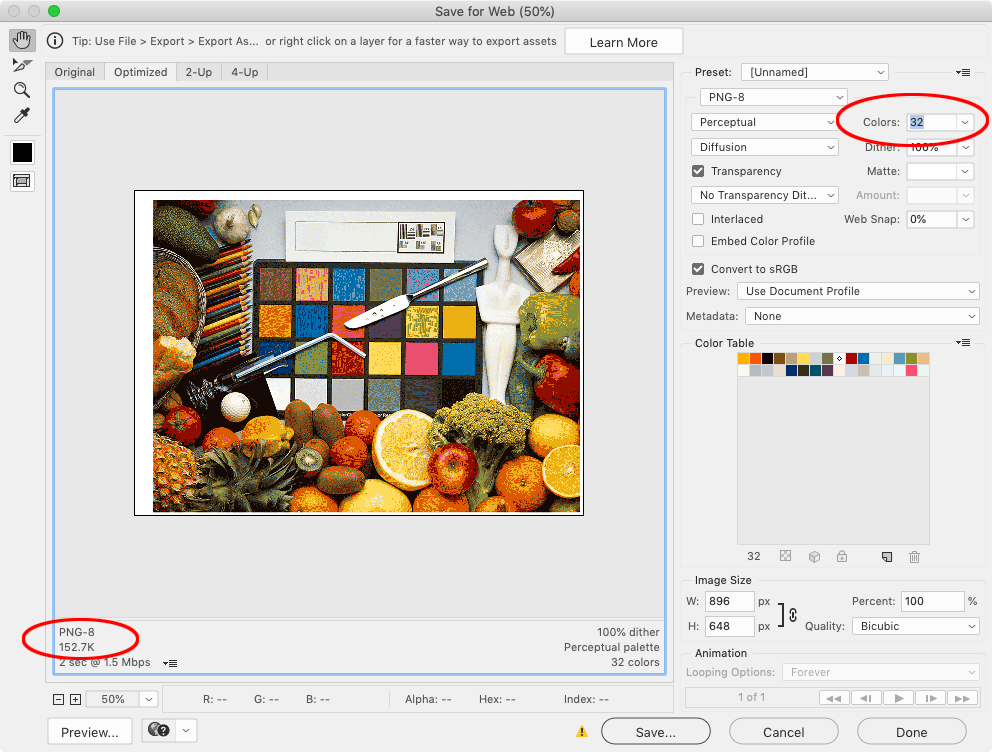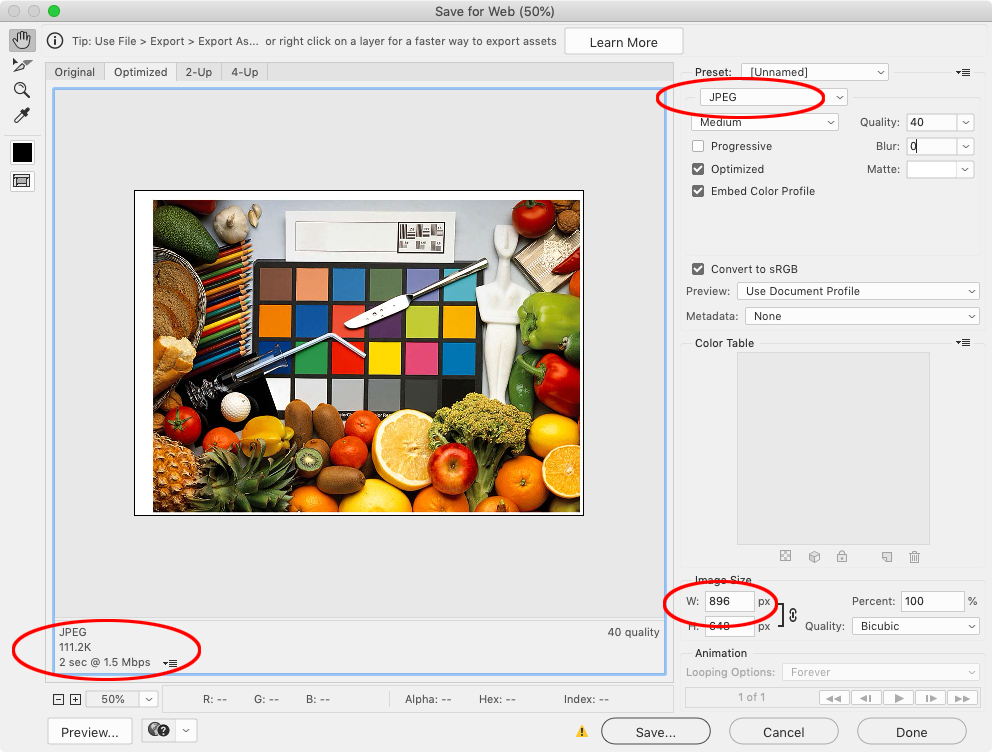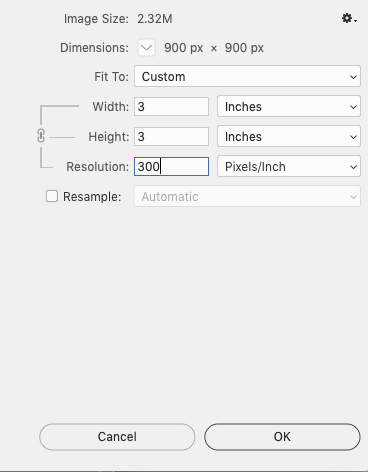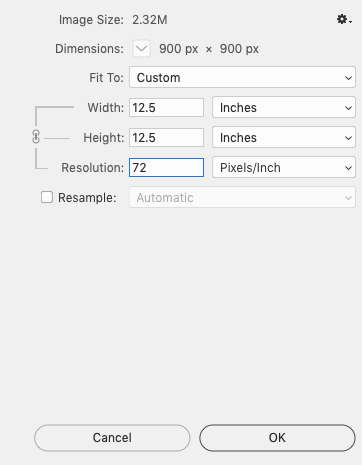- Home
- InDesign
- Discussions
- Re: How to export a PNG at the correct pixel size ...
- Re: How to export a PNG at the correct pixel size ...
Copy link to clipboard
Copied
I am having difficulties creating some Google Ads from InDesign.
The reason I've used InDesign is because I have to replicate each ad in various languages, and have each ad with three different photographs, so it's easier to have alternate layouts instead of individual photoshop files. I am creating hundreds of ads in total, so Photoshop just isn't a viable option.
My problem is the way InDesign exports PNGs.
The client wants them to be an exact pixels dimension AND be high resolution AND be less than 150kb.
When I export at 72dpi, I get the correct pixel size, but some of the ads are 900px so are coming out much higher than 150kb. To combat this I have lowered the dpi - but then it changes the pixel size and the client is not happy.
I don't get why resolution changes the pixel size OR the file size in InDesign when it doesn't do either of those in Photoshop. Is there a better way that doesn't involve opening each indivual PNG in Photoshop to alter the resolution? Like I said, I have hundreds of individual ads and not a lot of time.
Also, some of the smaller ads have pixelated text (even when viewed at 100%) and the client has said; the file size is only 80kb, can you go up to 150kb to make the quality better? But then of course, that changes the pixel dimensions!
Overall, I'm finding this whole situation very frustrating. Any help would be greatly appreciated.
 3 Correct answers
3 Correct answers
"I don't get why resolution changes the pixel size OR the file size in InDesign when it doesn't do either of those in Photoshop." Because they are very different sorts of animal.
InDesign doesn't let you design in pixels AT ALL. It's designed as a creator of printed materials and everything has a size in inches/mm. No size in pixels whatever.
When you export a PNG or JPEG, it has pixels of course. The size in pixels is worked out from the size you chose in inches. For example: 100 ppi; 10 inches
...You, and others, might like to know the August issue of InDesign Magazine (Issue 148) is devoted to designing social media assets with InDesign: https://creativepro.com/issue-148-designing-for-social-media/
but some of the ads are 900px so are coming out much higher than 150kb.
Does the file format have to be PNG? Could it be JPEG?
The PNG format compresses by reducing the number of colors in the image, so it is not the best compression method for photography but is good for graphics with a limited number of colors—something like a logo. JPEG will do a much better job compressing images.
You can see that if you use Photoshop’s Save for Web and change the compression settings.
This image d
...Copy link to clipboard
Copied
"I don't get why resolution changes the pixel size OR the file size in InDesign when it doesn't do either of those in Photoshop." Because they are very different sorts of animal.
InDesign doesn't let you design in pixels AT ALL. It's designed as a creator of printed materials and everything has a size in inches/mm. No size in pixels whatever.
When you export a PNG or JPEG, it has pixels of course. The size in pixels is worked out from the size you chose in inches. For example: 100 ppi; 10 inches; that's 100 x 10 pixels = 1000 pixels.
I think the key problem may be that you want more detail than is possible in the file size you chose. If you believe that it's an InDesign limitation, then export a PDF from InDesign and open THAT in Photoshop. Photoshop can precisely choose the size when you open it. I'd be surprised (but like to hear) if you can make an image with the same number of pixels, in Photoshop, that is smaller in size.
You won't see pixelatted text at 100% but you may see other effects that the web calls pixellation. For this issue, please post screen shots.
Copy link to clipboard
Copied
You, and others, might like to know the August issue of InDesign Magazine (Issue 148) is devoted to designing social media assets with InDesign: https://creativepro.com/issue-148-designing-for-social-media/
Copy link to clipboard
Copied
You'd probably need to setup a photoshop action to convert the images in photoshop too.
Setup a sample action.
You're correct in exporting to 72 ppi at your desired size. No problem with that.
Photoshop save to PNG might be better.
=======================
In essence - my workflow would be to export PDFs from InDesign.
Then have a photoshop action to resize and save all to the correct PPI and size.
I know it's an extra step - but I find I get better results this way.
Copy link to clipboard
Copied
but some of the ads are 900px so are coming out much higher than 150kb.
Does the file format have to be PNG? Could it be JPEG?
The PNG format compresses by reducing the number of colors in the image, so it is not the best compression method for photography but is good for graphics with a limited number of colors—something like a logo. JPEG will do a much better job compressing images.
You can see that if you use Photoshop’s Save for Web and change the compression settings.
This image does not compress very well at all as a 24-bit PNG. It‘s just under 900pixels in width and its file size is 996k at 24-bit:
Saved as an 8-bit PNG with a 32 color palette I can reduce the file size to 152K, but the quality is very bad because the image needs more color variation:
A JPEG maintains the quality with much better compression—111K at medium compression:
Copy link to clipboard
Copied
Also, InDesign’s PNG export is always 24-bit. There isn’t the 8-bit compression option, which is available in Photoshop—if your ID page includes images, it is unlikely you can stay under the 150K limit with a 900x900 pixel dimension.
I don't get why resolution changes the pixel size OR the file size in InDesign when it doesn't do either of those in Photoshop.
The relationship of the pixel dimensions to the outptut (Export image) dimensions are the same in PS and ID. If you want to export an InDesign page as 900 x 900 pixels at 300ppi, set the document up as 3 x 3 inches, same as you would in Photoshop:
If you want the 900 x 900 pixel image to export at 72ppi set the ID page to 12.5 x 12.5:
Find more inspiration, events, and resources on the new Adobe Community
Explore Now