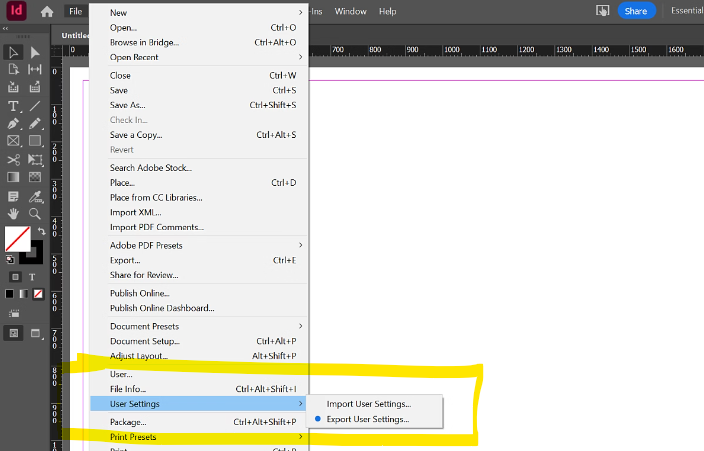Copy link to clipboard
Copied
How do I export Workspace settings in Mac InDesign 2017.1 so I can make them the same on laptop/desktop?
 2 Correct answers
2 Correct answers
Hi,
You need to migrate your preferences.
1. Go to: ~/Library/Preferences/Adobe/Adobe InDesign
2. Navigate to Version X.0/en_us/Workspaces and you'll find your workspace files
Copy and place the workspace files in the exact same location on the new Macintosh and launch InDesign -- you should see them in the menu.
Let us know if the issue was resolved.
-Aman
In 2024/04: Go to File> User Settings > Export User Settings.
"Export and Import User Settings" a new InDesign feature (already in version 19.4) that was introduced a few days ago.
You can now export or import these user settings: Preferences, Workspaces, Menu Sets, Keyboard Shortcuts, Glyph Sets
More info (source): https://helpx.adobe.com/in/indesign/using/export-import-user-settings-indesign.html
Copy link to clipboard
Copied
Hi,
You need to migrate your preferences.
1. Go to: ~/Library/Preferences/Adobe/Adobe InDesign
2. Navigate to Version X.0/en_us/Workspaces and you'll find your workspace files
Copy and place the workspace files in the exact same location on the new Macintosh and launch InDesign -- you should see them in the menu.
Let us know if the issue was resolved.
-Aman
Copy link to clipboard
Copied
Could anyone tell me how to do this on a PC running windows 10?
Copy link to clipboard
Copied
You can find them here:
drive:\Users\username\AppData\Roaming\Adobe\InDesign\Version 13.0\language\Workspaces
Copy link to clipboard
Copied
Awesome, Thanks ![]()
Copy link to clipboard
Copied
Great! thanx! :sun_with_face:🙏👍
Copy link to clipboard
Copied
My computer (Mac, updated to the latest OS) does not have a folder within ~/Library/Preferences/ called Adobe or Adobe Indesign so these steps were not helpful. Why isn't there a way to export your settings and save them where you want? It is so much simpler than running around looking for a folder especially when apparently it's not always organized the same way. Not to mention each app works a little differently to access these setting so it is an absolute nightmare every time I realize I have to share my setttings from device to device because I know it will not be straight-forward. In this case for InDesign, I'm absolutely stuck because that folder you mentioned isn't there.
Copy link to clipboard
Copied
Copy link to clipboard
Copied
Same for me. You're not mistaken. Latest Indesign and MacOS here.
Copy link to clipboard
Copied
I've found my worskspaces here:
Applications/Adobe InDesign 2023/Presets/InDesign_Workspaces/en_GB (language) > list of them was in the folder.
running InDesgin 2023 on MacOS
Copy link to clipboard
Copied
Me too but only see the Adobe pre-made workspaces and not any of my custom workspaces.
Copy link to clipboard
Copied
Same.
Copy link to clipboard
Copied
Thanks @amaarora!
This helped me easily locate my personalized workspace files. I've followed your steps and copyed the .xml files to the same folder on my new machine, but with no luck. Not showing up as drop-down options when I open InDesign. What did I miss?
Copy link to clipboard
Copied
Excellent! Thank you. I was looking in the right place almost...
Copy link to clipboard
Copied
In 2024/04: Go to File> User Settings > Export User Settings.
"Export and Import User Settings" a new InDesign feature (already in version 19.4) that was introduced a few days ago.
You can now export or import these user settings: Preferences, Workspaces, Menu Sets, Keyboard Shortcuts, Glyph Sets
More info (source): https://helpx.adobe.com/in/indesign/using/export-import-user-settings-indesign.html
Copy link to clipboard
Copied
Great! Thank you 🙂
Copy link to clipboard
Copied
@MatejKriz I have just tried this with the latest update to Indesign 2026 and I get the following error message when I try to import the saved settings:
Any ideas?
Copy link to clipboard
Copied
Hi @Feelgood56,
Thanks for sharing this, and sorry to hear about the error while importing your saved settings. Could you please confirm your macOS version and if the exported settings were created using the same language version of InDesign? This error appear if the locale (language or regional setting) of the source and target installations doesn't match.
Please go through these similar community posts to see if any of the solutions mentioned there help resolve the issue:
https://adobe.ly/4oGbcAt
https://adobe.ly/4qCe3MO
https://adobe.ly/4oGbd7v
Additionally, you can refer to this HelpX article for detailed steps on using the Export/Import User Settings feature:
https://adobe.ly/4oDA8sy
let me know how it goes.
Abhishek
Copy link to clipboard
Copied
Hi @Abhishek Rao,
Thanks for your reply.
I am running the English/Arabic version of Indesign on macOS 15.5 and I have just updated from Indesign 2025 (20.5) to Indesign 2026 (21.0).
Your comment regarding checking what language version of Indesign I am exporting from and to prompted me to check the 2026 version and this is also the English/Arabic version.
The exported settings generate a file called IDSettings_20_5_enGB_Mac_2025_10_30.
If I export settings from the newer version of Indesign the file generated is called IDSettings_21_0_enAE_Mac_2025_10_30 so it looks to me like the older version is not registering that it is the English/Arabic version?
Copy link to clipboard
Copied
Hi @Feelgood56,
Thanks for checking and sharing those details. Based on what you mentioned, it seems the import issue is happening because of a mismatch between the enGB and enAE language versions. The Import User Settings feature requires both versions to match exactly for the import to work properly.
Please try exporting the settings again from the same English/Arabic (enAE) version of InDesign and then import them into the InDesign 2026 English/Arabic version. This should align the locale tags and allow the import to complete successfully.
Let me know how it goes once you try this.
Abhishek
Get ready! An upgraded Adobe Community experience is coming in January.
Learn more