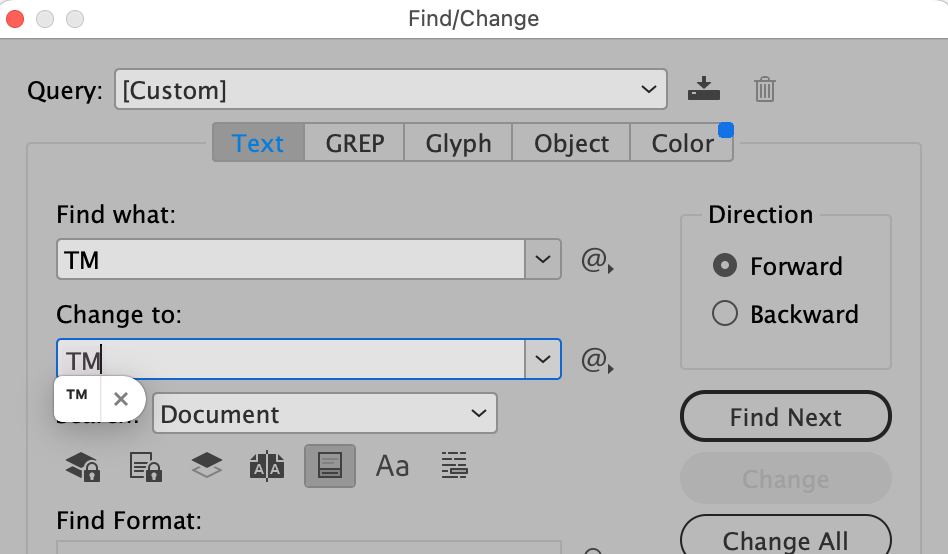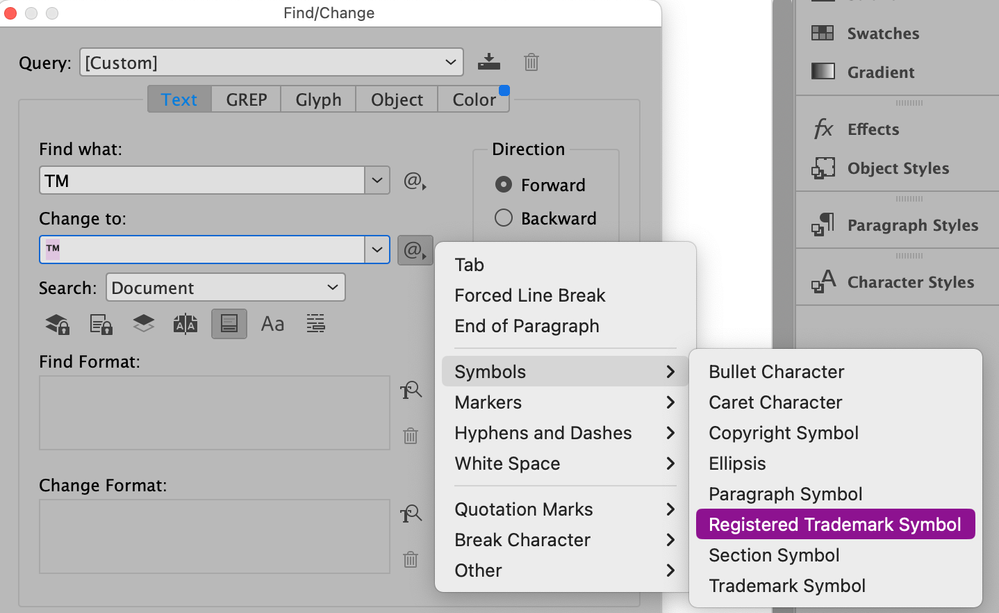- Home
- InDesign
- Discussions
- Re: How to find/replace registered trademark and m...
- Re: How to find/replace registered trademark and m...
Copy link to clipboard
Copied
Hi all! I must not be using the correct search terms, but I can't figure out how to do this. I'm sure I have to be in the GREP section of the find/replace window. But beyond that... I can't figure this out. I have a file with a bunch of registered trademark symbols. I want to make all those symbols superscript. How can I do this using the find/replace function? Thanks so much!
Julie
 1 Correct answer
1 Correct answer
Ha! OK, I figured it out.
On the Text Find/Replace window:
Find: ®
Replace: ®
BUT then below that, specify attributes to change: Basic Character Formats: Position: Superscript
Copy link to clipboard
Copied
Very simple. Doesn't require GREP. It's a characgter under the Type menu. They are already superscripted:
Copy link to clipboard
Copied
Thanks! But how do I find and replace the existing ones that are not created as special characters. They are the same size as the text itself at the moment.
Copy link to clipboard
Copied
If you want to use the ones you have apply the superscript button on the Control panel to your "TM" to apply it.
You can set how large the superscript is and its position using this setting in Preferences > Advanced Type:
Copy link to clipboard
Copied
OK. Thank you! So it sounds like there's no way to do a find/replace to change them all at once. But I do appreciate the information on how to fix them.
Copy link to clipboard
Copied
Try this in the regular Find/Change:
The TM (superscripted) can be selected
Copy link to clipboard
Copied
Or this if you want a registered trademark in Find/Change:
Copy link to clipboard
Copied
Doesn't have to be GREP; you can do it easily enough in TEXT.
In TEXT, the registered symbol is ^r, (in GREP it's ~r)...or you can just copy and paste one from your copy into the search/replace fields, or as Steve indicated, select it from the pull-down menu. Just search and replace that charcter but tell it to change it to Superscript.
Some fonts will do a full size ® while other fonts will already define it as a Superscript glyph. so when you do this s/r. make sure it's not applying it to a font like that, otherwise you may end up with a too-tiny ®
Copy link to clipboard
Copied
I've tried all of your suggestions above, using both text and grep... and they are not making the existing registered trademark symbols superscripted. Weird. I'm using Arial as the font, so I'm sure it has this capability.
Copy link to clipboard
Copied
Ha! OK, I figured it out.
On the Text Find/Replace window:
Find: ®
Replace: ®
BUT then below that, specify attributes to change: Basic Character Formats: Position: Superscript
Copy link to clipboard
Copied
I can do it on my Macintosh with Arial Regular:
Find more inspiration, events, and resources on the new Adobe Community
Explore Now