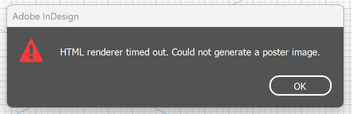- Home
- InDesign
- Discussions
- Re: How to insert a URL video into InDesign
- Re: How to insert a URL video into InDesign
How to insert a URL video into InDesign
Copy link to clipboard
Copied
Hi,
Can tell me why I can't insert a URL video into InDesign?
(Here is the video I need to insert:https://youtu.be/H9l2PSHHyYM?si=RGnJO4hM0hEay4YN)
I have tried two ways but they both didn't work.
1. I placed video from URL, but when I insert the link above, it said something like this
2. I went to Object>Edit HTML, and insert this:
<iframe width="560" height="315" src="https://www.youtube.com/embed/H9l2PSHHyYM?si=mcsrr1ZviknGGgn9" title="YouTube video player" frameborder="0" allow="accelerometer; autoplay; clipboard-write; encrypted-media; gyroscope; picture-in-picture; web-share" allowfullscreen></iframe>
but it said this:
I am preparing for an art project. Thanks for your assitance in advance. Hope someone can reply to me soon. Thanks again!
Copy link to clipboard
Copied
Works okay here using InDesign 19.0.1 on Windows 11. Try a new document. Does it work?
Try trashing your prefs.
Copy link to clipboard
Copied
Hi Bob,
Thanks a lot for your prompt answer.
I reset my prefs (Start InDesign, and then press Shift+Ctrl+Alt. Click Yes when asked if you want to delete preference files.), but it still didn't work. Just can't figure out why...
Copy link to clipboard
Copied
Have you checked your firewall?
What is the end game here? What are you going to use this document for? EPUB? Publish Online?
Copy link to clipboard
Copied
Hi again Bob,
I just sent you a message. When it's convenient to you, pls have a look. Thank you.
Copy link to clipboard
Copied
I got the message and I'll post here what I told you privately....This will never work with a PDF.
Copy link to clipboard
Copied
Hi Bob,
Thanks a lot for your help.
It hasn't come to the exported file. I just can't figure out why you can insert the video but I can't. "Works okay here using InDesign 19.0.1 on Windows 11. " I just can't understand the caveats InDesign told.
So, if I want to show the video in my portfolio as a PDF (interactive), should inserting a URL link the best option?
Copy link to clipboard
Copied
Frankly, it's your ONLY option. Just put a hyperlink in that takes the user to YouTube, but be aware that most users will get a security alert.
I see you deleted the video from YouTube so I can't even check it again.
Copy link to clipboard
Copied
One more thing that is well worth mentioning. Adobe includes FREE Portfolio websites with your CC subscription. I would encourage you to look into it. It's far more professional to have a website to refer users to. Adobe Portfolio | Build your own personalized website
Copy link to clipboard
Copied
Thank you for your valuable advice. Eventually, to solve the current issue, I just put a hyperlink and it works. Thanks again.
Get ready! An upgraded Adobe Community experience is coming in January.
Learn more