- Home
- InDesign
- Discussions
- Re: How to make blank space around centred text fi...
- Re: How to make blank space around centred text fi...
Copy link to clipboard
Copied
I'm trying to style a title to look this way:
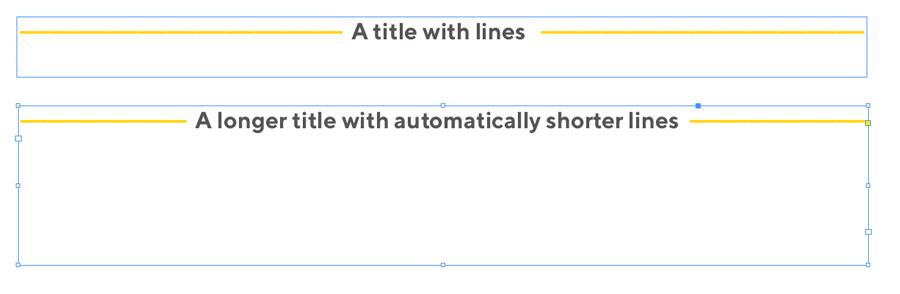
But it's a real pain typing those yellow lines as hyphens and making sure they are even on both sides of the centred text. Is there some way to do this automatically, through paragraph/character styles?
Using InDesign CS6 on mac.
 1 Correct answer
1 Correct answer
Could do it like this:
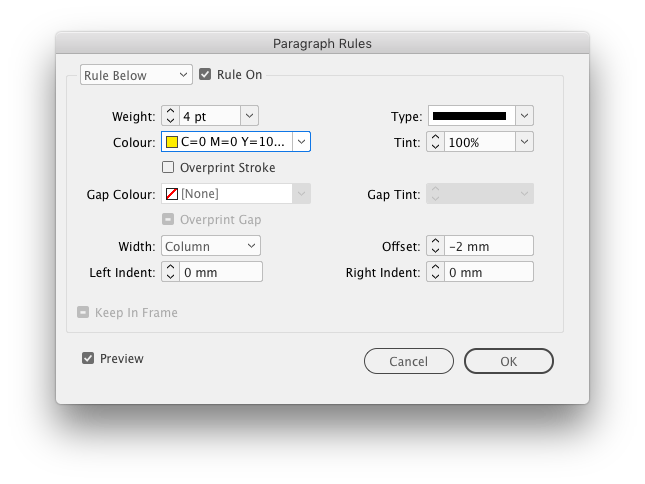
Then add a stroke (6pt in this case) to the copy, end result:

Copy link to clipboard
Copied
Could do it like this:
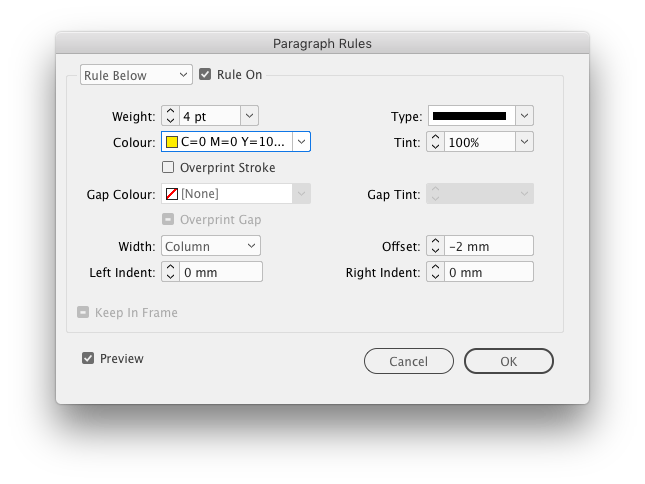
Then add a stroke (6pt in this case) to the copy, end result:

Copy link to clipboard
Copied
Your solution works great but just want to add that the stroke you add should be whatever the background color is (in this case the paper color—white).
Copy link to clipboard
Copied
Yes! That works! Genius! Thank you!
Copy link to clipboard
Copied
paragraph style:
alignment center
rule above > yellow > width column
rule bellow > white > width text > indent -2
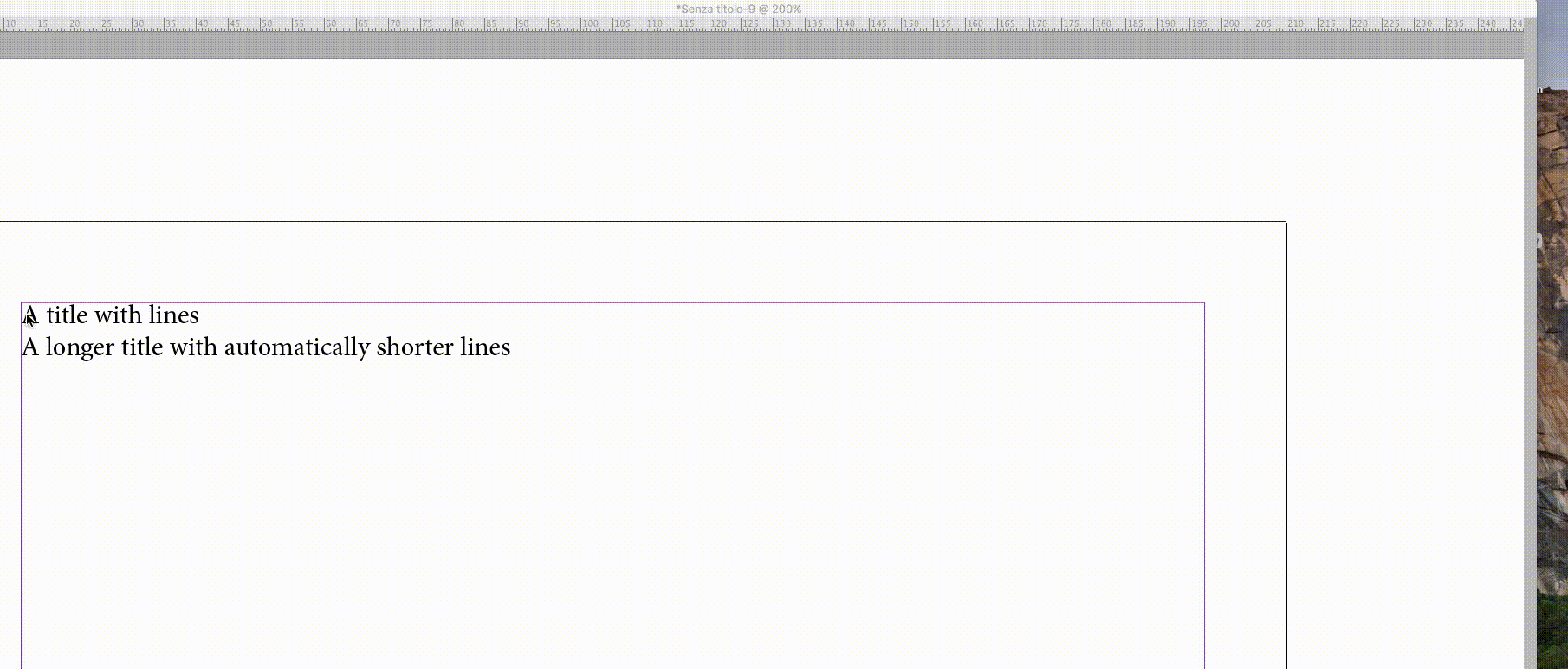
Copy link to clipboard
Copied
Yeah, that works better!
Copy link to clipboard
Copied
How do you do if image background?! ![]()
(^/)
Copy link to clipboard
Copied
Don't think you can, as far as I'm aware, you're stuck with the white 'mask'.
Copy link to clipboard
Copied
… And with a several lines para!? ![]()
(^/)
Copy link to clipboard
Copied
2 tabs with Underline Character styles applied?
Here Tab>En space>Text>En space>Right Indent Tab. The first tab is a center tab set to half the width of the text frame:
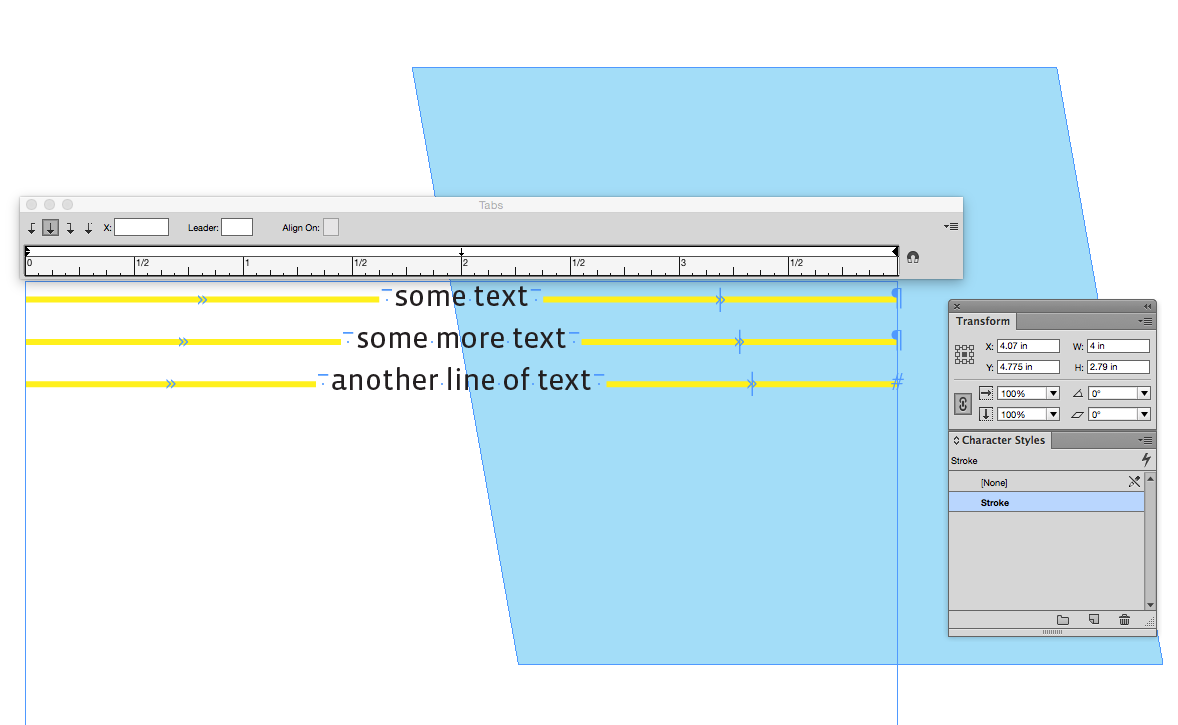
Copy link to clipboard
Copied
… without touching to the text of course!
So, no new text as tabs, spaces…! ![]()
(^/)
Copy link to clipboard
Copied
Are you stillSomewhere … Lost In The Universe! [Left/Right Strokes] Obi-wan??
Or did you finally find your way out?
I'm still curious about it... thanks for sharing your solution mate! ![]()
Copy link to clipboard
Copied
… Nothing automatic! … just a 1-click!
["L'automatique, c'est vraiment surfait !"]
(^/)
Copy link to clipboard
Copied
L'automatique... c'est beau quand même

Find more inspiration, events, and resources on the new Adobe Community
Explore Now

