- Home
- InDesign
- Discussions
- Re: How to prevent Adobe software stealing focus i...
- Re: How to prevent Adobe software stealing focus i...
How to prevent Adobe software stealing focus in Windows 10? - LOCKED
Copy link to clipboard
Copied
Every Adobe app (InDesign, Photoshop...) is stealing the focus from other application a several times. This behaviour is annoying as well as useless. How to stop this?
Copy link to clipboard
Copied
I have reported it multiple times unfortunately, as per the following format:
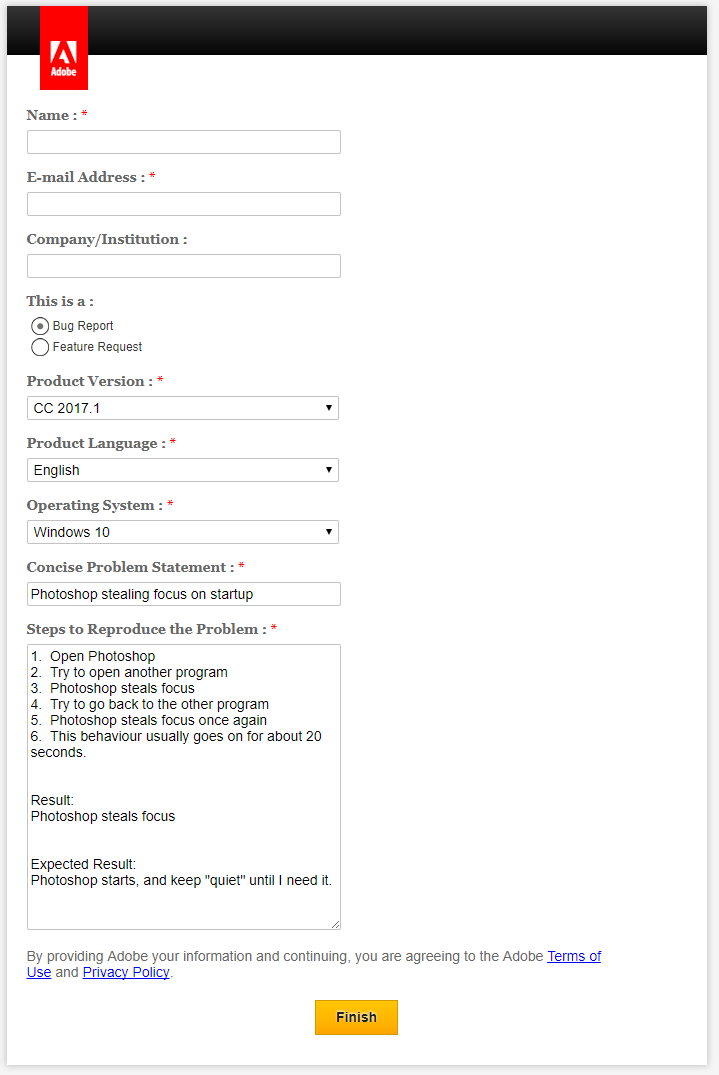
This issue is almost two years old. I have the same problem on all four computers I regularly use for Photoshop - all computers use Windows 10, using the latest updates and latest version of Photoshop.
I know you guys probably can't do anything about it - but it is a seriously annoying bug.
Copy link to clipboard
Copied
Nothing more to say, than the problem is STILL happening.
Copy link to clipboard
Copied
Ok. Ive been having this issue for over 2 years. I too usually have two monitors going and just throw photoshop on the other screen when batch processing and work on the other screen. I really hate that Adobe has forced this on us and never gave us a resolution.
But I think I've found a solution, for me anyhow, is to turn off the Application Frame in the Window menu bar. Unchecking this solved it for me and Photoshop stopped stealing focus/jumping to the foreground/being super f-ing annoying.
Hope this helps everyone and hope Adobe can fix this or at the very least tell us this is the solution!
Copy link to clipboard
Copied
Sadly, this is an Mac-only option, it doesn't work in Windows.
Copy link to clipboard
Copied
+1
It drives me nuts too. I think background processes loading causes this problem. I mean look at this:
Each process loads one by one. CC is competing with Chrome browser on this one!
Copy link to clipboard
Copied
Chiming in here, after yet another ignored bug report, that this has been over two years on an extraordinarily elementary matter: it's not that Adobe doesn't have enough time, just that they don't care. No other Windows application has ever done this. It's not a universal problem; it's Adobe's problem.
Copy link to clipboard
Copied
Found this thread via Google and wanted to say I find this behavior really annoying too and I wish they would fix it instead of just telling us to deal with it.
Copy link to clipboard
Copied
A conversation along similar lines (photoshop is mentioned numerous times!) is ongoing over at MS Technet, kind of suggests the problem may well be with the operating system!
Windows 10 : Stop any application from stealing focus ever. Is it possible?
Copy link to clipboard
Copied
lees27121125 wrote
A conversation along similar lines (photoshop is mentioned numerous times!) is ongoing over at MS Technet, kind of suggests the problem may well be with the operating system!
Windows 10 : Stop any application from stealing focus ever. Is it possible?
The simple logical problem with this is, why is Adobe Photoshop the single, lone application doing it?
This is on Adobe and they'll either fix it, or throw it onto the ever-increasing "ignore" pile.
Copy link to clipboard
Copied
And why do you keep asking about it in the InDesign forum where no Photoshop product manager will ever see it???
Copy link to clipboard
Copied
FocusPulling.com wrote
The simple logical problem with this is, why is Adobe Photoshop the single, lone application doing it?
This is on Adobe and they'll either fix it, or throw it onto the ever-increasing "ignore" pile.
It isn't, I put a link to the discussion, check it.
Copy link to clipboard
Copied
Huh! Some others apps are doing it too is not an answer.
Adobe doesn't care about their users enough to fix this.
And ... some bastard marked this thread as answered. Its not! Almost two years since the original post.
Copy link to clipboard
Copied
You're right, let's ignore the fact that this issue is not restricted to Adobe software and go ahead and blame them anyway.
Copy link to clipboard
Copied
1. The issue is restricted to companies not caring about their customers. Adobe is one of them.
2. This is a site about Adobe.
3. I only have this problem with Adobe software (Word, Excel, Chrome, Openoffice work as they should)
Copy link to clipboard
Copied
The only answer you're going to get is that you need to live with it. Complaining about it here isn't going to fix it.
Is it a pain, yes, but in the general scheme of things, it's not that horrible. Report it as a bug here: Adobe InDesign Feedback
Piling on in this thread is going to do nothing.
Copy link to clipboard
Copied
BobLevine wrote
The only answer you're going to get is that you need to live with it.
You gave that "only answer" several times.
As you said two years ago (when I started this thread) the problem does not appear on your machine.
I invite you to take part of this discussion again, if there is a solution you can present.
In the meantime just leave the thread open...
Copy link to clipboard
Copied
And the answer hasn't changed. Report the bug. Stop launching the application multiple times a day.
What exactly would you like to hear besides the above? Unless you get a reply from someone clearly badged as an employee, you're getting feedback from other users. You can rant all you want.
I for one have no intention of closing this thread unless it devolves into name calling and goes way off track.
Copy link to clipboard
Copied
My friendly suggestion would be to reverse marking this thread as "answered" - because anybody who Google searches (or searches these forums) for this same issue will see a big "answered" symbol next to it. Then they will read the thread hoping for the solution, only to find out that not only has this concern NOT been answered, but they will bear witness one of the most disappointing community exchanges, which it is likely to alienate or devalue the customer (like the customers who have already participated in this thread).
Copy link to clipboard
Copied
I'm not sure why the OP marked it as correct, but you're right. It's not technically answered so I did indeed unmark it.
Copy link to clipboard
Copied
I'm a moderator and I marked as correct. I've been annoyed with this thread because it's not about InDesign at all. And Bob's posting is a correct statement of the current condition.
Copy link to clipboard
Copied
InDesign steals the focus several times - so this thread is about InDesign.
Copy link to clipboard
Copied
Yes, it does. I think Steve probably saw a few of the Photoshop references.
I’ve seen it myself, but I don’t find it any more than a very minor annoyance.
Adobe has made it easy to report bugs and get them upvoted. Just look under the help menu.
My objection to some of these posts is that they’re not suggestions or even requests for assistance, they’re nothing but rants and a few personal insults mixed in.
Adobe is not intentionally breaking things nor are they ignoring users. We don’t even know if this is an Adobe or Microsoft issue. Look at that mess in High Sierra for Mac users.
The InDesign team has limited resources and has to prioritize bug fixing and development. If this isn’t getting fixed my guess is that it just isn’t all that easy to fix.
Copy link to clipboard
Copied
Hi Steve, could you please mark the question as unanswered? Because the problem is not solved up to now.
Thank you.
Copy link to clipboard
Copied
I'm locking this thread. Most of the people posting here are NOT using Adobe InDesign software.
Copy link to clipboard
Copied
Thank you for marking the question as "unanswered"!
Find more inspiration, events, and resources on the new Adobe Community
Explore Now