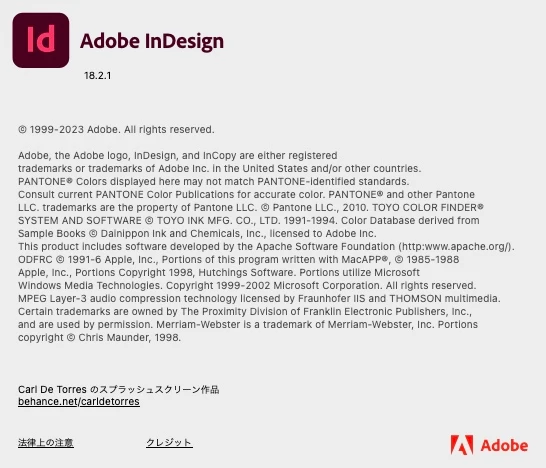Answered
how to view a .idml file?
I exported a .idml file..
1.open Indesign Application
2. export > idml format
then open a .idml file by text editor, but text was garbled.
It looks like a binary file..!? or unknown charset file.
How can I view a .idml file?
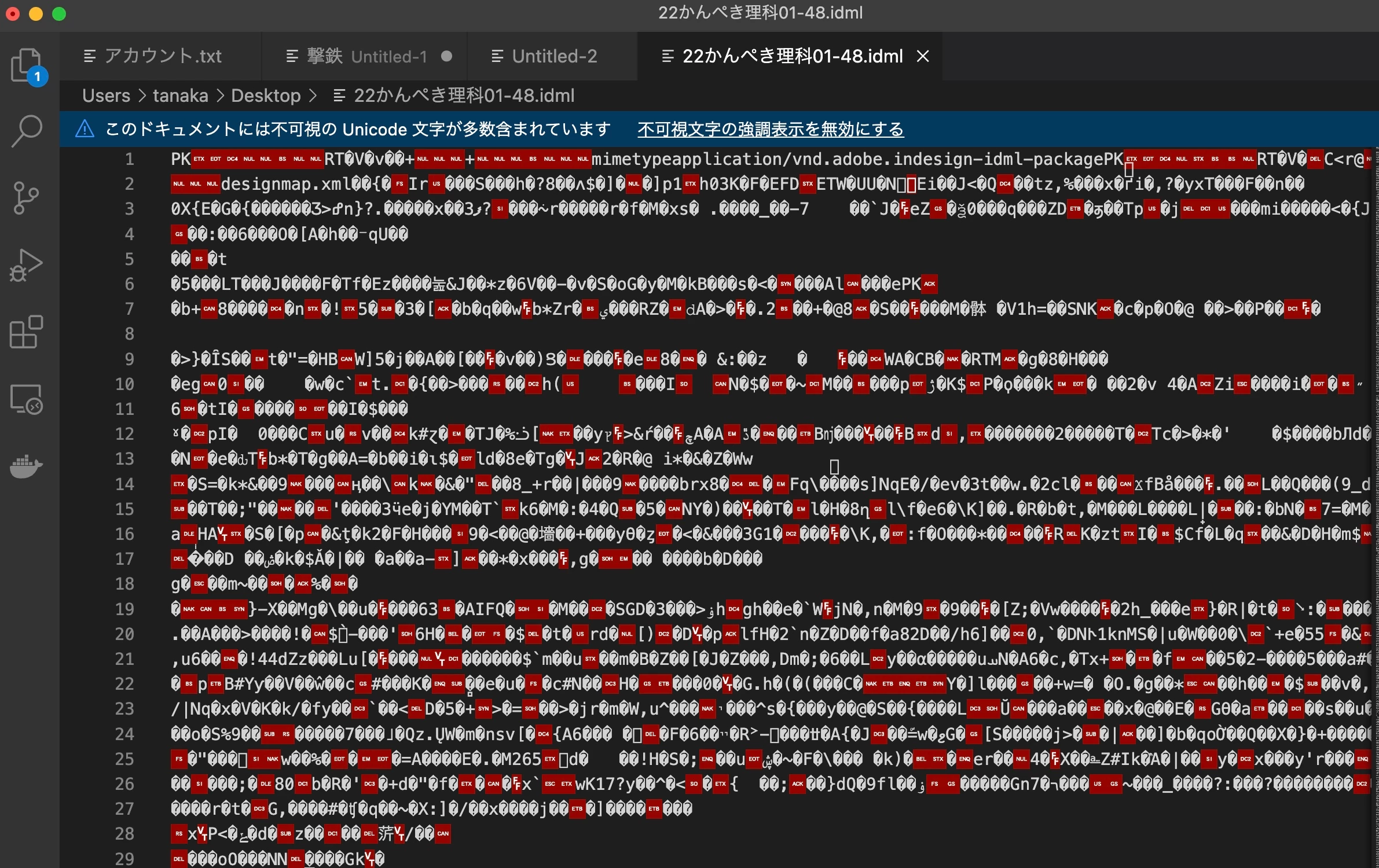
# my environment is below