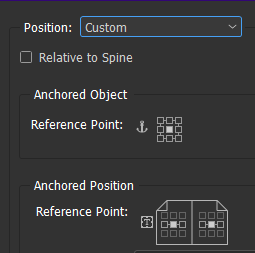Adobe Community
Adobe Community
Hyperlinks in Epub
Copy link to clipboard
Copied
I've set up hyperlinks in my eBook to an external URL, but they don't work when I export the file as reflowable epub. I've opoened the file on both kindle previewer 3 and on my kindle, but there's no recognition that they are even hyperlinks.
When I export as interactive PDF, the hyperlinks do work.
Is there something extra I have to do to activate them for epub?! Maybe something in the export options?
Any help much appreciated.
Thanks!
Copy link to clipboard
Copied
Everything is working for me with the above guidelines, so it 'should work' for you. Be sure you have named, clean styles on both the paragraph and object, as that's probably key here.
And what reader are you testing this in? I am not sure it will work in any variation of EPUB-into-Kindle, but it is working for me in Calibre reader and Kindle Previewer.
┋┊ InDesign to Kindle (& EPUB): A Professional Guide, v3.1 ┊ (Amazon) ┊┋
Copy link to clipboard
Copied
I've used LibreOffice 7.6.2.1 to create a simple 5-line document. See below. When I export to PDF the external link to Google works and each of the internal links (LO calls them cross-references) works, that is click on "1" takes me to "End" and click on "2" takes me to "Start".
When I export to EPUB 3.0 the external link works, but the internal links (the 1 and the 2) do not appear, so they don't work. The split-method is HEADING and the layout-method is reflowable.
Start
https://www.google.com/ <<< external link
1 << Cross reference to End
2 << Cross reference to Start
End
I've been at this about a month and no one has a clear answer even with a simple document as simple. Some say internal links don't work in EPUB 3.0 but then I see tables of content with page numbers where clicking on page number takes you to that page. As there is a single document looks like internal links.
Thanks for any ideas you have.
Jonathan
Copy link to clipboard
Copied
I'm not clear on your workflow — if you're exporting from another app, I can give only generic advice. If you're writing it in LibreOffice and importing that to ID for EPUB export, I can only say ID is fussy about Word-clone documents and often glitches on things like TOC links, footnotes, endnotes and such. At a minimum, an open and save-as in a real copy of Word will bypass many frustrating problems.
But in the end, it might be that the links you are creating in LO aren't compatible with the way ID processes them and EPUB sees them. I just did the standard method of creating a text anchor and then creating a link to point to it (both within ID's Hyperlinks panel, which has a lot of hidden functionality).... and it worked first pass in both Calibre and Kindle Previewer.
Build your links in ID, or switch to Word for a more reliable pre-composition tool. Clones are not always equal except in fairly superficial ways.
┋┊ InDesign to Kindle (& EPUB): A Professional Guide, v3.1 ┊ (Amazon) ┊┋
Copy link to clipboard
Copied
Hmm. The paragraph should control positioning, especially as it's an Inline frame. Make sure it's a defined style with centering and no overrides, and that the image is anchored to its end.
Other than that... I'm not absolutely sure what's controlling it here since I'd go right to a CSS fix, but try these:
Under Anchored Object, set it to Custom and then set the reference points as shown:
...and then set it back to Inline. Probably not the solution, but.
Create a specific Object Style for this frame as well. First, on selecting it, you will probably have a style with overrides. Right-click on the Object Style and "Clear All." Then click the + button at bottom to create a new style, apply it, and name it something useful (Icon Center).
With the anchor paragraph set, position the image if necessary for centering. Right click the Object style and click Redefine Style.
That's all pretty sledgehammer and should not be needed, but it should leave the graphic centered and clickable. It all worked for me without the later fussing, so hopefully clearing and defining the two styles will fix it for you.
┋┊ InDesign to Kindle (& EPUB): A Professional Guide, v3.1 ┊ (Amazon) ┊┋
Copy link to clipboard
Copied
I can't quite say which step sorted it out, but something did by following your instructions, so that's great! Really grateful for helping me bring my eBook to completion (for now anyway)! Thank you
-
- 1
- 2