- Home
- InDesign
- Discussions
- Re: HELP-I have 5 lists of hyperlinks that I'm try...
- Re: HELP-I have 5 lists of hyperlinks that I'm try...
Copy link to clipboard
Copied
I have 5 lists of hyperlinks that I'm trying use on an interactive pdf. The lists are in a text box with a white background. Once I export it as an interactive pdf the hyper links do not work. The buttons are and work fine, you just cant click on tye URL
 2 Correct answers
2 Correct answers
Hi Carolyn,
We are sorry to hear that you ran into this issue. Generally, this issue is solved by unchecking the "Shared Hyperlink Destination" if you have already tried that I would suggest trying in a different browser or clearing browser cache.
In addition to this, Create a new file with these five Hyperlinks and two other Hyperlinks and Export to "Interactive PDF" with the settings shared above and check if that works. If not, I would request if you can share a sample file(that new file after
...Hi,
I realise this is two years after your issue and you probably figured it out by now. But I also came across the same issue. It was an un-checked box when I exported as PDF. The Hyperlinks box wasn't checked, once I checked it, all my links worked when viewing as an interactive PDF.
Thought I would post the fix for anyone else who comes across this problem. I wrongly assumed all links added would export automatically.
Copy link to clipboard
Copied
Hi Carolyn:
Did you activate the hyperlinks on each of the text strings using the Hyperlinks panel? Are they listed in the panel? Is the status button green or red?
~Barb
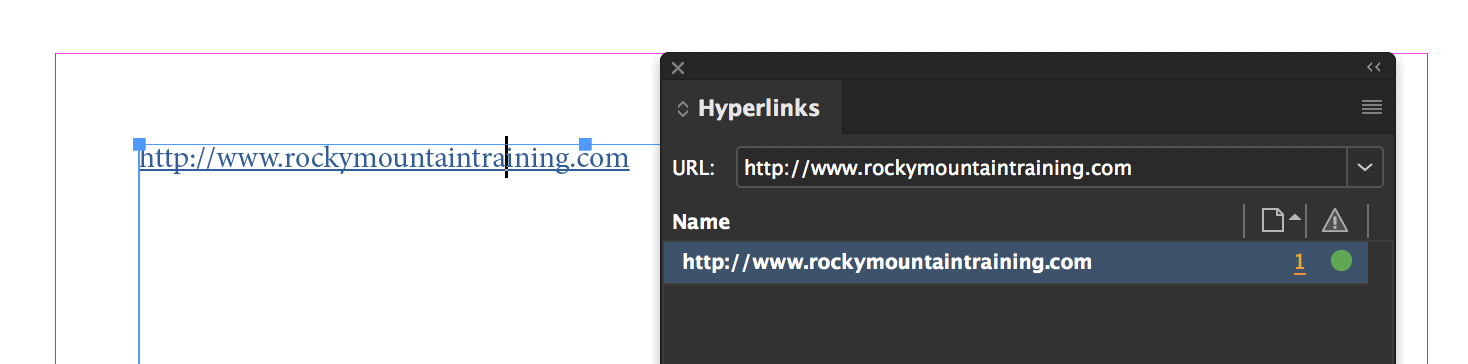
Copy link to clipboard
Copied
The status is green on all of the Hyperlinks
Copy link to clipboard
Copied
can you replicate the issue on a new page with random hyperlinks like Adobe.com, facebook, google... to share a screenshot?
Copy link to clipboard
Copied
Please confirm your software and OS version with some screenshots to illustrate your issue so we can help better and faster.
more details on your issue at Learn how to create, manage, and edit hyperlinks in InDesign
Thanks
Copy link to clipboard
Copied
I cannot include screen shots, because the information is Company Confidential
Copy link to clipboard
Copied
macOS High Sierra and Adobe Indesign CC2018
Copy link to clipboard
Copied
Did you test them in InDesign? Use Windows > Interactive > EPUB Interactivity Preview panel.
Could there be a frame on top of them?
~Barb
Copy link to clipboard
Copied
Just to be sure…Is this PDF being testing in Acrobat or Reader?
Copy link to clipboard
Copied
I've tested them in EPUB, they don't work there either. Document is being tested in Acrobat.
Copy link to clipboard
Copied
Hi Carolyn:
I've tested them in EPUB, they don't work there either.
You can use Publish Online and test in as an EPUB, or you can test in InDesign's EIP (EPUB interactivity panel). Which one are you referring to? If they aren't working in the EIP panel, it's an InDesign issue and not with the conversion. Did you look for an overlapping frame?
Other things I'd try:
- Moving the text frame to a new page and testing in the EIP there.
- Move the frame to the top of the stacking order
- Create a brand new frame, add the first URL, link it and test.
Since we can't see screen shots or look at your file, we are just making educated guesses.
~Barb
Copy link to clipboard
Copied
Barb,
I have tried them all. The hyperlinks are not shared. I was thinking it my be something in the Indesign or Adobe settings.
I was using text frames with lists of URL's. I thought that making the pdf interactive would reduce the amount of clutter and keep it as a one page document. It looks like it's going to have to be a multiple page document.
Thank you for all of your help.
Copy link to clipboard
Copied
Hi Carolyn,
We are sorry to hear that you ran into this issue. Generally, this issue is solved by unchecking the "Shared Hyperlink Destination" if you have already tried that I would suggest trying in a different browser or clearing browser cache.
In addition to this, Create a new file with these five Hyperlinks and two other Hyperlinks and Export to "Interactive PDF" with the settings shared above and check if that works. If not, I would request if you can share a sample file(that new file after removing all the confidential information). I will check the file at my end. Please upload it to Creative Cloud/ Google Drive/ Dropbox and share the direct download link.
Regards,
Srishti
Copy link to clipboard
Copied
you are a legend!
thank you so much
Copy link to clipboard
Copied
Hi,
I realise this is two years after your issue and you probably figured it out by now. But I also came across the same issue. It was an un-checked box when I exported as PDF. The Hyperlinks box wasn't checked, once I checked it, all my links worked when viewing as an interactive PDF.
Thought I would post the fix for anyone else who comes across this problem. I wrongly assumed all links added would export automatically.
Copy link to clipboard
Copied
This little oversight was my solution. Thank you.
Copy link to clipboard
Copied
Such a simple fix... Thanks.
Copy link to clipboard
Copied
You are a legend!
Copy link to clipboard
Copied
Are the hyperlinks shown as shared? If so, uncheck that.



