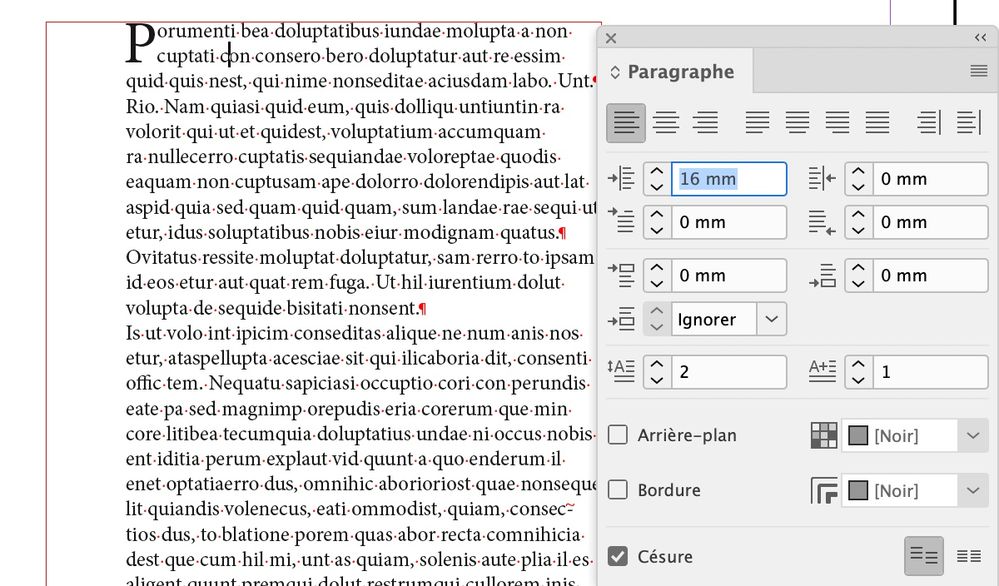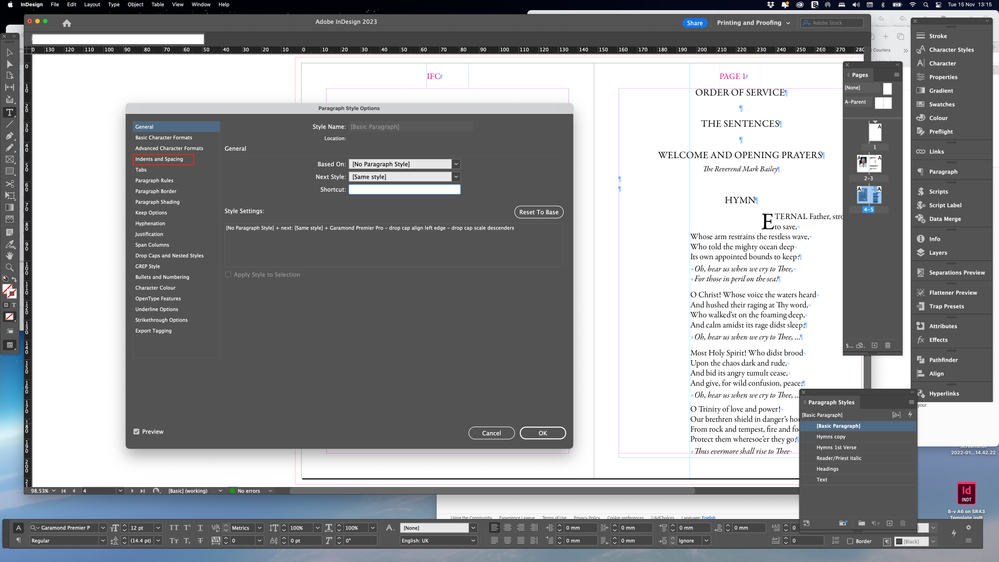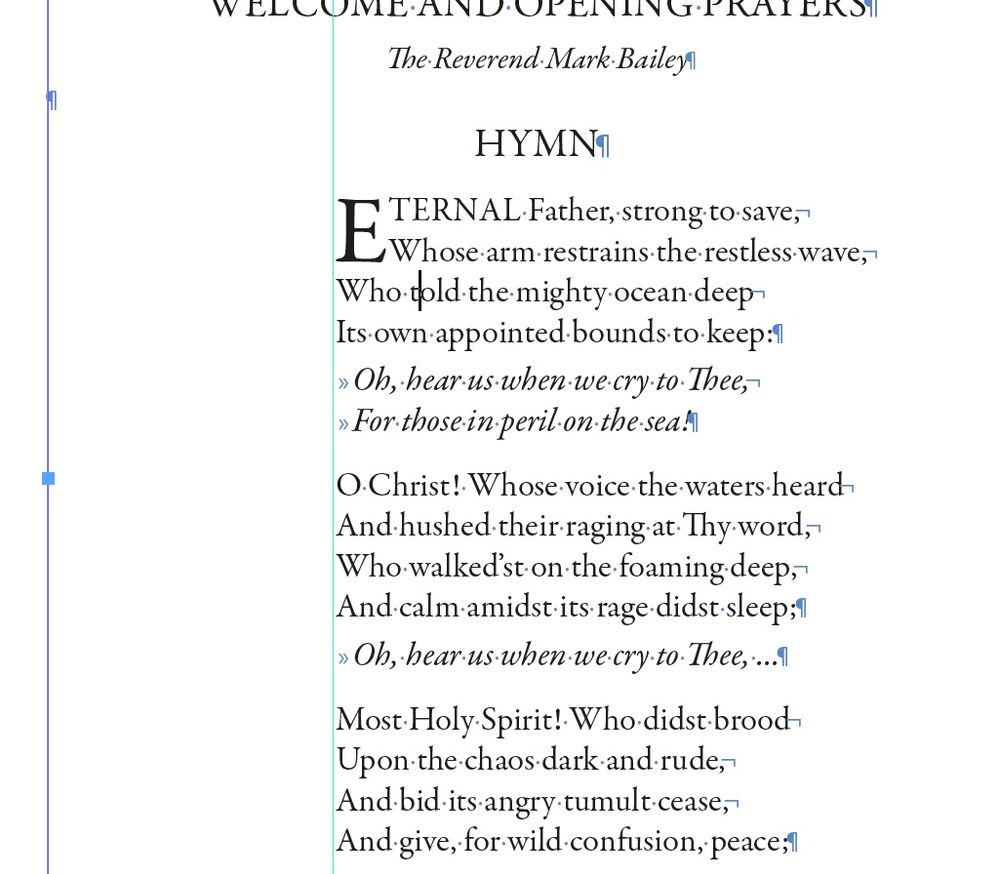- Home
- InDesign
- Discussions
- Betreff: I can not use Drop Caps if trying to have...
- Betreff: I can not use Drop Caps if trying to have...
I can not use Drop Caps if trying to have an inset paragraph
Copy link to clipboard
Copied
I cannot make Drop Caps work as it did only a few days ago. If the paragraph needs to be inset from the left, the drop cap and the following line or 2 are moved further to the right than the bulk of the selected text. Has anyone else experienced this?
Copy link to clipboard
Copied
Screenshots might help.
Copy link to clipboard
Copied
Copy link to clipboard
Copied
That looks strange to me.
Is that what you have - or what you need???
Copy link to clipboard
Copied
It's what is being generated by InDesign now. I want the drop cap to align with the inset left margin. If the margin were to the left-most position (not set toward the right) the drop caps seem to work fine, but it steps in further than required/expected, when the left margin is moved right.
Copy link to clipboard
Copied
In your first screenshot, it seems that you have applied an indent on the first line only, and since the drop cap is on 2 lines, the indent applies to the first 2 lines. Did you try to apply the indent on the whole paragraph?
Copy link to clipboard
Copied
I have applied it to the whole paragraph - it is as though the drop cap line and the following line, have been stepped in further - with no input from me!
Copy link to clipboard
Copied
For further context, I have Imported most of the text from MSWord (which I have been doing frequently since I started to use InDesign 5 or 6 years ago), but even when excluding all formatting from the import, this still applies. I have tried cutting and pasting from a previous document where the formating is correct, only to find this problem appears with the new text.
Copy link to clipboard
Copied
Can you show the Indents and spacing tab of the paragraph style options window?
Copy link to clipboard
Copied
And in addition: Show us your settings please.
Copy link to clipboard
Copied
Copy link to clipboard
Copied
Can you please show your settings in: General
Copy link to clipboard
Copied
Copy link to clipboard
Copied
Sorry, No.
This is the General tab in prefereces. But I meant the General tab in your paragraph style. Or what @jmlevy mentioned.
Copy link to clipboard
Copied
Copy link to clipboard
Copied
Can you please post a screenshot of this tab?
Copy link to clipboard
Copied
Copy link to clipboard
Copied
You have posted the basic paragraph settings, not the style you are using…
Copy link to clipboard
Copied
Copy link to clipboard
Copied
Nothing weird in your settings but I see that you have overrided the paragraph style (the small + sign), so I think that there is an indent on the first line. Can you show the paragraph panel (not the paragraph style panel)? What happens if you remove the override?
Copy link to clipboard
Copied
At this point, screenshots no longer seem to be sufficient.
Is it possible for you to save this double page as a separate IDML and as an INDD and open both files again? If that does not work, please upload these two files (without confidential data) to a hoster of your choice (e.g. Dropbox or similar) and post the link here in the forum.
Copy link to clipboard
Copied
I'll try this now and send a further attachment shortly.
Copy link to clipboard
Copied
Copy link to clipboard
Copied
I just opend your file with the 2022 version (I have not installed the 2023 version) and all is OK…
Copy link to clipboard
Copied
Well, thank you for your effort. I perhaps have to use a workaround or revert to the 2022 version?
-
- 1
- 2
Get ready! An upgraded Adobe Community experience is coming in January.
Learn more