- Home
- InDesign
- Discussions
- Re: I can't change name of Document Preset
- Re: I can't change name of Document Preset
Copy link to clipboard
Copied
Hello,
Me: Indesign CC 2017, Mac OS X
For some strange reason, I can't seem to name/re-name a document preset.
In the "Edit Document Preset" dialog window, I type in a new name in the "Document Preset:" field and hit "OK".
No matter what I do, it just says "Document Preset 1".
Just curious if anyone has experienced this as well?
 1 Correct answer
1 Correct answer
Yes, I can confirm that behavior. You can report it here:
While we wait for a patch, you can create a preset in the New Document dialog box, too. And that one works.
- File > New
- Set the new document settings
- Click the Save Preset button on the top row and call it anything you like!
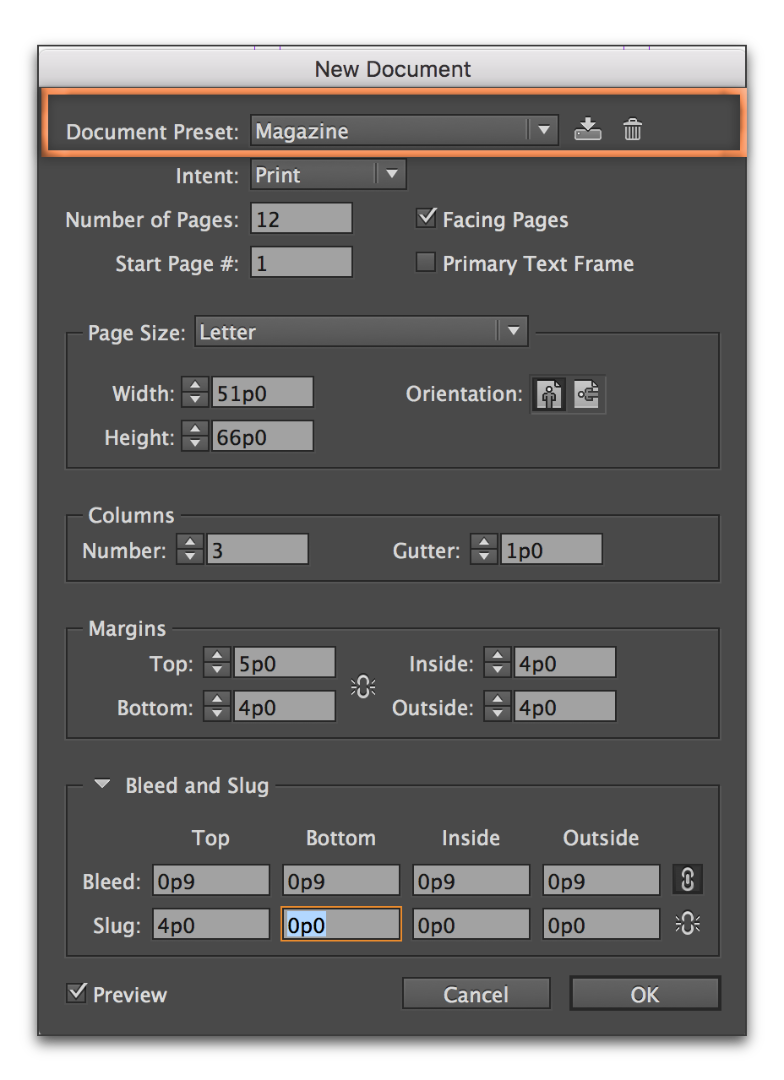
And it shows up under File > Doc Presets as well.
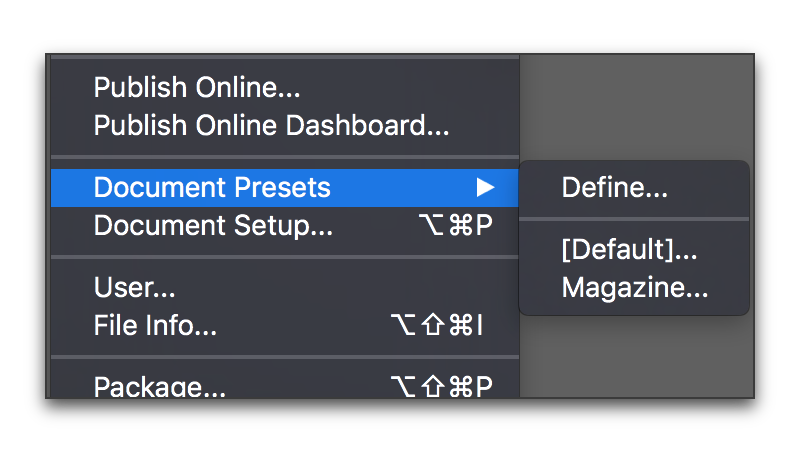
Copy link to clipboard
Copied
Yes, I can confirm that behavior. You can report it here:
While we wait for a patch, you can create a preset in the New Document dialog box, too. And that one works.
- File > New
- Set the new document settings
- Click the Save Preset button on the top row and call it anything you like!
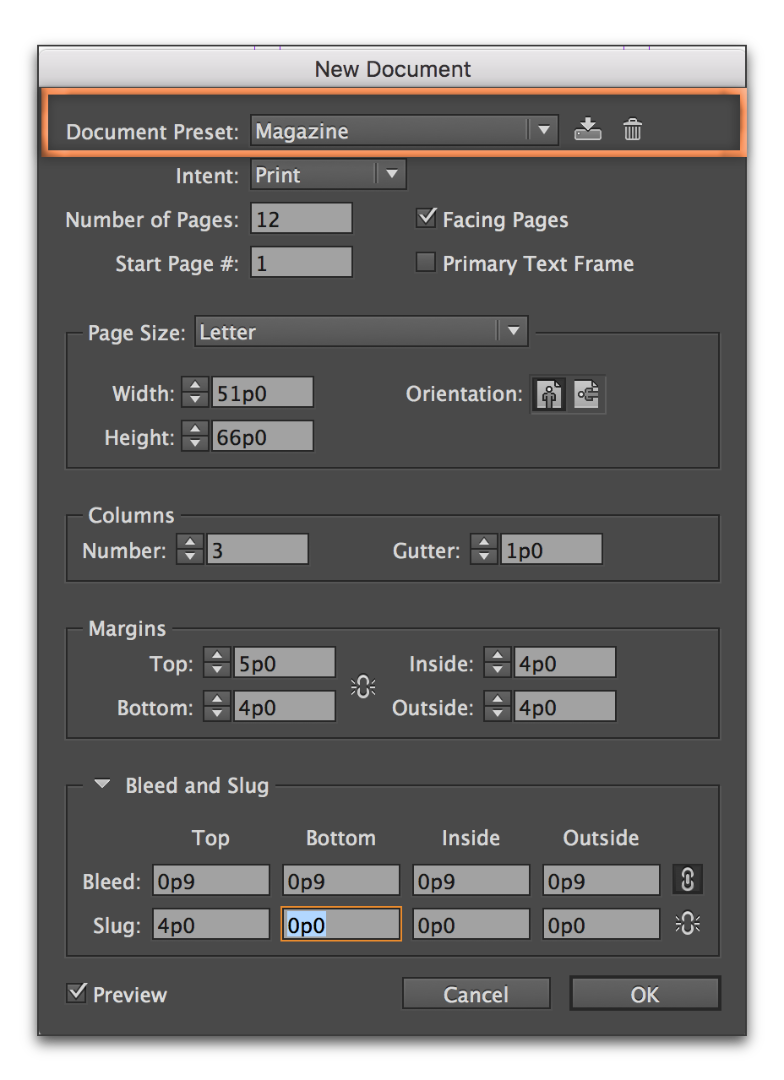
And it shows up under File > Doc Presets as well.
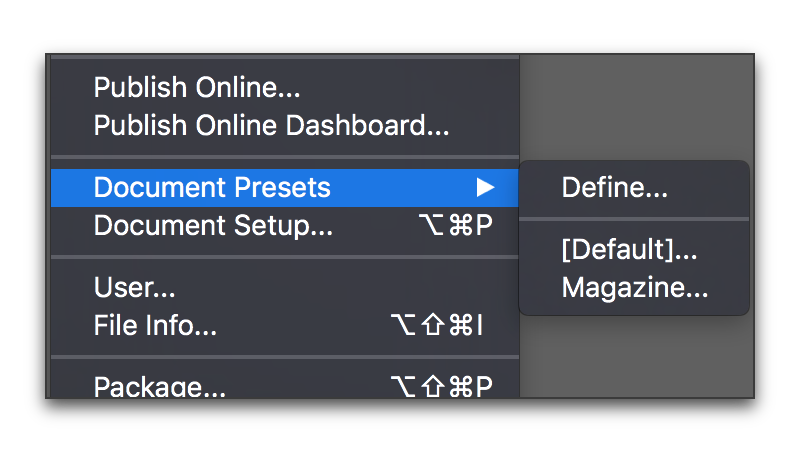
Copy link to clipboard
Copied
Thank you for your help BarbBinder, I really appreciate it!
Copy link to clipboard
Copied
Always happy to help, Micky!
Copy link to clipboard
Copied
mickyhulse wrote
Thank you for your help BarbBinder , I really appreciate it!
Hi Micky,
what is your exact OSX version?
Regards,
Uwe
Copy link to clipboard
Copied
Hi!
Laubender wrote
what is your exact OSX version?
Sorry that I did not provide that info:
OS X 10.12.3
Interestingly, I just tested Indesign on my work Mac (same specs as my laptop) and it worked!
Though, the biggest difference between my work Mac and Laptop Mac (the one that does not work) is that my laptop has two presets already there.
Both Indesign versions are 12.0.0.81
Admin user for both machines.
Copy link to clipboard
Copied
Hi Barb,
strange.
I cannot confirm this bug with my German version of InDesign CC 2017 12.0.0.81 on OSX 10.10.5.
I'm able to rename document presets as I wish. When a document is open or not. After doing a restart of InDesign or not.
Perhaps it will matter if one is logged in on the Mac with "admin" rights or with restricted "normal" user rights?
Regards,
Uwe
Copy link to clipboard
Copied
I'm also not having problems editing the name of a document preset in the Edit Document Preset dialog. Also Mac OS X 10.12.3. InDesign CC 2017 12.0.0.81.
Copy link to clipboard
Copied
I am signed in as admin, Uwe (10.11.6)
Edit: I thought maybe I didn't do exactly what the OP asked (edit the name)—so I tried it again. Same thing. I can't name a new preset or edit a preset to show anything other than Document Preset 1, unless I use the New Document dialog box.
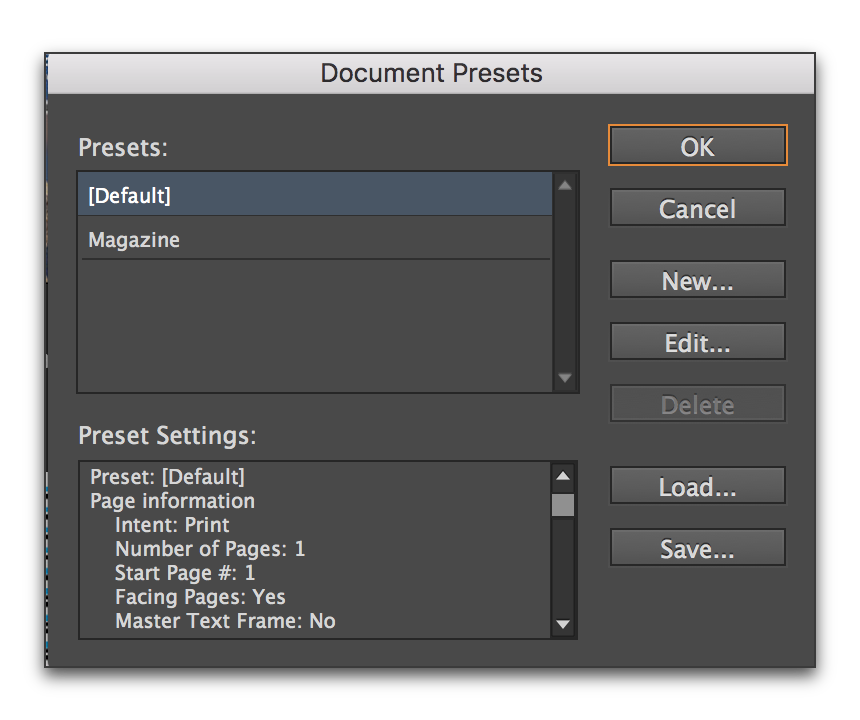
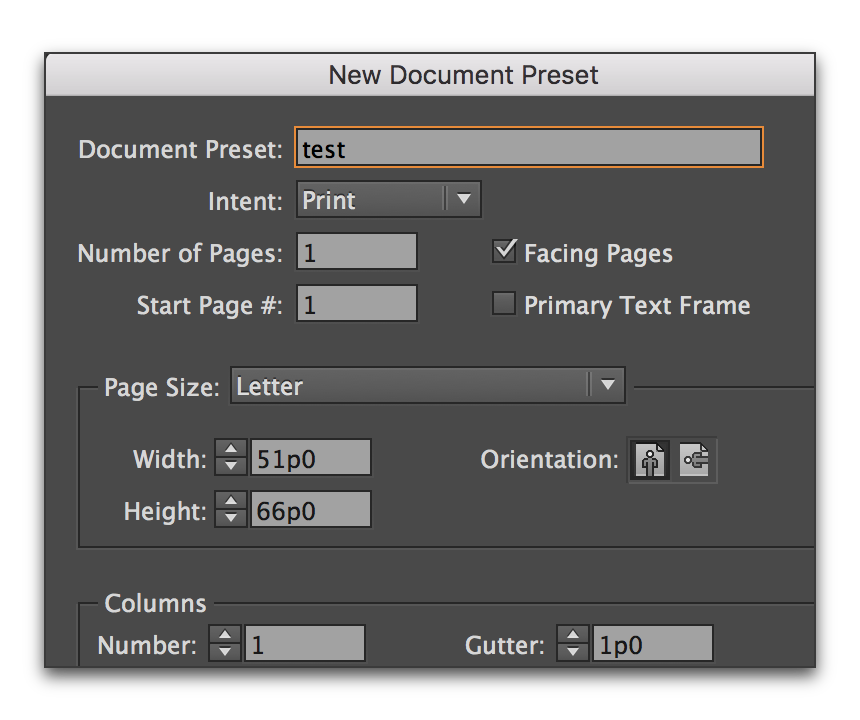
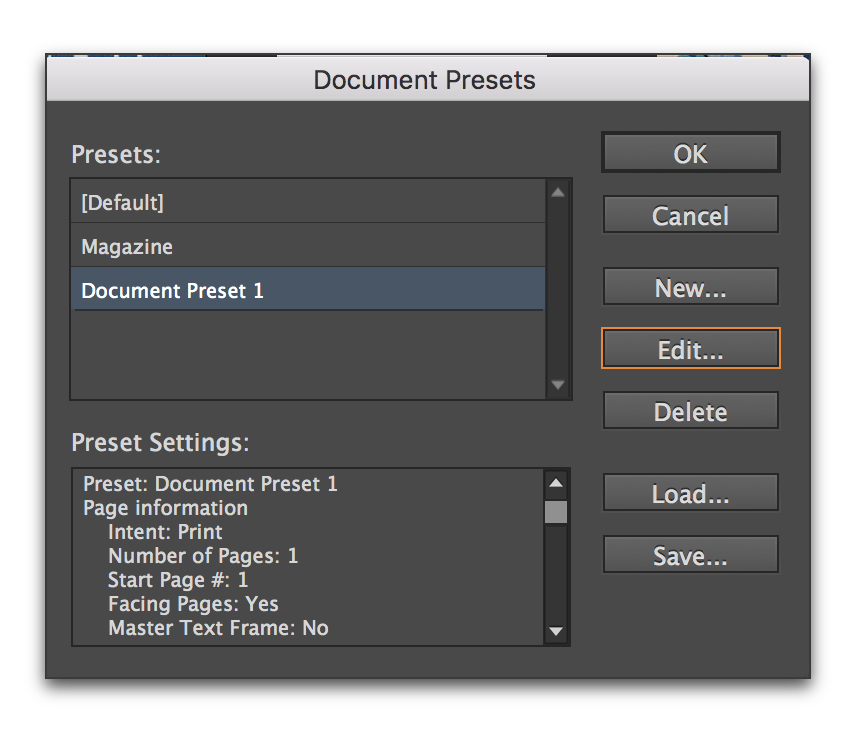
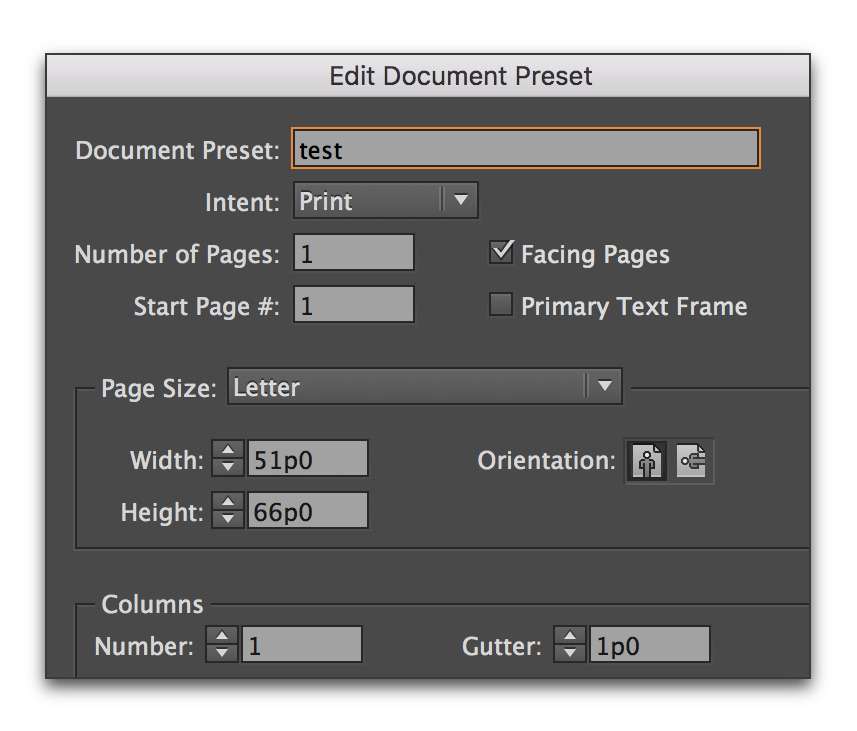
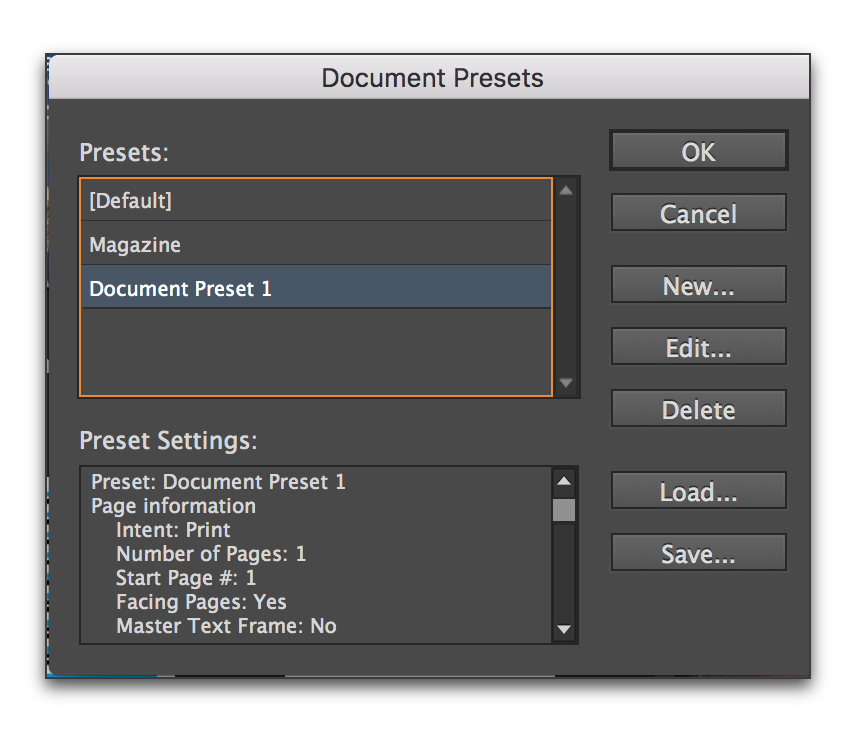
Find more inspiration, events, and resources on the new Adobe Community
Explore Now