- Home
- InDesign
- Discussions
- Re: I would like to make a table with rounded corn...
- Re: I would like to make a table with rounded corn...
Copy link to clipboard
Copied
I saw on the forum that someone else asked this question and someone else gave step by step instructions on how to achieve this, but I haven't been able to figure out how to follow all of the instructions. I asked on that post if someone could show screenshots or help me figure out where to find the tools they referenced, but haven't gotten any reply. If anyone can help me with this it would be very much appreciated! Thanks! ![]()
 1 Correct answer
1 Correct answer
I couldn't ever get it the way anyone explained, so I just made my own. Probably a lot more difficult than it had to be, but it's done so I am finally happy. ![]() Thanks to all who gave advice!
Thanks to all who gave advice!
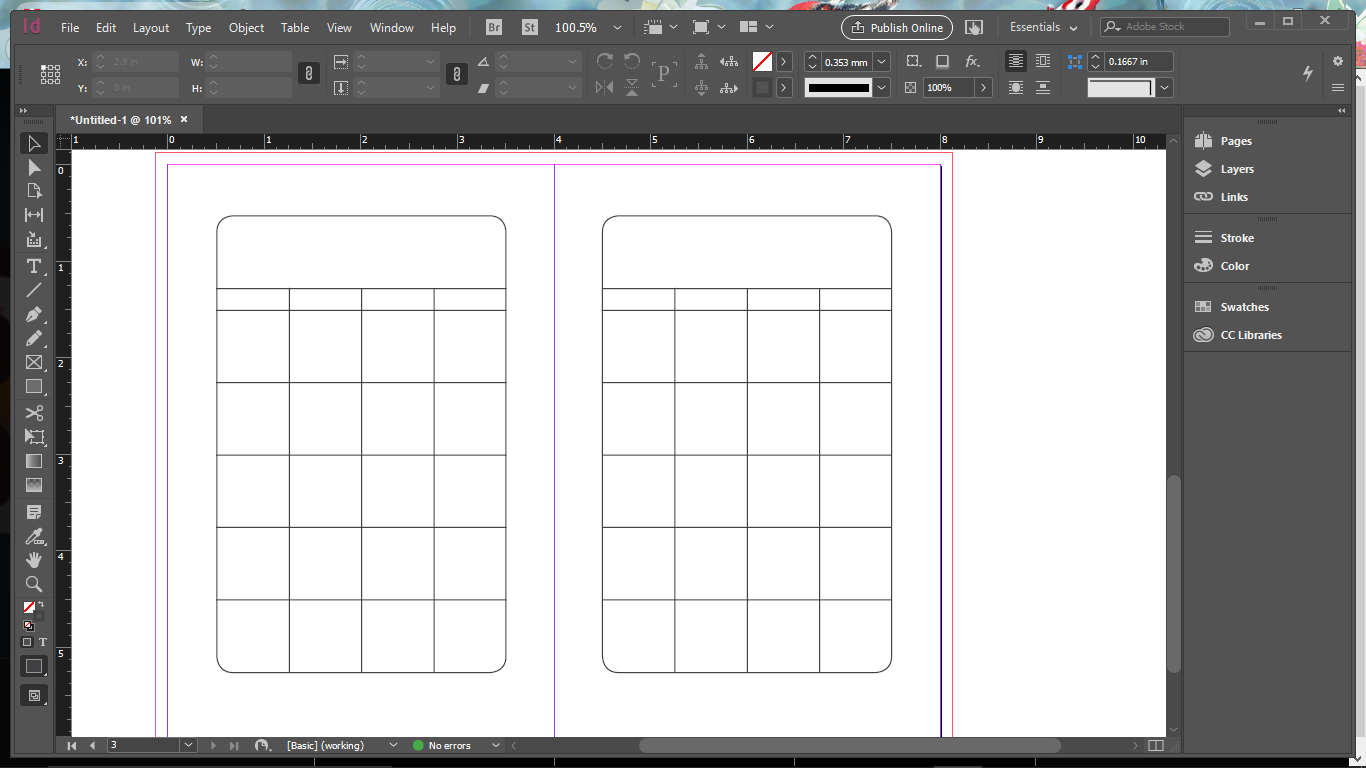
Copy link to clipboard
Copied
Hi,
As i too was following up on that thread Round corners of a table in InDesign i found that you were "stumped" on step 3.
Let me explain it in different words(only step 3)..
1. Select the frame that has your table
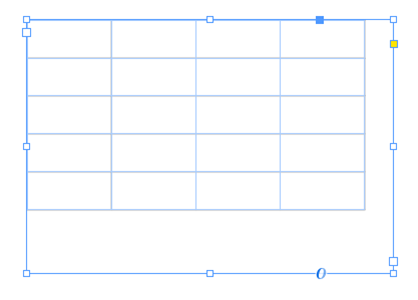
2. Choose selection tool and hover it on the frame edges so that its shape changes.Something like...

3. Double click on now at this point
This will make the frame fit to the table!
If not, you may have paragraph returns added after (or before) the table, which too can be removed by placing cursor after(or before) the table and pressing the delete(or backspace) key.
Hope this solved your query!.
-Aman
Copy link to clipboard
Copied
Thank you so much! I thought maybe the post was too old and no one saw my questions. I believe I can do all the other steps.. I might have more questions, but I'm hoping I can get it from here! Thanks again! Have a wonderful weekend! ![]()
Copy link to clipboard
Copied
Hi again. I saw the other thread first, so I tried to clarify the steps over there. If you still need help, just come back to this thread and Aman or I (or whoever is around) can offer screen shots to document the process, if you need them.
Copy link to clipboard
Copied
I thought I had it, but apparently I'm missing something. The way I removed the frame of the table was using the text tool, I selected the entire table, then in the strokes panel I deselected all the outer lines. Then I fit the frame, selected it, went to object-corner options and rounded the corners. After I do that it looks like I'm still seeing the sharp corners of the table inside the frame. I appreciate your help and apologize for asking so many questions! Just when I think I'm getting it, I feel completely ignorant about it!
Copy link to clipboard
Copied
Here is what I'm getting when I (am fairly sure) I follow the steps..
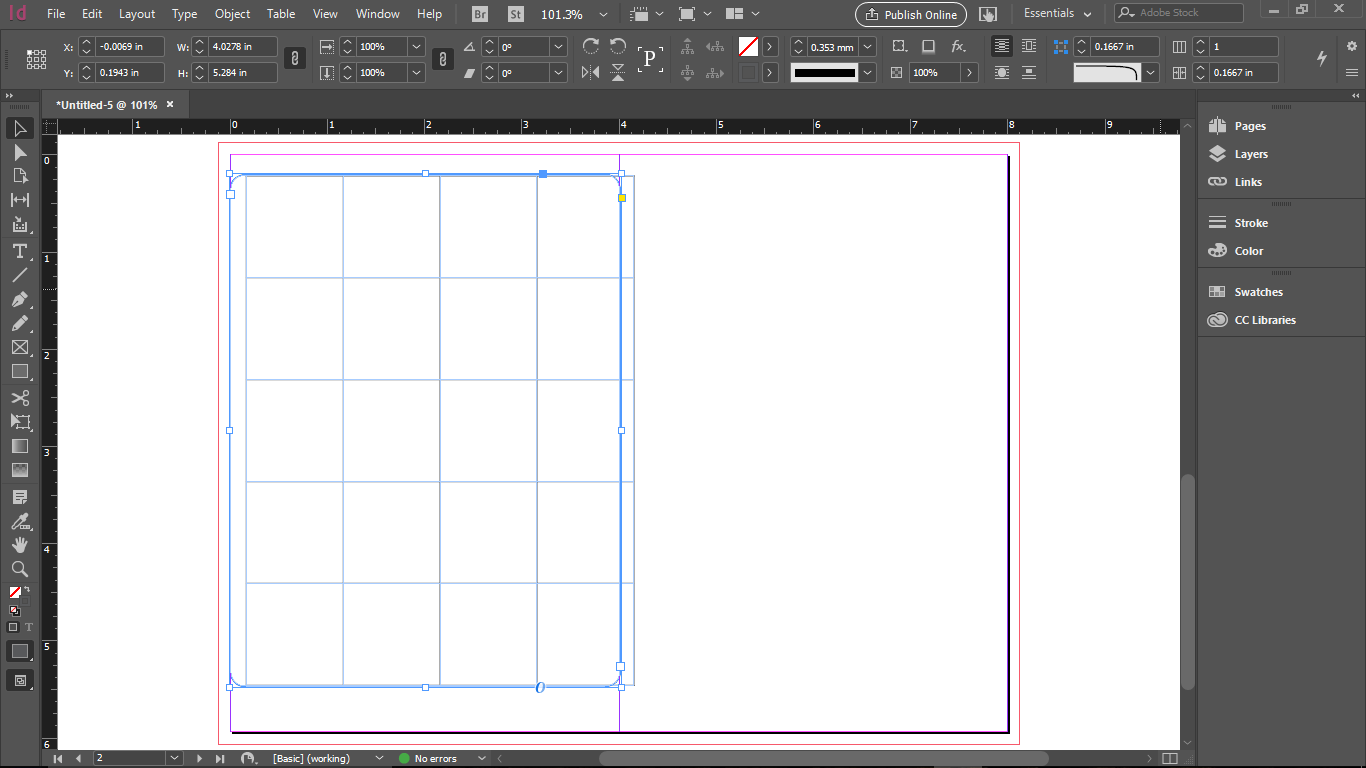
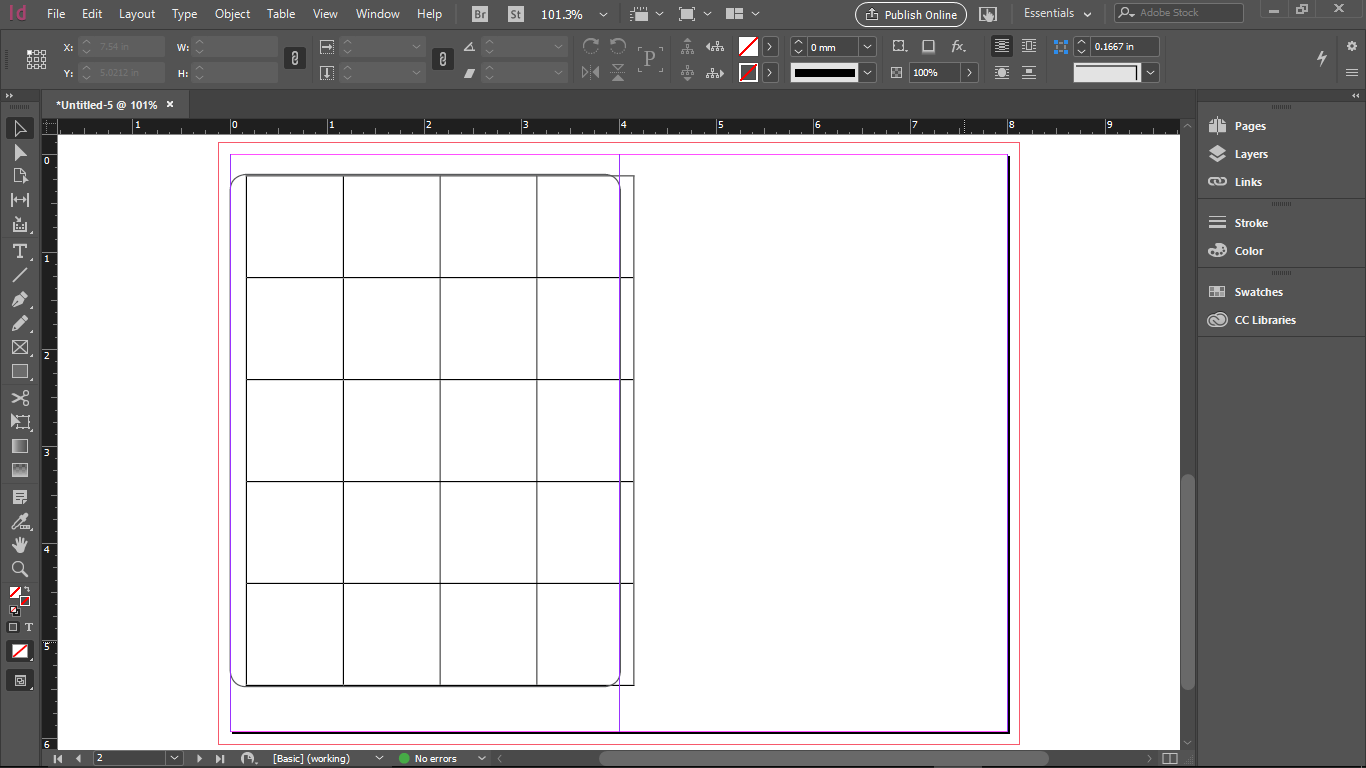
Are you able to tell what I am doing wrong? Thank you!
Copy link to clipboard
Copied
As I continue to play with it, I think I have figured out some mistakes I was making. However, when I apply a stroke to my frame, it pushes my cells out of the frame and adds the little red "error" marker, and I cannot figure out how to get past that. Here is the latest..
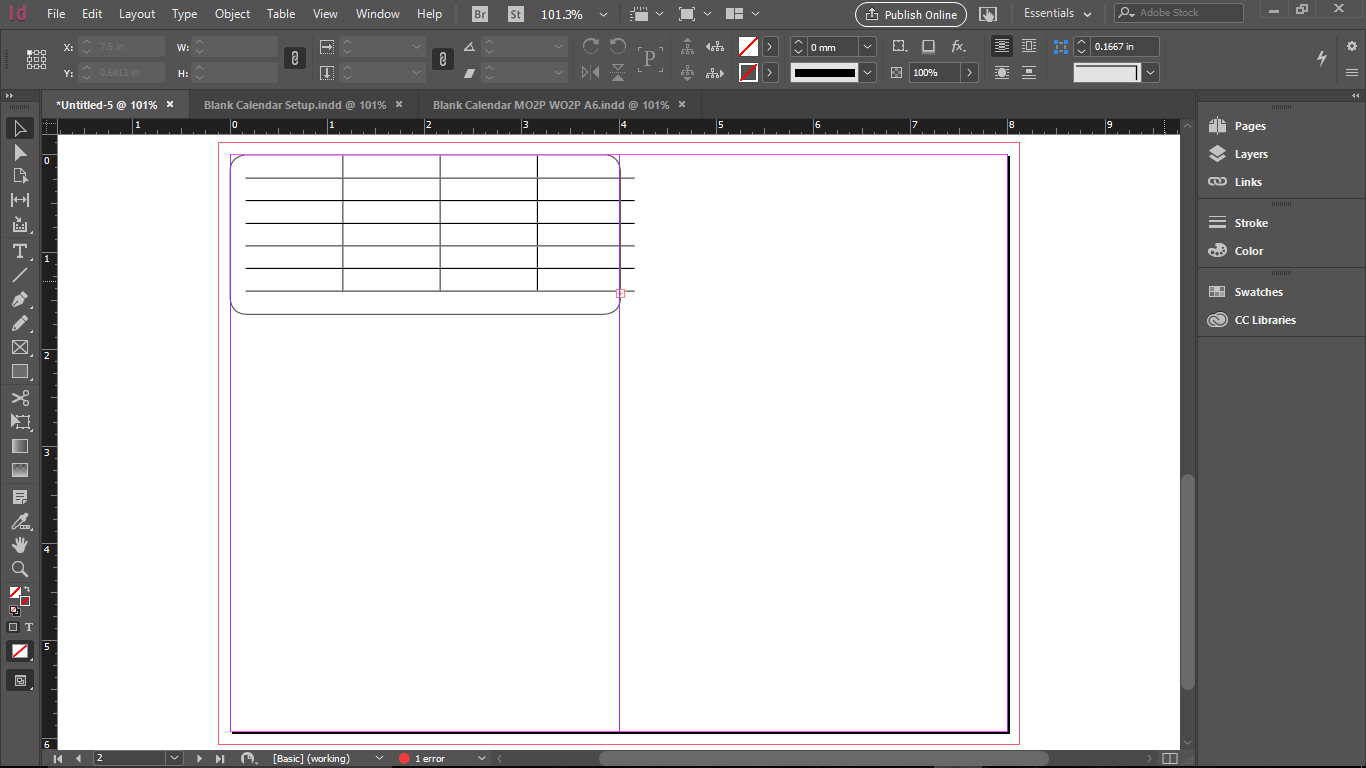
Copy link to clipboard
Copied
Hi,
Again, did you missed step 3?
That would make your frame fit to the table boundaries!
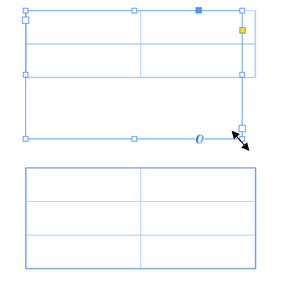
You see how double clicking at that arrow position, makes my frame exactly overlap the table border
-Aman
Copy link to clipboard
Copied
Hi Aman,
it's not that easy…
At least I cannot do it exactly with a table like the one shown below.
Here a step by step discription what will not work instantly in one screenshot.
Paragraph justification is Align Left:
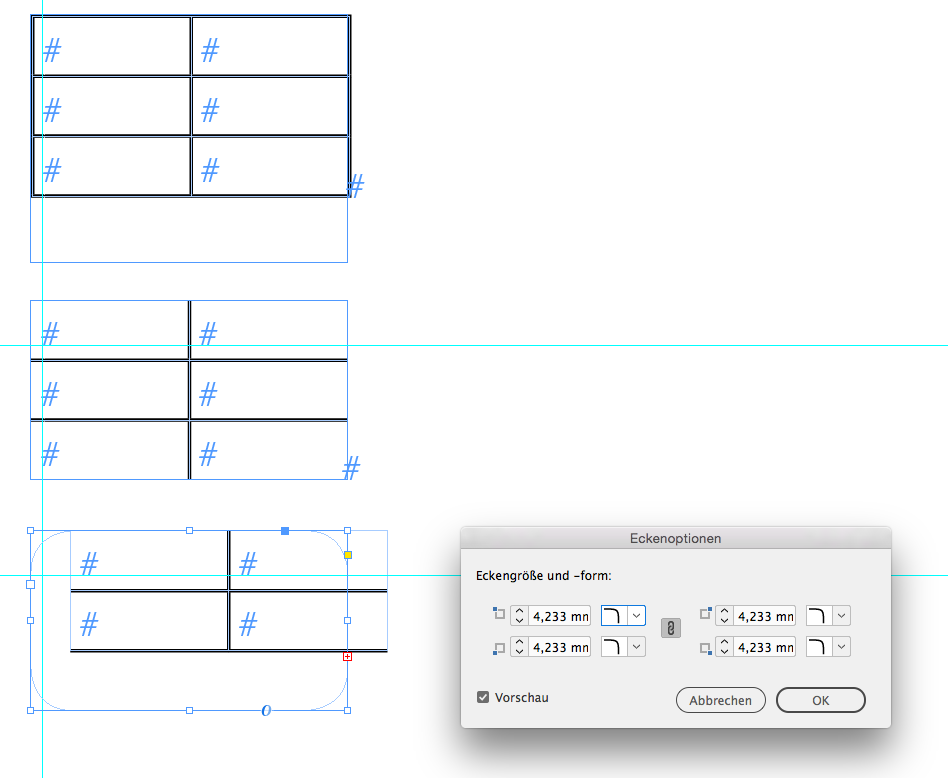
Here a solution that is working a bit:
Step 2 where the paragraph holding the table is formatted justified center:
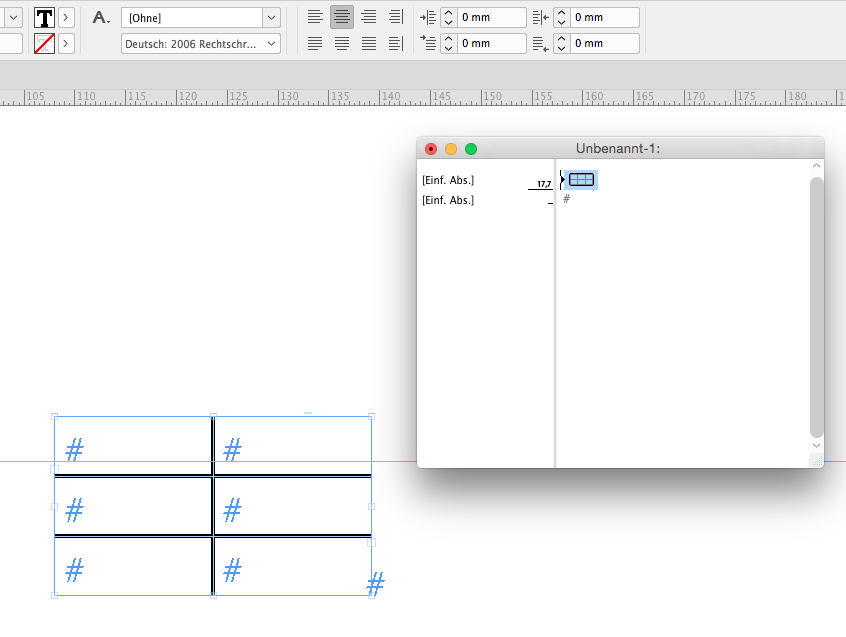
Step 3 where another tweak is required to get the optimal result:
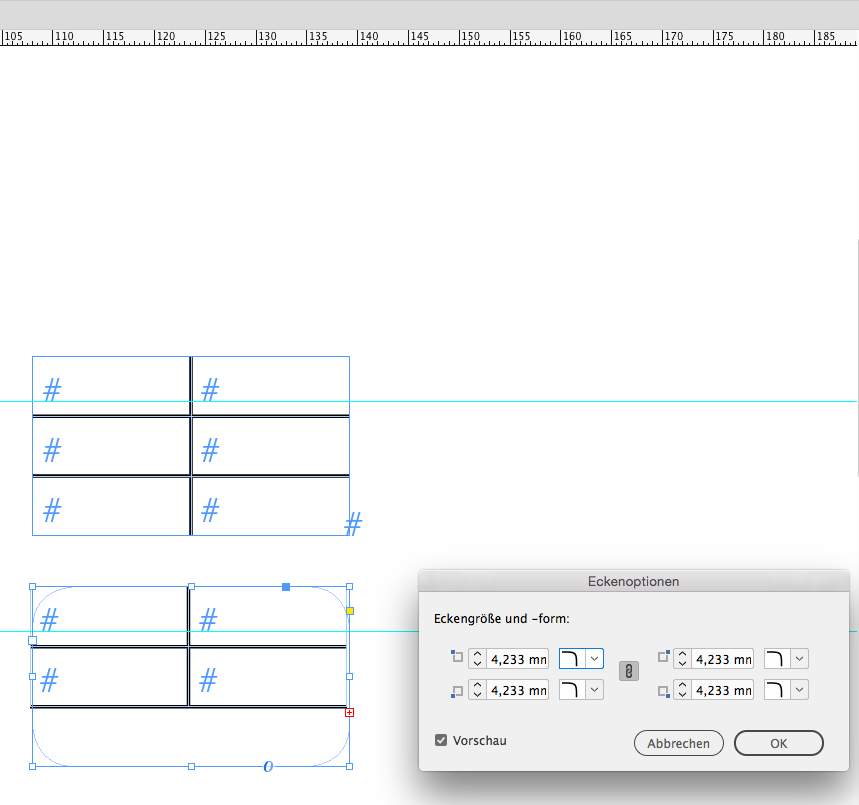
But if I zoom in I can see that the result is not super accurate:
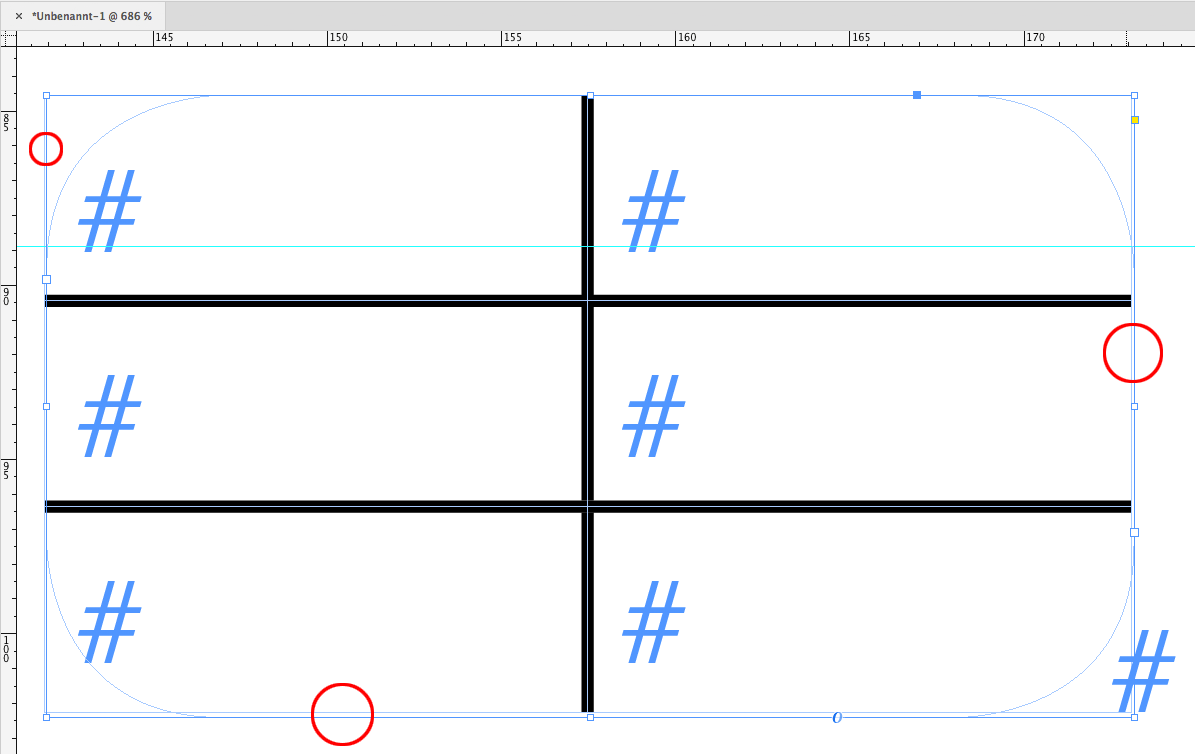
Last step: Apply a stroke to the text frame and do a bit tweaking as well
So the best we can get is a "good enough" result perhaps.
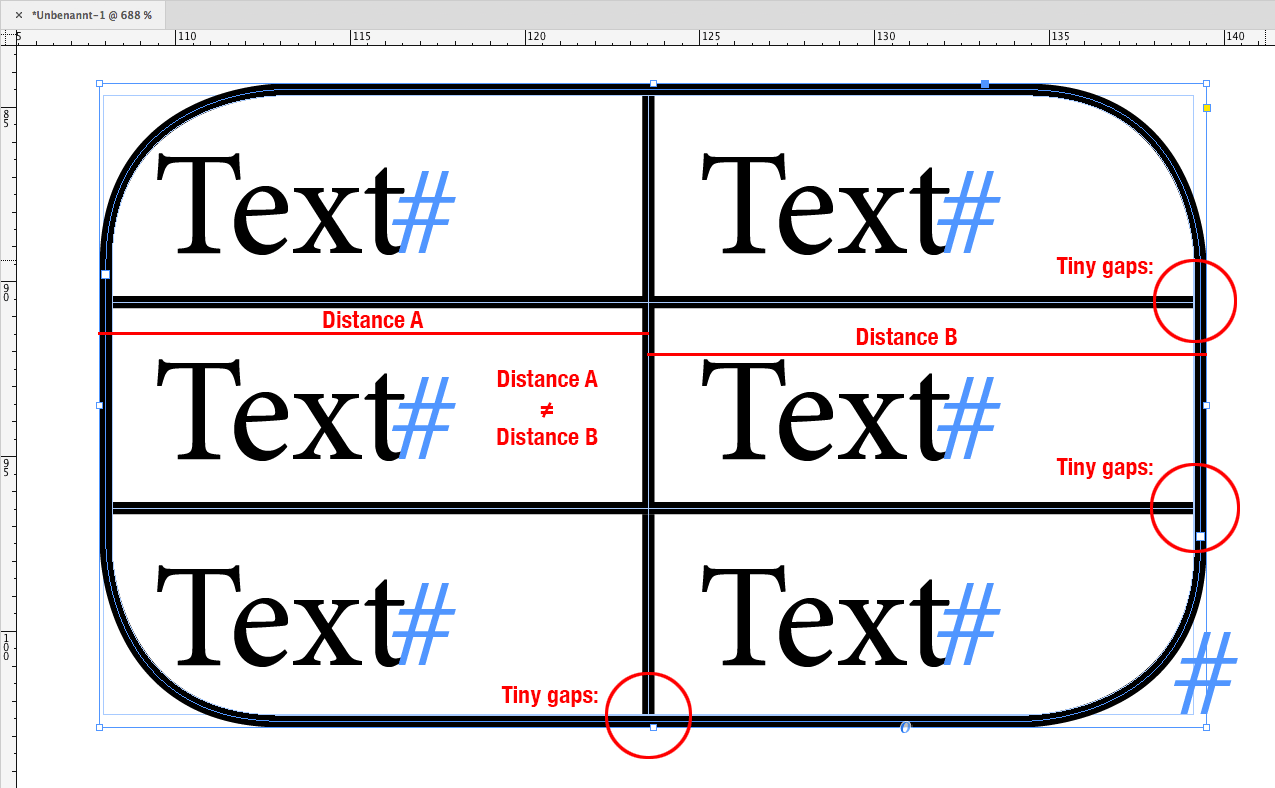
With a yellow rectangle stacked behind: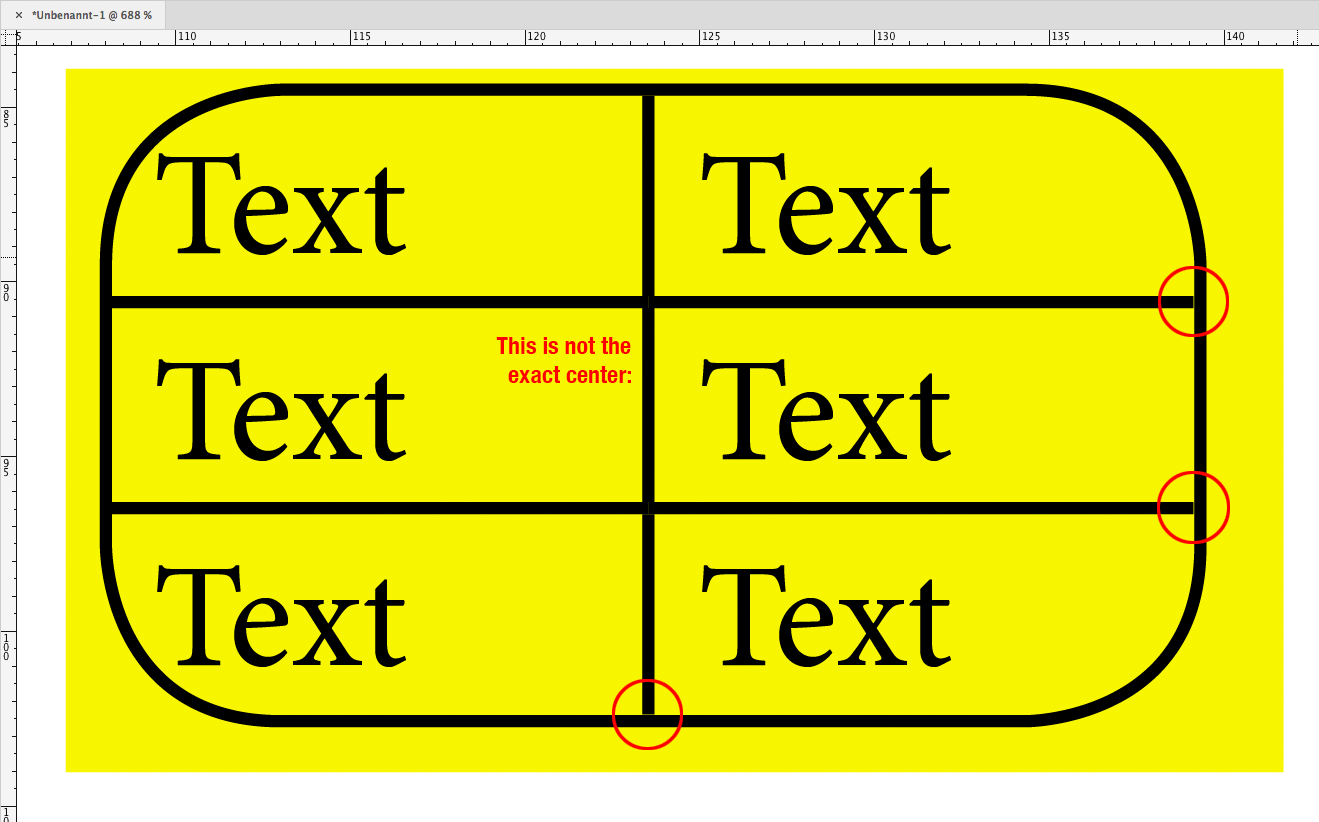
Maybe there's a better way?
With an accurate result?
Until then I think it would be best to stack a rounded corner rectangle behind the text frame with the table.
Regards,
Uwe
Copy link to clipboard
Copied
Hi guys!
2 threads about the same question!! ![]()
(^/)
Copy link to clipboard
Copied
amaarora No, I made sure I did that.. I followed BarbBinder's tip on doing that by going to object-fitting-fit cotents to frame (I believe, I'm not looking at my computer right now).. but I followed her instruction on how to fit it. It was only after I added a stroke to the frame that it pushed my cells out.
Copy link to clipboard
Copied
Hi kailar,
I think I found one important ingredient that is missing if you want to be successful with fitting frames to tables:
1. Work with integer values in Points when defining cell height and column width.
If you are using Millimeters InDesign may not fit the text frame accurately enough.
This one was already mentioned by me:
2. Use Align Center for justification of the paragraph holding the table.
Finally I can create a super accurate fit for my table.
With integer values in Millimeters that was not doable before…
After testing a bit more:
Using integer values in points will at least better the chance for an accurate fit.
It's not always working with small tables, but the results are better than working with integer values of Millimeters.
Regards,
Uwe
Copy link to clipboard
Copied
Hi Uwe,
It worked for me in inches.
Best,
Jeff
Copy link to clipboard
Copied
Hi Jeff, do I need to follow Laubender's instructions vs yours? Do you see where I'm having problems? Thank you! And thank you Uwe for all of your detailed information! I really appreciate everyone who has contributed! It means a lot! ![]() I'm sure you all have better things to do with your time, so it means a lot for you all to spend your time helping me! BarbBinder thank you too! You have helped me many times. You have all been great!
I'm sure you all have better things to do with your time, so it means a lot for you all to spend your time helping me! BarbBinder thank you too! You have helped me many times. You have all been great!
Copy link to clipboard
Copied
Would it be possible for me to private message with you? I'm having a lot of trouble with this and I'm getting more and more confused the more everyone tries to explain "their" way of doing it. If not it's okay. Thank you for your time!
Copy link to clipboard
Copied
I couldn't ever get it the way anyone explained, so I just made my own. Probably a lot more difficult than it had to be, but it's done so I am finally happy. ![]() Thanks to all who gave advice!
Thanks to all who gave advice!
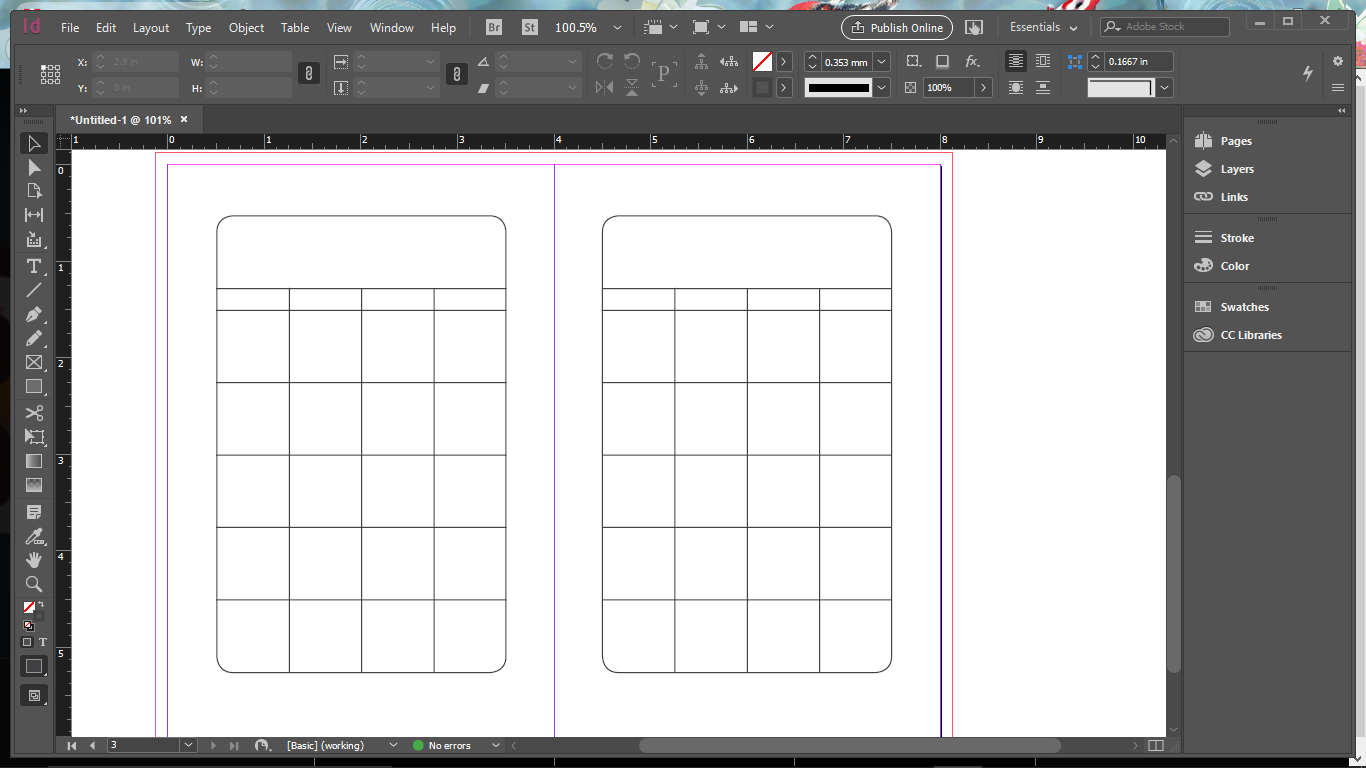
Copy link to clipboard
Copied
Sorry... ^ that is me. I somehow ended up with 2 Adobe ID's. ![]()
Copy link to clipboard
Copied
I'm very glad to hear that you got it figured out. ![]()
Copy link to clipboard
Copied
Thank you BarbBinder! I didn't really figure it out, unfortunately, I just made a way that works for my needs. I would definitely like to know a faster, easier way to do it, but at least I can do it. ![]() I really appreciate all your help!
I really appreciate all your help!
Copy link to clipboard
Copied
Kailar: it's hard to speak on a faster, easier way to do it, because you haven't told us which technique you picked out of the various options presented. Here's my summary on the two threads:
- Purchasing the script from Obi-Wan looks to be the fastest and easiest way, based on watching his video
- Using Jeff's technique is pretty darn quick (I just keystroked it in under a minute)—it's free, but you will need gently rounded corners and/or indents to prevent the text from shifting under the corners
- Using Obi-Wan's technique of the anchored rectangle without his script will be the most work.
The bottom line is that you have selected a look that isn't directly supported as an InDesign feature—so you have to find a workaround to get the software to do it. I started in this business in 1986 with PageMaker and Ventura Publisher. And somewhere around 8–10 years in, I figured out that it is best for me to design a publication around the software's strengths, and to actively avoid its weaknesses. These days I work with InDesign and FrameMaker, but that concept holds true for me today. I would never offer rounded-corner tables in a table-intensive document to a client because of the extra work involved. And that's just setting up each table. You then have to consider the extra time required to enter edits.
I'm definitely not saying "don't do it", I'm just suggesting that you think about your workflow, knowledge level and deadlines before you commit to a design that requires extra work.
Copy link to clipboard
Copied
I agree with Barb!
Make simple! … and never say to your client you could treat the 500 tables of his book in one click!
… even if this is true! ![]()
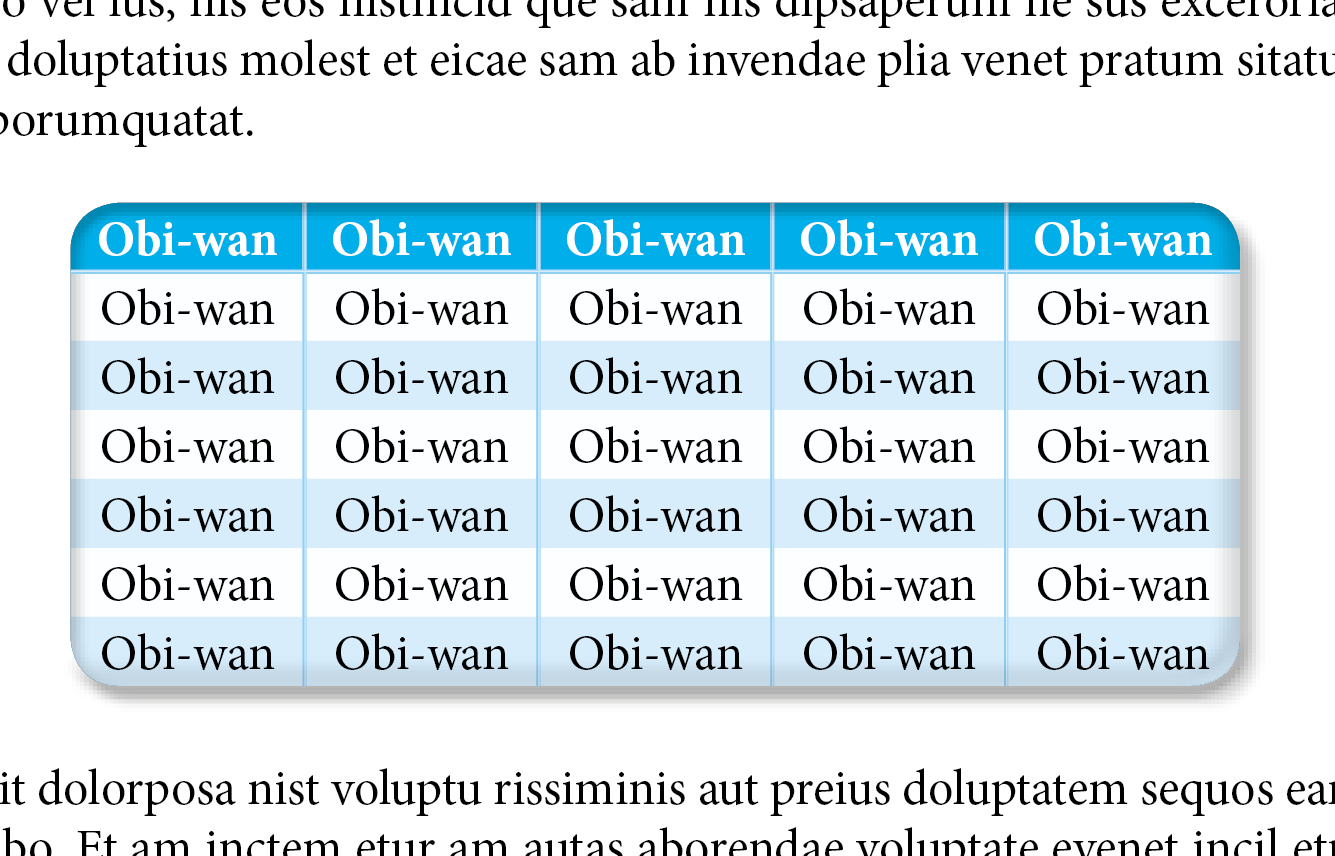
(^/)
Copy link to clipboard
Copied
I never did find out the price of your script! ![]()
Copy link to clipboard
Copied
I would definitely like to find out about that.. I'm not sure how to private message, as you had mentJones yesterday. Feel free to private message me if you know how (which I'm sure you do) ![]() .
.
Copy link to clipboard
Copied
kailar80342908 wrote
I would definitely like to find out about that.. I'm not sure how to private message, as you had mentJones yesterday. Feel free to private message me if you know how (which I'm sure you do) .
Click on the User Name of the person you want to PM and on the user page that comes up there is a button that says Message, Click That.
Copy link to clipboard
Copied
Thank you! And I'm not sure why my phone changes my words!! I did type "mentioned".. but when I type in here from my phone, if I don't look at every word carefully, I end up with some strange things! ![]()
-
- 1
- 2

