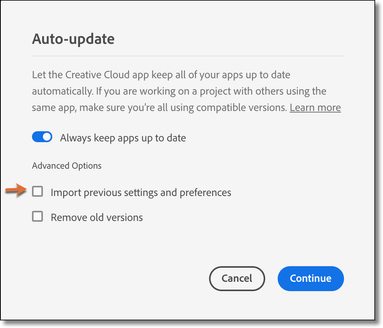- Home
- InDesign
- Discussions
- Re: ID 2022 - Content Grabber visual missing?
- Re: ID 2022 - Content Grabber visual missing?
Copy link to clipboard
Copied
Hello,
I just found out the transparent bagel or whatever, in images is called the "Content Grabber". I'm in the 'love it' crowd, but when I updated to the 2022 version the actual bagle has disappeared. The only way I can tell I'm hovering over that spot now is the change from pointer to grabber hand, and it's too subtle when moving images for me to avoid now. I use both features (changing bounding box and moving the content) enough where it would be a major hassle to go hide/show the content grabber all the time.
I have tried hiding and showing the content grabber, hoping that the visual would come back, but no.
Am I missing a setting that changed with the update?
Running on Mac OS 11.6.
InDesign 2022 v17.0
Thanks!
 1 Correct answer
1 Correct answer
HI @Stevie5E80:
When you install an InDesign upgrade, the default is to port over your preferences from the previous version. This process can cause issues. I encountered enough problems with it over the years so at this point, I just turn it off. (I also keep the old version in case the new one has issues.)
You are past this now, but you might find that rebuilding the cache/preferences now will restore the normal display of the Content Grabber.
https://www.rockymountaintraining.com/adobe-indesign-rebuilding-preferences-cache/
...Copy link to clipboard
Copied
It's turned off by default.
Turn it back on at View / Extras / Show Content Grabber.
| PubCom | Classes & Books for Accessible InDesign, PDFs & MS Office |
Copy link to clipboard
Copied
No. I have it on. The menu item says "Hide Content Grabber", and I've clicked it a few times...nothing changes. I still can't see the disk 😞
Copy link to clipboard
Copied
HI @Stevie5E80:
When you install an InDesign upgrade, the default is to port over your preferences from the previous version. This process can cause issues. I encountered enough problems with it over the years so at this point, I just turn it off. (I also keep the old version in case the new one has issues.)
You are past this now, but you might find that rebuilding the cache/preferences now will restore the normal display of the Content Grabber.
https://www.rockymountaintraining.com/adobe-indesign-rebuilding-preferences-cache/
~Barb
Copy link to clipboard
Copied
Yes this was it. I can see the visual for the content grabber again. Disappointing that it messes stuff up so much to keep preferences.
Thank you!
Copy link to clipboard
Copied
I attempted the steps contained in the link but the content grabber still is not displaying.
I am running InDesign 17.01 on a Apple Mac with MacOS Monterey 12.0.1
Any suggestions would be appreciated as the icon is very useful when arranging images on a page.
thank you
Copy link to clipboard
Copied
Hi everyone,
I'm also experiencing this issue. This is very annoying as this "content grabber" is now part of my workflow since many years
I've just reinstalled the 2021 version of InDesign (v16.4), and the "content grabber" is just showing fine on every graphic frame I place on my page.
With InDesign 2022 (v17.0 or even v17.0.1), this content grabber is not showing up.
The option in the menu is activated has I got "Hide content grabber" in my meny, and when I choose the selection tool to select one of my graphic frame, I can see the cursor changing into an "hand tool" when I reach the center of my graphic block... so the "content grabber" is there... but not showing at all 😞
Any help would be much appreciated.. thanks !
@++
Daniel
@
I tried to rebuild the cache, delete my preferences, etc... I'm not able to bring back this content grabber.
Copy link to clipboard
Copied
I just forgot to mention my setup
I'm running Adobe InDesing on a 2018 mac mini with Mac OS BigSur (v11.5.2)
@++
Daniel
Copy link to clipboard
Copied
Hi @Stevie5E80:
I know, I feel the same way. I just aside time to reset my preferences and manually copy my scripts, find/change queries and style mapping presets over. I can get it done in about 15 minutes.
~Barb
Find more inspiration, events, and resources on the new Adobe Community
Explore Now