- Home
- InDesign
- Discussions
- Re: ID CC isn't splitting where "Split ePub" is ch...
- Re: ID CC isn't splitting where "Split ePub" is ch...
ID CC isn't splitting where "Split ePub" is checked, is splitting where it's not
Copy link to clipboard
Copied
I have a book I've created in which each chapter has a chapter number at the top of the page, followed by the chapter title about an inch down, and then the chapter text begins about 3/4 of an inch below that. The chapter number, chapter title, and chapter text are all in their own text frames. I've done it that way because it's the only way I've been able to force the chapter to start in a new document, despite the fact that I have the "Split document" option under "Export Tagging" checked for the chapter number style. but unchecked for the chapter title style. If I go into Object Export Options for the chapter number text frame and turn on Insert Page Break > Before Image, it *will* go ahead and force a new chapter document—I've checked this in the HTML—but it still creates ANOTHER new document for the chapter title and chapter text, despite the fact that I have no options turned on for starting a new page for the chapter title—not as part of the paragraph style or in the object export options. What's more, if I remove the chapter title from the ID document page, it exports just fine: the epub shows a new page with the chapter number at the top and the chapter text below.
I've been trying to fix this off and on for days now. I've put the chapter number, chapter title, and chapter text all in one text frame, and it *still* breaks to a new page with the chapter title. This is maddening.
Check out the screenshots for more clarity. Thanks in advance to whomever can help me break this code. I'm at the end of my debugging rope.
This is what it looks like in InDesign. Note that Chapter Number is tagged to split the document, but Chapter Title isn't. And yet . . .

. . . this is what it looks like in the ePub, with the Chapter Number on its own page like it's supposed to be, but the Chapter Title on its own page like it's NOT supposed to be. IMPORTANT: The Chapter Number is on its own page ONLY because I told the Chapter Number text frame to break the page before the image under Object Options. Only using the epub split document tag—which you can see is *turned on*—doesn't work.

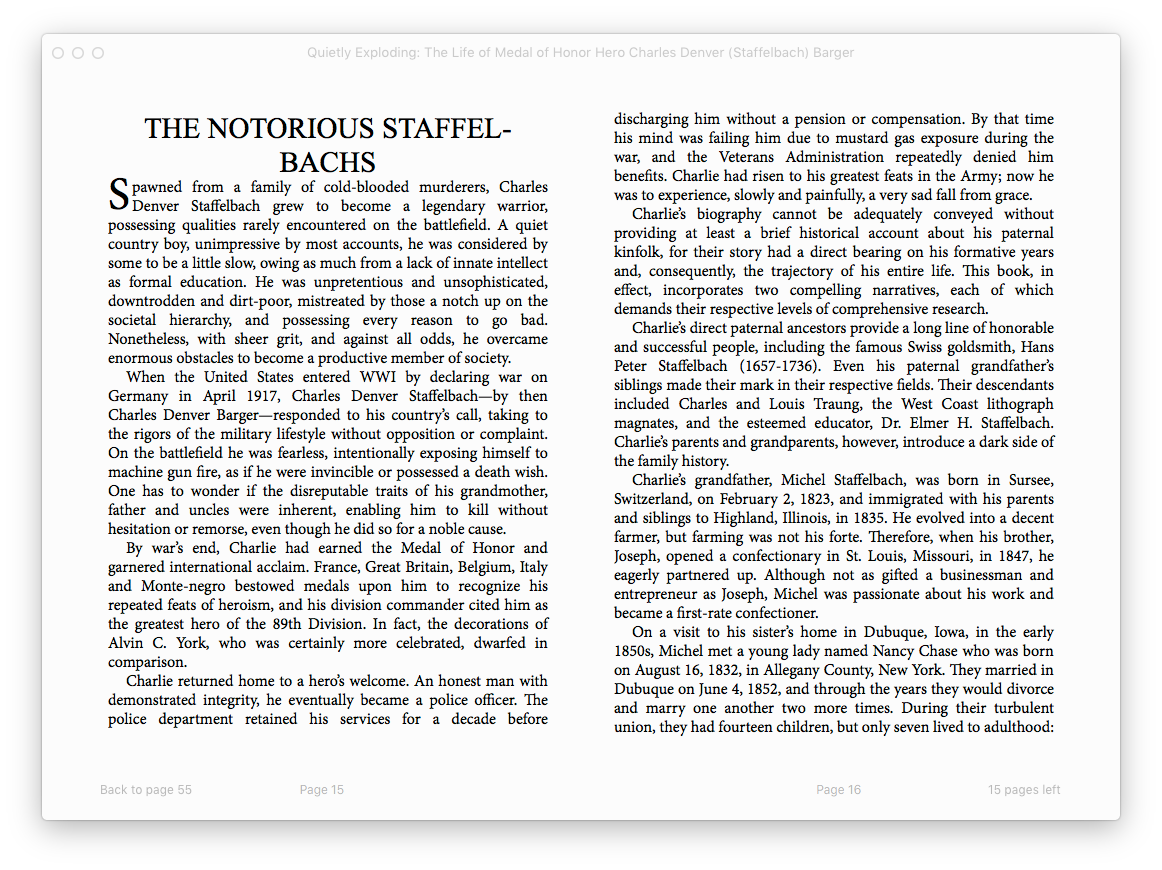
Here you can see what it's doing on chapters where I have NOT set the Chapter Number text frame object options to put a page break before the image. Despite having the epub split document option checked, it *does not* start it on a new page. In the HTML, the Chapter Number text appears at the end of the text for the previous chapter, and the next document begins with the Chapter Title text.



Copy link to clipboard
Copied
Is this is a reflowable text ePUB or a FXL ePub?
Which version of InDesign and OS?
Copy link to clipboard
Copied
Derek, thanks much for responding. This is a reflowable text ePUB in ID CC 2018 running in El Capitan. I've had some small issues with ID on this machine; last week drop-downs weren't showing all the options, or letting me select them with the mouse. I had to use the arrow keys and return to select. Once I closed ID and restarted my machine, that issue went away. But I've done that twice now this week and this problem persists.
Copy link to clipboard
Copied
You need to set it up as one long text flow with Paragraph (and Character styles), including spaces, master pages aren't implemented and you don't have page numbers and images need to be anchored.
I suggest you take this new online video tutorial (you can get 30-days free): InDesign CC 2018: EPUB
If you're have problems with your drop-down menus try resetting your InDesign preferences to see if that helps.
Copy link to clipboard
Copied
Thanks, Derek. I've created paragraph and character styles for every part of the text—I do that simply as part of my best practices—but the master pages haven't given me an issue. An important part that I forgot to mention is that in an early render of the ePub, I wasn't having this problem. I did initially, changed something, and it worked. But at some point, in the course of addressing another issue, this issue came back, and unfortunately I don't have the earlier version to look at to see how it was set up. Very aggravating.
As to the tutorial, thanks for the recommendation, but I've actually already watched most of it. I've watched and rewatched the videos dealing with this specific issue and still can't resolve it. Hence my frustration. I think at this point I'm simply going to have to generate it as cleanly as I can from InDesign and then fix the rest in the HTML.
Thanks for all your help.
Clint
Copy link to clipboard
Copied
Might be worth spending $15 for a month to see what issues this excellent validator indicates:
Copy link to clipboard
Copied
Interesting. Thanks much. I think I'm going to do that.
Clint
Copy link to clipboard
Copied
One way of splitting is ticking Split Document in a Paragraph Style.

Copy link to clipboard
Copied
Right. I've done that; that's the whole issue. If you look at the first screenshot I provide, you can see that I have "Split document" checked for the style "Chapter Number" but *not* for "Chapter Title." And yet, as you can see in the next two screenshots taken from the EPUB itself, it starts a new page correctly for "Chapter Number," but *also* starts a new page for "Chapter Title," too, despite the "Split document" option being unchecked. Beyond that, it's breaking at "Chapter Number" *not* because of the "Split document" option being checked. If that's all I do, the chapter number shows up at the bottom of the text of the previous section. The only way I've been able to force a new page to start is to check "Insert Page Break > Before Image" in the object options box for the text frame containing the paragraph number.
In short, checking "Split document" is having no effect at all on actually splitting the document.
Copy link to clipboard
Copied
Is one style based on the other?
Copy link to clipboard
Copied
Not anymore. I actually wondered myself if there might be a legacy issue that way, but "Chapter Number" has been based on "No Paragraph Style" from the outset, and I deleted "Chapter Title"—which had been based on "Chapter Number"—and created it from scratch. Now both are based on "No Paragraph Style," with only "Chapter Number" checked for "Split Document." And yet it still doesn't split the document at "Chapter Number," but does for "Chapter Title."
Copy link to clipboard
Copied
Here's the HTML for the first chapter.

Copy link to clipboard
Copied
I never did resolve this issue. I simply duplicated my book file to create a "dirty" version strictly for the EPUB. When I stripped out either the chapter number or chapter title, the "Split document" option would work. Don't know why, and don't care at this point. I moved on in the name of expediency. Now all I have left to resolve is the intractable endnotes issue, which is the subject of another post. Thanks to everyone for their assistance.
Clint
Find more inspiration, events, and resources on the new Adobe Community
Explore Now
