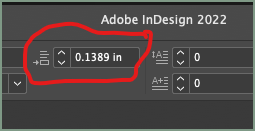- Home
- InDesign
- Discussions
- ID won't retain all .doc formatting, adding spacin...
- ID won't retain all .doc formatting, adding spacin...
Copy link to clipboard
Copied
This has never been an issue until now. I use Microsoft Word when formatting, and I save the files as .doc files. Even if I save it as a .docx file, the issue persists.
I go to File, Place in InDesign, select my document, and click Place. The document keeps most of its formatting, but my Times font is automatically changed to Cambria, so I have to manually change it every time. Why would it not just keep Times since it's already in the program?
But more maddening is that now, all of a sudden, a bunch of extra space is being added after every single line. Deleting to the previous line and pressing Enter/Return does nothing. It's like the entire thing is default to double-space, and the only way I can fix it is to go to the Paragraph bar and change the Space After box to 0. I've never had to do this before. Is there a way to default that Space After box to 0? It's never done this to me before, but now it won't stop.
I'm using the latest version of Mac OS Monterey on a brand new computer with an M1 chip, as well as the latest version of all Adobe programs.
 2 Correct answers
2 Correct answers
Your last screenshot shows that you have setup your paragraph style with 0.1389 inches in the space after field. If the text is aligned on the baseline grid, it produces this gap. That's completely normal.
If you don't want spaces between paragraphs, why don't you simply modify the paragraph style setttings and remove the space after?
What @jmlevy means is this:
That's defining space after the paragraph, whether it's embedded in the style definition or done by override. I can't see a style name, so can't determine if there's a + override marker on it.
I think you just need to fix your style, removing the space after.
—
Copy link to clipboard
Copied
Text must be controlled, like the population of a disputed land. You want the text governed by a paragraph style, an honest government. But text can be overridden by a character style which is fine if you know about it and have authorized it as lawful. Unlawfully, sometimes text is overridden by locally applied directly-clicked-on attributes which were not authorized by the lawful management of the paragraph style. Marauders have rushed in and seized control.
Word styles are paragraph and character styles from a foreign land. If processed in correctly, these can become naturalized citizens in InDesign and dwell peaceably. If they sneak in, the can cause an undermining of the government of InDesign's paragraph styles.
That makes 4 factions to check on. Your trusted paragraph styles, your trusted character styles, and outsiders like rogue Word styles (I'm looking at you, Normal) and directly-applied attributes that readily override the will of the people, making them do things they shouldn't do. You can see these interlopers plainly by observing the plus sign that shows up next to the style name.
One more thing. You can't always count on everyone in a trusted group. Make sure your paragraph styles integrity is not compromised by the use of Based On: Basic Paragraph Style. Basic Paragraph Style can be easily manipulated and turned. Trust but verify: Base your styles on "No Paragraph Style" so that they are not influenced to corrupt changes coming from untrustworthy Basic Paragraph Style.
Copy link to clipboard
Copied
OMG! Never in my wildest dreams would I have thought that misuse of styles and formatting would be described like this.
Sure wish we could correct the Trumpian maurauders as easily and completely as we can InDesign style formatting <grin>
Right-click, edit Trump or even Right-click, delete Trump. Such a precious idea!
| PubCom | Classes & Books for Accessible InDesign, PDFs & MS Office |
Copy link to clipboard
Copied
It's a suitable ending to a thread in which the basic questions took forever to answer and then it was discovered they were irrelevant. 🙂
—
Copy link to clipboard
Copied
<chuckle> Hi Bevi! My analogy was a general one with no specific politics implied!</chuckle>
-
- 1
- 2
Find more inspiration, events, and resources on the new Adobe Community
Explore Now