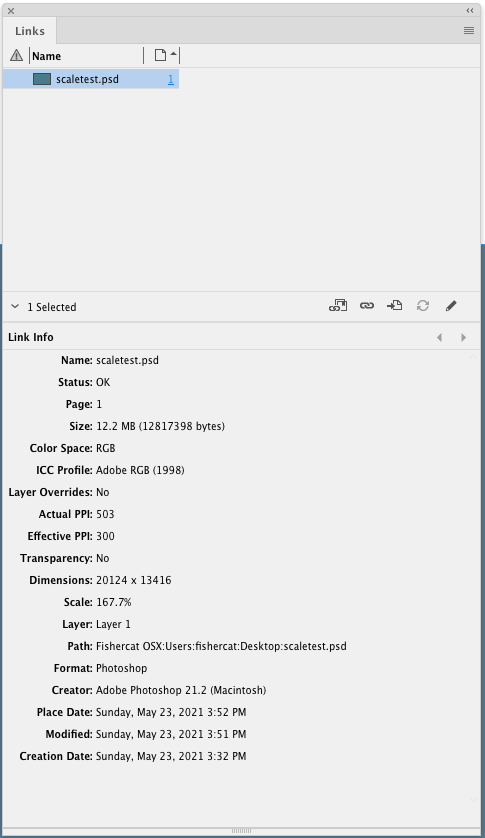Copy link to clipboard
Copied
Hi all. I'm stumped on an image resolultion issue for a banner I'm trying to create. Any guidance would be much appreciated.
I have a .jpg image file that is 12000 x 8000 at 300 dpi. When I place it in my document, it defaults to 2880 x 1920. When I resize it to 4800 x 3200 the effective ppi drops to 180 and it says that it has scaled to 166.7%, but it's still smaller than it's original size of 12000 x 8000. If I drag the direct selection arrow when I place it to the size I need it, the same thing happens. I can't figure out what I'm doing wrong or missing.
 4 Correct answers
4 Correct answers
You are mixing measurement worlds here and it can get a bit confusing.
How did you create a New Document?
Since you are creating, ultimately, a print document, you should have selected a Print preset (which assumes 300dpi as default resolution), in which case your banner's dimensions should have been input in print-based units such as inches: therefore a document 40" wide x 26.66" high if that's your final size of the banner.
If you input your dimension as pixels (or select a Web preset), ID assume
...To elaborate:
12000 x 8000 @300ppi
Your measurement in InDesign is in Pixels - not mm/inches
When you placed your image - InDesign is using postscript inches for the pixel size - which is 72ppi
12000/300(*72) gives you 2880
and I presume for the height you also meant 1920 - not 192
again 8000/300(*72) gives you 1920
That's why your image is coming in the 'wrong size'.
To fix - you need to resize your InDesign document - and use mm or inches and the exact size you are outputting.
1
...Talk to the printer!
Create your document at 123" x 74.75"...
Place your image and size it to be 66" wide. Now, if you do the math ...
12000 / 66 = 181.18 pixels/inch. This is MORE than fine for a banner. In traditional printing, 300 ppi (dpi, familairly) is kinda the norm for offest printing that is reproduced using halftone dots of 150-175 dpi (using roughly a two-to-one ratio). In reality, most people cannot see any difference if a scan was done at one-to-one.
So, for a large-scale thing like a banner, this is going
...Copy link to clipboard
Copied
You are mixing measurement worlds here and it can get a bit confusing.
How did you create a New Document?
Since you are creating, ultimately, a print document, you should have selected a Print preset (which assumes 300dpi as default resolution), in which case your banner's dimensions should have been input in print-based units such as inches: therefore a document 40" wide x 26.66" high if that's your final size of the banner.
If you input your dimension as pixels (or select a Web preset), ID assumes it will be a screen-based document and therefore assumes 72 dpi.
If you create a New Document in inches, and THEN drop your image, you will see it's placed appropriately.
(btw: If you change your current document's Units to Inches, you will find you now have a document that's 166.66" wide. That's certainly not what you want.)
Copy link to clipboard
Copied
Thanks, this is where I'm getting confused. I'm just not yet sure how. I created the document as a print document at 123" wide by 74.75" high (giant, I know). I need the image to be a part of the banner at about 66" wide. So are you saying that I can only achieve 300 dpi at a max of 40" here for the image that will be placed inside this giant banner?
Copy link to clipboard
Copied
To elaborate:
12000 x 8000 @300ppi
Your measurement in InDesign is in Pixels - not mm/inches
When you placed your image - InDesign is using postscript inches for the pixel size - which is 72ppi
12000/300(*72) gives you 2880
and I presume for the height you also meant 1920 - not 192
again 8000/300(*72) gives you 1920
That's why your image is coming in the 'wrong size'.
To fix - you need to resize your InDesign document - and use mm or inches and the exact size you are outputting.
12000 px wide at 300 ppi would be 40 inches
Divide 12000/300 = 40
is that the width of your banner?
about 3.3 feet wide?
Copy link to clipboard
Copied
Thanks, this is helping to clear up my confusions. But the problem I have is that the banner is actually 123" wide by 74.75" tall. The image I need to place will need to be about 66" wide inside of this banner. You and Brad @ Roaring Mouse have helped me understand my math miscalculations. But is there a way to have this image work at the size I need to print it? Or is 300 dpi only achievable at a maximum of 40" wide for the image. When I size it to about 66" the effective ppi reduces to 180.
Thanks for your help.
Copy link to clipboard
Copied
Talk to the printer!
Copy link to clipboard
Copied
Thanks! Will do.
Copy link to clipboard
Copied
As Bob says - talk to your printer.
You probably only need to design it at 10% of the output size.
Pretty normal.
So your size for your document will be 1/10th of the output.
Place a 300PPI image into this - when it's scaled up to output size it will be 30ppi.
But you need your printer to assist with the actual sizing.
Copy link to clipboard
Copied
Create your document at 123" x 74.75"...
Place your image and size it to be 66" wide. Now, if you do the math ...
12000 / 66 = 181.18 pixels/inch. This is MORE than fine for a banner. In traditional printing, 300 ppi (dpi, familairly) is kinda the norm for offest printing that is reproduced using halftone dots of 150-175 dpi (using roughly a two-to-one ratio). In reality, most people cannot see any difference if a scan was done at one-to-one.
So, for a large-scale thing like a banner, this is going to be seen from a reasonable distance. In fact, for a large banner, you can go as low as 50 ppi and it would not even be noticeable.
You're at 181 ppi for your image at 66" wide. You're GOOD!
Setting 300 dpi or 72 dpi in your image in photoshop really means nothing.. It's the total number of pixels that matters.
Copy link to clipboard
Copied
Pixels are not. unit in InDesign. There is a ruler unit called pixels, but it is misnamed and should be called points.
Your 12,000 x 8,000 pixel image is indeed that size in pixels. But because the resolution is 300 ppi it imports at 40 x 26.67 inches. InDesign knows the image is 12,000 x 8,000 but it imports it according to your pixel size. If you ask the rulers to display pixels they will asum 72 pixels per inch for everything, so your 40 x 26.67 inch image will appear to be 40*72 pixels x 26.67*72 pixels, or 2,880 x 1,920 pixels. Its effective resoltuion is 300 pixels per inch.
When you scaled it up to 167% You made the image bigger, so you made the pixels bigger. They used to be 1/300 inch (hence 300 pixels per inch or PPI). You made them larger so they are now 1/180 inch.
Copy link to clipboard
Copied
"Pixels are not. unit in InDesign. There is a ruler unit called pixels, but it is misnamed and should be called points."
Completely untrue.
Copy link to clipboard
Copied
When I resize it to 4800 x 3200 the effective ppi drops to 180 and it says that it has scaled to 166.7%, but it's still smaller than it's original size of 12000 x 8000.
To get a 300ppi matching Effective resolution, you would have to upsample the scale in Photoshop—you can’t upsample an image in InDesign. Upsampling doesn’t typically get you any visible quality change in print, but if you sampled up to 503, the Effective res in InDesign would be 300ppi:
Find more inspiration, events, and resources on the new Adobe Community
Explore Now