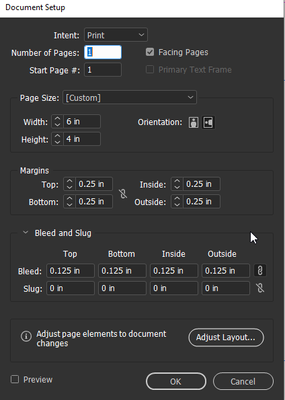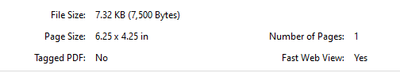- Home
- InDesign
- Discussions
- Re: In Design not exporting the right size
- Re: In Design not exporting the right size
In Design not exporting the right size
Copy link to clipboard
Copied
Hey all! I need an assist.
I have a 6"x4" post card with an 1/8" bleed.
When I export, it comes out 6.4x4.4.
I checked that there are no margins etc. Will you help me figure out what I'm missing, please?
Thank you!
Copy link to clipboard
Copied
Hi @Tess15A7 Okay. You want 6.25 x 4.25 for full bleed. Check your document set up and your export settings. Margins don't matter as they are your interior settings only, not final overall dimensions.
PDF Properties result:
Copy link to clipboard
Copied
I made my settings match yours, and the PDF "Actual Size" is 6.2x4.2 (I assume Adobe rounds up).
My new and improved challenge is there is now a TON of space around the outside of the art. Is that just how it is going to be? I want to print a full bleed...did I say that?
Copy link to clipboard
Copied
No, it doesn't round up unless you are beyond 3 decimal points. You should be seeing the size exactly like mine at 6.25 x 4.25. I'm not sure what you mean about a TON of space around the outside without seeing your artwork. The outside red line is the bleed mark. The black line inside that is the trim mark. The purple line represents my margin settings, but check with your printer. Did they provide a template? Something like below?
Copy link to clipboard
Copied
Are you including printer's marks in the export? They add to the PDF size.
If you are you will also need to increast the marks offest to at least the value of the bleed allowance to keep them out of the bleed area, which will increase the size even more.
Copy link to clipboard
Copied
Hi Peter, thanks for that! There are no printers marks (they asked me not to).
Just now a TON of white space around the art and 6.2x4.2.
I may be a lost cause! 🙂
Copy link to clipboard
Copied
Did you run your artwork out to the bleed guides?
Copy link to clipboard
Copied
Thanks for the assist, Peter ;-).
Copy link to clipboard
Copied
Fill the entire area to the red line bleed mark!
Copy link to clipboard
Copied
Thanks @J E L and @Peter Spier . I made sure I ran to the bleed line (the red line) and now it exports as 6.2x4.2. Here are my settings...am I staring at the problem?
Copy link to clipboard
Copied
Also...neat picture! 🙂
Copy link to clipboard
Copied
Bewtter show us the marks and bleeds panel of the export dialog, too. Doc setup looks correct.
Copy link to clipboard
Copied
@Peter Spier Export box attached.
Copy link to clipboard
Copied
Export is correct, too.
I have no idea why Acrobat is rounding down (used to round up).
Copy link to clipboard
Copied
I may just send it and see if the printer will take it. I am SO frustrated!
At least sending it gives me a tiny bit of a break!
Copy link to clipboard
Copied
Do you have "Slug" set on the document? That could be causing additional white space.
Copy link to clipboard
Copied
@davecourtemanche Thanks for that. I double checked (because it is something I would do!), and no slug. WHEW!
The white space issue was me not being completely out to the bleed marks, but now I'm sitting at 6.2x4.2...just to be frustrating
Copy link to clipboard
Copied
Jain,
Did you take that photo yourself? 🙂
Copy link to clipboard
Copied
Heh, when the ETs decide to play around with InDesign, it's time to send them home!