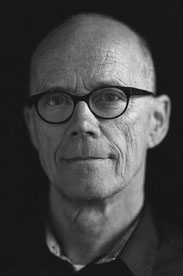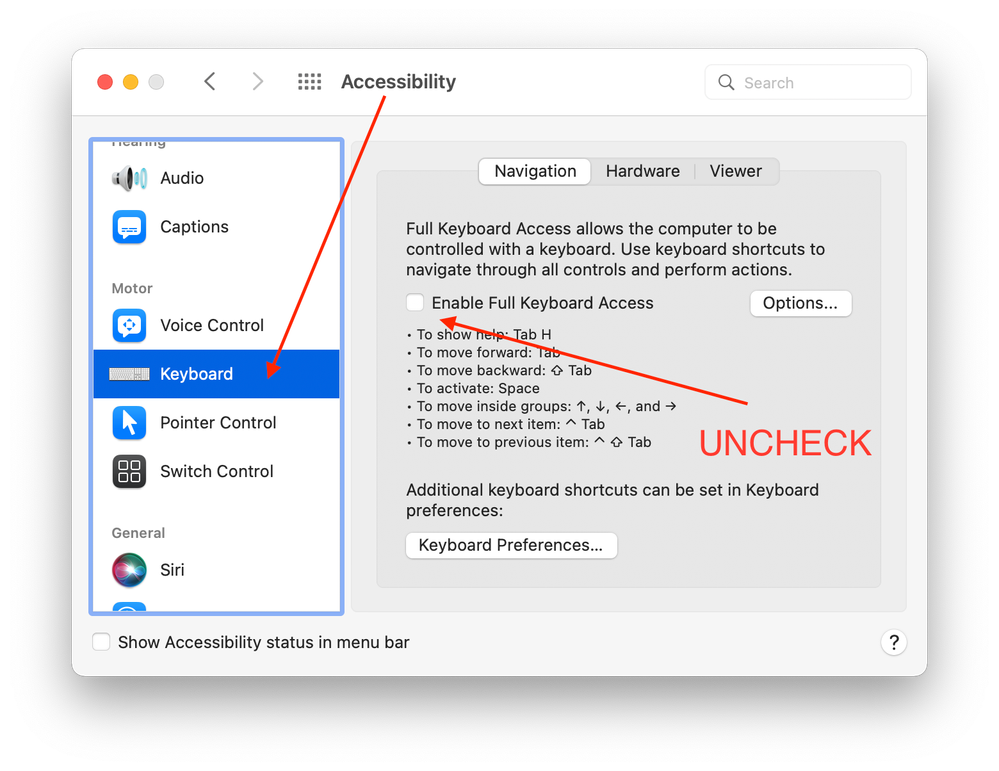- Home
- InDesign
- Discussions
- Re: In Design spacebar closes app instead of creat...
- Re: In Design spacebar closes app instead of creat...
Copy link to clipboard
Copied
In Design spacebar closes app instead of creating a space. This only in InDesign as it works OK elsewhere
 1 Correct answer
1 Correct answer
I eventually spent four hours with Adobe online and after reinstalling InDesign, two computer restarts and them using Cleaner it was a check of Keyboard settings under Accessibilty found that 'Enable Full Keyboard access was ticked. When unticked it resolved it. A long day but they were very helpful. I hope this bit of info may add to the knowledge.
Thank you for your help
Copy link to clipboard
Copied
First thing to check is the keyboard shortcut set, just to be sure there's nothing wonky there. Next thing to try is resetting the preferences: Reset InDesign Preferences and Other Troubleshooting
Copy link to clipboard
Copied
Thanks Peter – will try
J
Copy link to clipboard
Copied
Have tried several approaches and have now reinstalled InDesign and it still will not create space. Everything else OK and works in other programs. I imported file with chinese as well as latin characters. Could this be the problem? It had been set in SinSum but have changed font.
Copy link to clipboard
Copied
Did you run the cleaner tool before reinstalling? Use the Creative Cloud Cleaner tool to solve installation problems
Copy link to clipboard
Copied
This has just started ahppening to me... Soooo annoying! Anyone else been able to fix it?
Copy link to clipboard
Copied
I'm seeing some other posts about strange spacebar behaviors on Mac that seem to be realted to running Chrome...
Copy link to clipboard
Copied
I eventually spent four hours with Adobe online and after reinstalling InDesign, two computer restarts and them using Cleaner it was a check of Keyboard settings under Accessibilty found that 'Enable Full Keyboard access was ticked. When unticked it resolved it. A long day but they were very helpful. I hope this bit of info may add to the knowledge.
Thank you for your help
Copy link to clipboard
Copied
Thanks for posting this.
What is your OS?
Copy link to clipboard
Copied
Monterey 12.0.1
Copy link to clipboard
Copied
OMG you absolute LEGEND!!! This fixed it!!!!
Finally after days of puling my hair out. Thank you thank you thank you!! Best Christmas present ever!
Copy link to clipboard
Copied
I wonder if this counts as an Adobe bug or an Apple bug...
Copy link to clipboard
Copied
but why wouldn’t anybody want full keyboard access? I had the same issue and spent best part of a day not fixing it. Only concerns Indesign, so this is a bug. I do need full keyboard access as I work in several languages.
Thanks for the answer!
Copy link to clipboard
Copied
FKB is a way to navigate the computer with less reliance on a mouse or trackpad.
Copy link to clipboard
Copied
Thats it! Thanks so much for posting this. I am running OS Monterey 12.3. I had updated this weeks earlier and suddenly today that started happening. unclicking the enable full keyboard access did the trick! Much appreciated!!!!
Copy link to clipboard
Copied
That accessibility setting was the answer!!!! Thank you thank you!!!!
Copy link to clipboard
Copied
Thank you so much!!!
Copy link to clipboard
Copied
Hi there, I have the same problem.
Could you let me know where I can find the keyboard settings.
Step by step.
Many thanks
Copy link to clipboard
Copied
System Settings > Accessibility > Keyboard > Full Keyboard Access
Copy link to clipboard
Copied
For troubleshooting
First, you should reset preferences, if it didnt work, uninstal and reinstall indesign.
Copy link to clipboard
Copied
All of which was covered in the previous responses...
Copy link to clipboard
Copied
Copy link to clipboard
Copied
But I need Keyboard Accessibility to use Keyboard Maestro and my Logitech MX 3 Mouse. Arrrrggghhhhhh
Copy link to clipboard
Copied
Ahhh. Solve it with a little poking around. While in Accessibility > Full Keyboard Access leave it turned ON. Click on the "circle i" icon, click the "Commands" tab, delete "Space" to the right of "Activate".
YAY
Copy link to clipboard
Copied
Thank you! I had this problem as well....seems like a weird bug.
Find more inspiration, events, and resources on the new Adobe Community
Explore Now