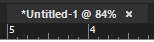Adobe Community
Adobe Community
- Home
- InDesign
- Discussions
- Re: InDesign 18.x always says file needs saving
- Re: InDesign 18.x always says file needs saving
Copy link to clipboard
Copied
Since I've updated to InDesign 18, every single time I open an ID doc and then try to close it, it says that I should save my changes. This is extremely annoying. I haven't changed anything in the document and none of the placed artwork/images have changed. I'm literally just opening a doc to look at it and yet ID keeps asking me to save before closing.
I am on Mac OS Monterey 12.6.3
Is this happening to anyone else? How can I fix this?
 1 Correct answer
1 Correct answer
Hi @timz67519437 ,
We're so sorry to hear about the trouble. Please try the suggestions shared here and let us know if this helps or if you need further assistance.
Thanks
Rishabh
Copy link to clipboard
Copied
Could it be that the document(s) opened were last saved (in the version you used) before you updated? If that's the case, just opening those files in the newer version sets them to an unsaved state. Check the document's title tab for an asterisk that appears before the title when the state is unsaved...
If it's there, just tap Cmd+S before you close.
Copy link to clipboard
Copied
No. I happens with older docs as well as docs created with the new version of ID. All documents immediately have an asterisk when I open them.
Copy link to clipboard
Copied
Hi @timz67519437 ,
We're so sorry to hear about the trouble. Please try the suggestions shared here and let us know if this helps or if you need further assistance.
Thanks
Rishabh