Copy link to clipboard
Copied
Is there a way to turn off the new endnote/footnote feature? I understand the convenience of the new option, but I do not want the endnotes to appear in a separate story. I want them to run in the same story as the text. Is there a way to do this? If not, how can I move the endnotes to appear where I want them in the document? I typeset journals so the notes are set after the text and before works cited.
 1 Correct answer
1 Correct answer
Hi,
Yes there are tutorials to see how endnotes work. Endnotes
Try inserting an Endnote in Indesign from Type menu and you will see a learn more link in a blue bar just at the bottom of the screen. Add endnotes to your long document |
To see how footnotes work, you can simply google and you will find numerous online tutorials and pages to help you out.
Yes, you can revert to CC 2017 and also keep CC 2018 installed. From Creative Cloud Desktop application, click on the drop down (“v” mark) and th
...Copy link to clipboard
Copied
Hi,
Why would you want the endnotes to be off? How does that solve your issue?
If you want per story end notes then change the scope from Type->Document endnote options.
The endnotes by default would be created in a new frame on a new page. What you can do is change the placing option to a place cursor and place the endnote frame anywhere you want..Since in your case the endnote frame is already created, all you need to do is cut that frame and paste it below the desired text frame.
You cannot make them part of the same story as the text
-Aman
Copy link to clipboard
Copied
Is there an online tutorial on how to use the endnote/footnote features? I have too many questions/problems at this point.
Also, is it possible to revert back to CC2017? From what I am reading online, this feature is not going to work for me.
Copy link to clipboard
Copied
Hi,
Yes there are tutorials to see how endnotes work. Endnotes
Try inserting an Endnote in Indesign from Type menu and you will see a learn more link in a blue bar just at the bottom of the screen. Add endnotes to your long document |
To see how footnotes work, you can simply google and you will find numerous online tutorials and pages to help you out.
Yes, you can revert to CC 2017 and also keep CC 2018 installed. From Creative Cloud Desktop application, click on the drop down (“v” mark) and then choose other versions. Click install next to 12.1 version.
-Aman
Copy link to clipboard
Copied
Thank you!
Copy link to clipboard
Copied
Hi Aman. I am designing a book for print. It has 14 Chapters. In each chapter, there are 1 or 2 photographs, and endnotes. Once finished, it will go to a final proofreader. Changes will be made.
Designing a book like this, I want all the text to flow as one body. Having endnotes in a different box does not make for efficient work flow. It also doesn't allow for good design control. Having endnotes as part of the text – not in a separate box – is simply a better way for a book or magazine designer to work. I cannot believe InDesign have made this impossible. InDesign is meant to be for designers. This feature is not a good design feature.
I have re-installed InDesign 2017 in order to do this job. But this is not a good solution either. Three people in my team work on InDesign files. Now, all three will need to re-install InDesign 2017. At work, I move from one job to another throughout the day. This now means I am switching from InDesign 2017 to InDesign 2018 throughout the day. It is wholly inefficient.
I also design an academic magazine four times a year with approximately 14 articles, all with footnotes. Having them in separate boxes is just a nuisance. I honestly cannot imagine why the designers of InDesign thought this new feature would be a good idea. They certainly did not check with the user, unless, as is so often the case now, the only users they tested it on are those designing for the internet.
I hope this answers your question as to why a designer of a book or magazine would want endnotes as part of the text, not separate. The day will come when using InDesign 2017 won't be an option anymore, and I have to be ready for that. Unless InDesign take serious note of the UX for designers for print, I will need to again look to QuarkXPress in the hope they have paid better attention to us.
Paula

Copy link to clipboard
Copied
Hi Aman
I've got the latest version of InDesign CC 2017 (see screenshot below and CC dashboard confirms I'm updated to the latest version) but there's no option to add/edit endnotes (just footnotes.) Is it some weird thing cos I'm in Australia? HELP!
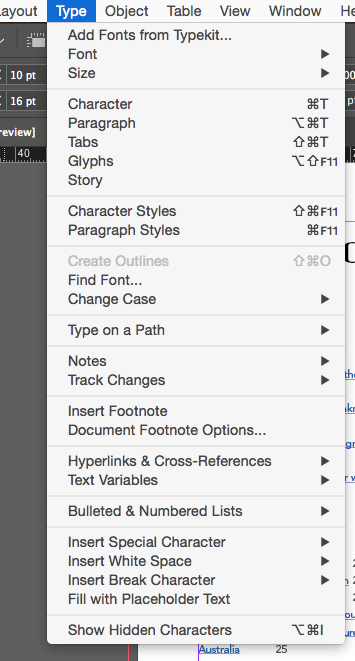
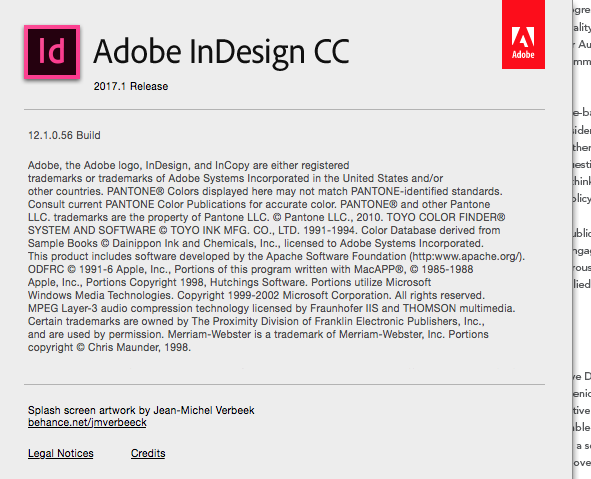
Copy link to clipboard
Copied
Hi,
The latest version of InDesign is 13.0.1
Please check if your system meets InDesign system requirements the and upgrade to the latest version.
-Aman

Copy link to clipboard
Copied
Ah, of course. Thx.
Copy link to clipboard
Copied
I have upgraded, the issue still persists. This is a very inconvenient feature and has created more production time. I teach Digital Publishing (InDesign), the whole purpose of InDesign is production efficiency, this new process is very inefficient.
When I import and article it puts the endnotes on the last page of the whole publication in a separate text box. When I place a second article it doesn't place the endnotes at all. VERY FRUSTRATING!!!! Please fix this!
Copy link to clipboard
Copied
Hi MuddeShark ,
the new ednote feature with inDesign CC 2018 is designed around that paradigm that the endnote text is placed in a separate text frame. One special text frame for the whole document or one special text frame for each of every story in a document that contains endnotes depending on the preferences you set.
You said you cannot see new endnotes after placing a second article.
That is rather unusual. Can you describe what exactly is placed where? Also the placing options?
Did you inspect the story of the text frame that is holding your endnote texts from placing text before?
Could be overset with added endnote texts.
Regards,
Uwe
Copy link to clipboard
Copied
I agree with Uwe. Perhaps you did not read the description of the way this feature works in the Online help here:
Copy link to clipboard
Copied
I have tried everything. I import Word Docs with footnotes and endnotes. The endnotes are placed on the last page of the document. When I place the second article the footnote numbers change. eg. the first article footnotes end at number 120. the endnotes are placed on the last page of the document (blech!) when I add the second story the first footnote should be number 1 But it continues it from the previous article and changes Number 1 to number 121. On the endnotes they just pick up on the same last page and continue from there. I need to have the endnotes at the end of each article independent of each other.
I have read the instructions and I'm not understanding. I'm not seeing anything in preferences either. I deleted my older version of InDesign and can't figure out ow to get an older version. Still VERY inconvenient when I had a process that worked smoothly, now spending hours and unable to make any progress on this. PLEASE HELP!
Copy link to clipboard
Copied
Have you set your Document endnotes options to "story" as in image. 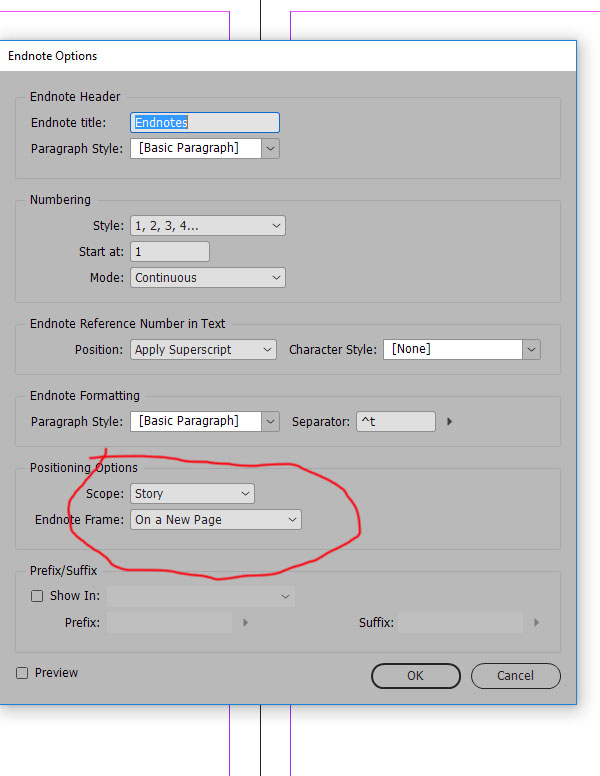
Copy link to clipboard
Copied
Figured it out, still very inconvenient to have the footnotes and endnotes in separate text boxes! If i have to make any deletions/additions in the main article then I have to go back and adjust the endnotes textbox to make sure they line up correctly.
I sent my client a proof (after being 3 days late because of the endnote issue) they made changes. I made the changes re-adjusted the endnotes (Pain in the butt) then when I tried to export to a pdf for them to proof InDesign kept crashingI tried to problem solve the issue by exporting a few pages at a time. Sure enough it was and endnote issue. Whenever I tried to delete the endnote section so I can re-import it (PAIN) InDesign crashed again. I had to redo the whole project.
This new Endnote format SUCKS, has cost me money and has annoyed my client because of the delay in getting proofs.
PLEASE RETHINK THIS NEW FEATURE! IT SUCKS!!!
Copy link to clipboard
Copied
Did you update to 2018.1 which was released today? I don't use footnotes or endnotes but there were some improvements in endnotes included in this release.
Copy link to clipboard
Copied
Not yet, I'll wait until I get this current job off to the printer before I mess with it anymore. Hopefully the improvements fix the issues I've been having. Thanks.
Copy link to clipboard
Copied
MuddeShark wrote
… I deleted my older version of InDesign and can't figure out ow to get an older version. …
Do you mean you uninstalled ( and not deleted ) ? Do you mean InDesign CC 2017.1 ?
You can still install that version side by side with CC 2018.
It will be available with the Creative Cloud Desktop app.
If you cannot see it just sign out of CC Desktop app and sign in again.
CC Desktop app will check your applications folder and should make CC 2017 available if it is not installed.
Regards,
Uwe
Copy link to clipboard
Copied
Endnotes are new in InDesign CC 2018.
Copy link to clipboard
Copied
Is there a way to completely turn off the new Endnotes feature in CC 2018 without resorting to reverting to CC 2017 ? I agree with @MuddeShark, this new feature is not helpful, at all.
Copy link to clipboard
Copied
So, don’t use it.
Copy link to clipboard
Copied
William12508 wrote
Is there a way to completely turn off the new Endnotes feature in CC 2018…
No. You could only try to convert imported endnotes to static text by means of scripting.
See into Peter Kahrel's set of scripts for endnotes to static endnotes:
Footnote–endnote conversion (CC2018+) | Peter Kahrel
Run the script on a duplicate of your document so if something happens you do not want to see you can revert to the original.
Regards,
Uwe
Copy link to clipboard
Copied
This feature is a serious headache for those of us who work on publications (medical or financial journals for example) that contain multiple articles, each with their own individual endnote lists that need to immediately follow the end of the text. There should absolutely be the option to turn this off as needed.
The workaround I'm using until it gets solved involves stripping the endnotes from the Word file before importing into InDesign so that the app doesn't recognize the endnotes as such, and they stay in the same text box right where you want them. See NoteStripper on www.editorium.com. It isn't free but worth the small price if only for the time it has saved me.
Copy link to clipboard
Copied
Hi gd247 ,
this is all addressed with new features in CC 2019.
You can import a doc or docx with endnotes as static text now.
Import Options from my German InDesign:
You can convert endnotes to footnotes and footnotes to endnotes in the layout:
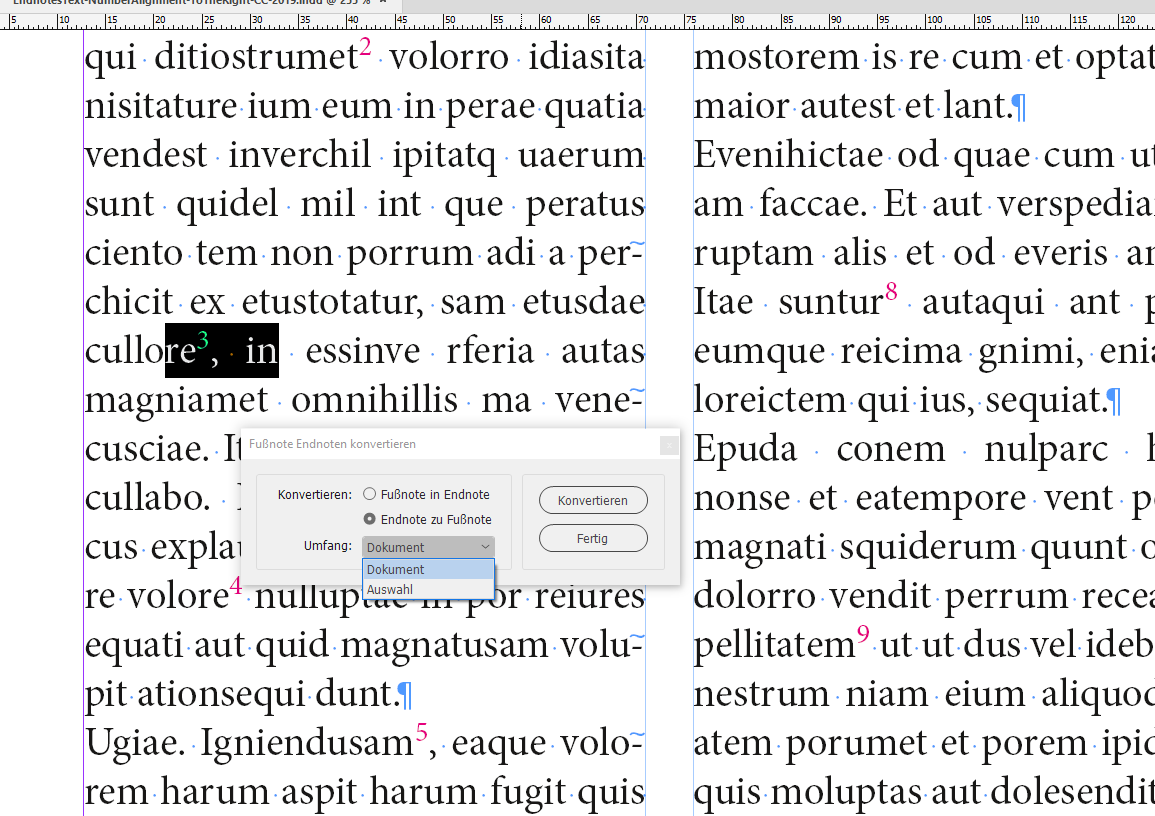
Suggestion: Try this out and test it extensively with CC 2019.
I found some formatting issues but they may be fixed with a point update.
Regards,
Uwe
Copy link to clipboard
Copied
Wonderful! Works like a charm so far. Thanks so much for the heads-up.
-
- 1
- 2
Find more inspiration, events, and resources on the new Adobe Community
Explore Now