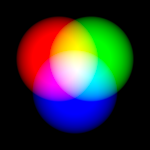- Home
- InDesign
- Discussions
- Re: Indesign 2018 saving all pdf's very low-res re...
- Re: Indesign 2018 saving all pdf's very low-res re...
Indesign 2018 saving all pdf's very low-res regardless of settings.
Copy link to clipboard
Copied
I can't make Indesign 2018 export a high res pdf. All the links are great. Preflight is green. Verified my pdf presets resolutions, and also tried the default ones. Everything, eps and raster, is low res when it comes up in Acrobat DC.
When I go back to Indesign 2017, it outputs correctly at high res, the same exact files, as it always had.
I uninstalled acrobat DC, and that made no difference. How do I fix the distiller with Indesign 2018?
The Indesign 2018 pdf results look lower than 72 dpi. Anyone else see this?
Copy link to clipboard
Copied
We tested with a couple of Adobe Presets (HQ Print and Smallest File Size). Tested with EPS and JPGs.
Could not see any difference in the results when comparing IDCC 2018 and IDCC 2017.
Wonder why you are seeing different results between the versions. Could you show us a screenshot of the difference?
Copy link to clipboard
Copied
I have also tried manipulating the resolutions in the compression area, no change at all.

Copy link to clipboard
Copied
Can you upload the file(s) to a service like Dropbox and provide a link so we can look at them?
Copy link to clipboard
Copied
Here is my Dropbox folder with a indd 2017 pdf and a indd 2018 pdf, of the same file. All link connected, green preflight. Thanks for looking at this! Randy
Should be two pdfs, one for 2017, and the other 2018.
The High Quality View on indd 2018 gives a very high resolution image of everything like expected, nothing like the low res 2018 pdf export... so I feel indesign has the right high res data, like it does in 2017, just isn't going to the pdf
Copy link to clipboard
Copied
The PDFs you've shared do indeed show the difference.
Sent you a dm, please respond.
Copy link to clipboard
Copied
Did you specify some compression settings, or are the links on network? Please share the PDF presets that you used.
Also, did you try exporting the PDF after trashing the InDesign preferences and cache?
Copy link to clipboard
Copied
I have the same problem - since I installed the update, my PDF exports contain pixelated and low-res-looking images. I resetted all preferences, deleted the cache and deleted and re-installed all CC 2018 apps. My colleague (identical system, identical software, same file) has no problems at all.
I noted that PDFs I am exporting with the "Interactive PDF" option look fine at all.
Our links are of course on a server, but the export doesn't work with local files either.
Please help! Example export attached:
Copy link to clipboard
Copied
Please let me know the results of the following:
1. Creating a PDF using the Print route
2. Creating a .ps using the Print route and distill it to create PDF
3. Create a package of the document, include PDF in the package. Check this PDF, is this pixelated too?
4. Open the indd file from the package and then try to export PDF
5. Try exporting the PDF from the idml created with the package
Does any of the above give you a non-pixelated PDF?
Copy link to clipboard
Copied
Hi, here are the results of my testing:
1 - I can't create a PDF via the print dialog - see screenshot attached.
2 - Yes! The PDF I distilled from .ps looks fine - but of course this is no good solution to my problem.
3 - The PDF in the package is pixelated, too.
4 - Creating a new PDF from the .indd in the package is also pixelated.
5 - .idml doesn't work either.
Here are the export results:
Copy link to clipboard
Copied
I am also having the same issues.
Copy link to clipboard
Copied
I'm not being snarky, (the worst sentences begin this way!)--But to get around this issue, I have reinstalled Indesign 2017, and called it a day. People on deadline here are implying that they feel trapped (If I'm wrong, I'm sorry, but I see real deadline anger?). I'm just glad that 2017 is still available for a clean install. Unless you need end-notes, do you have to have Indesign 2018?
Copy link to clipboard
Copied
Unfortunately (or not?), reloading 2017 is the only lasting fix I've found that works. If the problem is with the "Check Links" preference, I can't seem to get any of the suggested solutions to stick (I'm sure there's a perfect combination that I haven't tried yet). Until Adobe's able to fix this odd bug, I'm content using 2017 and not losing valuable work time.
Copy link to clipboard
Copied
I just exported the 2018 version without issue. I am using Windows however.
Before uninstalling, try rebuilding your PDF export settings from scratch.
Please load screen shots of the image settings area.
Copy link to clipboard
Copied
When you installed InDesign CC 2018 did you make sure that you deselected "Import previous settings and preferences" in the Advanced Options that are offered during the install? If not then it may be possible that your new InDesign is reading preferences from the previous version and performing badly. I've seen several instance where things that appeared to be bugs were cleared up by trashing preferences including those from previous versions.
To trash preferences:
For Macintosh Users: With InDesign closed Launch a Finder Window in column view and click on your home folder. With the Option Key pressed choose Library from the Finder Go Menu. Within the Library folder find the folder called Preferences and within it find the following two files and delete them: “Adobe InDesign” and “com.adobe.InDesign.plist”. When InDesign is next launched it will create new preference files and the program will be restored to its defaults.
After you’ve reset up the program (make sure that no document window is open) to your liking, it is a really good idea to create copies of your personalized “mint” preference files (make sure that you quit the program before copying them—that finalizes your customization) and use them in the future to replace any corrupt versions you may need to delete.
For Windows Users: Hold down Ctrl + Alt + Shift when launching InDesign and respond affirmatively when asked if you want to reset.
You can also manually delete preferences on a PC. On Windows 7 and above the preference files are hidden. To find them go to the Control Panel and open Folder Options and then click the View tab. Then select “Show hidden files and folders” or “Show hidden files, folders or drive options” in Advanced Settings. Then delete (or rename) the folder at the end of this path: C:\Users\<USER>\AppData\Roaming\Adobe\InDesign\<Version #>\<Language>. Make sure that InDesign is closed when you do this. When you relaunch the program it will create new preference files and the program will be at its default settings.
Copy link to clipboard
Copied
This has worked for me - as per the following: For Macintosh Users: With InDesign closed Launch a Finder Window in column view and click on your home folder. With the Option Key pressed choose Library from the Finder Go Menu. Within the Library folder find the folder called Preferences and within it find the following two files and delete them: “Adobe InDesign” and “com.adobe.InDesign.plist”. When InDesign is next launched it will create new preference files and the program will be restored to its defaults.
Copy link to clipboard
Copied
Thank you MariaK!!! Lost an entire day of work trying to figure out the same issue. Adobe support remote accessed my macbook, tried a bunch of stuff, put a .jsx file on my desktop, told me or asked me several times that i had a problem with illustrator, fixed nothing, sent me a file with hi-res images but my text and fonts were screwed up,
Stilll, every time I export to PDF from Indesign regardless of settings it was exporting lo-resolution images in the exported PDF file until I found this post.
Followed the instructions, deleted the two files, (the Adobe Indesign file was actually a folder because I didnt have a file with that name so ...deleted the folder?). Exported and seems to be fixed now. Very frustrating. Thank you Maria!
Copy link to clipboard
Copied
This only worked for a short time. After trashing my old preferences yesterday (not an ideal way to start new updates, by the way) I was able to export a high res PDF as expected. Not sure what changed, but the next export done a few hours later (with same settings) resulted in a low res PDF again. I haven't tried trashing my preferences again, but that's also not a long term solution if it doesn't stick. I've had minor success exporting an Interactive PDF--passable for proofing needs but not for print.
Any other suggestions, or are we just stuck waiting for a bug fix?
Copy link to clipboard
Copied
I followed the process of deleting the Prefs files but I still have a jaggy issue. The final image seems to be the higher resolution now but the resampling is without aliasing. It's jaggy. I resampled the image in photoshop and relinked so the image is at 100%. The comparison of resampling from within InDesign to Photoshop is significant. The Photoshop image containing buildings shows smooth edges but the Indesign creation of a PDF compared side by side in Photoshop (same size and resolution as well) shows the jaggy edges.
Copy link to clipboard
Copied
Thank you. This worked for me.
Copy link to clipboard
Copied
same issue here, postscript file generated from print was 33.9 MB before deleting the preference file, after 1.47 GB.
Deleted the Version 13.0 folder and restarted indesign.
/Users/user/Library/Preferences/Adobe InDesign/Version 13.0
Copy link to clipboard
Copied
What worked out for me:
- Uninstalling all CC 2018 Applications
- Wiping all fragments of older CC installations with CC cleaner tool
- Manually deleting all relevant Folders (Program Folders, Settings, Preferences in Library etc.)
- Deleting Cache, PRAM/VRAM and starting in safe mode
- Maintenance with "Deeper" and "Onyx" Tools
- Restarting again
- Fresh Installation of CC 2018
Finally, it works and I'm able to export PDFs again.
Good look to all of you!
Copy link to clipboard
Copied
OK, I take everything back.
It DOESN'T work. Yesterday everything was fine. Today: nope. Same problem again. I only get pixelated PDFs.
I am really pi**ed on right now since I don't have the time for trial & error.
Adobe, please fix this ASAP.
Copy link to clipboard
Copied
Same problem for me, not solution at all.
"professional software" for professional solutions?
Come on Adobe! Fix it!
Copy link to clipboard
Copied
Could you please check if the preference of Check Links Before Opening Document is checked or not in Edit > Preferences > File Handling.
Also, make sure this setting is not being migrated from your InDesign CC 2017 (Version 12.0) setting are not being migrated to Version 13.0 preferences. If so, you will have to trash preferences of earlier versions as well along with Version 13.0 preferences and then launch InDesign 13.0 with the default settings, ensure that the preference Check Links Before Opening Document is checked or not in Edit > Preferences > File Handling in ON, now open your file and click on Update Links if the dialog is shown, try exporting your PDF.
Regards
Anasuiya Gupta