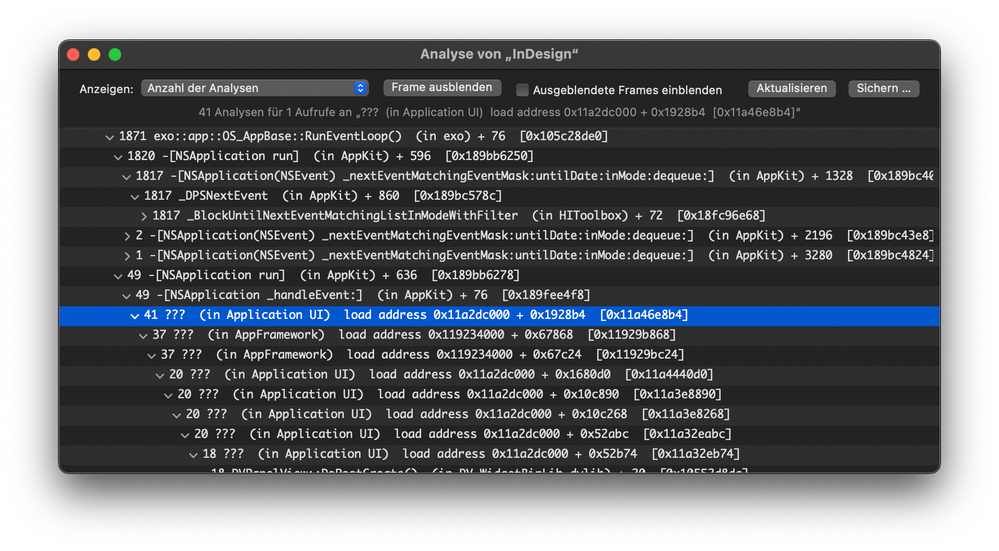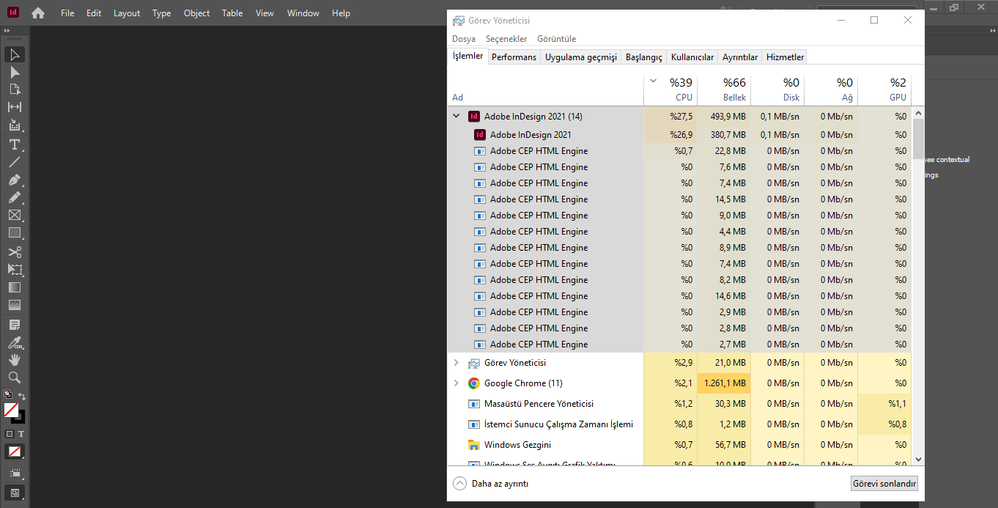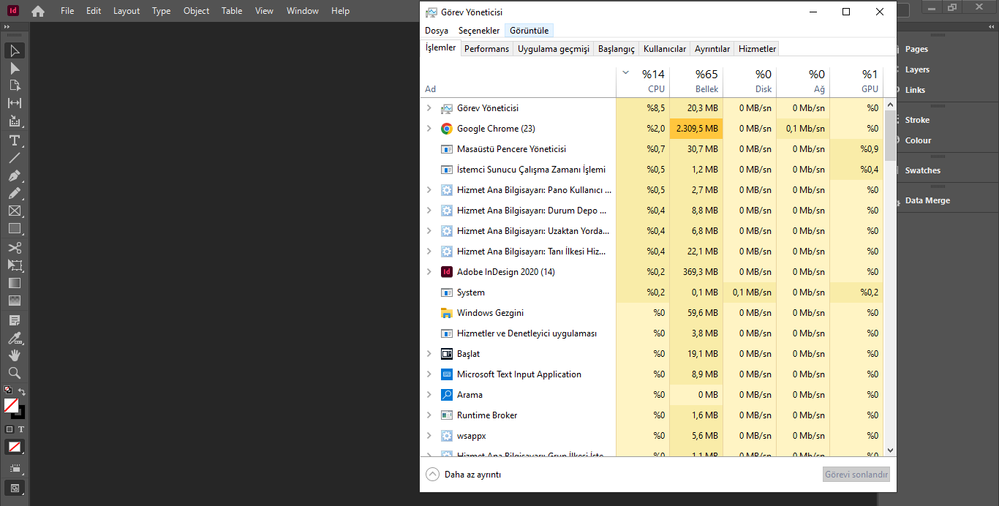Adobe Community
Adobe Community
- Home
- InDesign
- Discussions
- InDesign 2022 17.3 - HIGH CPU when idle
- InDesign 2022 17.3 - HIGH CPU when idle
Copy link to clipboard
Copied
I'm using a 16" M1 Max MacBook Pro with 32GB of ram and 2TB SSD. When InDesign is idle, it uses 30-40% doing absolutely nothing and hidden in the background. It's also like this on my other Mac. Any ideas?
 1 Correct answer
1 Correct answer
Hi, I followeed link from above and problem looks like solved (windows 11). I don't have any ...\AppData\Local\Adobe\Creative Cloud Libraries\ but only ...\roaming\... So I created it and now CPU load is about 1-1,5 %. I am not so sure if this is right one solution, but for me helps. Before idle Indesign 2022 took about 10-16 %.
Copy link to clipboard
Copied
Hi @curious777 ,
Sorry to hear about the trouble. Please try the suggestions shared here https://community.adobe.com/t5/indesign-discussions/re-indesign-cc-2018-high-cpu-usage-on-a-macbook-... and let us know if this helps or if you need any further assistance.
Regards
Rishabh
Copy link to clipboard
Copied
That did not help.
Copy link to clipboard
Copied
Thanks for trying. Please try turning off GPU performance from InDesign preferences and let us know if that makes a difference.
Copy link to clipboard
Copied
Open Applications >> Utilities >> Activity Viewer
Select InDesign
From the fly-out menu "(…)" select first action "Analyse Process"
This will basically take snapshots from execution for some thousand times and record the locations within the code - repeats will cause higher numbers, where you can further drill down or collapse irrelevant parts.
InDesign has plenty threads that will just sit around and do nothing waiting on some system call with a high number. Ignore them.
Remaining may be interesting ones that will jump back and forth between multiple code locations (lower numbers each, but not down to 1), you will recognize the pattern.
Since InDesign is nicely split across many internal plug-ins, code locations give a general clue about the component involved - is it fonts, is it some communication, printing?
Copy-Paste that section e.g. into pastebin.com and share the link here.
Note that we above have already ruled out CEP extenions, those would eventually show in other processes.
Copy link to clipboard
Copied
The following screenshot shows InDesign at very low activity, some CPU cycles used for drawing an icon in response to any event, maybe a mouse move. I used the Sichern... / Save button to produce a text version, matching section below.
+ 49 -[NSApplication run] (in AppKit) + 636 [0x189bb6278]
+ ! 49 -[NSApplication _handleEvent:] (in AppKit) + 76 [0x189fee4f8]
+ ! 41 ??? (in Application UI) load address 0x11a2dc000 + 0x1928b4 [0x11a46e8b4]
+ ! : 37 ??? (in AppFramework) load address 0x119234000 + 0x67868 [0x11929b868]
+ ! : | 37 ??? (in AppFramework) load address 0x119234000 + 0x67c24 [0x11929bc24]
+ ! : | 20 ??? (in Application UI) load address 0x11a2dc000 + 0x1680d0 [0x11a4440d0]
+ ! : | + 20 ??? (in Application UI) load address 0x11a2dc000 + 0x10c890 [0x11a3e8890]
+ ! : | + 20 ??? (in Application UI) load address 0x11a2dc000 + 0x10c268 [0x11a3e8268]
+ ! : | + 20 ??? (in Application UI) load address 0x11a2dc000 + 0x52abc [0x11a32eabc]
+ ! : | + 18 ??? (in Application UI) load address 0x11a2dc000 + 0x52b74 [0x11a32eb74]
+ ! : | + ! 18 DVPanelView::DoPostCreate() (in DV_WidgetBinLib.dylib) + 20 [0x10552d8dc]
+ ! : | + ! 17 DVBasePanelView::DoPostCreate() (in DV_WidgetBinLib.dylib) + 156 [0x105547810]
+ ! : | + ! : 17 DVPanelView::DoPostCreate() (in DV_WidgetBinLib.dylib) + 20 [0x10552d8dc]
+ ! : | + ! : 17 DVBasePanelView::DoPostCreate() (in DV_WidgetBinLib.dylib) + 156 [0x105547810]
+ ! : | + ! : 17 DVPanelView::DoPostCreate() (in DV_WidgetBinLib.dylib) + 20 [0x10552d8dc]
+ ! : | + ! : 13 DVBasePanelView::DoPostCreate() (in DV_WidgetBinLib.dylib) + 44 [0x1055477a0]
+ ! : | + ! : | 13 ??? (in ObjectModelLib.dylib) load address 0x109dbc000 + 0x47310 [0x109e03310]
+ ! : | + ! : | 13 ??? (in ObjectModelLib.dylib) load address 0x109dbc000 + 0x3c358 [0x109df8358]
+ ! : | + ! : | 13 DVPanelControlData::ReadWrite(IPMStream*, IDType<ImplementationID_tag>) (in DV_WidgetBinLib.dylib) + 196 [0x10552c510]
+ ! : | + ! : | 13 AbstractPanelControlData::QueryWidget(IDataBase*, IDType<UID_tag> const&) (in DV_WidgetBinLib.dylib) + 364 [0x1055300a4]
+ ! : | + ! : | 13 DataBase::Instantiate(IDType<UID_tag>, IDType<PMIID_tag>) (in DataBaseLib.dylib) + 180 [0x109005a84]
+ ! : | + ! : | 12 ??? (in ObjectModelLib.dylib) load address 0x109dbc000 + 0x47310 [0x109e03310]
+ ! : | + ! : | + 10 ??? (in ObjectModelLib.dylib) load address 0x109dbc000 + 0x3c358 [0x109df8358]
+ ! : | + ! : | + ! 9 DVIconSuiteBaseView::ReadWrite(IPMStream*, IDType<ImplementationID_tag>) (in DV_WidgetBinLib.dylib) + 116 [0x1055cdad0]
+ ! : | + ! : | + ! : 8 DVIconSuiteView::LoadIcon(unsigned int const&, IDType<PluginID_tag> const&) (in DV_WidgetBinLib.dylib) + 24 [0x105555034]
Copy link to clipboard
Copied
exactly same problem with windows
Copy link to clipboard
Copied
Hi,
Sorry to hear about the trouble. Could you please launch Task Manager, go to the Processes tab, and check whether the CEPHtmlEngine Helper process is causing high CPU usage? If yes, please try the suggestions shared here https://helpx.adobe.com/x-productkb/global/high_cpu_usage_cephtmlengine.html
If this doesn't help, please confirm the version of InDesign & screenshot of the Task Manager capturing the InDesign process, we'll try our best to assist you with this.
Regards
Rishabh
Copy link to clipboard
Copied
Hi, Thanks for reply.
It's not about CEPHtmlEngine , It's something inside indesign . this bug make me crazy and introduce from indesign 2022 and not fixed . it exist in 17.0 , 17.1 , 17.2 , 17.3 and 17.4 . nobody cares about this bug , I tested on 3 computers all the same. nobody cares ! I got hopeless
Copy link to clipboard
Copied
Did you find a fix? I have a similar configuration to you and get hangs and maxed out CPU. I'm considering trying an older version. Did you try that? Sigh.
Copy link to clipboard
Copied
version 16 is ok
Copy link to clipboard
Copied
Hi, I followeed link from above and problem looks like solved (windows 11). I don't have any ...\AppData\Local\Adobe\Creative Cloud Libraries\ but only ...\roaming\... So I created it and now CPU load is about 1-1,5 %. I am not so sure if this is right one solution, but for me helps. Before idle Indesign 2022 took about 10-16 %.
Copy link to clipboard
Copied
I did not have that folder too, I created but It did not help.
Copy link to clipboard
Copied
I also have this problem on an M1 macbook pro. It happens even when there is no document open in indesign. Adobe is there any fix?
Copy link to clipboard
Copied
Hi @stephenh71222000 ,
Sorry to hear about the trouble. Have you tried the suggestions shared in this discussion and here? Also, the latest version of InDesign is 17.4, so will it be possible for you to test if it's happening with the latest version?
Regards
Rishabh
Copy link to clipboard
Copied
Hi Rishabh,
It's version 17.4
I've tried the suggestions above, but none work. InDesign constantly uses between ~30% and ~40% cpu. It's currently open in the background with a few files open. It's been open for about ten minutes. I launched it, opened the files and left it, doing nothing else.
Copy link to clipboard
Copied
It seems iStat menus (in the previous screenshot) merges subprocesses into the parent process when displaying the list. Activity Monitor was showing that around half of the cpu usage coming from indesign was coming from CEPHtmlEngine, so I tried renaming
/Applications/Adobe InDesign 2022/Adobe InDesign 2022.app/Contents/MacOS/CEP/CEPHtmlEngine
Doing this seems to have stopped the high cpu usage for now, but presumably that's something that indesign needs to work correctly?
Copy link to clipboard
Copied
Cool, version 18 and still no change. For the moment i'm quitting InDesign every time after editing a file. Feels like my early days back in the 90ties. Also i've tried the suggestions above, but none work.
(M1 Pro, macOS 12.6.1)
Copy link to clipboard
Copied
Can you start your Mac up in Safe Mode and see if the problem continues with InDesign.
If it doesn't then there's a 3rd party app interfering.
If it is still happening in Safe Mode can you please create a new User Account and see if the issue is happening in your new user account.
We should be able to tell from these tests if it's a 3rd party app issue.
Copy link to clipboard
Copied
Huge thanks for this tip, it finally stopped the CPU usage on both my computers. I'll wait for another point release or two before trying 2023 version. On my Mac Pro 6.1 it was around 18% usage all day long, and a Mac Studio Ultra around 40%, both running macOS 12.6.2.
Another byproduct of InDesign running away was it would then start Bridge using anywhere from 98-200% of my CPU as well. That hasn't happened since disabling that CEPHtml folder.
Copy link to clipboard
Copied
Well updated to ID 18.1 and still has the same exact issue.
Copy link to clipboard
Copied
Updated to 18.2.1 (and Ventura 13.3.1) and it's even worse, now using around 47% Mac Studio Ultra CPU just sitting there with no documents open. As usual renaming/removing the CEPHtml folder fixes it with no noticable downsides.
Copy link to clipboard
Copied
Hello, unfortunately I have this problem too, it constantly uses 30% of the processor when idle, I tried everything, but the problem is completely related to the new indesign versions. Adobe has not made a fix on this issue yet, when will you fix it, Adobe?
I never experienced this problem in old versions. This problem is valid for 2021-2022-2023-2024 versions.
Copy link to clipboard
Copied
Hi,
Sorry for the delay in response. Are you still experiencing the issue? If yes, please try the suggestions shared in this article and let us know if this helps or if you need further assistance.
Thanks
Rishabh