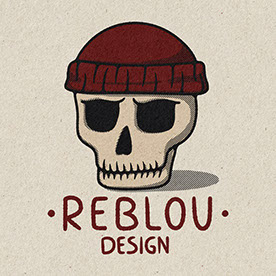- Home
- InDesign
- Discussions
- InDesign 2025 Performance Issues on Mac M1: Spinni...
- InDesign 2025 Performance Issues on Mac M1: Spinni...
Copy link to clipboard
Copied
I installed the new Indesign 2025 and it has been unsuable (I get the spinning beach ball everytime I try to scroll). So I have gone back to 2024 but now have issues with it crashing and I lost work. Anyone else having big issues with 2024 since the update of 2025? Or anyone know how to solve the 2025 issues so it is actually usable? (I am on a Mac, Apple M1 Max chip, 64 GB memory running Sequoia 15.0.1). Thank you!
<Title renamed by MOD>
 4 Correct answers
4 Correct answers
In case you still have that problem - my textwindows were moving and lagging every single time i clicked on/selected them and after hours of searching thorugh the fastness of the internet I found this in a forum:
"You won’t believe it but I traced the problem after even formatting the Mac… it was app called MAGNET when it was installed and working it’s messed up indesign I have no idea how but if I closed the magnet app indesign starts to work normally xD so maybe you are using app that is simila
Just a note about an M1 Mac...
With the latest OS update 15.3 and InDesign update 20.1, I am not experiencing any delay.
Hi all,
The latest version for APID ToolAssistant is 1.0.75 - we identified some inaccuracies in the information provided to out plug-in by the InDesign SDK APIs, possibly due to recent changes in InDesign, and 1.0.75 has a workarond for this issue.
https://rorohiko.com/wordpress/2025/02/20/apid-toolassistant-updated-to-1-0-75/
Hi everyone,
Thanks again for your patience and for staying engaged on this thread.
I wanted to let you know that our product team has made some performance improvements in the latest InDesign 2025 release (Version 20.1), now available via the Creative Cloud Desktop app. The issue with the spinning beach ball and general lag has been addressed as part of these updates.
If you haven't already, please install the latest version and let us know how it goes. We’re hopeful this resolves the disrupt
...
 1 Pinned Reply
1 Pinned Reply
Hello Everyone,
We wanted to share an update from our product team regarding a recent performance concern.
It has come to our attention that a combination of the Documents Fonts folder and the Contextual Task Bar may be contributing to slowness in some workflows. If either of these elements is absent, no performance degradation is observed.
The product team has outlined the following workflows to help confirm this behavior:
Workflow 1: Documents Font Folder + Contextual Task Bar
1. Open an
...Copy link to clipboard
Copied
Nope. I'm in an environment where I am not allowed to connect during some sessions, and have no cloud-services running anyway. Does NOT make any difference. So it is not that...
Copy link to clipboard
Copied
Just a note--you could pause syncing with Google Drive rather than disabling the internet for the entire computer. All the major cloud servcies that I use (Google, OneDrive, Dropbox, Box) allow syncing pausing.
Copy link to clipboard
Copied
I do not use ANY cloud syncing, not even Adobe fonts and no onedrive/googledrive/dropbox or whatsoever.
Copy link to clipboard
Copied
That's fine. I was replying to @John75230036 for his info. I use cloud backup all the time and never had an issue with them, even working on projects. I like them because if there is ever a problem, my files are always available. (I live in SoCal so always a fire danger.)
Copy link to clipboard
Copied
Bonjour j'ai le même problème que vous avec Indesign 2025 . Pour chacune de mes commandes le ballon de plage tourne sans cesse . C'est inutilisable. Ça prend un temps fou pour assembler une maquette et je ne trouve pas la source du problème. Pourtaont au tout début de la nouvelle version tout allait très bien. Je en comprends pas ce qui a provoqué cette nouvelle procédure. Mon Mac est pourtant en excellente condition. Je l'entretiens régulièrement contre les virus .Qui a trouvé une solution pour ce problème? Merci.
Copy link to clipboard
Copied
Try downgrading to version 19.0. Has to be 19.0 though
MacOS version, or any conflicts nominated here, aren't an issue on Indesign 19.0.
Just be sure to export current version work-in-progress Indesign files to IDML before trying to open in 19.0 (or keep 20.x version installed to open and export to IDML to open and work with in 19.0)
Copy link to clipboard
Copied
I love solutions from reblou, the slight problem I have that I cant see the whole post.. 😄 Adobe is trully terrible last years.
The product team has outlined the following workflows to help confirm this behavior:
Workflow 1: Documents Font Folder + Contextual Task Bar
1. Open an
...
Copy link to clipboard
Copied
U cant even edit 😄 I meant Abhishek Rao post.
Copy link to clipboard
Copied
Sure you can edit, just click on the 'more' elipses under your post 😉
Copy link to clipboard
Copied
Sure you can edit, just click on the 'more' elipses under your post 😉
By @Frans v.d. Geest
I think the ability to edit posts depends on the "age" of the account?
Copy link to clipboard
Copied
Same problem - no MAGNET app on my Mac.
ADOBE - this needs to be fixed ASAP!!!!
Copy link to clipboard
Copied
fixed the same issue here. (it´s not perfect now but much much better)
1) delete preferences
"While pressing Shift+Option+Command+Control, start InDesign. Click Yes when asked if you want to delete preference files."
2) set View => display performance => to "normal" (was set on "high")
Copy link to clipboard
Copied
After many trials i finally clear my spinning ball problem.
I reset it and download a refresh 2025 version of Indesign.
Surprisingly, for now, Indesign works well. No bugs.
Back to normal. Still don't understand exactly what bugs my Indesign over the last months.
And ADOBE seems not to explain it either.
I would have like to know and understand what they did.
My guess; It's probably in link with Sequoia.
Alain
Copy link to clipboard
Copied
Gleiches Problem - keine MAGNET-App auf meinem Macbook M1 2021 (32 GB Ram) MacOS Sequoia 15.2
ADOBE - das muss so schnell wie möglich behoben werden!
Es mühsam und das Problem besteht seit Version 2025!!!!
Copy link to clipboard
Copied
In Design 2025, Rallentisment insuportable.
Apple M1 Pro 2021 16 GB RAM
Sequoia Version 15.1.1
Aucun souci avec la V2024 19.5.1
Copy link to clipboard
Copied
La version Indesign Beta V 20.1 semble fonctionner 🙂
Copy link to clipboard
Copied
Any news on this?
I just updated to Indesign 2025 on my 2020 iMac 27" and can't use it. Reverted to 2024.
Copy link to clipboard
Copied
In case this information help troubleshot the issue: I can't use Indesign for any document in a Dropbox folder. The lag is too long to even have the application be useable. I have to download the Indesign document to my desktop, then restart Indesign to work on it, then afterwards, reupload to Dropbox. Any one else notice this issue?
Copy link to clipboard
Copied
Is it me or is the performance of Indesign 2025 a lot better after the last update to 20.1
Copy link to clipboard
Copied
Beta 20.1 ?
Copy link to clipboard
Copied
No Beta, normal release sinds yesterday.
Copy link to clipboard
Copied
No Beta, normal release sinds yesterday.
By @Richard-Without-last-name
...just not available in all countries yet; it's being released gradually.
Copy link to clipboard
Copied
En france toujours pas diponible 🙂
Copy link to clipboard
Copied
I have been using since this morning and it seems a lot better.
Weirdly, I have also been using the pre-release, and the pre-release was even more smooth.
In the official 20.1 release, I still have some minor lags when tabbing back to Indesign.
Copy link to clipboard
Copied
Find more inspiration, events, and resources on the new Adobe Community
Explore Now