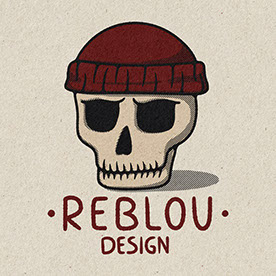- Home
- InDesign
- Discussions
- Re: InDesign 2025 Performance Issues on Mac M1: Sp...
- Re: InDesign 2025 Performance Issues on Mac M1: Sp...
Copy link to clipboard
Copied
I installed the new Indesign 2025 and it has been unsuable (I get the spinning beach ball everytime I try to scroll). So I have gone back to 2024 but now have issues with it crashing and I lost work. Anyone else having big issues with 2024 since the update of 2025? Or anyone know how to solve the 2025 issues so it is actually usable? (I am on a Mac, Apple M1 Max chip, 64 GB memory running Sequoia 15.0.1). Thank you!
<Title renamed by MOD>
 4 Correct answers
4 Correct answers
In case you still have that problem - my textwindows were moving and lagging every single time i clicked on/selected them and after hours of searching thorugh the fastness of the internet I found this in a forum:
"You won’t believe it but I traced the problem after even formatting the Mac… it was app called MAGNET when it was installed and working it’s messed up indesign I have no idea how but if I closed the magnet app indesign starts to work normally xD so maybe you are using app that is simila
Just a note about an M1 Mac...
With the latest OS update 15.3 and InDesign update 20.1, I am not experiencing any delay.
Hi all,
The latest version for APID ToolAssistant is 1.0.75 - we identified some inaccuracies in the information provided to out plug-in by the InDesign SDK APIs, possibly due to recent changes in InDesign, and 1.0.75 has a workarond for this issue.
https://rorohiko.com/wordpress/2025/02/20/apid-toolassistant-updated-to-1-0-75/
Hi everyone,
Thanks again for your patience and for staying engaged on this thread.
I wanted to let you know that our product team has made some performance improvements in the latest InDesign 2025 release (Version 20.1), now available via the Creative Cloud Desktop app. The issue with the spinning beach ball and general lag has been addressed as part of these updates.
If you haven't already, please install the latest version and let us know how it goes. We’re hopeful this resolves the disrupt
...
 1 Pinned Reply
1 Pinned Reply
Hello Everyone,
We wanted to share an update from our product team regarding a recent performance concern.
It has come to our attention that a combination of the Documents Fonts folder and the Contextual Task Bar may be contributing to slowness in some workflows. If either of these elements is absent, no performance degradation is observed.
The product team has outlined the following workflows to help confirm this behavior:
Workflow 1: Documents Font Folder + Contextual Task Bar
1. Open an
...Copy link to clipboard
Copied
Thank you. I tried that but only got what looked like temporary files. 
Copy link to clipboard
Copied
Did someone force you to upgrade the OS or software in such a short period of time since their release? Was there a feature you were just "dying" for and needed for work?
Check your Mac preferences and Creative Cloud preferences to make sure they are not set to auto update. Id you want to play new new versions of Adobe software, you can install multiple [major] versions on the same system. Make sure you have enough hard drive space. Also, open the version you want to play with and use the open menu--don't double-click on files at the desktop level.
Copy link to clipboard
Copied
Thanks for advice. Yes, my Creatice Cloud preferences were set to auto update. I have been using Mac since 1988 and I for many years I have not had any trouble with upgrades. I was not prepared for this situation. The setting is now changed.
The file, even after I have uninstalled v.20 and opened it from within v.19.5 is still totally hopeless. I have now started to make the publication from a new document "native" from v.19.5 instead of the document that was converted from v.20.
If I am lucky, I can copy the elements from each page in the corrupt document and paste into this document without the ghost following.
Copy link to clipboard
Copied
For the love of God, has this been fixed yet? i have a macbook, it's older, running ventura. PLEASE FIX THIS!!!! i never had an issue running any adobe programs until this new 2025 version. My working speed has been cut in HALF waiting for the stupid curser to move. UGH!!!
Copy link to clipboard
Copied
What version of Ventura?
Copy link to clipboard
Copied
I am still exeperiencing this on an iMac ...can Adobe fix this ....cant do anything in this 2025 update with a spinning ball speed bump and work with a large community of designers that downgrading to 2024 means I have to convert files and that doesnt seem to work at the moment ... worst update ever!
Copy link to clipboard
Copied
I have the same issue - on a small (3-page) document. Every click is followed by 3-5 seconds of spinning beach ball.
M1 Mac Studio 32GB memory Running Sequoia 15.2
Copy link to clipboard
Copied
Same porblem here, and very fristarting as converting files back to 2024 is tedious.
Copy link to clipboard
Copied
Hello, since I installed InDesin 2025 it has been impossible for me to work. I experience a delay with every click, whether it's an object in the document itself or simply selecting something in the menu. I would immediately switch to the previous version but unfortunately I have to stick with the current version for a client. It's really annoying how Adobe is charging money for a beta version here... (I work on a mac book pro M1, 15.1.1) And yes, I have seen and tried all the workarounds here in the forum, unfortunately without success.
When can we expect a proper functioning version? I don't need your fancy ai-tools, I need a stable and fast InDesign.
Copy link to clipboard
Copied
In case you still have that problem - my textwindows were moving and lagging every single time i clicked on/selected them and after hours of searching thorugh the fastness of the internet I found this in a forum:
"You won’t believe it but I traced the problem after even formatting the Mac… it was app called MAGNET when it was installed and working it’s messed up indesign I have no idea how but if I closed the magnet app indesign starts to work normally xD so maybe you are using app that is similar to magnet than try to uninstall it and check it again :)"
And it fixed it!! After resetting all preferences (I work in the school book industry, setting it all up is a pain) and clearing the cache, etc etc., that was it - all I had to do was QUIT MAGNET 😄
Copy link to clipboard
Copied
This worked! thanks very much, @reblou , I use Magnet on a day-to-day. Pitty it's causing issues with InDesign.
Copy link to clipboard
Copied
I'm glad it helped you as well!! Maybe just open it when needed and quit when working in InDesign... ?
It's definitely a pain when you're so used to using Magnet daily 😕
Copy link to clipboard
Copied
Downgrading Indesign to version 19.0 worked for me
Wasn't Magnet. Wasn't the MacOS version. Anything later than 19.0 (19.4 etc) has same problems on Sonoma or Sequoia.
I used to sit a MacOS version behind to accommodate Indesign catching up, but I'd rather just use an old Indesign version.
Business is moving from linear, static media (Adobe's wheelhouse) to interactive, dynamic media (Adobe's blindspot) anywho.
Copy link to clipboard
Copied
What if I don't have Magnet? What is the solution to fixing this lagging then? 😞 halp.
Copy link to clipboard
Copied
What if I don't have Magnet? What is the solution to fixing this lagging then? 😞 halp.
By @Melanie2572543335p9
Too many fonts / duplicates / corrupted.
Try creating a new user account on you Mac - without installing anything extra.
Copy link to clipboard
Copied
Im seeing the same issues with InDesign Macbook Pro 2018
Copy link to clipboard
Copied
I'm having the same issue. Hope there is a solution here as I can't even use it.
Copy link to clipboard
Copied
Copy link to clipboard
Copied
I do not. any other tips? Has anyone found a solution to this?
Copy link to clipboard
Copied
Same problem, laggy piece software from Adobe have gone back to 2024. Do they not even bother testing the software anymore? I love the classic "delete preferences and restart" solution 🙂
Copy link to clipboard
Copied
Same problem, laggy piece software from Adobe have gone back to 2024. Do they not even bother testing the software anymore? I love the classic "delete preferences and restart" solution 🙂
By @raymondd13924530
It's one of those bugs that's hardest to fix: while many users do experience this problem, the majority of users don't. Plus Adobe also can't seem to reproduce this bug on their side. Users are justifiably enraged, while developers are struggling to find a way to even witness the issue.
Copy link to clipboard
Copied
Maybe the developers should have actual users test the software, real life users, not just hobbyist beta users. I need this software to do my job. My. Job. I have used Adobe products since 1988 and having to deal with all of these new issues is frustrating. Just this morning I had to go back 3 versions just to get Bridge to work, I was freaking out, I have a press deadline that I needed to meet and Bridge is what I use to cull and rate photos...
Copy link to clipboard
Copied
I second that Herbiedriver1 🙂
Copy link to clipboard
Copied
Unfortunately, it suspect is a double-edged sword. "Actual" users are usually too busy to spend the time to test software properly. You need to spend a lot of time with the software on a variety of systems and not use it for deadline work.
I assume you just signed up to be a beta tester?
Also, why would a professional install software that is only a couple of months old and expect it to work without issue? Experience should tell one to keep working with what's working.
Copy link to clipboard
Copied
Thanks Dave for your thoughtful insight... Why would a company like Adobe (after beta software testing) release an update that we shouldn't expect to work without issue?
You calling me an imbecile because I installed a production version of 'worldclass' software and expect no issues is uncalled for.
Find more inspiration, events, and resources on the new Adobe Community
Explore Now