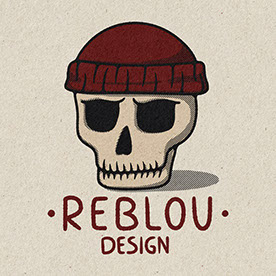Copy link to clipboard
Copied
I installed the new Indesign 2025 and it has been unsuable (I get the spinning beach ball everytime I try to scroll). So I have gone back to 2024 but now have issues with it crashing and I lost work. Anyone else having big issues with 2024 since the update of 2025? Or anyone know how to solve the 2025 issues so it is actually usable? (I am on a Mac, Apple M1 Max chip, 64 GB memory running Sequoia 15.0.1). Thank you!
<Title renamed by MOD>
 4 Correct answers
4 Correct answers
In case you still have that problem - my textwindows were moving and lagging every single time i clicked on/selected them and after hours of searching thorugh the fastness of the internet I found this in a forum:
"You won’t believe it but I traced the problem after even formatting the Mac… it was app called MAGNET when it was installed and working it’s messed up indesign I have no idea how but if I closed the magnet app indesign starts to work normally xD so maybe you are using app that is simila
Just a note about an M1 Mac...
With the latest OS update 15.3 and InDesign update 20.1, I am not experiencing any delay.
Hi all,
The latest version for APID ToolAssistant is 1.0.75 - we identified some inaccuracies in the information provided to out plug-in by the InDesign SDK APIs, possibly due to recent changes in InDesign, and 1.0.75 has a workarond for this issue.
https://rorohiko.com/wordpress/2025/02/20/apid-toolassistant-updated-to-1-0-75/
Hi everyone,
Thanks again for your patience and for staying engaged on this thread.
I wanted to let you know that our product team has made some performance improvements in the latest InDesign 2025 release (Version 20.1), now available via the Creative Cloud Desktop app. The issue with the spinning beach ball and general lag has been addressed as part of these updates.
If you haven't already, please install the latest version and let us know how it goes. We’re hopeful this resolves the disrupt
...
 1 Pinned Reply
1 Pinned Reply
Hello Everyone,
We wanted to share an update from our product team regarding a recent performance concern.
It has come to our attention that a combination of the Documents Fonts folder and the Contextual Task Bar may be contributing to slowness in some workflows. If either of these elements is absent, no performance degradation is observed.
The product team has outlined the following workflows to help confirm this behavior:
Workflow 1: Documents Font Folder + Contextual Task Bar
1. Open an
...Copy link to clipboard
Copied
Copy link to clipboard
Copied
2025
Copy link to clipboard
Copied
2025
By @RobFrease
Then you should downgrade to 2024.
There are a lot of serious bugs & glitches in 2025...
Copy link to clipboard
Copied
Thank you, will do!
Copy link to clipboard
Copied
Thank you Robert, InDesign 2024 19.5 working flawless. I am flying through pages right now.
Copy link to clipboard
Copied
As a general rule, one should wait 6-12 months after any major software or OS release, especially on production units. And whatever you do, don't upgrade both in a short timeframe. Sequoia just came out in Sept. and ID 20 in Oct. Too soon for "prime time".
Copy link to clipboard
Copied
La version Indesign Beta V 20.1 semble fonctionner
Copy link to clipboard
Copied
Same problem here.
Opening one file seems okay only slight performance drop versus version 2024.
When opening two or more files, it is no longer workable and I get the wheel spinning continuously.
Running on iMac Retina 5K, 27-inch, 2020 with Sonoma 14.7.1 (23H222)
Copy link to clipboard
Copied
Copy link to clipboard
Copied
Hi everyone,
Thank you for sharing the details regarding the performance issues you’re facing. In order to help the product team further investigate and identify the root cause, they’ve requested that you provide a spindump. This diagnostic report will help us analyze any potential factors contributing to the crashes and performance slowdowns.
Here are the steps to capture a spindump on your Mac:
- Reproduce the issue by opening InDesign and performing the actions that cause the spinning beach ball or crash.
- Open the Console application:
- Go to Applications > Utilities > Console.
- In the Console, go to Action > Send a Report.
- Then, select Spindump and save the file.
- Please share the saved spindump file with us by uploading it here.
This will provide valuable insight to the product team and help us resolve the issue more effectively.
Looking forward to your response!
Best,
Abhishek
Copy link to clipboard
Copied
Hello Everyone,
We wanted to share an update from our product team regarding a recent performance concern.
It has come to our attention that a combination of the Documents Fonts folder and the Contextual Task Bar may be contributing to slowness in some workflows. If either of these elements is absent, no performance degradation is observed.
The product team has outlined the following workflows to help confirm this behavior:
Workflow 1: Documents Font Folder + Contextual Task Bar
1. Open any InDesign document (all fonts should be displayed, and no missing fonts dialog should be shown).
2. Enable the Contextual Task Bar.
3. Toggle between selecting a text frame with text (document fonts applied) and empty space in both GPU and CPU mode.
Expectation: Slowness should be observed.
Workflow 2: Documents Font Folder + No Contextual Task Bar
1. Open any InDesign document (all fonts should be displayed, and no missing fonts dialog should be shown).
2. Disable the Contextual Task Bar.
3. Toggle between selecting a text frame with text (document fonts applied) and empty space in both GPU and CPU mode.
Expectation: No slowness should be observed.
Workflow 3: No Documents Font Folder + Contextual Task Bar
1. Open any InDesign document without the document’s font (missing fonts dialog should be shown).
2. Enable the Contextual Task Bar.
3. Toggle between selecting a text frame with text (document fonts applied) and empty space in both GPU and CPU mode.
Expectation: No slowness should be observed.
Workflow 4: No Documents Font Folder + No Contextual Task Bar
1. Open any InDesign document (missing fonts dialog should be shown).
2. Disable the Contextual Task Bar.
3. Toggle between selecting a text frame with text (document fonts applied) and empty space in both GPU and CPU mode.
Expectation: No slowness should be observed.
We would appreciate it if any users encountering this behavior could try these workflows and confirm the results. Your feedback is valuable and will help us further refine and improve the product.
Thank you for your time and support!
Best,
Abhishek Rao
Copy link to clipboard
Copied
What!?
I haven't got time to do your job, I'm not in your R&D department.
What the hell is a Contextual Task Bar? is that a Cadbury's product.
Copy link to clipboard
Copied
It's this useless thing. Window/Contextual Task Bar.
Copy link to clipboard
Copied
Sometimes it feels like they insist on aligning all the bad features across their software and keep the really useful features in the separate apps.
Janne
Copy link to clipboard
Copied
Downgrading to version 19.0 worked for me
Wasn't Magnet. Noodled with Contextual Task Bar. No idea what Docuemnts Fonts Folder is. Wasn't the MacOS version. Anything later than 19.0 (19.4 etc) has same problems on Sonoma or Sequoia.
I used to sit a MacOS version behind to accommodate Indesign catching up, but I'd rather just use an old Indesign version.
Business is moving from linear, static media (Adobe's wheelhouse) to interactive, dynamic media (Adobe's blindspot) anywho.
Copy link to clipboard
Copied
This is NOT the issue.
I have Contextual bar turned off and no Documents Folder >> still laggy and slow
Copy link to clipboard
Copied
Workflow 4: No Documents Font Folder + No Contextual Task Bar
1. Open any InDesign document (missing fonts dialog should be shown).
2. Disable the Contextual Task Bar.
3. Toggle between selecting a text frame with text (document fonts applied) and empty space in both GPU and CPU mode.
Expectation: No slowness should be observed.
You cannot toggle anything with the missing fonts dialogue showing. That being said, click through missing fonts (SKIP). Toggle on/off Contextual Task Bar (not on for me by default), no Document Fonts folder, still lagging. Quitting & restarting ID will speed back up but at some point will lag again necessitating restart.
Copy link to clipboard
Copied
When I duplicate my work folder to my desktop, toss the documents folder, and open up the doc again with the fonts now missing, the slowness goes away. I then added the missing font into Connect Fonts from a different folder (not the one linked with the document from a collect) and the slowness was also gone. I hope this helps!
Copy link to clipboard
Copied
Hi all,
I call Bologna on this 'solution'
I do often use a "Document fonts" folder, but I *NEVER* use the contextual task bar. InDesign 2025 is unusably slow on my main computer : a 2020 MacMini M1. (running macOS Monterey)
It's gotten to the point that if I need to use InDesign 2025, I go back to my "retired" computer, a 2015 iMac (Intel, also macOS Monterey). That is insanely backward. The only thing the iMac "has" on the mini is it's got 32 GB of RAM, and the Mini has 16 GB. (Adobe's SysReq's say 8 GB minimum, 16 GB is "recommended")
Same OS… same sofware version…same files. Comletely backward results. This screams that InDesign 2025 is not coded correctly for Apple Silicon. Intel Macs are no longer being produced. Time to get with the times.
Can "we" have a *REAL* solution for this?
Copy link to clipboard
Copied
Hi all,InDesign 2025 is unusably slow on my main computer : a 2020 MacMini M1.
By @DynaGraphics Reno
Did you update to InDesign 20.1?
Copy link to clipboard
Copied
Yes. 20.1.0.71
And I did see reference to that, and checked both the version and if the slowness was happening immediately after posting. Still painful.
Jeff
Copy link to clipboard
Copied
I have reset preferences, tried saving as IDML, and then eventually uninstalled ID (20.0) and reinstalled. Nothing has worked. It has become unusable at this point. Every command or movement results in the spinning ball.
Copy link to clipboard
Copied
A new OS (September 2024) and a new InDesign version (October 2024) do not make a good combo. Neither have been user tested for any length of time. Back down to ID 2024 for a few months.
Copy link to clipboard
Copied
I have downgraded to 19 and uninstalled 20. I have run CleanMy Mac and I am holding my breath and only drinking water and coffee, but the problems have followed the file like a ghost …:
I cannot copy & paste without file crashing. Text on pages disappear. Illustrations disappear. Suddenly, some elements are visible on the page. And then gone again.
I have 90 pages with lots of text and illustrations that need to be ready tomorrow afternoon. This is so horrible!
Copy link to clipboard
Copied
Try IDMLing - export as IDML, open, save with a new name - do not overwrite your original file.
Find more inspiration, events, and resources on the new Adobe Community
Explore Now