- Home
- InDesign
- Discussions
- InDesign: Adjusting 'space after' for only last li...
- InDesign: Adjusting 'space after' for only last li...
Copy link to clipboard
Copied
I have created a paragraph style for a bullet list. However, I want the "space after" amount for the last bullet in the list to be different by default than the "space after" amount for the rest of the bullets within the list. For instance, in a list of five items, I want bullets 1-4 to have a space after of "0.0625 in," but for the fifth (and final) bullet in the list, I want it to be "0.1389 in."
I've set the "space after" in my paragraph style to "0.0625 in" -- but I don't want to have to manually go back to every list to change the final line to the greater spacing I desire. Is there a way to customize a paragraph style in such a way?
 1 Correct answer
1 Correct answer
Hi Kristin:
In v 13 or earlier, define the bullets normally with desired space between the bullets:
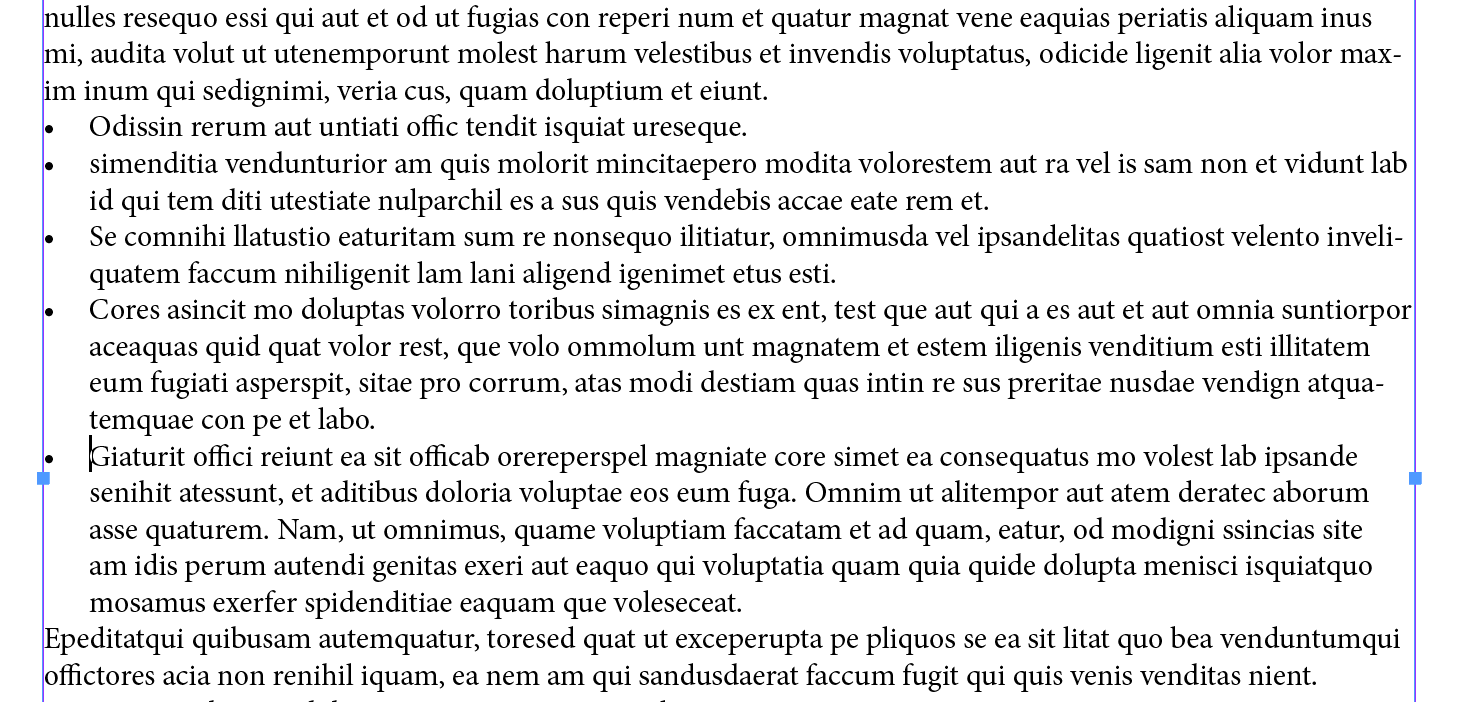
Then select the bullets, and set the Span to Span All:

Then Alt/Opt click on the icon in front of Span All to open the Span Columns dialog box. You can define space for both before and after the spanned bullets: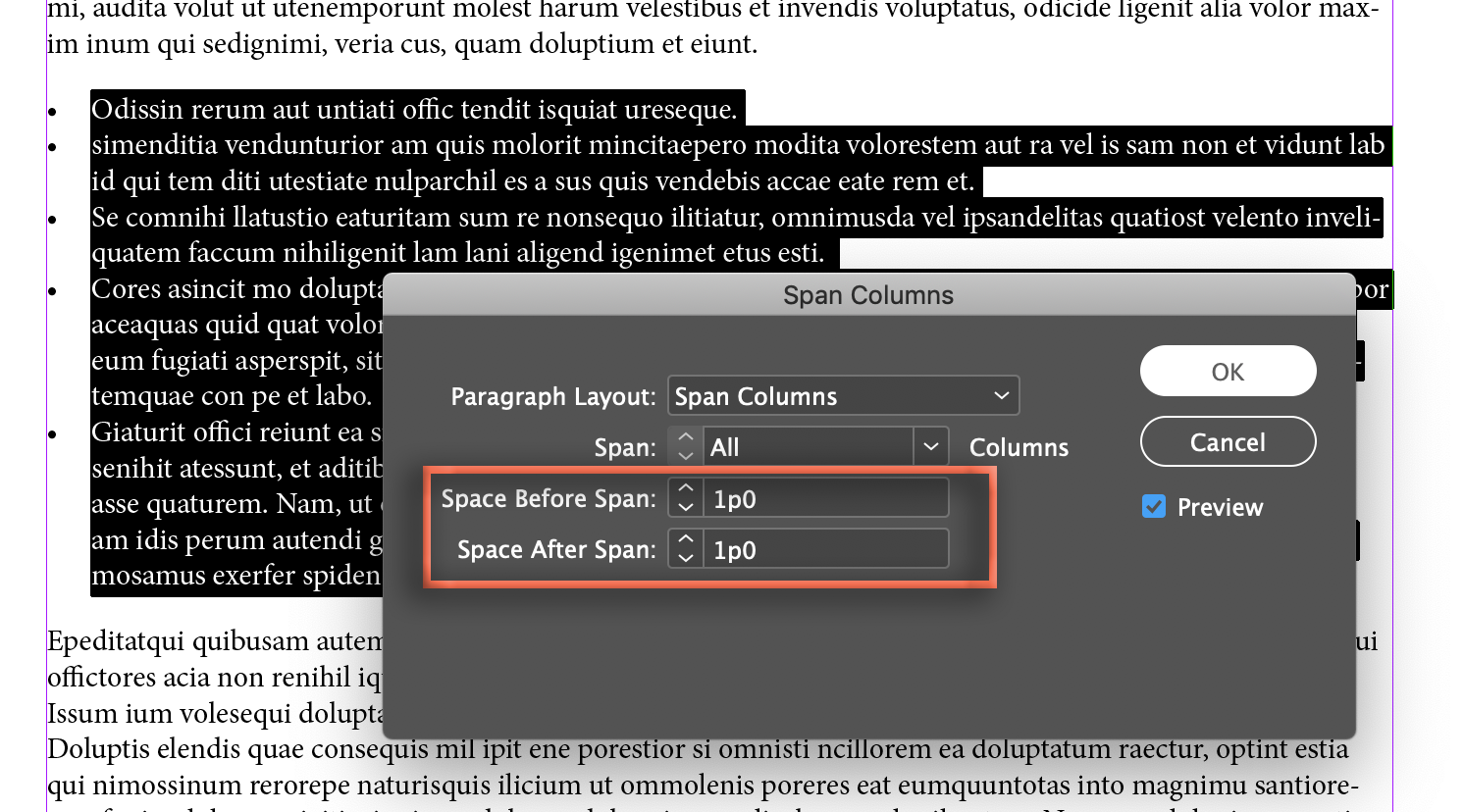
If you are using paragraph styles, you can use Redefine Styles to update all of the bullet lists in your document.
~Barb
Copy link to clipboard
Copied
Thanks for trying.
Copy link to clipboard
Copied
InDesign's bullets are pretty typical of how most page-layout programs work. InDesign could always improve on existing features, but the bullets and numbered lists are pretty full featured.
Copy link to clipboard
Copied
Assuming you are using the default tab character after your bullet, your left indent and tab are always equal. The first line is a negative "outdent" from the left indent; it can be equal or slightly less than the left, but never greater.
Copy link to clipboard
Copied
I use Space Before for my body-based styles, including bullet and numbered lists. Removing or reducing the space is all that is needed.
-
- 1
- 2
Get ready! An upgraded Adobe Community experience is coming in January.
Learn more