 Adobe Community
Adobe Community
- Home
- InDesign
- Discussions
- Re: Indesign CC 2014 crashes when printing
- Re: Indesign CC 2014 crashes when printing
Copy link to clipboard
Copied
Print goes though but crashes every time on multiple files
 1 Correct answer
1 Correct answer
While we continue to work with EFI to permanently resolve this issue, we have made a workaround available through the following article:
InDesign CC 2014 | Crash while printing to Fiery RIP | Mac OS
Copy link to clipboard
Copied
Just had a call back from Xerox - this is apparently an Adobe issue. EFI and Xerox have investigated and the issue lies in the CC software, Adobe have been informed from EFI.
How are we looking for a fix from Adobe??
Copy link to clipboard
Copied
My best solution I have so after is (Using Canon Printer with Fiery Rip):
If you set a your fiery setting as a preset in the printer dialog box and choose from theses rather than opening the fiery options. I find that it doesn't crash. MOST of the time.
See screen grab.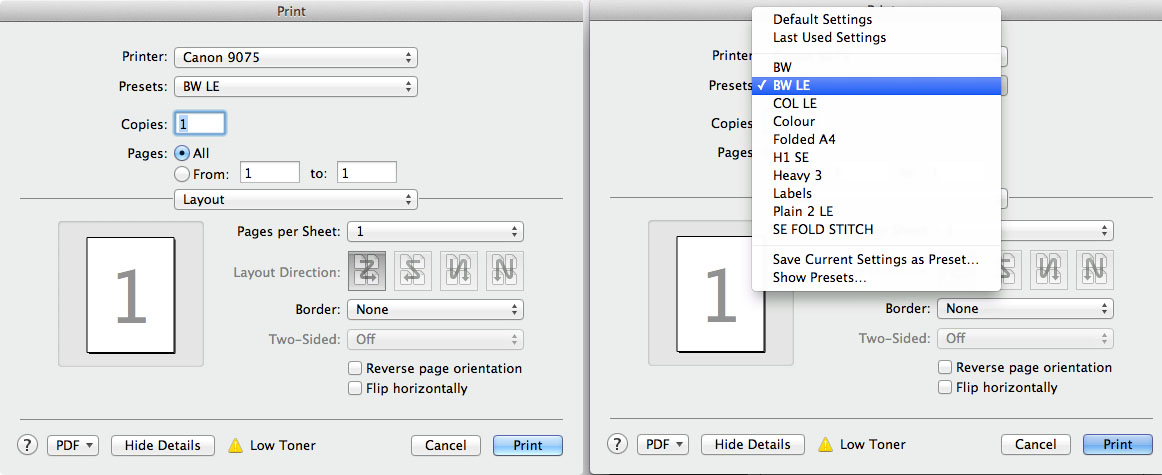
Copy link to clipboard
Copied
EFI and Adobe have been working together toward a solution but we do not have an ETA yet on it.
We're exploring options relating to software fixes or finding steps to accomplish a workaround manually until a software fix is available.
A request that our teams have made is if you are experiencing this issue, please go ahead and leave the name of the printer manufacturer (Xerox, Ricoh, etc) to help get those fixes prioritized.
Copy link to clipboard
Copied
We are printing to Canon C1+ Mark II's.
Copy link to clipboard
Copied
Xerox 550-560 Integrated Fiery
Thanks!
Copy link to clipboard
Copied
We have the same same Fiery. No crashing since the "leaving print cue window open" work around (Mac) as discussed earlier.
Copy link to clipboard
Copied
My InDdesign CC 2014 also crashes after file is spooled to the printer. Not just on 1 printer but on all printers that we use for printing different jobs. Lasers, wide-format.
Mac Powerbook 10.9.4. Previous versions of Indesign had no printing issues, Illustrator, Acrobat and Photoshop all print without any issues.
Copy link to clipboard
Copied
We are using a Xerox 700/700i with Integrated Fiery unit.
After a lot of 'work around' testing, we have set-up a new printer option (on our 10.9.4 machines) that print to the HOLD queue directly.
We have found that when you don't go into the Fiery options (in the print dialog in your application) and print to the HOLD queue directly, Indesign/Illustrator don't crash. Then you can set your Fiery features in Command Workstation, apply your settings and print from the HOLD queue.
It is an extra step to do this but you have no crashing and you don't need to export to PDF first.
Cheers.
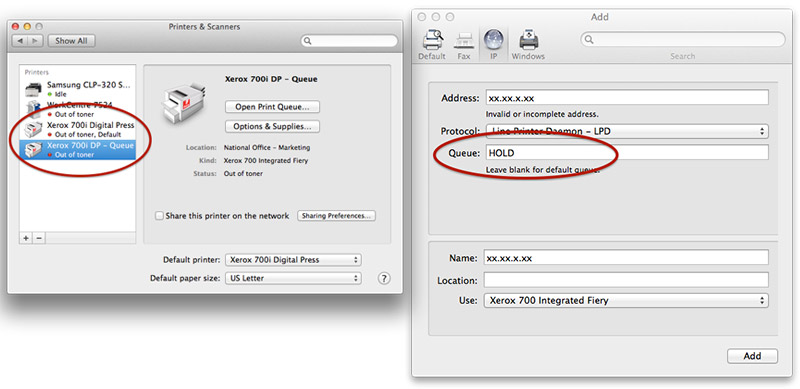
Copy link to clipboard
Copied
I can confirm the Hold queue trick worked for me in Illustrator CC 2014 on our Xerox 700. However, I'm going to hold off on upgrading InDesign until a proper fix comes from Adobe.
Copy link to clipboard
Copied
We are using Xerox J75 with EX J75 rips.
The preset option still seems to cause a crash when printing for us - looks as though this issue could take a while to solve as it has been ongoing for 6-ish weeks now.
Copy link to clipboard
Copied
While we continue to work with EFI to permanently resolve this issue, we have made a workaround available through the following article:
InDesign CC 2014 | Crash while printing to Fiery RIP | Mac OS
Copy link to clipboard
Copied
Would this fix also happen to work for Illustrator CC 2014? It is also giving us problems when printing to our Fiery printer.
Copy link to clipboard
Copied
I have tested the 'Work-Around' script from Adobe (link above) and it works beautifully in both Indesign and Illustrator.
Thank you, Thank you, Thank you!!
Copy link to clipboard
Copied
Did you just have to run the script as stated in the workaround's page and only select InDesign 2014, or did you have to do it a second time for Illustrator 2014 as well?
Thanks for your help!
Copy link to clipboard
Copied
I did run it for both, since Adobe mentioned selecting applications specifically.
Are you having issues?
Copy link to clipboard
Copied
I haven't tried it yet, I just wanted to make sure I took the right steps before I had to kick one of our designers off their machines. I'll update after I give it a shot!
Copy link to clipboard
Copied
The script runs fast and for both programs it was a 10 second fix. Good luck.
Copy link to clipboard
Copied
It doesn't work when I selected Illustrator. It gave me an error and told me to select the InDesign CC 2014 application.
Copy link to clipboard
Copied
I didn't notice that.
After running the script try printing from Illustrator, because after I ran it my test print in Illustrator worked fine through Fiery.
I will try Illustrator again.
Copy link to clipboard
Copied
I installed it into InDesign CC 2014. Maybe it automatically fixes Illustrator too?
Copy link to clipboard
Copied
It didn't automatically fix my Illustrator CC 2014, still crashes, but InDesign works great after script run.
Copy link to clipboard
Copied
Just ran the script and it worked well on both InDesign 2014 and Illustrator 2014 for me.
Copy link to clipboard
Copied
You mean you ran it on InDesign and this fixed for both apps? If I try to run it on Illustrator, it says I have to pick an InDesign app to fix. Illustrator still crashing after I ran on InDesign, but INDD working good.
Copy link to clipboard
Copied
I just tested Illustrator again (selecting more Fiery features in the in-application print dialog) and Illustrator crashed.
It actually crashed both Illustrator and Command Workstation when processing the file.
The script does NOT fix Illustrator! This is to bad.
Copy link to clipboard
Copied
Thanks for the heads up!