- Home
- InDesign
- Discussions
- Indesign CC 2018 keeps crashing on Copy and Paste ...
- Indesign CC 2018 keeps crashing on Copy and Paste ...
Copy link to clipboard
Copied
Hi,
I am have a real problem, copy and paste between files is not working and Indesign crashes when I do a paste.
Let me explain:
Did an upgrade of Indesign CC in Wednesday
Worked on a number of file and everything was find.
Did and upgrade of Windows 10 on Thursday and still everything was working well.
Saturday - working on two files that I was working on, on Thursday. But when I copy the artwork from one file and go and paste it into another file indesign just crashes.
I have, just to let you the reader know, that I have uninstalled and reinstalled Indesign and that has made no difference
I really would appreciate any help and advice with this.
All the very best and thanks for reading.
Kind regards
John
 1 Correct answer
1 Correct answer
We have provided an update to CC2018 to addressed crashes and bugs.(If the updates are not available select "Check for app updates" option in Creative cloud application.)
Refer Release notes - https://helpx.adobe.com/indesign/release-note/indesign-cc-13-0-1.html
If you still face issue, Please restart your machine.
Copy link to clipboard
Copied
Copy link to clipboard
Copied
I have the same or similar issue.
Keeps crashing, i found its often when i have CC library links. Or copy and paste grouped linked or more than one object.
It also crash when i select the other document.
So i can select and copy object. Then when selecting the document to paste in, it just shuts down.
Turning of PDF copy/paste didnt do anything.
Edit:
It also crashes if i try to Embed the linked CC-libarary objects. Its random, its not all objects and some objects works sometimes only.
Copy link to clipboard
Copied
Hi Nalfaren
Did you by any chance reload Indesign 2017? I would be very interested to know if your problem went away.
All the very best for now.
Kind regards
John
Copy link to clipboard
Copied
Hi i am working on a timesensitive pallet design for PlayStation at the moment, the bugs have slowed me down a couple of hours. I will try using the older version later tonight. Ill get back to you then. Now i must manually recreate some parts and make sure they are exactly on same placement and size ![]()
Copy link to clipboard
Copied
Hey John,
I am having the SAME issue w/trying to copy & paste in InDesign. Very similar story… I updated my CC subscription on Sun., Oct. 22nd on my iMac & MacBook & things were working fine until tonight! Now my InDesign is doing the exact same thing w/continuous crashing every time I try even a basic copy/paste from an older doc. (created in the '17 version) to the new '18 version so I thought maybe that was it until I read through people's responses here. It also seems to crash when I try to move graphics (only in the '18 version) off the main dartboard or from one page to another.
Just wondering what's worked for you since your org. post? I am currently trying to install the '17 version again (like someone suggested above) until this hopefully is permanently fixed by Adobe & FINGERS CROSSED this will work in the meantime. I do the bulk of my work all in InDesign, but also work w/Photoshop & Illustrator constantly as well so hope this isn't an ongoing issue w/ALL the 2018 CC updates? Yikes! Like yourself & others I have tight deadlines & am not sure how I'm going to get stuff done if this isn't fixed immediately!
Best of Luck to you & please reply if/when you get any new responses or anything works for you!
🙂
Copy link to clipboard
Copied
Hi,
A fix for this issue is at Crash fixes for October 2017 (13.0) release of InDesign CC
Do try it and sgare your feedbacks
-Aman
Copy link to clipboard
Copied
Thank you!!! This seems to be working so far for me. ![]()
Copy link to clipboard
Copied
Thanks for the fix but sadly doesn’t work. InDesign still hanging after copy’n’paste.
Workaround: Preferences → avoid combination of (1) GPU Performance and (2) Copy PDF to Clipboard … if (1) is enabled and (2) too = hang/crash. If (1) is disabled and (2) is enabled everything is fine (so far).
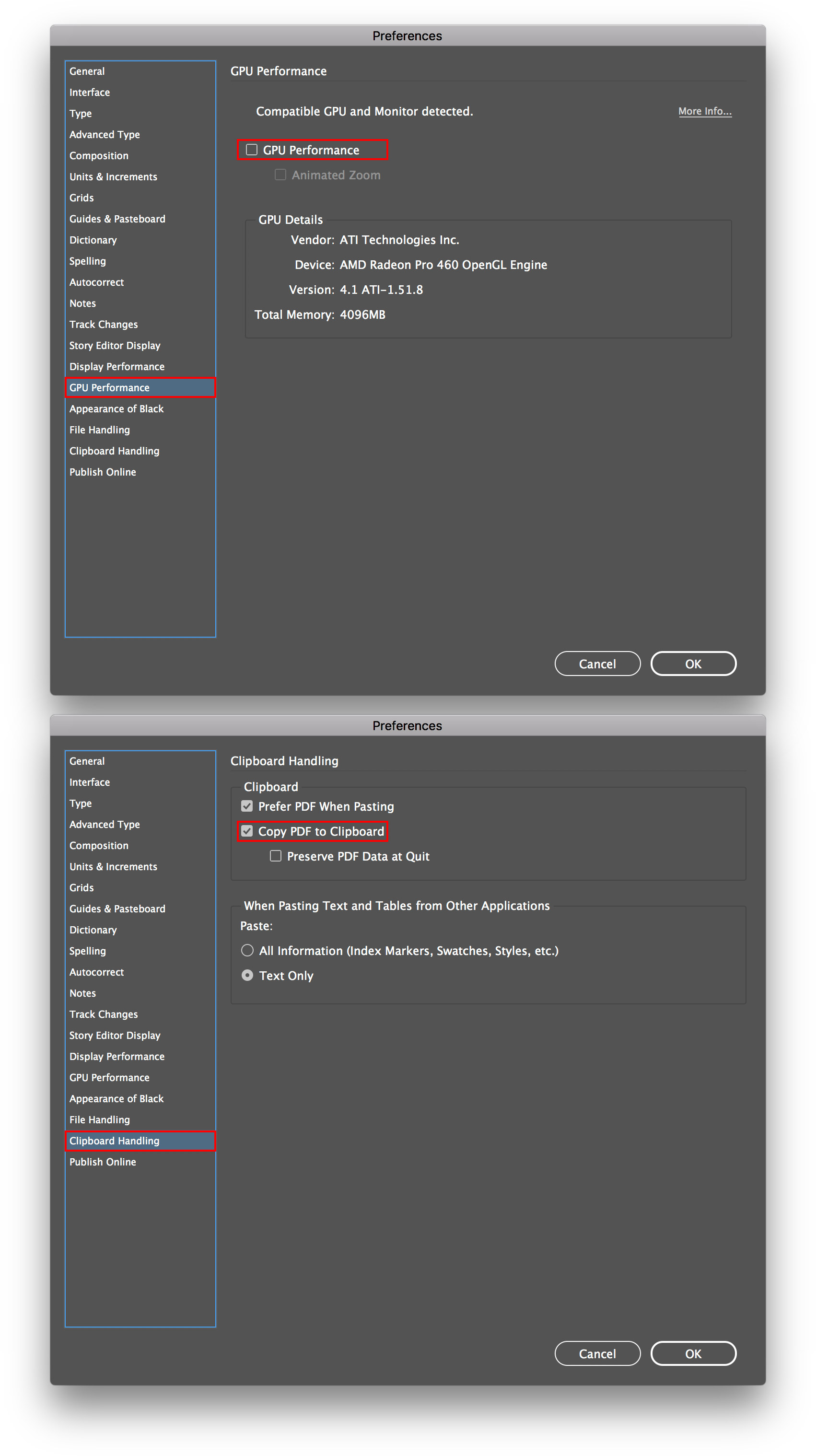
Copy link to clipboard
Copied
Thanks, the fix solved the problem
Copy link to clipboard
Copied
Finally! Thank you very much.
Copy link to clipboard
Copied
Works for me aswell! Hurray
Copy link to clipboard
Copied
Now I get a startup alert and nothing opens!
Copy link to clipboard
Copied
We have provided an update to CC2018 to addressed crashes and bugs.(If the updates are not available select "Check for app updates" option in Creative cloud application.)
Refer Release notes - https://helpx.adobe.com/indesign/release-note/indesign-cc-13-0-1.html
If you still face issue, Please restart your machine.
Copy link to clipboard
Copied
Indesign 2018 crashes when pasting unformatted text - re-setting makes no difference! Driving me crazy! No contact options on ADOBE website - except come here - very poor!
Copy link to clipboard
Copied
I am having the same issue - however as soon as I select any text and press "Command + C" Indesign instantly crashes.
I have:
- Checked updates - I am using the most recent version 13.0.1
- Created a fresh unformatted document - with the same results
- Cleared up memory on my computer and closed all my other apps
- Restarted my computer several times (with completely turning it off for a period of time before turning it on again)
- Holding down "Control + Option + Shift" while restarting the application (to reset it)
Been Waiting for Adobe Customer Support to respond to my help chat for nearly an hour. Unfortunately my workplace isn't too understanding and how badly this effects my ability to get artwork across to them immediately... TGIF.
Copy link to clipboard
Copied
I'm still having the same issue. 13.0.1 update didn't fix it.
Adobe: please fix. This is professional software for which we're paying real money.
Now it's costing us time an money.
Do your job and fix this. How long is this still dragging on?
If needed pull some people from Animate in which nobody is interested except Adobe.
Do your job!
Copy link to clipboard
Copied
A
Same here. two different machines and two different Adobe CC accounts. Same Indesign version 13.0.1.
we have lost many hours thanks to this bug.
Adobe really need to get this sorted.
Copy link to clipboard
Copied
herefordshire wrote
… Same Indesign version 13.0.1.…
Hi herefordshire ,
in the meanwhile InDesign CC 2018.1 version 13.1.0.76 was released.
With a lot of bug fixes. See into details here:
March 2018 (13.1) release of InDesign CC Release Notes
Also see Steve Werner's article here:
https://indesignsecrets.com/whats-new-in-indesign-cc-2018-1-march-2018-release.php
Regards,
Uwe
Copy link to clipboard
Copied
As it turns out my colleague is using 13.1! Still crashing..
Copy link to clipboard
Copied
Oh boy…
Would you be so kind and do a bug report here:
Adobe InDesign: Bugs: Hot (801 ideas) – Adobe InDesign Feedback
If you can provide a minimum document sample, maybe one page for source and target doc so that the developers can recreate the crash. Also do a little movie about the crash and provide the link to the developers.
Regards,
Uwe
Copy link to clipboard
Copied
Also send samples to Monica Singh of the InDesign Team. Mail address is provided here:
Re: Indesign CC 2018 keeps crashing on Copy and Paste content
Regards,
Uwe
Copy link to clipboard
Copied
Hi Herefordshire,
As mentioned by Laubender, please share with me the steps to reproduce the issue, and the sample documents with which you are facing the crash.
Just to start with please confirm you are facing this issue on latest version of InDesign ID 13..
Share with me below asked information for further investigation:
1. URL you are using to copy the content
2. Document on which you are pasting.
Please share the crash report with me over email and you ca submit the crash report on Crash reporter dialog with your email id and in description write "monica"
Looking forward to hear more details from you @ monsingh@adobe.com
Thanks
Monica Singh
Copy link to clipboard
Copied
Has there been a fix to this issue? For me, Indesign is crashing whenever I copy and paste, or if I add a text box into a new document. I have latest version of Indesign. Please help. This is awful.
-S
Copy link to clipboard
Copied
You should provide the information that Monica is requesting to gather more information about your situation. Most of us don't have that problem:
* * *
Just to start with please confirm you are facing this issue on latest version of InDesign ID 13..
Share with me below asked information for further investigation:
1. URL you are using to copy the content
2. Document on which you are pasting.
Please share the crash report with me over email and you ca submit the crash report on Crash reporter dialog with your email id and in description write "monica"
Looking forward to hear more details from you @ monsingh@adobe.com
Copy link to clipboard
Copied
InDesign CC 13.1 — EVERY single time I copy text from another program (PDF, email, Word, ANYTHING other than text within InDesign itself), InDesign crashes immediately upon pasting into a text box within InDesign. No spinning beach ball. Just shuts down and closes. This is untenable and needs to be fixed. I'm loosing time and money. Can anyone please help solve this issue? Thank you.
