 Adobe Community
Adobe Community
- Home
- InDesign
- Discussions
- Re: InDesign CC 2019 performance issues / crashes
- Re: InDesign CC 2019 performance issues / crashes
Copy link to clipboard
Copied
Is anybody else having major performance issues with InDesign or having crashes? I can't move some textboxes (it just hangs until a couple of seconds), sometimes the program crashes after I moved a textbox. This started after the update to the recent version...and it's annyoing as hell!
 1 Correct answer
1 Correct answer
The latest build seems to be working for me - (v 14.0.1.209, win10, x64) - hurray!
No more text box delay / program crashes (however, others have commented in another thread that the same build did not fix their issues). Here is the link if you don't want to wait for the official release.
One thing to be aware of ... in the Creative Cloud "Apps" interface - it doesn't recognize INDD as being installed. I am hoping that this is a non-issue - but thought it was worth pointing
...Copy link to clipboard
Copied
What about us customers that are on locked down networks. We can't download or install anything other than what is on Creative Cloud. Can't you push the fixed version through?
Copy link to clipboard
Copied
Copy link to clipboard
Copied
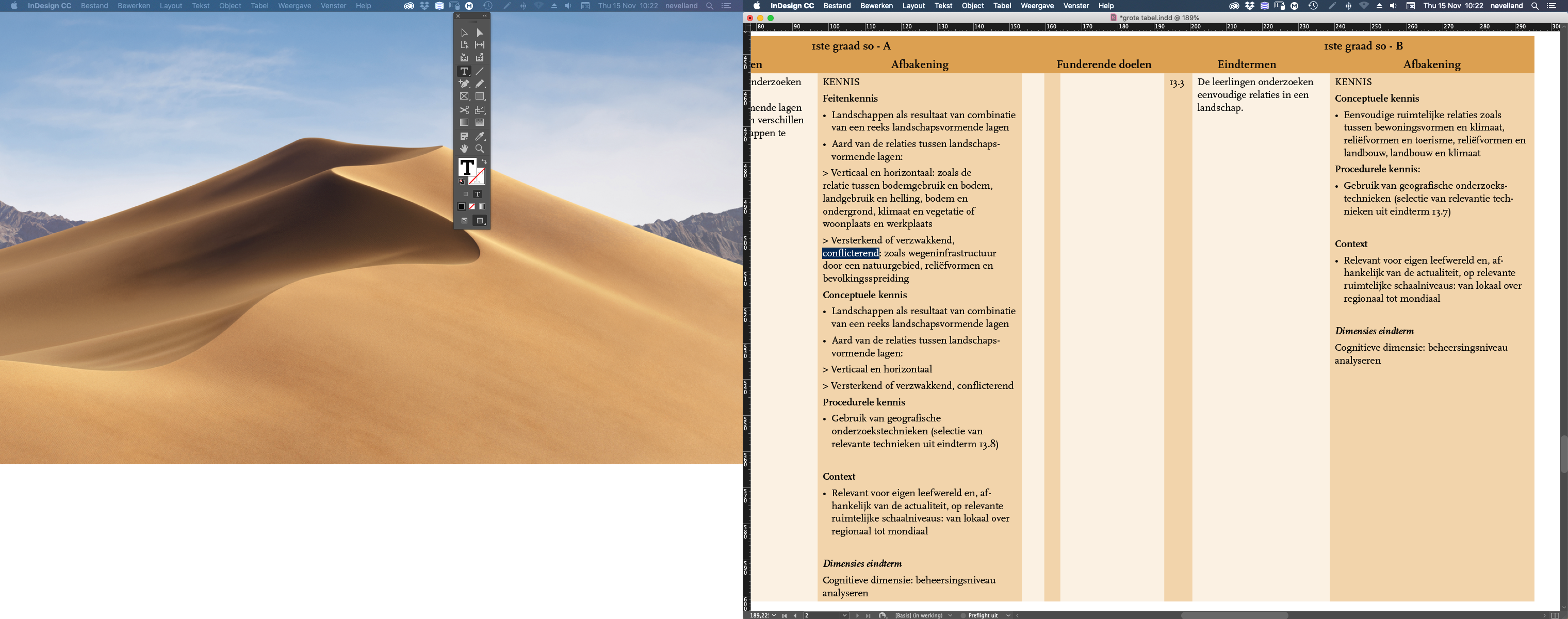
This is the way for me to run things smoothly in indesign: delete all panels and undock the document from the app, put all things in low res, close all other apps but Indesign...and work local. Feels like my first version of Indesign allover again... ![]()
@ Uwe - Is there any progress being made in this situation that you know of and could share with us Uwe?
Copy link to clipboard
Copied
I've noticed that occasionally I'll open a file and I won't be able to delete any content boxes, be it text or image containers. But, if I grab the text tool and type one character into any text box, everything immediately "unlocks" and I can delete items again without having to wait. If I don't try this workaround I have to wait for a small amount of time before things become fully editable again.
Copy link to clipboard
Copied
Wow. I've had some of the other glitches, but not this one until it happened to me, too, for the first time yesterday. I thought it was just low RAM because I'd had PShop and Illustrator open, alongside InD plus a few utility progs I keep running all the time. I rebooted, and it worked fine, so I really thought low RAM was the problem. Interesting that it probably wasn't. Well, whaddaya know -- yet another InD bug! Why am I not surprised?!
Copy link to clipboard
Copied
The latest build seems to be working for me - (v 14.0.1.209, win10, x64) - hurray!
No more text box delay / program crashes (however, others have commented in another thread that the same build did not fix their issues). Here is the link if you don't want to wait for the official release.
One thing to be aware of ... in the Creative Cloud "Apps" interface - it doesn't recognize INDD as being installed. I am hoping that this is a non-issue - but thought it was worth pointing out.
Copy link to clipboard
Copied
Mine was working yesterday and now it's not working again for some reason.
I have found a work around where I have to delete a file every day to run Indesign - so I am back to doing that today.
Copy link to clipboard
Copied
Please download the bug fix build of InDesign CC 2019.0.1 (14.0.1.209) and see if that fixes your issues. It's now available for download from the CC Desktop app.
Copy link to clipboard
Copied
My CC desktop app does not show that there is an update available.
Copy link to clipboard
Copied
Sign out and then sign back in.
Copy link to clipboard
Copied
You can also click the "three dots" flyout menu at the top right of the CC Desktop app and choose Check for App Updates to refresh the list of available updates.
Copy link to clipboard
Copied
I have installed the update and while it is a considerable improvement, there is still a problem when editing text. When double-clicking a frame to edit the text there is still a significant slow-down.
A distinctive feature is when selecting a large block of text the cursor will suddenly freeze part way through the selection. There are other UI lags still happening such as when using shortcut keys and nothing happens straight away, or a lag when switching tools from the cursor tool.
(14.0.1.209 on Windows 10)
Copy link to clipboard
Copied
The Fix Through the CC App is working for me too! No more text tool stutter... Hopefully this clears up the random crashing as well. It only happened a few times to me. But it shouldn't be happening at all! So far so good! Thanks Adobe!
Copy link to clipboard
Copied
Recent 14.0.1 update direct from CC app seems smooth sailing so far. Haven't had a delay yet today.
Copy link to clipboard
Copied
This is encouraging, for sure, but I'm almost afraid to trust it. I've created a few things in 2019, so, when I need to work on those, I have to close 2018 and open 2019, then vice versa to go back to the majority of my documents.It's a hassle to work this way, but thankfully I have created only two or three docs in 2019, and at least I have a routine via which I can work.
I, like everyone else, would like to see this buggy version of InD repaired! But as many problems as 2019 had, it is hard to make myself trust the 14.0.1 upgrade right out of the gate (like I foolishly did the 2019 update). I hope there are braver souls out there than I who can test even further and let us know for sure that things are fixed. I know there were multiple problems, and I didn't expect them to get fixed overnight (however nice that would have been!). But the fact that Adobe left the flakey version floating free out in the world, available for download by the unsuspecting and unaware user, and didn't really even publicly acknowledge their ooops or say sorry or warn folks off or <gasp> actually remove temptation to upgrade while they worked on the problems -- all this makes me not trust their fix as well.
Copy link to clipboard
Copied
You are probably wise to wait longer and let some of us fools dive in right away. Completely understandable choice. Maybe this was a good lesson for all of us to not hit install just because something new is available. For those that manage software for groups this is probably already a rule of thumb. For those of us controlling only our own, this was another reminder. The trust has been tested. I'm just really appreciative of the effort shown to get these corrected. Indesign just happened to take the longest of the major packages but may have had a lot more issues to correct. Clearly it would be nice if some of this had been better tested before release.
To expound on my report that things seemed smooth sailing, I've tried a few more things out today. The font sorting/filtering/selection changes in the control panel work smooth in this 14.0.1 version for me today. The control panel is causing me no trouble so far. I'm also not seeing the intermittent object freeze ups upon opening an already made file that were happening even with the control panel hidden before. Through working on 12 small documents today so far, I've seen no pauses or delays, and no lockups. These were both new new files created today, a few since CC19 came out, and previously made 2018 files. Hope that helps belay some concern with 14.0.1. But waiting a little longer to be sure is probably still wise.
Copy link to clipboard
Copied
Hey there, and thanks for the further report! This really does sound encouraging. And as for waiting for "some of you fools" to test it out before I go further, let me just say I don't consider you fools at all but brave souls who are plowing the land for those of us too timid to step into the furrow (OR who already did once and sank in the mud ....). (I'm sure that could be said better, but you get the idea!)
I really am glad to hear you have had no further (or new) problems. I'm probably one of those people who (except for this one time with 2019) does tend to hold back a little longer, but I'm not so disinterested that I will wait forever (I love new stuff), especially now that you've given a "thumbs-up so far." I'm only 50% cautious most of the time, LOL!
I work with a book publisher and we exchange numerous PDF files. I have really been eager for that function whereby we can incorporate PDF comments into InDesign. The number one new feature in my list of likes. I'm eager to try it out, and after reading of your success with the upgrade, today may be the day. Thanks for being so thorough. ![]()
Copy link to clipboard
Copied
Hi together,
now that bug fix version 14.0.1.209 is out and available through the Creative Cloud Desktop app see this list of fixed issues:
Regards,
Uwe
Copy link to clipboard
Copied
If you don't need a specific feature added in CC 2019, I don't recommend switching over. I've been using 14.0.1.209 since it first hit prerelease and it only addresses the most obvious problems. Although the major issues were fixed, many of the occasional smaller performance hitches in the original update are still present. For example, you no longer HAVE to disable the Control Panel, but you still get short freezes (no longer than 1-2 seconds) with it open.
Copy link to clipboard
Copied
Hi gdwd ,
what's your operating system?
I cannot see any delays with the Text tool or selecting text when the Control panel or the Character panel is open with 14.0.1.209 on Windows 10.
Hm, that said: How many fonts are currently activated when you are seeing the issues?
You can get the exact number by running this ExtendScript (JavaScript) code snippet:
alert( app.fonts.length );
With my current system and InDesign CC 2019 the number is 492. That's not much.
Another thought: Are you currently working with a lot of TypeKit fonts ( now rebranded to AdobeFonts ) ?
Regards,
Uwe
Copy link to clipboard
Copied
Everything I'm doing in CC 2019 is the same as 2018. I'm not going to lowball the new version, I'm treating it the same as the old one.
That said, the number of fonts I have activated is 1286, along with a couple hundred Typekit fonts. CC 2018 handled it just fine.
Copy link to clipboard
Copied
Second or third day with 14.0.1.209 on Win10, I have seen my first issue arise. Small one.
I just opened my second file today, a single page document. There are three pictures and three text containers. I tried to delete one text container. It won't delete. Tried deleting any image or text containers. They wouldn't delete for at least 1 minute that I waited. I tried the simple workaround of grabbing the text tool and adding one character to any text box, and then immediately I could delete items again. So this little glitch still seems intermittently alive. But I've worked on 20-25 files already and this is the first sign of a glitch for me. I'll send a feedback glitch report and hope I don't see it too often anymore. At least this one as an easy workaround.
Copy link to clipboard
Copied
I have installed the update and now working perfectly.
Copy link to clipboard
Copied
The newest 14.0 version of Indesign crashes (freezes on start). I came back to the v13.0.
Mac mini late 2012, MacOS Mojave.
Copy link to clipboard
Copied
Hi Andrzej,
what's your exact version of InDesign CC 2019?
See under "About InDesign" while holding the Cmd key.
If it's still 14.0.0.130 do an update to 14.0.1.209.
Regards,
Uwe


