 Adobe Community
Adobe Community
- Home
- InDesign
- Discussions
- Re: Indesign CC 2019 Pointer stuck in hand icon
- Re: Indesign CC 2019 Pointer stuck in hand icon
Copy link to clipboard
Copied
Hello all,
I recently updated to Indesign CC 2019. I immediately noticed that the pointer (selection tool) is now a hand icon. I've searched and searched forums to no avail. So, is this a new feature? If so, can it be changed? Or is this a bug? I don't like it at all.
I am running Mojave on a MBP Retina.
Thanks.
 1 Correct answer
1 Correct answer
I had this issue today. I just restarted InDesign and it's gone back to normal ![]()
If in doubt, restart.
Copy link to clipboard
Copied
Hi there,
I think the cursor icon is changed from system settings, please try these steps:
Instructions to change the cursor icon in Mac?
Let us know if that helps or if you need any further help.
Regards,
Srishti
Copy link to clipboard
Copied
are you kidding? that is from 2012. nothing is the same.
i dont think this is a fix at all.
maybe update this answer?
Copy link to clipboard
Copied
I am having the same issue and it's very annoying! Would love to know if there is a solution. The cursor is fine otherwise it appears only to be a hand in InDesign on the latest update.
Copy link to clipboard
Copied
Hi there,
Sorry to hear about this. Would you mind sharing some screenshots?
Regards,
Srishti
Copy link to clipboard
Copied
Hi there!
Please see the screenshot attached!
Thanks,
Tasaha
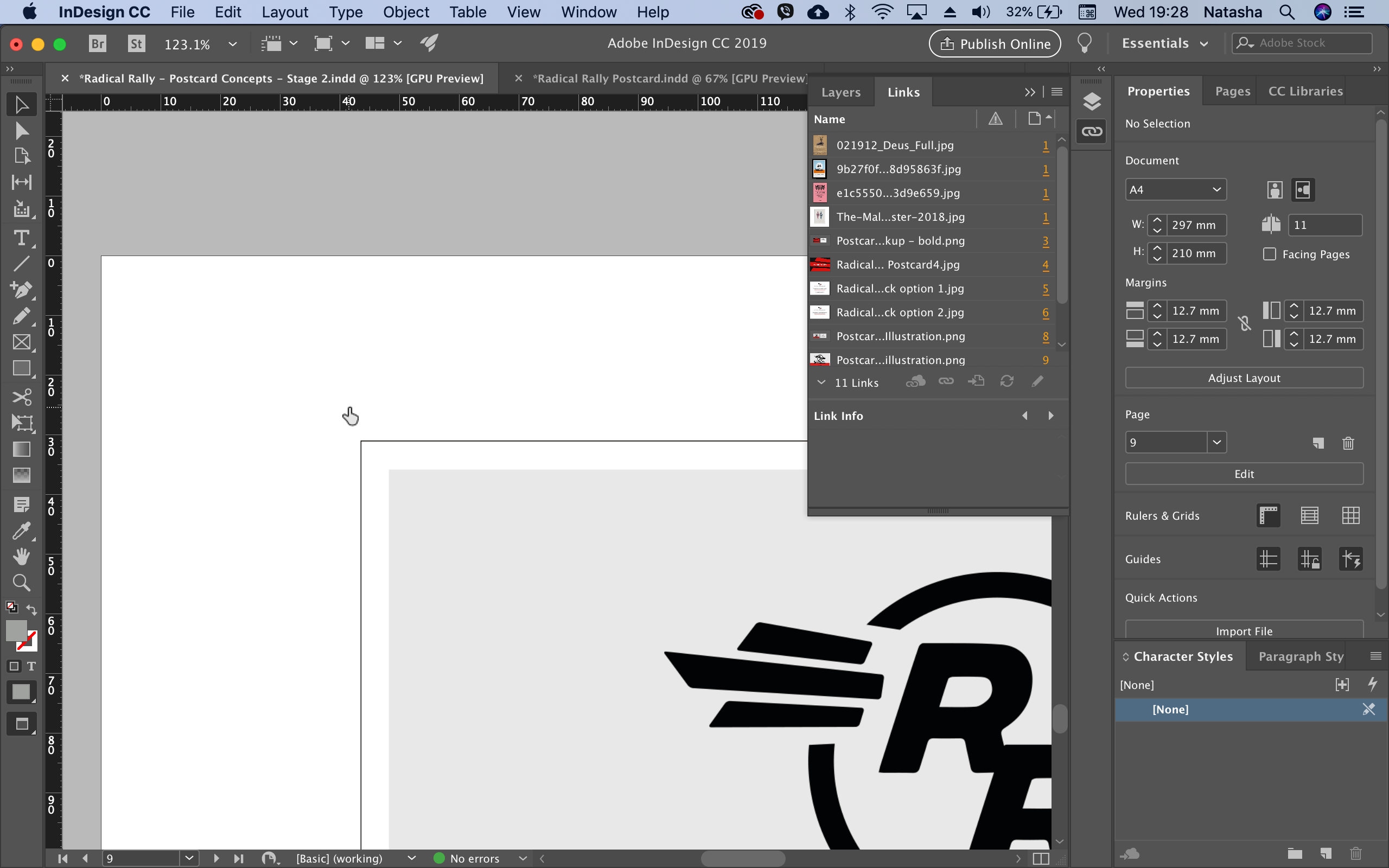
Copy link to clipboard
Copied
Hello,
I have the same issue. It appears to be a glitch as when the app is restarted the cursor appears correctly.
Thanks
Copy link to clipboard
Copied
Hi all,
Does it happen when you use Hand Tool and it gets stuck on this icon?
Also, please confirm if you are using any spell check utility?
Regards,
Srishti
Copy link to clipboard
Copied
Hi Srishti,
I hadn't used the hand tool (I use the trackpad on my mouse) but I had used the spell check, I think I used it on the particular document that the glitch occurred on.
Hope that helps ![]()
Copy link to clipboard
Copied
Hi,
Thanks for the information. Is it the normal spell check in InDesign(Edit > Spelling) or some added utility on system or plugin?
Regards,
Srishti
Copy link to clipboard
Copied
I also have the same issue. Greetings from NYC.
There is a mouse icon instead of the pointer arrow when selecting items.
Copy link to clipboard
Copied
I think what you're seeing is the delay bug in the recent 14.0.0 release. When selecting the text tool, the system hangs for 15-60 seconds and many times your cursor is stuck in the "hand" icon rather than the text icon.
Update InDesign with the latest hot fix from Adobe, ver 14.0.1 through your Creative Cloud desktop application. Let us know if this corrects the problem.
| Classes & Books for Accessible InDesign, PDFs & MS Office |
Copy link to clipboard
Copied
I just updated to the new 2019 version of Indesign. so problem still persists
Copy link to clipboard
Copied
Hi Josias,
Sorry about this. I would request if you can share a few more details like:
- Operating System(Exact version of MAC)
- Please install InDesign CC 2018 from the Creative cloud and check this happens there or not(Do not uninstall ID CC 2019)
- Is it happening with other Adobe applications as well(Like Photoshop/Illustrator)?
- Mouse Model(Magic Mouse/ Logitech MX Master mouse)
- Theme Mojave(dark/ light)
- Does it happen when you use Hand Tool and it gets stuck on this icon?
- Are you using any spell check utility?
Regards,
Srishti
Copy link to clipboard
Copied
Hi, same problem, only restarting computer helps.
- Operating System(Exact version of MAC)
MacBook Pro (13-inch, 2018) - 10.14.3
- Please install InDesign CC 2018 from the Creative cloud and check this happens there or not(Do not uninstall ID CC 2019)
no place on HDD
- Is it happening with other Adobe applications as well(Like Photoshop/Illustrator)?
NO
- Mouse Model(Magic Mouse/ Logitech MX Master mouse)
logitech MX Anywhere 2S
- Theme Mojave(dark/ light)
dark mode
- Does it happen when you use Hand Tool and it gets stuck on this icon?
NO
- Are you using any spell check utility?
NO
Copy link to clipboard
Copied
I have the same problem. I think it's a bug. Restarting the application doesn't help either, I usually have to restart my computer. PLEASE FIX!
Copy link to clipboard
Copied
Any fix to this? I'm having the same problem. It happened out of nowhere halfway through working today and no matter what tool i select (selection, type, scissor tool - everything) it's this hand pointer. It's hard to use it as a selection tool because the rotation option at the corners of objects doesn't show up, for example. I took screenshots but for some reason the cursor won't show up in them.
Copy link to clipboard
Copied
Same. The only additional insight I can provide is:
Mac OS X Mojave, which seems to be a bit of a troublemaker.
Also, I might be noticing this when I app-switch. I'm on a dual-monitor setup and it might be occurring when I switch to, like, Slack real quick.
Also, it might be happening when I Place docs. I'm doing a lot of Placing right now, and that might be related.
Restarting the software clears the issue - no system restarts necessary here.
Copy link to clipboard
Copied
Same issue here...just updated to 2019 a few days ago. Cursor just suddenly switched to a hand. Doesn't matter what tool I switch to now, it is still a hand. I'm working on a Dell Precision tower 5810, running Windows 10. Logitech K780 keyboard.
Copy link to clipboard
Copied
Hi James,
We are extremely sorry to hear about this issue. I would request if you can share this issue on our Adobe InDesign Feedback page and share the link here. This is the best way of communicating with the Engineering and Product Management teams regarding issues and suggestions so they can be implemented in future releases.
You can also reach us Contact Customer Care for a live troubleshooting session. In case you face any problem while initiating chat please follow the steps shared here: How to initiate chat with Adobe Support?
Regards,
Srishti
Copy link to clipboard
Copied
So Adobe has zero advice? That's not good.
Copy link to clipboard
Copied
>So Adobe has zero advice? That's not good.
You're misinterpreting what the staff member Srishti has said. She didn't say they have no advice.
Sometimes when there are problems with an individual computer (which is what I suspect is happening with you), it's necessary for an engineer to do a troubleshooting session where they can "poke around" your computer to see what's happening.
Srishti was suggesting such a troubleshooting session here:
"You can also reach us Contact Customer Care for a live troubleshooting session. In case you face any problem while initiating chat please follow the steps shared here: How to initiate chat with Adobe Support?"
Copy link to clipboard
Copied
Steve is right. We are unable to reproduce this issue at our end, hence we need to troubleshoot this on a live troubleshooting session.
Regards,
Srishti
Copy link to clipboard
Copied
Can you help me please @srishtib8795206
Copy link to clipboard
Copied
Same issue here...just updated to 2015 a few days ago. Cursor just suddenly switched to a hand. Doesn't matter what tool I switch to now, it is still a hand.

