- Home
- InDesign
- Discussions
- Re: Indesign CC 2019: Transparent objects showing ...
- Re: Indesign CC 2019: Transparent objects showing ...
Copy link to clipboard
Copied
Hi,
I was wondering if anyone else has ever had this problem or knows of any possible trouble shooting ideas.
When I create an object and fill it with a color, then adjust the transparency of the object horizontal lines appear. The lines will change as I move the object or overlay it with another transparent object.
These lines do not appear when I export the composition.
I am using Windows 10. I have updated the computer and the graphics drivers.
I have uninstalled and reinstalled the program with it's default settings.
See below for examples:
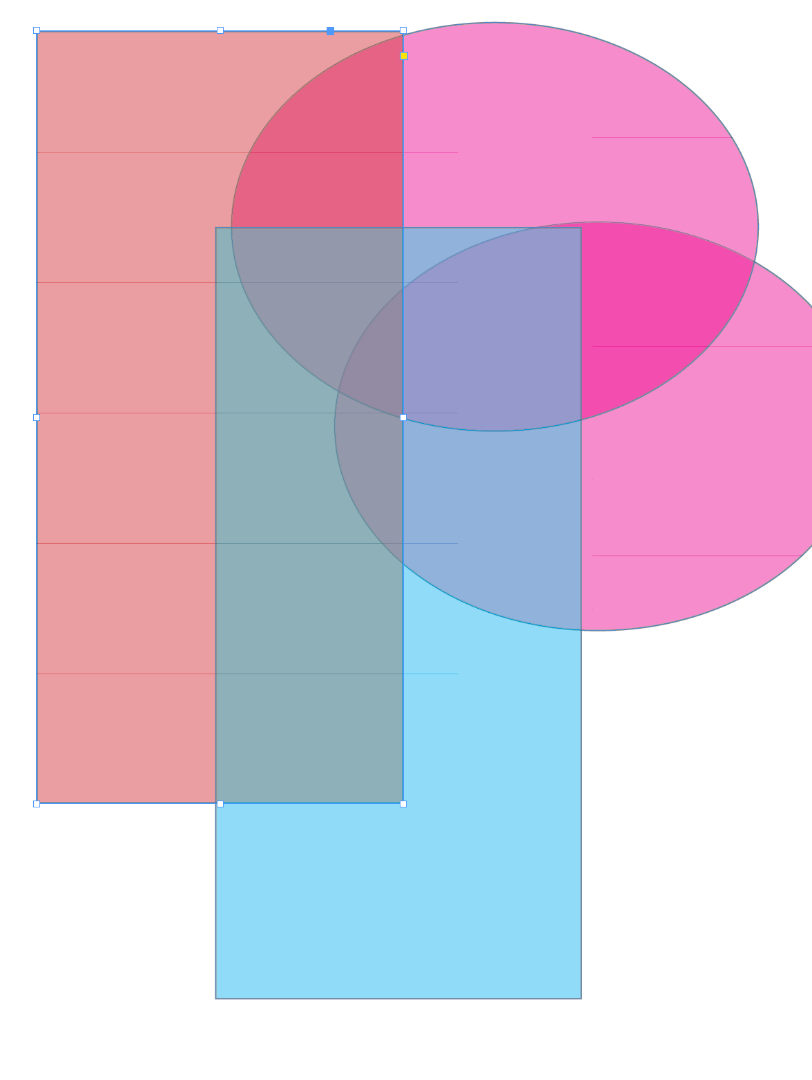

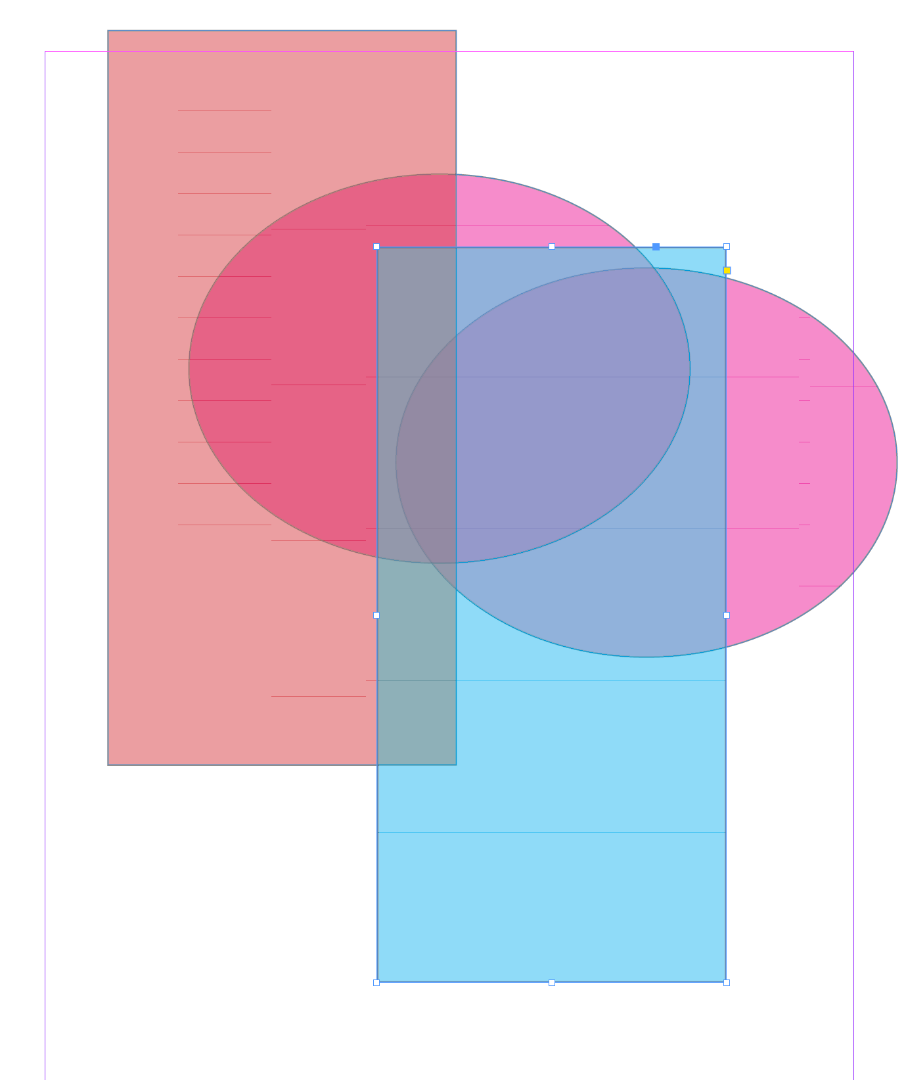
 1 Correct answer
1 Correct answer
Have you tried turning on Overprint View from the View menu. Just worked for me. 🙂
Copy link to clipboard
Copied
Try choosing Preview mode to see if they appear. I think you just have Normal mode selected with Show Frame Edges turned on (View > Extras > Show/Hide Frame Edges).
Copy link to clipboard
Copied
I have the same problem and the lines show up in Preview mode too.
Copy link to clipboard
Copied
I had a slightly different issue where the dotted lines were showing up when I was printing, even if the object was behind another, but your advice here solved it. Thanks!
Copy link to clipboard
Copied
Change your preferences for delay for screen draw when moving, set it to delayed.
Copy link to clipboard
Copied
I have the same issue with transparent objects. Prefs were already set to delayed and this is in Preview mode. These lines just showed up in CC2019. Anyone?
Copy link to clipboard
Copied
The only line I see in your screen capture is the bounding box of the picture on the left. It appears when it is selected, even in Preview view. Choose the Selection (black arrow) and click on the picture to deselect. It will NOT print.
Copy link to clipboard
Copied
You don't see the three horizontal black lines that go across the woman's face and body?
Copy link to clipboard
Copied
I am having the same problem too. Just started happening after getting a new laptop and upgrading to the latest version. I've tried changing CPU/GPU viewing but nothing works. The lines show up in Preview and Normal views. So frustrating!
Copy link to clipboard
Copied
GPU rendering on (mac)? Try turning it off or choose Preview on CPU.
Copy link to clipboard
Copied
Thanks, but I'm on a PC...? I am in Preview mode.
Copy link to clipboard
Copied
Hi. Have you tried to export to PDF? If the PDF doesn't show the same problem, then it's an InDesign preview problem.
Copy link to clipboard
Copied
Thanks. The lines do not show up on PDFs, so it's not a problem for printing. I realize that it is a preview problem which I am trying to solve. The lines are distracting to me and my clients when trying to view a book in preview mode. I often sit with clients with the document open in InDesign so we can make changes on the fly, and I'm tired of trying to explain to them that the lines won't be there in the final product. Preview should show me what the page will look like when finalized. This is a recent issue that has shown up only since installing CC2019.
Copy link to clipboard
Copied
This is what the lines look like now on the page. They shift around when moving through the document. Adobe customer non-support has not been helpful at all; I can't get a response from their chat window even.
Copy link to clipboard
Copied
Possibly a graphics card problem?
Copy link to clipboard
Copied
Worth checking out, although I haven't seen any problems in any other software, and I've seen others with the same issue out there since CC2019 install. Thanks for your thoughts; I appreciate your time.
Anyone have any ideas for how to get through to Adobe? I've had chat windows open for literally days and they say "let me help you" and then disappear...
Copy link to clipboard
Copied
Copy link to clipboard
Copied
Have you tried turning on Overprint View from the View menu. Just worked for me. 🙂
Copy link to clipboard
Copied
Thank you, Michellen. That just worked for me too!
Copy link to clipboard
Copied
I could kiss YOU!!!!
Copy link to clipboard
Copied
worked for me too. Thanks!
Copy link to clipboard
Copied
THANK YOU! That worked for me as well.
Copy link to clipboard
Copied
I could ALSO kiss you!!! Thank you so so much.
Copy link to clipboard
Copied
Perfect, thanks!!
Copy link to clipboard
Copied
Here at the end of 2022, THANK YOU!
-
- 1
- 2
Get ready! An upgraded Adobe Community experience is coming in January.
Learn more

