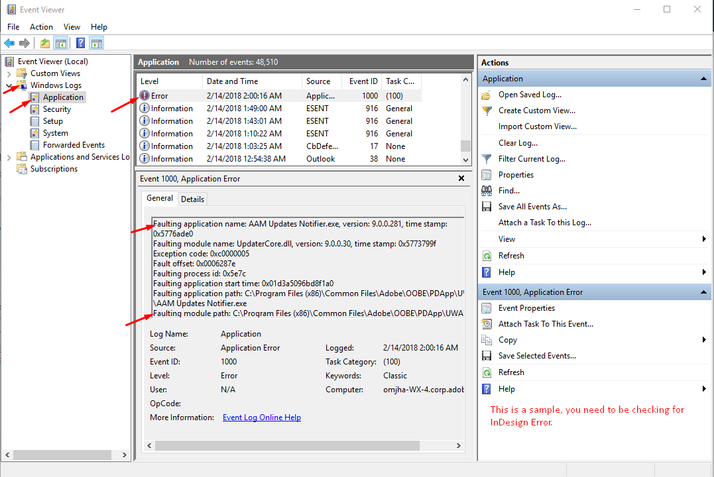Copy link to clipboard
Copied
Adobe Indesign CC 2020 (v 15.0) just crashes everytime when I start it - The crash reporter window opens then Indesign closes.
PC:
- Intel Core i7-6700K
- 32GB RAM
- Geforce GTX 1070
- Windows 10 Pro - Version 1809
{Renamed by MOD}
 2 Correct answers
2 Correct answers
Hi there,
Sorry to hear about this issue. I would request if you can share a few more details like:
- Crash Report: https://helpx.adobe.com/in/indesign/kb/submit-crash-reports.html (Please submit crash report with same email address with which you are logged in on this community. This will help us find the logs at our end.)
- For Windows Machine, check for Event Viewer logs. Go to Windows Start menu > Open Event Viewer > Windows Logs > Application > Look for recent error related to InDesign.
...
I have an update for you. We were able to fix this issue successfully. Please try the steps shared in this help article: https://helpx.adobe.com/indesign/kb/font-manager-crash.html and let us know how it goes.
Thanks!
Copy link to clipboard
Copied
Yea... I've uninstalled, reinstalled, logged out, logged back in, validated fonts, deleted all fonts in my library folder, and on and on... now it *opens* but locks up and gives me a spinning beach ball for eternity whenever I try to do anything. What is going on here? *Edit: if I wait a good 2 minutes it seems like I can use the app, but I'm going to be honest... thats kind of a nuisance.
Copy link to clipboard
Copied
I contacted Adobe via instant chat and they fixed the issue for me.
Rachel-Elizabeth Harris
Graphic Designer
D: 0121 333 1903
T: 0121 333 1900
rachel@westleyrichards.co.uk
Westley Richards & Co. Ltd
Copy link to clipboard
Copied
Hi there,
So sorry to hear about the trouble you are facing with InDesign. I am hopeful that the issue is resolved by now. If not, I would request if you can try following these steps and let us know how it goes.
- Try booting the system into Safe Mode (https://helpx.adobe.com/in/x-productkb/global/start-safe-boot-mode-mac.html) and check how it works there. It starts your system so that it performs certain checks and prevents third party software/ services from automatically loading or opening. If it works fine in Safe mode, then there is some third party service or application like antivirus, plugins or web extensions which is conflicting with the InDesign.
- If that doesn't help either, login to root account (https://support.apple.com/en-in/HT204012). Check how application works there. If it works fine there, then it could be related to permission errors. Follow these steps to repair permission errors:
Go to Terminal (Go > Utilities > Terminal.app)
Execute the following command on terminal to provide permission:- sudo chmod -R 777 /Users/<user>/Library/Preferences/Adobe InDesign
- sudo chmod -R 777 /Users/<user>/Library/Caches/Adobe InDesign
- sudo chmod -R 777 /Users/<user>/Library/Application Support
Regards,
Srishti
Copy link to clipboard
Copied
This doesn't work for me. I get the following message when I try to open the zip file: "Error identifying temporary folder. Try moving the archive to another volume". What should I do?
Copy link to clipboard
Copied
Hi there,
So sorry to hear about these issues. If you have already tried the steps I shared above, I would suggest if you can reach us via chat support for a live troubleshooting session. Please head here (https://helpx.adobe.com/support.html) and select the chat button in the lower-right corner of the page. We can help troubleshoot faster that way.
Thanks!
Copy link to clipboard
Copied
Check this out too - may help: https://community.adobe.com/t5/indesign/catalina-indesign-2020-ad4servicemanager-needed-to-install-t...
Copy link to clipboard
Copied
I think I've found an easier fix everyone! Let me know if this works for you like it did for me.
Unfortunately I do not have the steps for Windows as I work on Mac, but I would assume the steps are similar.
The issue does seem to in fact be font based and is in relation to corrupt fonts/files.
Steps for Fix on MAC:
- Open Finder
- Open Applications
- Find your default Font library program. On most MAC this is Font Book
- Open Font Book
- In the column on the left, make sure you are under the "ALL FONTS" tab
- Select all fonts under that tab or use Command + A as a shortcut
- Next, right click all of the highlight fonts and select "Validate Fonts"
- You may also access this feature by selecting "File" and scrolling down to "Validate Fonts"
- Upon selecting "Validate Fonts", the Font Validation will begin and run itself. You will be able to see progress at the bottom of the pop-up window with 3 different validations as follows:
- Green check mark: Font file passed. These files should be safe to use.
- Yellow caution sign: Minor problem found. Proceed with caution.
- Red X: Major problem found. Remove font.
- I removed all of my "Major Problems" that were found to be corrupt and voilà. No more progam crashing.
- I did not find it necessary to remove any of the "Minor Problem" fonts.
This approach seems like a more stream-lined way to find the font errors that are crashing the program as opposed to the other methods I've seen by removing and adding the fonts back into the system 1 by 1.
Please feel free to share feeback and let me know if this works for you as well!
Cheers everyone!
Copy link to clipboard
Copied
InDesign crashes on launch. If opening a file, InDesign runs long enough that I can see the file itself breifly before it crashes. If launched alone, InDesign crashes after the "What's New" screen appears. Reseting preferences doesn't do anything. I did not and do not have this problem with InDesign v14.0.3.
InDesign v15.0
Windows 10 Pro version 1809, Intel i7-7700k
{Renamed by MOD}
Copy link to clipboard
Copied
Hi gdwd,
how did you install InDesign CC 2020?
I have no issues on Windows 10 Pro with using CC 2020 version 15.
What I did before installing:
I saved all my preferences, cached data and program data of all my installed versions of InDesign.
Then I removed them temporarily, in fact zipped them and removed the originals.
After that I installed InDesign CC 2020 so that no setting of an older version could affect the new version.
Then I restored the zipped files for InDesign CC 2019 and below.
Cached Data: Username > AppData > Local > Adobe > InDesign
Preferences: Username > AppData > Roaming > Adobe > InDesign
Program Data: This PC > C: > ProgramData > Adobe > InDesign
My recommendation: Uninstall InDesign CC 2020.
Remove all remnants in the above folders. Backup all cached data, preferences and program data.
Remove them temporarily and install InDesign CC 2020 again.
Regards,
Uwe Laubender
( ACP )
Copy link to clipboard
Copied
Manually deleting preferences didn't fix it.
Copy link to clipboard
Copied
Hi there,
Sorry to hear about this issue. I would request if you can try following these steps and share your observations:
- Share crash logs by following these steps: https://helpx.adobe.com/in/indesign/kb/submit-crash-reports.html
- Reset Preferences:
Close all Adobe applications.
Go to Locations :
C:\Users\user\AppData\Roaming\Adobe
C:\Users\user\AppData\Local\Adobe.
Rename InDesign folders to InDesign.old
Launch InDesign from CC.
- If that doesn't help, try booting the system into Safe Mode (https://support.microsoft.com/en-in/help/12376/windows-10-start-your-pc-in-safe-mode) and check how it works there. It starts your system so that it performs certain checks and prevents third party software/ services from automatically loading or opening. If it works fine in Safe mode, then there is some third party service or application like antivirus, plugins or web extensions which is conflicting with the InDesign.
Let us know if that helps or if you need any further assistance.
Regards,
Srishti
Copy link to clipboard
Copied
Booting in safe mode mode didn't fix it.
Copy link to clipboard
Copied
Thanks for trying that. Few users have confirm that the issue has resolved by disabling home screen from InDesign Preferences.
1. Boot your system into Safe Mode (https://support.microsoft.com/en-in/help/12376/windows-10-start-your-pc-in-safe-mode)
2. Launch InDesign.
3. If it successfully opens in Safe Mode, go to Preferences, and disable the preference "Show Home screen when no documents are open"
.
4. Quit the app and restart normally. The app may load successfully now.
If that doesn't help, check for logs in Event Viewer and share it with us. Go to Windows Start menu > Open Event Viewer > Windows Logs > Application > Look for recent error related to InDesign.
Regards!
Copy link to clipboard
Copied
11/13/19 Update: Issue resolved, this was the fix. https://helpx.adobe.com/indesign/kb/font-manager-crash.html
For anyone curious, the font manager I use is FontBase, it seems like that was causing problems.
Copy link to clipboard
Copied
Fix for this issue is now available in the latest update of InDesign 2020 – that is, InDesign 15.0.1
In the Creative Cloud Desktop application, click on the Updates section on the left. You should be able to see the Update available for InDesign. Please update your InDesign application to this version and let us know how it goes.
Thanks!
Copy link to clipboard
Copied
Hi
I've got Creative Cloud on my mac on desktop and laptop. After the Catalina update, it won't open on my desktop but not on laptop. I've uninstalled and reinstalled it a number of times. I even uninstalled everything adobe, but still it starts to open, then crashes. Strangely it will open in safe mode, but after I restart into normal mode, it crashes again. I've spent hours searching how to fix this, but gotten nowhere. Please help.
{Renamed by MOD}
Copy link to clipboard
Copied
*Edit - it will work on my desktop
Copy link to clipboard
Copied
Hi there,
Sorry to hear about your experience. I'd recommend you to follow the instructions provided on the help article:
https://helpx.adobe.com/indesign/kb/font-manager-crash.html
Let us know if it helps.
Regards,
Ashutosh
Copy link to clipboard
Copied
That has 100% worked! Thank you so much - I have an InDesign project that I have to get done this morning and was in a panic, now I can relax. Thanks again!
Copy link to clipboard
Copied
Glad to hear it worked out. Let us know if there is any other concern. We'd be happy to help.
Regards,
Ashutosh
Copy link to clipboard
Copied
Thank you Ashutosh! This solved my problem as well.
Copy link to clipboard
Copied
Hi all,
Fix for this issue is now available in the latest update of InDesign 2020 – that is, InDesign 15.0.1
In the Creative Cloud Desktop application, click on the Updates section on the left. You should be able to see the Update available for InDesign. Please update your InDesign application to this version and let us know how it goes.
Regards,
Srishti
Copy link to clipboard
Copied
I have a 2013 iMac 16 GB with macOS Mojave 10.14.6.
I install InDesign 2020 and when I try to open the program it loads for a bit and then shuts down, every single time. Already tried to reinstall several times, restart the mac and nothing.
The error:
Can you help?
{Renamed by MOD}
Copy link to clipboard
Copied
Same crash/shut down. Only with InDesign (other programs work properly) in Windows 10.
Copy link to clipboard
Copied
Same problem. I just updated to InDesign2020 and haven't been able to open the program since. I am running on MacBook Pro with Catalina 10.15.1. I use Creative Suite everyday and have never had this problem. I tried restarting, logging out, opening from a file vs opening the software first, reinstalling, etc.