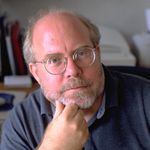- Home
- InDesign
- Discussions
- InDesign CC crashes always after quit
- InDesign CC crashes always after quit
InDesign CC crashes always after quit
Copy link to clipboard
Copied
InDesign CC crashes alway after quit. Every time I quit InDesign CC I get the error message that the program crashed. After restarting InDesign CC I have to do all the presettings again. What can I do?
Copy link to clipboard
Copied
Another follow-up: I'm back to crashing on quit every time now. But I think it may have something to do with saved/loaded workspaces as petewaw suggests above. Looks like Indesign starts crashing on quit after I load my saved workspace. I'll try re-dumping prefs and working without loading a saved workspace for a while and post back on whether or not the COQ returns.
Copy link to clipboard
Copied
I may have figured out the source of my particular issue: I manually migrated in my workspace from a previous version of Indesign (moved the file from the old directory to the new one). I've done this with Indesign updates in the past and didn't give it much thought this time other than to wish Indesign was smart enough to do it automatically or at least offer an import option. At any rate, by trial and error I figurted out that I could load any other workspace without COQ, but as soon as I loaded my old workspace the COQ would begin. Note that I can temporarily load the old workspace, just can't quit while it's loaded without crashing--loading old workspace then switching back to one of the default workspaces allows me to quit with no crash.
So turns out the solution for me is to rebuild my workspace from scratch. I've saved a totally new workspace preset and seem to be stable now quitting and relaunching with reckless abondon and not a single crash. If it comes back for me, I'll post an update here.
Again, my solution is to delete prefs using the launch key-combo, then rebuild my workspace preset and NOT quit Indesign while an old workspace is loaded.
Copy link to clipboard
Copied
assuming you're on windows (this is Win7) go here:
C:\Program Files\Adobe\Adobe InDesign CC (64 bit)\Scripts\startup scripts
make sure you don't have any non-Adobe startup scripts running.
Equalizer (which I love) was the culprit for me.
(meant to post this specifically for eintschgo01; it's Monday, it's early, yada yada yada)
Copy link to clipboard
Copied
A follow-up: just re-set interface preferences and quit without crash, which means Indesign succeeded in writing a new prefs file. Then I loaded my workspace and successfully quit without crashing.
Sure glad I tried dumping prefs before unnecessarily futzing around with fonts for hours!!
Copy link to clipboard
Copied
This is a known issue and engineering is investigating hard on this one. Thanks to Sun Alan for his detailed feedback and info that I can share with engineering which will be of additional help.
Copy link to clipboard
Copied
Thanks for the update PrintFusion45 - can you direct us where to download InDesign CS6 so we can keep working while CC is being fixed?
Copy link to clipboard
Copied
after the Adobe plugin,
http://helpx.adobe.com/indesign/kb/indesign-cc-crashing-launch.html
the fonts:
- MHeiGB-Bold.ttf
- MHeiGB-Medium.ttf
are no problem now.
Thanks
Alan
Copy link to clipboard
Copied
Today I installed the update of InDesignCC, with the big hope that the problems are solved ... But nothing happend! InDesign is still crashing every time I quit the program. So, is here somebody who can tell me if there is a solution for this problem?
Copy link to clipboard
Copied
Me too, very disappointed that after the Update to InDesign CC 9.01 the application keeps crashing on start and on quit. What are the people at Adobe doing??? I cannot believe that a software that has been developed during more than 13 years comes with major bugs like these. ![]()
Copy link to clipboard
Copied
The problem I was having with InDesign CC crashing on quit stopped when I removed 3rd party startup script. Make sure you don't have any. See the thread here.
Copy link to clipboard
Copied
So, it's at least two months since InDesign CC came out and this stupid, known crashing on quit issue is still not fixed. Deleting preferences helps... the first launch. But on the second launch InDesign goes back to crashing on quit. Since no previous versions of InDesign crashed on quit, perhaps this problem has something to do with Adobe CC's new-found 'cloudiness'.
Copy link to clipboard
Copied
InDesign crashing on quit is not new with CC. It's been with us for a long time.
Still, it would be nice if it didn't.
Dave
Copy link to clipboard
Copied
It's about 6 weeks since CC was released and Adobe is aware of the problem. Hopefully something will be coming soon.
Copy link to clipboard
Copied
Strange…I had that problem too with InD CC (Mac), but reinstalled and it went away.
Still have the problem with CS6…reinstalled that too, but it still won't quit correctly.
Some plugin guru's are pointing the finger at Apple's OS.
Copy link to clipboard
Copied
A college of mine had the same problem and after all kinds of stuff he found the following to cause ID to crash systematicaly.
The problem seams to be with workspaces, that is changed workspaced, but not any change will do. You have to remove the application bar, AND move the tool bar, the one that is just below the application bar when in the Essentials workspace. If you do both those things, quit indesign, Open it again, the quit again, it will crash from then on. To fix the problem, just remove the workspace folder in ID's prefs. This is 100% reproducible on all machine we have tried it.
Just to make sure it wasn't a permission issue, we also set the users prefs folder to read/wright for everyone. Should probably set it as it was before, but I haven't done it on MY mac and it's working just fine so I doupt it was the issue.
Hopefully this will help you guys at least get back to work.
Jeff
Copy link to clipboard
Copied
Thanks Jeff -- that certainly describes my scenario.
Dave
Copy link to clipboard
Copied
Tried the fix here. No dice.
Copy link to clipboard
Copied
Like some saids, it seems that it is related to Workspaces and more exactly to application frame/bar.
So I found a workaround. I copied my Workspaces presets from CS6 to CC then I checked "Application Frame".
It seems to work. Your workspaces remain the sames BUT you have the application Frame around them.
Just leave the application Frame activated all the time…
Tell us if it works for you…
Copy link to clipboard
Copied
A solution that requires the application frame to be activated all the time is not acceptable.
But what if I only activate it in order to quit? Now there's a thought worth exploring.
Be still my beating heart, it works.
Dave
Copy link to clipboard
Copied
Ha, this actually works!
And if I uncheck Application Frame and Application Bar again, it still works! (I consider the Application Frame & Bar a waste of screen estate and never use them.)
Amazing - THANK YOU VERY MUCH alitaliano!!!
---
But this is really bad for Adobe I think, there´s always silly bugs like these in every version - why?
In Illustrator CC I can only open one document, after that it hangs UNLESS I uncheck "Show Font Names in English" - then it works perfectly!!
Took me a couple of months to figure that one out...
It seems that Adobe software more and more behaves like Windows (i.e. when something goes wrong the reason why it happens is usually not logical and very hard to track down). This is not good Adobe...
Copy link to clipboard
Copied
Amazing! This works for me, too. And when I turned off the application bar, it started crashing on quit again.
Copy link to clipboard
Copied
FWIW, just as another data point, I have the app bar and frame disabled and though I previously had the COQ issue, I don't currently.
For those who have succeeded in avoiding the COQ bug by turning the app bar and frame back on, does the issue come back if you turn the app bar and frame back off now? Obviously hiding the app bar and frame doesn't cause EVERYONE to crash on quit, so it's probably worth a bit of trial and error to figure out specifically which combination of steps resolves the issue (or makes it come back.)
Copy link to clipboard
Copied
I have turned the App Bar & Frame on and off a couple of times to see if I could provoke a CoQ, quitting about 10 times and even rebooting twice in between, but have not had anymore crashes.
I didn´t copy any old presets btw, I have made them fresh in this install. Maybe that´s something to try for those who still have the issue.
Seems that this single activation of the App Frame, solved the issue (very strange..). I will report back if the crashes return.
/DeGraye ![]()
Copy link to clipboard
Copied
Deleting older workspaces worked for me, thanks for that!
Copy link to clipboard
Copied
Another bug fix today (9.1.0.33) and InDesign CC is STILL crashing on quit.
Find more inspiration, events, and resources on the new Adobe Community
Explore Now