- Home
- InDesign
- Discussions
- Re: Indesign CC June 2015 update is seriously slow...
- Re: Indesign CC June 2015 update is seriously slow...
Indesign CC June 2015 update is seriously slow - HELP!
Copy link to clipboard
Copied
Updated Indesign last week, and it's really really slow.
Lots of lagging - very sluggish in moving things around, menus slow to respond etc. Very frustrating.
Colleague has the same issue both at work and on personal Mac.
Using Mac fully spec'd up to meet requirements.
Help!
Copy link to clipboard
Copied
Yes, 11.1.0.122
Copy link to clipboard
Copied
Yes, that's the update that worked for me; 11.1.0.122
Copy link to clipboard
Copied
I'm having the same issue. It's not only with files open, lag is heavily present when just selecting a menu. Have trashed preferences, all updates done, restarted etc etc . . . time is money.
Copy link to clipboard
Copied
Do you have other CC programs installed? Try downloading Dreamweaver or Muse and see if that helps. I had similar problems with indesign but works smooth now after downloading those two. I know, makes no sense. But it worked.
Copy link to clipboard
Copied
Funy how no one from Adobe has chimed in on this. It's obviously not an isolated incident.
Copy link to clipboard
Copied
Same issue here with 11.1.0.122 Build on iMac running latest Yosemite. Tried deleting preferences and creating a new user but without any effect. However, in safe mode the lagging seemed to disappear and was crisp and responsive again. Any ideas?
Copy link to clipboard
Copied
I wrote a comment earlier but is it was denied from being published, so once more without the curses:
I downgraded back from 11. to 10.0. and it seemed to help, but just for a while. Then everything became sluggish again.
I've gone back to the 2014 version (which was a hassle cause saving all current files as .idml took quite a while). System: iMac, latest OS. Tinkering with preferences and all doesn't work.
I know: no big news and no help, but I just wanted to keep this thread alive to see if anyone finds a solution.
Cheers.
Copy link to clipboard
Copied
At first, I reset all preferences. That worked for about a day, then it started again. Then I read somewhere that downloading other CC programs could help. So I downloaded Dreamweaver and Muse from Creative Cloud...and it worked. InDesign works great now. Makes no sense, but it works.
Copy link to clipboard
Copied
Can anyone confirm jeremya78081484's "solution"? I don't need Muse tho …
Copy link to clipboard
Copied
Here's where I saw it:
Copy link to clipboard
Copied
SOLUTION FOUND -- for us anyway. We have been having terrible lagging issues for weeks now, trying most suggestions in this post. Most didn't work, some gave a temporary fix. On Monday, one of our computers got an error message stating that the Library could not be loaded. Found this helpful operation: Creative Cloud Libraries panel doesn't load in desktop products We did this on the two computers that were having the problems and it has been perfect ever since. So far, so good.
Copy link to clipboard
Copied
Well I'm not sure why but this worked for me too! Thanks for posting it. I wasn't even getting the 'library can't be loaded' error, but figured I'd try it (I was getting desperate). The lag and hangs went away immediately and have been gone for the first hour of work with InDesign. Hopefully it sticks!
Copy link to clipboard
Copied
SangerEby's solution worked for me, too! Hooray!
Copy link to clipboard
Copied
Thanks SangerEby Restarting the CCLibrary process seems to help so far. Everything is realtime again.
Just to recap what did not work for me: trashing preferences, creating new user, installing Muse and Dreamweaver, launching in safe mode (it helped while in safe mode but went back after out of safe mode)
Copy link to clipboard
Copied
SangerEby: Thanks for posting this — finally your simple solution worked for me like a charm!
Copy link to clipboard
Copied
I solved my problem last week but my post seemed to have gotten lost. My problem was only with the file menu... and a few lost fonts. In the preference menu>File Handling>Saving InDesign Files changing Number of Recent Items to Display to 0 solved my problem. I then I thought it might help with the font issue, so I also changed Number of Recent Fonts to Display to 0. Font issue solved. That's all I did. (after someone from Adobe had me disconnect my external drives, disconnect the internet, restart... none of which did anything but waste an incredible amount of time.)
Copy link to clipboard
Copied
Burkeland's solution was the one that worked for me! Thank you!
In the preference menu>File Handling>Saving InDesign Files changing Number of Recent Items to Display to 0 solved my problem. I then I thought it might help with the font issue, so I also changed Number of Recent Fonts to Display to 0.
Copy link to clipboard
Copied
BurkeLand's solution was the one that worked for me! Thank you!
"In the preference menu>File Handling>Saving InDesign Files changing Number of Recent Items to Display to 0 solved my problem.
I then I thought it might help with the font issue, so I also changed Number of Recent Fonts to Display to 0."
The problem I was having was when I chose File> (as in File>Open or File>Save), the cursor would turn into the spinning ball. I'm running InDesign CC (2015) on a MacBook Pro 17" OS X 10.10.5. I did not have to downgrade to 2014. I tried ending the CC Libraries process but the problem came back. But BurkeLand's solution above worked and I have been up and running for several days without the problem re-occurring. I did change Number of Recent Fonts to Display to 3 without a problem.
Copy link to clipboard
Copied
We could kiss you right now SangerEby, and looks like a fair few others are seeing joy from this fix too.
Killed CCLibraries and tried on MacBookPro as well as iMac, both seem to be free of beachballs and palette weirdness.
Quick summary of SangerEby's CCLibrary link
1. quit all open Adobe CC apps
2. then open Activity Monitor and select CCLibrary
3. click the top left stop sign and choose quit or force quit
4. Launch Indesign and test.
As usual will report back if anything else comes up, good luck hope the rest of you get the same result...
Copy link to clipboard
Copied
Thanks SangerEby! Been waiting about a month for a fix to the sluggishness, this worked perfectly.
Copy link to clipboard
Copied
LEGEND! That sorted it for me, thank you so much! Now, where do I send my bill for all the lost time?! ![]()
Copy link to clipboard
Copied
Ditto! Finally some relief! 2 days of no spinning, fingers crossed. My earlier Jul 8 fix jennbenn worked for a few days, then it was back to sluggish performance. Thank you SangerEby!
iMac 21.5 inch, mid 2010, 3.06 GHz Intel Core i3, 8GB memory; OSX 10.10.5, Creative Cloud 2.2.0.129, InDesign 11.1.0.122. Slow applies to InDesign only. Other CC apps are fine.
Quitting CC Library was not an immediate fix, however. Don't know if it took a few restarts or was a combination of any of the following steps taken.
- Activity Finder: Force quit CC Library (before opening a file)SangerEby.
- Activity Finder: Force quit CC Stock Photos (before or after opening a file, can't remember which).
- Open InDesign. Uncheck the default "Add to CC Library" box in the main InDesign (app open, not file) swatches, character/paragraph style sheet menus. To do this: Add New (swatch, style), uncheck the box in the lower left-hand corner (image below), Add (swatch, style). Delete the newly added swatch, style. Quit application.
- Open (small, simple) file. Force quit CC Library. (Still spinning. Save file as, reopen file, still spinning. Export as idml, open new file, save, still spinning.)
- Quit InDesign. Quit Adobe CC. Confirm that all apps are up to date. Trash prefs, cache, etc (again!).
- Restart.
- Open InDesign. Rebuild prefs per jjclarkie and others. Interface, options, live screen drawing: delayed. Type: number of recent fonts to display: 0. Display performance, default view, adjust view settings: typical. File handling: number of recent items to display: 0; always save preview images w documents: uncheck. Also, Technology previews, publish online: uncheck (just in case).
- Restart. Restart. (it took several restarts/force quit CC Library before InDesign performance improvement )
- Note: I don't know if it is relevant, but InDesign seemed particularly slow after Sleep. Running Extensis Suitcase 6 (up to date) with font auto-activation turned off. InDesign CC 2015 on a colleague's MBP mid/late 2014 15-in Retina is running smooth, no issues.
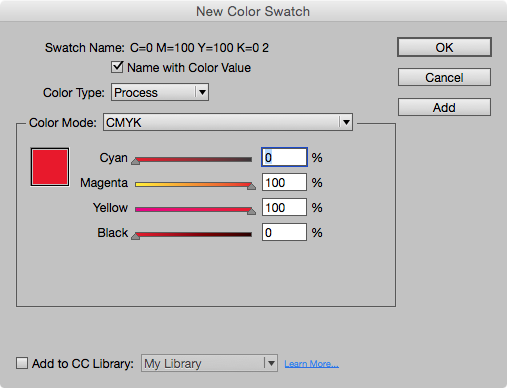
Copy link to clipboard
Copied
+1! Dumping the CCLibrary from Activity Monitor fixed the lag issue for me on two machines here at my design company. Wish I'd tried that BEFORE I nuked all my preferences. *sigh*
My symptom was a 1-second hang every four to six seconds in all interface elements, even dialogs. SUPER frustrating, needless to say, especially considering that it's a KNOWN ISSUE. Thank you, SangerEby!
Copy link to clipboard
Copied
Just a quick follow-up clarification:
For me, the issue was resolved by quitting the "CCLibrary" process from Activity Monitor (Mac).
However, I had never gotten any error message from Indesign, just the symptom: a short lag/hang every few seconds.
Copy link to clipboard
Copied
You only see the error message when you check the libraries panel, I think.
Stopping the CCLibraries process works for me to get ID back to normal speed, but only until the next restart. Which I had to do this afternoon after upgrading the CC app (had to restart to get the app working). Quite annoying.
(OS10.9.5, iMac 3.2GHz)


