- Home
- InDesign
- Discussions
- Re: Indesign CC rendering Bitmap preview in low qu...
- Re: Indesign CC rendering Bitmap preview in low qu...
Copy link to clipboard
Copied
Hello,
We have being working with Indesign CS6 for a long time now. We work in the manga industry and recently we upgraded to CC. The thing is that manga images are all bitmap files. While working in CS6 the images look fine, but same files in CC look terrible.
Please find attached screen capture of same pages in both versions ID. Top one is CS6, bottom ones is CC 2018. Both Windows 10.
ID Prefereces are both set to High Quality Display and all quality settings for High Quality Display are set to the maximum.
For a long time, we have being resistant to change to CC because of this issue, but we work with lots of designer and we want to make use of the new features of recent versions of ID, but working with bitmap files is an every thing for us and it is really annoying to the eye.
This only happens with bitmap images, if we convert to grayscale, it looks good, but in professional manga industry, working with grayscale images is not an option for us.
Hope anyone can help us. Thanks a lot.
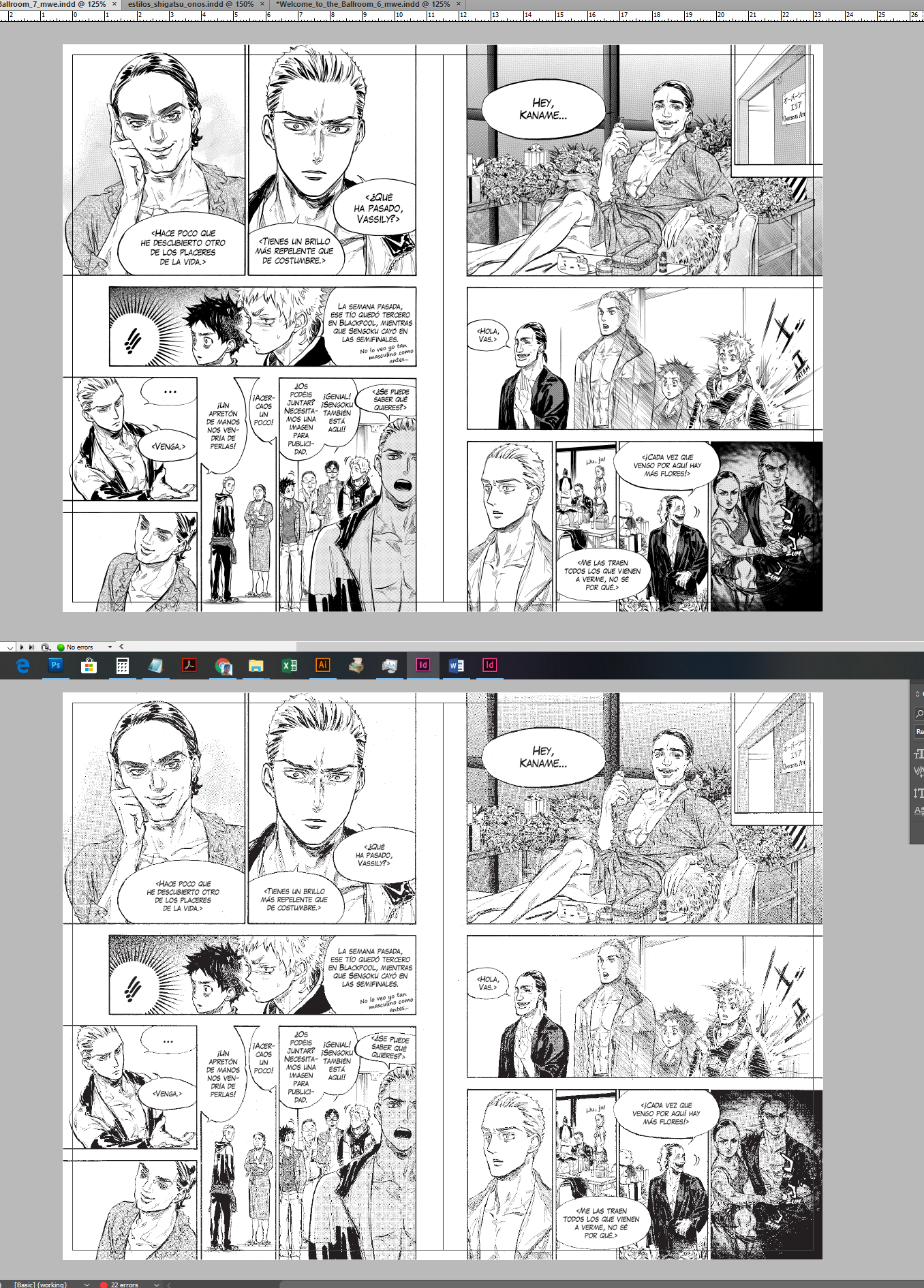
 1 Correct answer
1 Correct answer
Hi Carlos,
please do a bug report here:
Come back when done and post the link to the report so that we can vote for fixing the issue.
Regards,
Uwe
Copy link to clipboard
Copied
I tried to reproduce your results using images of my own converted to bitmaps but did not have the same problems that you had? Is this happening on just one PC or on more than one? When you make the bitmaps what settings are you using?
Copy link to clipboard
Copied
Hi, Thanks for your reply.
This is happening in all my PCs. It is really annoying. We thought it might have to do with the Windows version of the program?
You can download a sample of files we use from the following URL: WeTransfer
It is a 600 dpi bitmap image.
Copy link to clipboard
Copied
I tested your image and it looked fine in InDesign CC 2018. But, unfortunately in this instance, I am on a Mac which supports your theory that it is a Windows 10 issue. Hopefully, someone more versed in Windows will respond for you with a solution.
Copy link to clipboard
Copied
Yes. Our files look good on Illustrator, Photoshop, etc. The issue only happens in Indesign.
Thank you so much for your interest and taking the time to reply.
Hope somebody with Windows version of Indesign CC can help.
Copy link to clipboard
Copied
Please note my last post was about testing a bitmap import in InDesign on a Mac. I initially typed Illustrator but fixed it as soon as I realized. Bitmaps in CC InDesign on a Mac do seem to display OK.
Copy link to clipboard
Copied
We are suspecting is the anti-aliasing setting which is not working for bitmaps in ID CC.
Anybody, please? =?
Copy link to clipboard
Copied
Hi Carlos,
I'm willing to test this on my Windows 10 machine.
InDesign CS6, CC all versions are installed.
Unfortunately your sample bitmap is not available anymore.
Regards,
Uwe
Copy link to clipboard
Copied
Copy link to clipboard
Copied
Hi Carlos,
yes, I can see the difference with CS6 and newer versions of InDesign.
The difference in display started with InDesign CC 2015.
Here a screenshot from CC 2015.4 version 11.4.1.102. I have marked degardation of the rendering.
The screenshot is taken just after placing the images:
In versions CC 2017 and CC 2018 you already can see the same.
And also with CC 2019.
Below some samples from InDesign CC 2017.1.
Note, that I changed the position of the view on the spread a bit using the Hand tool.
This betters parts of the screen rendering. But only parts. No problems with rendering in CS6, CC 9.3.0 and CC 2014.4.
A spare you the screenshots from CC 2018. They are just like the same.
FWIW: Here finally is one from CC 2019:
So the consistency for rendering bitmaps is an issue since version CC 2015.
If you have the chance revert to InDesign CS6, CC 9.3.0 or CC 2014.2.
Tested on Windows 10 German.
Regards,
Uwe
Copy link to clipboard
Copied
I have the same problem and cannot find a solution.
Bitmaps are not displayed on the screen as in Photoshop.
This is extremely annoying for me! Especially in large format you have to print or write PDF files all the time to check the bitmap.
Something has to happen... it can't stay that way!!
Regards
Copy link to clipboard
Copied
It is really annoying.
The thing is that it seems to only happen in Windows version because Mac version supports GPU acceleration and antialiasing works better...
I got in contact with Adobe support at the same time as I open this forum topic and they say they would try to fix it... But that's all.
It is really annoying and I cancelled my subscription to CC because of it...
Copy link to clipboard
Copied
Hi Carlos,
please do a bug report here:
Come back when done and post the link to the report so that we can vote for fixing the issue.
Regards,
Uwe
Copy link to clipboard
Copied
carloss62701757 wrote
… It is really annoying and I cancelled my subscription to CC because of it...
You still can work with bitmaps in CS6, CC 9.3.0 or CC 2014.2.
And it's no problem to run the said versions on Windows 10.
Regards,
Uwe
Copy link to clipboard
Copied
The thing is that we already have a license of CS6 and we feel dumb paying for a subscription and not being able to use the latest version of ID and all the new features...
I will report the bug though. Hope they fix it someday...
Copy link to clipboard
Copied
We are at the end of 2022 and it's still a problem with the newest version (18.0), what a shame.
Copy link to clipboard
Copied
It's 2024 and unfortunately, the issue persists. I would really like to know why this is happening.
I work with a very large quantity of BMP files, and I would like to use the latest programs in my subscription, not be stuck with the outdated CS6 because of this.
Copy link to clipboard
Copied
Hi @JacqueLinkin , One thing to note (which I don’t think was brought up in the original posts from 2018), is InDesign uses a JPEG proxy for placed image previews—it doesn’t preview the original Bitmap, and the proxy doesn’t affect the Export or Print quality. The proxy quaility might be affected by the zoom magnification and scale, so even if there is a difference in the preview quality, it doesn’t seem like that would be a reason to avoid newer versions because the output is not affected.
I’m not seeing any difference when comparing CS6 and CC2021 (on OSX), when the bitmap is saved as a PSD and scaled at 100%. If I Export the page to PDF with Compression turned off, the BM pixel structure in the PDF is identical to the original PSD.
Here the original PSD has an Actual and Effective Resolution of 1000ppi, placed at 100%, and viewed at 600% and 100%:
CC2021
CS6
Copy link to clipboard
Copied
Copy link to clipboard
Copied
Would you mind sharing one of the bitmaps?
You are viewing at different magnifications, not sure if that's causing the dither or halftone screen you are using to moiré.
The cloud based fonts were introduced with the Creative Cloud, and are not installed in the system font folders, so they will not work with older versions that are looking to the font folders.
Copy link to clipboard
Copied
In all versions after CS6, the dots only looks good if I zoom in a lot on the image. But it's not possible to work like that, I (and my team) need to see the whole page.
The issue is the same as the creator of this thread in 2018, it seems that the program can no longer process the image correctly at a certain distance.
In CS6 it doesn't matter how much zoom I use, it always displays the image correctly. See the new attached image, even though CS6 is much smaller, it still has the correct display.
I am also attaching the original image file for you to check.
Copy link to clipboard
Copied
This seems to be hardware related, I get different results depending on the display. I get this on my 2019 iMac Retina display running at 3200 x 1800 px:
And this on my 2nd monitor which is an old Cinema display running at 1900x1200:
You are including a crude halftone screen in the bitmap to create gray values, and the halfone dots are going to moire as the art scales relative to any diplay’s relatively low resolution. I wonder what the value of including a halftone screen in the BM art is? Why not use grayscale art and let the output device screen the gray levels to the desired LPI?
Copy link to clipboard
Copied
In most cases the LPI frequency and Angle of the screening can be set in the RIP at output:
Copy link to clipboard
Copied
About the screen, I use a QHD monitor, "2560×1440". But what makes me curious is that this doesn't affect CS6, only later versions.
About using material in Grayscale, unfortunately it's not possible since the material comes like this from the licensor and I can't change it. Notice that carloss62701757, who created the topic in 2018, also works with manga, so this is a very specific problem for our type of work.
To be clear, this effect only happens on the monitor, the printed material looks perfect, so it's not necessary to use LPI frequency.
It's very sad to pay for the most up-to-date package subscription and be stuck with the old program because of something like this. 😞
Copy link to clipboard
Copied
About the screen, I use a QHD monitor,"2560×1440"
Are you setting any UI scaling either via the ID prefs or your OS? I just don’t see the problem on my Retina display, but I don’t allow any UI scaling.
I do occasionally see the High Quality display degrade if I’m short on memory (lots of big apps running), but that’s unusual—I’m running 72GB.
Also, I don’t see how you judge the output resolution even with a good quality proxy. If there’s a question about output resolution I would aways check the Info or Link Info panel:
-
- 1
- 2
Get ready! An upgraded Adobe Community experience is coming in January.
Learn more








