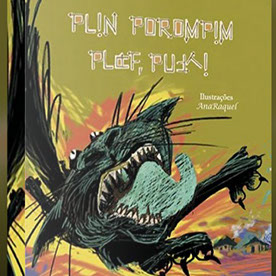- Home
- InDesign
- Discussions
- Re: InDesign constantly crashing since 2017 update...
- Re: InDesign constantly crashing since 2017 update...
Copy link to clipboard
Copied
Been working on a few different files for a few different clients, ranging from multi-page booklets (5.5x8.5" and 8.5x11" page sizes) to 2 sided menus, and ever since I've updated this week, my files take 30 mins to open (if they open at all) and then freeze when navigating throughout the document. (I've made books at the same size, over 150 pages with images and vectors with no problems like this before.)
So, 2 questions; is anyone else experiencing this issue, or an issue like this? I started using the CC libraries more often a few months ago (for vector assets like logos, not photos), could these linked files be lagging me out?
Thanks for the help!
 1 Correct answer
1 Correct answer
Hi Monica ,
i have Indesign 2017.1 (Build 12.1.0.56) installed.
It continues crashing when i try to click ok on a script with a GUI and with tabs.
The solution was to reinstall with deleting the user preferences while uninstalling the programm.
Without this step it didn't work, with this step the script is working again.
Copy link to clipboard
Copied
Hi frederik1378,
Please upgrade your Application to the latest, Adobe InDesign CC 2017.1.
It has fixes for several performance and stability related issues, it should be able to resolve you.
Regards,
Monica Singh
InDesign Team
Copy link to clipboard
Copied
Hi Monica ,
i have Indesign 2017.1 (Build 12.1.0.56) installed.
It continues crashing when i try to click ok on a script with a GUI and with tabs.
The solution was to reinstall with deleting the user preferences while uninstalling the programm.
Without this step it didn't work, with this step the script is working again.
Copy link to clipboard
Copied
Hi Monica, I updated my PS and ID 9 days ago and ever since ID crashes constantly. There have been two types of 'freeze' one where I can use the mouse to attempt save/shut down (keys & trackpad do not work) but the menus are blank OR everything freezes and I cannot do a thing, ultimately I have to reboot. I've reset preferences, tried to uninstall and reinstall ID, but the problem persists. Please advise.
Copy link to clipboard
Copied
Hi a.fine,
Please follow the thread below and try to turn off your GPU preference. It will resolve your query.
https://forums.adobe.com/thread/2302923
Thanks,
Monica Singh
Copy link to clipboard
Copied
Hi Monica,
thanks for your help and sorry for the late response.
Worked out well for me.
Cheers
Copy link to clipboard
Copied
Hi, i found that Indesign is crashing when i run a script with a tabpanel:
main();
function main(){
var myDialog = new Window ("dialog", "Gedenkbilder Spruch");
var tpanel = myDialog.add ("tabbedpanel");
var tab_gedenkbild = tpanel.add ("tab", undefined, "Gedenkbild");
var Buttons = myDialog.add ("group");
var OK_Button = Buttons.add ("button", [0, 0, 90, 25], "OK", {name: "OK"});
var Cancel_Button = Buttons.add ("button", [0, 0, 90, 25], "Abbrechen", {name: "Cancel"});
myDialog.show();
}
http://is there any solution?
Copy link to clipboard
Copied
My Indesign 2017 crash constantly. Any help is much appreciated.
Copy link to clipboard
Copied
Why my general preference do not show CPU performance? Thanks
Copy link to clipboard
Copied
This is where you would want to look:
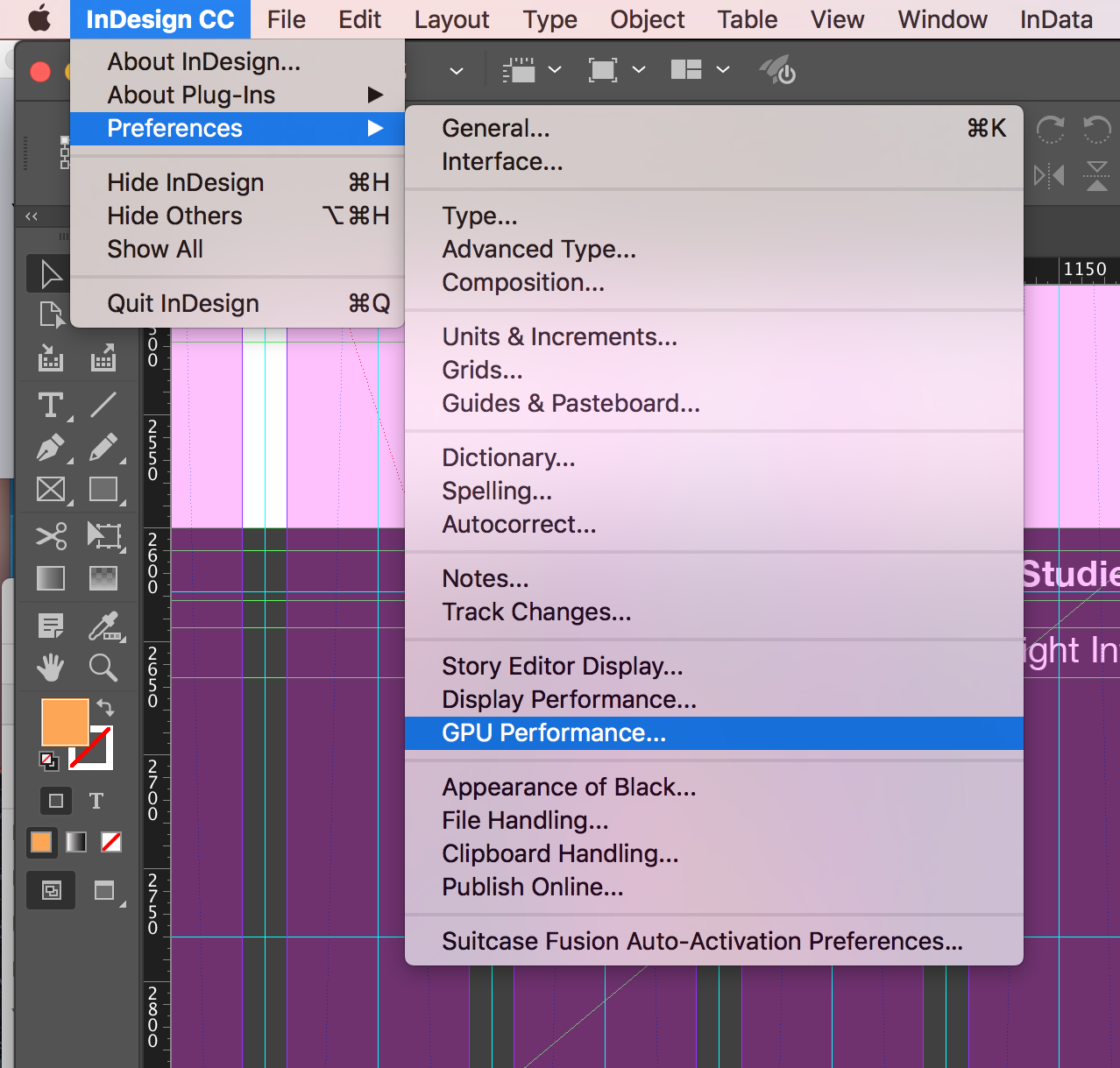
Hope this helps!
Copy link to clipboard
Copied
My preference does not have GPU performance
Copy link to clipboard
Copied
Since the last update, InDesign has also been crashing for me when working in books. Adobe support staff have tried all kinds of things and nothing has worked so far. So, they have decided to roll back to the previous version. They will be doing this today to see if it will start working better. Have wasted lots of time trying to make up InDesign work good again.
Copy link to clipboard
Copied
Constant crashes in InDesign have had me thinking my system had issues, about to spend heaps of $s upgrading, possibly for the sake of it.
Have been working on a file of 144 pages approx. 22Mb plus 149 links approx.
700Mb. InDesign has crashed at least twice a day, for about 7 days.
Uninstalled and reinstalled InDesign and now all I am getting is the error message below., when I try to open InDesign.
So, I am not even getting to the OPEN file stage anymore.
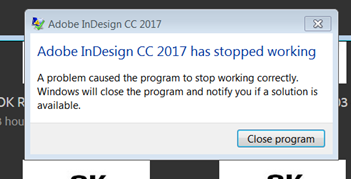
I reboot after each crash and now I cannot open my file at all.
Desperate to meet a deadline.
Can someone help please?
Copy link to clipboard
Copied
Hi I found turning off my Wifi when lanching Indeign helped to open the documents. Once they are open I just turn wifi back on and it works! I also tried deleteing perference files which didnt work for me... this is my work around
Find more inspiration, events, and resources on the new Adobe Community
Explore Now