- Home
- InDesign
- Discussions
- Re: Indesign creating huge file sizes when exporti...
- Re: Indesign creating huge file sizes when exporti...
Copy link to clipboard
Copied
I've been using Indesign for a long time and have never had these problems before. Suddenly when I export a pdf, they are all exporting to very large sizes. I just went into an old file and updated 2 photos (replaced them with slightly different ones). This should have produced a file that was pretty much the same size as the previous version, once I exported to pdf. The older version file size was 972 KB. This latest one that I just saved was 198 MB.
None of my files seem to be embedded... I'm not seeing the embedded file icon next to any of them.
What could be causing this? I'm having weird troubles with all of my Adobe Programs right now and this one seemed to crop up at the same time. People have been suggesting that maybe I need a new graphics card. Could this sort of issue be related?
Thanks for you your help!
- Sarah
 1 Correct answer
1 Correct answer
I can't imagine what your graphics card has to do with this. Check your PDF export settings > Compression and use Automatic (JPEG) or JPEG compression. None or ZIP will create a large, uncompressed PDF.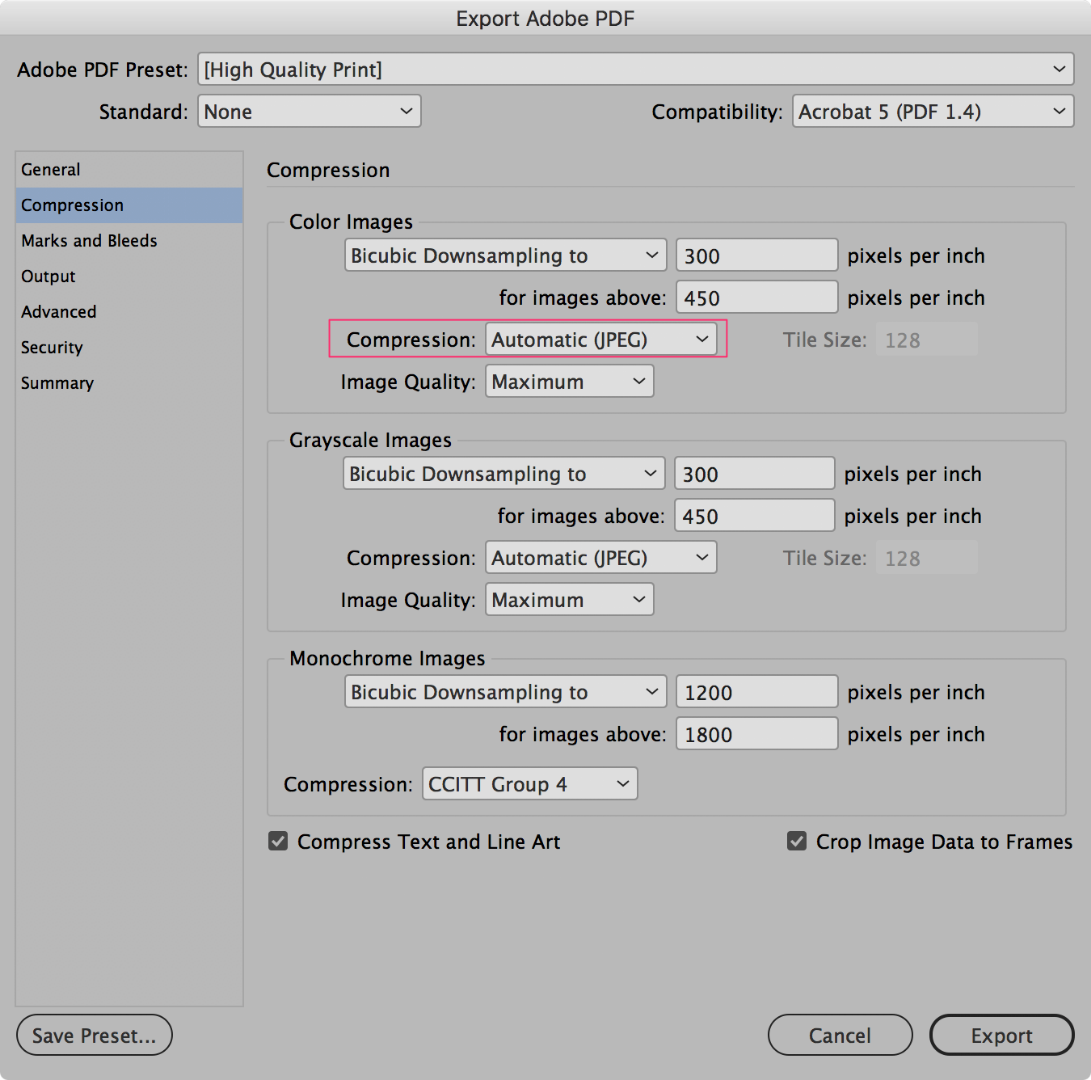
Copy link to clipboard
Copied
I can't imagine what your graphics card has to do with this. Check your PDF export settings > Compression and use Automatic (JPEG) or JPEG compression. None or ZIP will create a large, uncompressed PDF.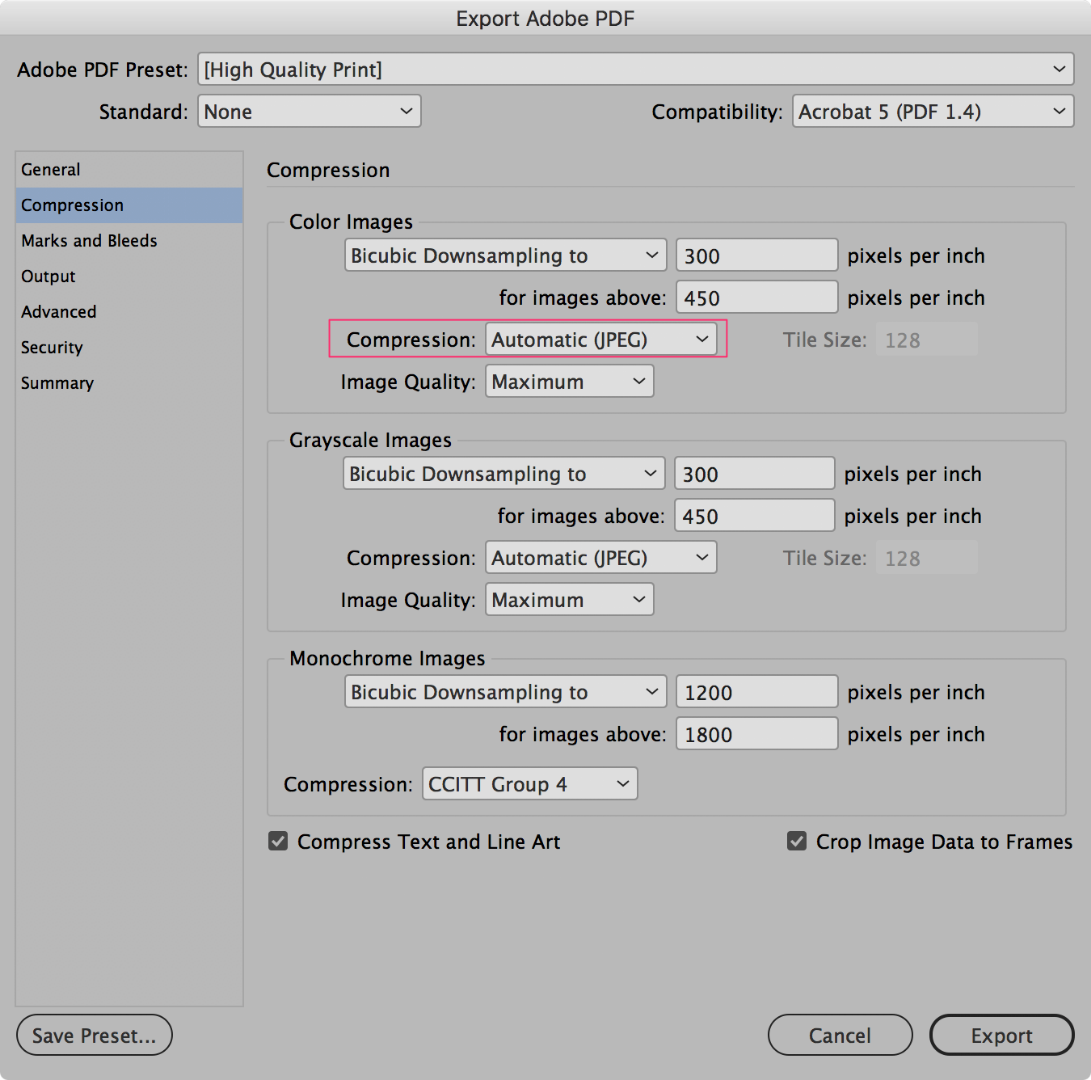
Copy link to clipboard
Copied
Im having this same issue, we have an indesign doc that we use for proof, just replace with the graphic that we are sending out, I have tried multiple image and every time we save as smallest file size pdf it comes out as a 37meg file, the file inside in photoshop arent even that large please help
Copy link to clipboard
Copied
already did that and it doesn't work. never had this problem with previous versions of indesign/acrobat. 75 meg file only compresses to 58, when in the past it would compress to 12 or 13. infuriating...
Copy link to clipboard
Copied
Bloated metadata?
Copy link to clipboard
Copied
The size of the InDesign file is irrelevant.
Copy link to clipboard
Copied
Copy link to clipboard
Copied
HI Sarah:
It would be helpful to see your Adobe Export PDF settings dialog box.
~Barb
Copy link to clipboard
Copied
What operating system and what version of InDesign are you using?
Copy link to clipboard
Copied
In some cases it may be necessary to try out old remedies.
By saving PS, you can have the solution to convert PDF to Distiller.
In InDesign, INX, IDML saving option is available for such documents.
Cache, color icon front views of pages, etc. resetting may be the solution.
Copy link to clipboard
Copied
Those are unnecessary. If the file is bloated it should be checked in Acrobat Pro where any bloat can also be removed without using archaic methods.
Copy link to clipboard
Copied
so add yet another step onto something that should/used to be simple?
Copy link to clipboard
Copied
I agree with @Scott Citron and @BobLevine.
And why are you replying to a thread that is five years old anyway? Nothing has changed the correctness of their answers.
Copy link to clipboard
Copied
I just went into an old file and updated 2 photos (replaced them with slightly different ones). This should have produced a file that was pretty much the same size as the previous version, once I exported to pdf. The older version file size was 972 KB. This latest one that I just saved was 198 MB.
It could be metadata being brought in with the new images. Look at this thread starting with post #57:
Copy link to clipboard
Copied
Hi Sarah,
I would like to know if the above mentioned suggestions worked for you, or the issue still persists.
Kindly update the discussion if you need further assistance with it.
Thanks,
Srishti
Copy link to clipboard
Copied
I have tried all the suggestions above and still haven't gotten a solution to this problem.
Copy link to clipboard
Copied
What problem? There's a limit to how small you can get a file and you've given us no details at all including your definition of large.
Copy link to clipboard
Copied
I have a similar problem. I have an InDesign file that is 14mb in size with high resolution images and when I save to a pdf, I get a 23mb file. I created a new InDesign file with the same high resolution images, but this time, I scaled the high resolution images down to make their file sizes smaller, and I now have an 8.5mb InDesign file. When I export to pdf, the pdf is now 30mb. WTF!
Copy link to clipboard
Copied
I have a similar problem. I have an InDesign file that is 14mb in size with high resolution images and when I save to a pdf, I get a 23mb file. I created a new InDesign file with the same high resolution images, but this time, I scaled the high resolution images down to make their file sizes smaller, and I now have an 8.5mb InDesign file. When I export to pdf, the pdf is now 30mb. WTF!
By @chrish3171330
There is ZERO correlation between the sizes of INDD and exported PDF files.
Copy link to clipboard
Copied
I only gave those InDesign file sizes as reference to indicate that the high resolution images had been reduced. I now have the same InDesign document with smaller sized, high resolution images, and InDesign is exporting a larger sized pdf file than the old InDesign file with the larger high resolution images. To clarify, the old InDesign file had high resolution images that ranged from 200mb to 900mb, which gave me a 23mb pdf. Now, those same images range from 19mb to 101mb, and I get a 30mb pdf file size. Why would the pdf file increase? I've created a ton of pdf files from InDesign and this has happened in the past.
Copy link to clipboard
Copied
Do you have full set of OLD files? Can you share both - privately?
And - in which versions of InDesign both PDFs has been generated?
Copy link to clipboard
Copied
Unfortunately, I can't share the files, as my employer would frown upon that. I'm still using InDesign 2023. I'm in the process of checking photoshop files, seeing if clearing metadata will help, and redoing the layout.
Copy link to clipboard
Copied
You mention that you've resized images - how exactly?
And do you remember PDF export settings - in both cases?
Copy link to clipboard
Copied
In Photoshop, I go to "image size" and then reduce the size without affecting the 300 ppi/dpi resolution.
I've included screenshots of the pdf export settings.
Copy link to clipboard
Copied
What is the size difference of the image files?
EXACTLY the same setting when you've exported old and new PDF?
Are you sure you don't have transparency effects in the new INDD files?
And again - both PDFs were generated in EXACTLY the same version of InDesign?
Find more inspiration, events, and resources on the new Adobe Community
Explore Now








