- Home
- InDesign
- Discussions
- Re: InDesign CS6 resolution for pixel documents no...
- Re: InDesign CS6 resolution for pixel documents no...
Copy link to clipboard
Copied
I have just opened in InDesign CS6, a document made originaly in CS5.5. This document is in pixels. At 100%, the document should be pixel for pixel with my monitor (iMac 27" at about 104 ppi), but it seems it is more at 100% if you calculate at 72 ppi. So a document of 980 pixel wide measure 13 inches on my screen! This is different from the previous way of showing pixel documents. And I can't see any preference that could bring back the resolution to the old way of showing the scaling.
In Adobe Acrobat, you have preferences to control this.
This count as a bug for me.
 1 Correct answer
1 Correct answer
Spen wrote:
Yes I did read your first post regarding the ID 1:1 ratio. This is all well and good but my questions still remain. Why can I no longer specify text and strokes using pixels? and why can I no longer preview my files as they will appear in a browser. These features were available in CS5 they are now gone. Why?
Your comment confuses me.
Did you mean to say that you can no longer configure ID to display the units of text and strokes as pixels?
This is not the same as you can no longer speci
...Copy link to clipboard
Copied
Spen wrote:
Yes I did read your first post regarding the ID 1:1 ratio. This is all well and good but my questions still remain. Why can I no longer specify text and strokes using pixels? and why can I no longer preview my files as they will appear in a browser. These features were available in CS5 they are now gone. Why?
Your comment confuses me.
Did you mean to say that you can no longer configure ID to display the units of text and strokes as pixels?
This is not the same as you can no longer specify text and strokes as pixels.
So:
- Ability to display fonts/strokes in pixels rather than points is a purely cosmetic feature. Internally, ID treats points and pixels precisely the same.
- Since it is cosmetic, and the calculation from points to pixels is really easy (the same number!), could you help us understand what your actual concern is?
- If you really want, you can still type in "12 px" in the field.
- I was under the vague impression that when you created a document with Web or a Digital intent, then the displayed unit would be pixels instead of points. That doesn't seem to be the case -- my guess is it's a screwup.
- If indeed it was supposed to be automatic, I suspect that's why the preference was removed.
(Incidently, in case anyone in the wings was wondering, while the scripting API did let you set this value in CS5.5, with app.viewPreferences.textSizeMeasurementUnits=MeasurementUnits.PIXELS; that doesn't seem to work in CS6, it generates an error: "Error: textSizeMeasurementUnits")...
To reiterate, I think this is probably a screwup in CS6 relating to a disconnect between what was actually implemented (removing the preference) and what was planned (automatic unit display), and not an intentional removal of the ability to show pixels. And yet, I don't understand why it really matters. Is it a warm-fuzzy feeling that you're seeking?
Copy link to clipboard
Copied
Nope. Just curious to know why. That's all.
Copy link to clipboard
Copied
Perhaps the "screen design" contingent needs more representation in the pre-release community.
https://www.adobe.com/cfusion/mmform/index.cfm?name=prerelease_interest
Copy link to clipboard
Copied
Since strarting this tread, I experimented with InDesign to find a solution to show the page at the same magnification as previous versions.
The only solution, and this has probably been designed that way by Adobe, is to simply double-click on the magnification glass in the palette.
In previous version, double-clicking the magnification glass would get you to a 100% view. Now, it gives me 66.7% wich is exaclty the magnification needed to bring my 108 dpi (imac 27") monitor to the equivalent fo 72 dpi (or ppi).
I have tried this on other monitors and InDesign will correclty scale a document to the good magnification to make it pixel for pixel.
So, still missing for me is a preference to mimic the one available in Acrobat, and now a shortcut to arrive at this magnification.
Copy link to clipboard
Copied
The problem with that Sylvian is that you then have hairy, fuzzy blurry icky and NON pixel perfect working environment. It's exaclty the opposite of pixel perfect.
Copy link to clipboard
Copied
Well it work for me when I click on the magnification glass. Look at tests I have made:
(I've posted my screenshot here because this forums scale the screenshots)
Copy link to clipboard
Copied
Whoa! that looks very promising.I've also figured out a few things with illustrator with regards to snapping (unrealted I know), specifically, when moving objects with your pointer (v) it didnt snap to the grid. But you have to use the transform tool (e).
Makes prototypig much more accurate and fast. The equivalent of drawing in broad strokes yet technically sharp.
Copy link to clipboard
Copied
SylvainLemire wrote:
Well it work for me when I click on the magnification glass. Look at tests I have made:
(I've posted my screenshot here because this forums scale the screenshots)
Do you have a comparison to what it looks like at 100% in CS5 or 5.5?
Copy link to clipboard
Copied
I have updated my document to show the 100% page in CS5.5
Copy link to clipboard
Copied
Works for me too. Double clicking the magnify tool reduces the magnification to 76.6%. This seems to preview documents at pixel perfect size. I also noticed that documents export correctly to png and pdf. Phew!
However... Call me pedantic but having to preview docs at 76.6% feels like a kludge. So does using points as a unit of measure for type and rules. I know its the same thing and it works fine but it just feels wrong.
Perhaps I am seeking that warm (but not fuzzy) feeling. Is that wrong? If Adobe told the print world that they now had to use pixels as a unit of measure for typography I'm guessing they wouldn't be too happy about it even if it did display in exactly the same way.
Adobe just releasd an update to CS6. I was hoping this would address these issues but sadly no. Fingers crossed.
Copy link to clipboard
Copied
The irony is that the double-clicking behavior is pretty clearly a mistake. The documentation defines it as "Actual Size," but I think someone forgot to update it. Good for you that it works, but I would not bank on that continuing through forther updates.
Previewing at 76.6% certainly is a kludge, and it's especially true because that number is screen-dependent. But you can use my script if you like, to avoid it.
Perhaps I am seeking that warm (but not fuzzy) feeling. Is that wrong?
No, but it's important to know if you had a more substantive complaint. It can be hard to tell.
Adobe just releasd an update to CS6. I was hoping this would address these issues but sadly no. Fingers crossed.
You're referring to the Adobe CSXS Infrastructure CS6 3.0.1 update? CSXS is the Creative Suite Extension Service (I think). It's one of several mechanisms that 3rd party plugins and tools can use to communicate with the point products. It's not InDesign specific. I think it's fairly unlikely we'll see an ID update for a few months.
It's hard to know exactly what changed in the 3.0.1 update, but it is definitely not going to affect the core InDesign product's behavior.
Copy link to clipboard
Copied
You're referring to the Adobe CSXS Infrastructure CS6 3.0.1 update?
...It's hard to know exactly what changed in the 3.0.1 update, but it is definitely not going to affect the core InDesign product's behavior.
Jonathan Ferman has clarified that the update in question corrects the inability of some Adobe IDs that contain special non-alphanumeric characters to login ti adobe.com from products that support in-app logins (presumably that's primarily the Installers and Creative Cloud).
Copy link to clipboard
Copied
HELP!
So I decided to stick with Indesign CS6. I'm now over 50 hours into a big UI design project. Apart from having to double click the magnifying tool to preview the work at 76.6% (pixel perfect size) everything's going ok. But then...
All of a sudden Indesign just refuses to draw a crisp box. EVERYTHING I do has a blurred edge even though it is on exact pixels. However if I export the page to png and open it in Photoshop its nice and crisp. No blurry edges.
What's going on?
It would seem something has happened to Indesign and I can no longer display graphics properly (pixel perfect as they would appear in a browser). It was working fine half an hour ago. I've tried deleting preferences but no joy.
Heeeeeeelp.
Copy link to clipboard
Copied
Have you attempted to use the script that Peter posted?
I've uploaded mine here for you to use... http://d.pr/f/bFxU
- Open up the scripts panel in InDesign
- Right click on the "User" folder
- Select "Reveal in Finder"
- Add the above script to the folder (in the Finder)
- Switch back to InDesign and double-click on the script you just added.
Not sure if that will help your particular case... but it will save you from double clicking the maginfying glass.
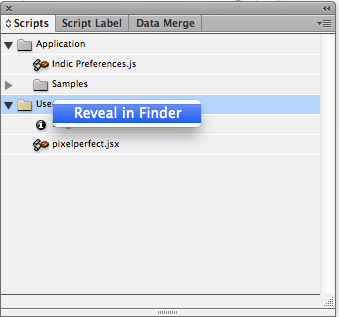
Copy link to clipboard
Copied
Spen wrote:
All of a sudden Indesign just refuses to draw a crisp box. EVERYTHING I do has a blurred edge even though it is on exact pixels. However if I export the page to png and open it in Photoshop its nice and crisp. No blurry edges.
What's going on?
Sounds like bug I've reported, and one other user here has posted about. On my system it's triggered by using the mouse to scroll sideways, and the good news is it can be fixed when it happens, if it's the same thing, by switching temporarily to the Hand Tool and clicking, or by using the scroll bars. Symptoms I see are jagged type and low res image previews.
Copy link to clipboard
Copied
I don't think I'm experiencing the same issue as you Peter however I did try clicking on the Hand Tool and scroll bars but unfortunatley it didn't fix it.
Jessebc, Thanks for the script I'm going to try it now so I'll let you know how it goes.
I've been doing some tests to try and figure out whats going on. I've discovered some interesting anomalies which I've tried to illustrate. See the link below (which is a screen grab of my desktop). You may need to open the file in Photoshop and view it at 100% then zoom in to see what I'm getting at.
Copy link to clipboard
Copied
Trying the script should only take a few seconds!
Anyhow, how SURE are you that you didn't change anything between the time you had crisp displays and when you lost them? Hardware, other software, etc.
Copy link to clipboard
Copied
I haven't installed any new software since installing InDesign. Other than deleting the InDesign preferences when I noticed the issue I haven't touched any other system files or configurations.
FYI. I've also created new files to see if they also have the same issues. They do. And I've tested using InDesign CS5. Guess what... Same thing. The boxes are blurred. I've been testing InDesign's pixel accuracy for a long time now. I would have noticed this.
Given that this issue is also appearing in CS5 my gut feelining is that it's system related but how do you explain the inconsistancies in rendering different boxes and strokes based on the tests I've just done.
I've also installed the script that Peter posted. That fixes the zoom issue perfectly but it has no effect on the antialiasing issue. Thanks for explaining how to install the script jessebc.
I should also point out that when I export the InDesign page to png and open it in Photoshop almost everything displays correctly. The blurry edges are gone except on Box C which still shows a small ammount of antialiasing on the top.
I know all this sounds picky but when you're designing for screens that are less than 480px high you have to make every pixel count.
Copy link to clipboard
Copied
Given that this issue is also appearing in CS5 my gut feelining is that it's system related but how do you explain the inconsistancies in rendering different boxes and strokes based on the tests I've just done.
Umm.
Well, let's go back to basics. OS?
What does your OS think the display resolution is?
What does your monitor think the resolution is? Do they match? What's the native monitor resolution?
What kind of graphics card do you have? Maybe it crapped out (it's been known to happen).
Yeah, one--err, none-- of that is terribly likely. You have any better ideas?
Copy link to clipboard
Copied
Way out of my depth now.
Everything else is working and displaying perfectly. Illustrator, Photoshop etc.
I guess I could try and re-install InDesign but not sure if this would help.
Can I assume that no one else is having this problem? Can everyone else draw a pixel perfect box on the screen (using either the Rectangle Tool or the Rectangle Frame Tool) with no antialiasing?
Copy link to clipboard
Copied
My screen in InDesign looks exactly like what you've posted here...
http://www.smashingmedia.com/InDesign-Issues/index.html
Some colours seem to show more antialiasing than others... and from time to time I've been adding a 1px stroke inside of a box like you mentioned.
Copy link to clipboard
Copied
Looks like its InDesign.
I can't believe I've only just noticed this especially given all the pixel alignment tests I did with InDesign CS5.
Guess we'll just have to wait and see if they fix it. It would be great if they fixed table and paragraph rules too but I'm not holding my breath for that one.
Thanks for all your help guys.
Copy link to clipboard
Copied
yeah, the 100% thing is crazy…
Kudos to all the workarounds, but I'm not doing any scripting, or clicking any magnifying glasses, to get blurry reproduction of half-ass pixelperfection… ![]()
This is just a massive dissapoinment, and I'm immidiately going back to 5.5…
What on earth are the developers thinking about? Pixel-perfect? Are you insane, Adobe?
Copy link to clipboard
Copied
@ Spen,
You mentioned you replaced the prefs, did you then reset the default display performance to High Quality?
And I'm not sure you correctly interpreted what I was saying about the bug. You must click WITH, not on, the Hand tool, or scroll using the scroll bar.
Copy link to clipboard
Copied
Yep did all that.
FYI. To replace the preferences I started up InDesign while holding down Cmd + Ctrl + Opt + Shift (Mac)
Seemed like the best way to zap everything.
Find more inspiration, events, and resources on the new Adobe Community
Explore Now