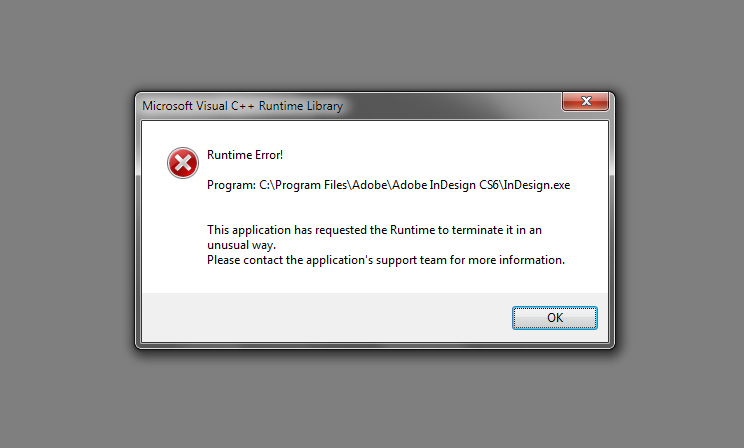InDesign CS6 Runtime error

Copy link to clipboard
Copied
When installing InDesign CS6 on a 32-bit Windows 7 PC, opening the file gives the following error message:
Half a year ago or so I was told that this problem was acknowledged, but none of the updates has fixed it. The same holds true, but the way, for the Photoshop and Illustrator, which came with the Design Suite.
The only way to get the programs to "run" is "Open as Administrator," but several features don't work right. For instance, files cannot be dragged in.
Is there any chance this problem is being addressed??
Copy link to clipboard
Copied
I'm back. Did you ever reinstall the Microsoft Visual C++ 2008 Redistributable Package as suggested earlier by Manish? If you don't know how to do that, please find someone locally who can help you. It's not difficult, but it does need to be done correctly.

Copy link to clipboard
Copied
I believe I already have a newer version than the one that I was directed to download.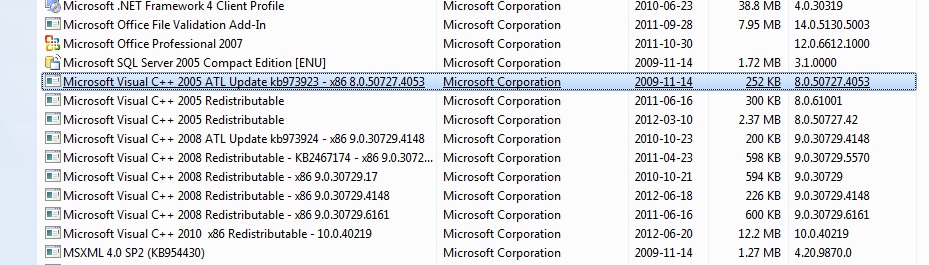
Copy link to clipboard
Copied
Won't hurt to reinstall it, I think. Manish may have some other ideas...

Copy link to clipboard
Copied
Thanks, but which of the many versions do I need to uninstall?
Copy link to clipboard
Copied
I don't want to put words in his mouth, but Manish was pretty specific that it should be the 2008.
Copy link to clipboard
Copied
@JWH-NRC , Ideally you shouldn't be facing the issue but argosy_ops42 made his computer setup pretty much clear in the thread because of which Peter suggested couple of thinks and I was able to test the same with InDesign with a similar setup, so is anything special about how you have setup the computer.
Indeed I was specific for 2008 and in my post# 7 and 12 , I even gave the link from where you can download it. I am not sure if you have followed the previous suggestion of Uninstall and Re-install Visual C++ and this Kb :-
http://helpx.adobe.com/x-productkb/global/troubleshoot-c-runtime-error s-products.html
but if you tried the suggestions and have nothing special in your setup like argosy_ops42 then I would recommend you to contact support and get a case created, they will look into the issue and if couldn't help then will escalate to senior level.
@argosy_ops42 I tried to replicate the issue at our end but was not successful, need too spend some more time on this ////I think there should be 48 hrs in a day/// I have couple of question to narrow it down more :-
1) You have just moved the TEMP environmental variable and the library folder to D:/ or ais their anything else along with these ?
2) The D:/ is a external drive or a drive created by partition ?
3) If it is external drive then is it SATA drive ?
@Peter , BTW where is your TEMP environmental variable set, even when you have the complete user profile moved to a different drive.
Copy link to clipboard
Copied
Manish-Sharma wrote:
@Peter , BTW where is your TEMP environmental variable set, even when you have the complete user profile moved to a different drive.
It traveled with the profile: %USERPROFILE%\AppData\Local\Temp and %USERPROFILE%\AppData\Local\Tmp
I didn't take any action relative to editing any environmental variables when I set up -- just used the method to move the default user account from a dummy admin account used to set up the system, then activated the real Administrator account, deleted the setup account, and added other users as I needed them. I also imported a whole lot of user data into the new profile (mail store and such, and all my Adobe user data), but I don't thinks that's necessarily relevant. As far as Windows and my apps are concerned, the whole thing is totally transparent and behaves as if I had only a single drive.

Copy link to clipboard
Copied
After Manish-Sharma's mail, I am getting a little confused. The link you give does NOT in fact have a download for the C++, but only a link to a problem with XP and another with Acrobat, where there is no further information.
I would be happy to do the uninstall/install operation if you still think it wouild help, but there is nothing unusual about the computers that have the problem, as far as I can see. If you tell me what I tlook for, I would be happy to add more information.
Copy link to clipboard
Copied
Thanks Peter I tried both , moving User Profile and just the Temp and things were pretty smooth.
@JWH-NIRC,
In my last reply, the link provided has the basic troubleshooting step that fix the issue in most of the cases (unless something is not completely broken) but in my reply I also stated that the link to download C++ is already been shared in my previous post. See post no.# 7 and 12.
KB with some basic troubleshooting :-
http://helpx.adobe.com/x-productkb/global/troubleshoot-c-runtime-error s-products.html
Steps to Uninstall and re-install VC C++ :-
1) Uninstall Microsoft Visual C++ 2008 Redistributable Package (x86) from Control panel
2) Install it from http://www.Microsoft.com/downloads/details.aspx?familyid=9B2DA534-3E03 -4391-8A4D-074B9F2BC1BF&displ...

Copy link to clipboard
Copied
Thanks. I will begin with the uninstall/install of Visual C++
The problem is, I have 5 versions of it in the Programs list and don't know which one (or ones) I need to uninstall before I install the version I downloaded. The last screen dump was not very clear. Apologies for that.
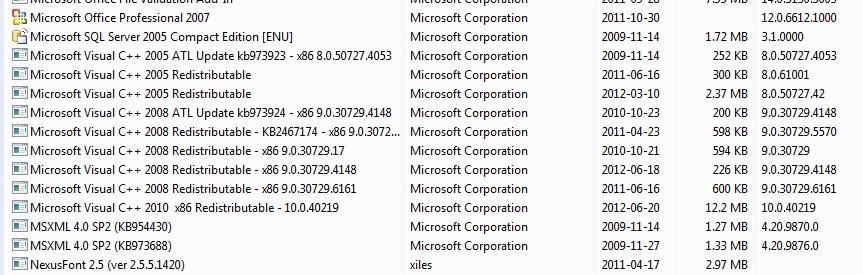
Copy link to clipboard
Copied
JWH-NIRC wrote:
Thanks. I will begin with the uninstall/install of Visual C++
The problem is, I have 5 versions of it in the Programs list and don't know which one (or ones) I need to uninstall before I install the version I downloaded.
I was hoping Manish would come back on this one, but I guess he's busy.
I would uninstall the group of 4 labeled with 2008 just above the 2010 version.
Copy link to clipboard
Copied
And set a restore point, first....

Copy link to clipboard
Copied
I uninstall the 4 older Visual C++ files and reinstalled the one I was directed to download. When done, it asked me to go to a link to update the files for SP2, but I did not do so, since I was afraid it would have brought me back to where I was at the start.
Even so, InDesign still opens "as administrator" and does not allow things like "dragging" a file into the workspace.
So something else is amiss.
Copy link to clipboard
Copied
Go ahead and let the update run and try again.
If that doesn't work, I suspect there's other damage to the ID installation and you should try uninstalling, running the clean tool (CS Cleaner Tool for installation problems | CCM, CS6, CS5.5, CS5, CS4, CS3), then reboot, log in as the machine administrator (that account is normally hidden on Windows 7, so you may have to activate it -- you can find direction on Google), then run MSconfig and disable all non-essential startups and services -- especially virus and spyware scanners, browser helpers and toolbars, iTunes and messenger programs -- before rerunning the installer. You can run MSconfig again after the install to restore normal startup and you can re-hide the Administrator account.
Copy link to clipboard
Copied
I ran the clean uninstall as soon as I noticed things weren't working. I did not disable the non-essentials in MSconfig, however, but will try that next. But first, Manesh is trying to Skype me later today, so we'll see how that works out.
Copy link to clipboard
Copied
This is to share that the issue is resolved for the Indesign CS6 rutime for JWH-NIRC and it came up to be the Visual C++ re-distributable package conflict, once we uninstalled all 2008 re-distributable package.
and updated the Windows 7 operating system from conrol panel, automatically the latest one were installed and the issue got fixed.
Copy link to clipboard
Copied
Please find the screen shot of the VC++ 2008 redistributable package needed to be there .
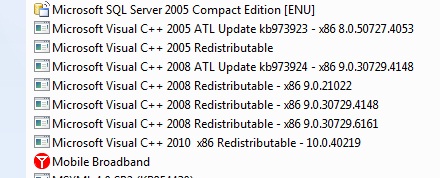

Copy link to clipboard
Copied
Are you there, Mr. Manish-Sharma? You were kind enough to help me over the phone with the installation problem, but now we face a new major hurdle with InDesgin CS6 that I am hoping you can solve for us. You can see it at http://forums.adobe.com/message/4876893#4876893

Copy link to clipboard
Copied
To avoid any confusion: this reply is directed at Manish-Sharma ![]()
@48 hours day: I know exactly what you're talking about ![]()
1) Only the TEMP variable and library folders. Let me give you the details:
- %TEMP% and %TMP%: D:\temp
- Pictures: D:\Users\ubisoft\Pictures
- Documents: D:\Users\ubisoft\Documents
- Music: D:\Users\ubisoft\Music
- Videos: D:\Users\ubisoft\Videos
- Downloads: D:\Users\ubisoft\Downloads
- AppData (still in original place since that can't be moved easily on Win7): C:\Users\ubisoft\AppData\Roaming\Adobe
That's it, no other customizations.
2+3) It's an internal drive
Copy link to clipboard
Copied
I've been having exactly the same problem reported by argosy_ops42, and for the same reason: I changed the 'temp' and 'tmp' environment variables because I do not want my temp directory in the system drive. (I have good reasons for doing so, but even if I didn't, who is Adobe to try and prevent me from doing that? They seem to be making too much money to care about the time that customers end up wasting to make Adobe products work with a perfectly fine set-up.)
Anyway, I have found a way to have my cake and eat it too: I use HD partition 't' as my temp drive, but fool InDesign (actually, Windows) into thinking that I'm actually using c:\Users\<user>\AppData\Local\Temp. InDesign is now happy and works just fine, and all my temp stuff goes to drive 't', as I wanted.
Instructions:
- If you've changed the environment variables 'temp' and 'tmp' to something other than the default, set them back to the default: %USERPROFILE%\AppData\Local\Temp.
- Delete c:\Users\<user>\AppData\Local\Temp and c:\Windows\Temp (if you don't, you'll soon find out that the next step won't work).
- Open a command prompt as administrator and use 'mklink' to create 'directory junctions' (similar to symbolic links in *nix), as in the example below:
mklink /j "%USERPROFILE%\AppData\Local\Temp" t:
mklink /j "%SYSTEMROOT%\Temp" t:
You're done.
-
- 1
- 2
Get ready! An upgraded Adobe Community experience is coming in January.
Learn more