Copy link to clipboard
Copied
Saved my double spread inDesign book. Shows up wrong in Acrobat How do I view the double spread?
 1 Correct answer
1 Correct answer
Actually you have to set this up when exporting from InDesign. Acrobat will not honor double spreads, only single (2 up).
Choose "Spreads" to export out as designed from InDesign.
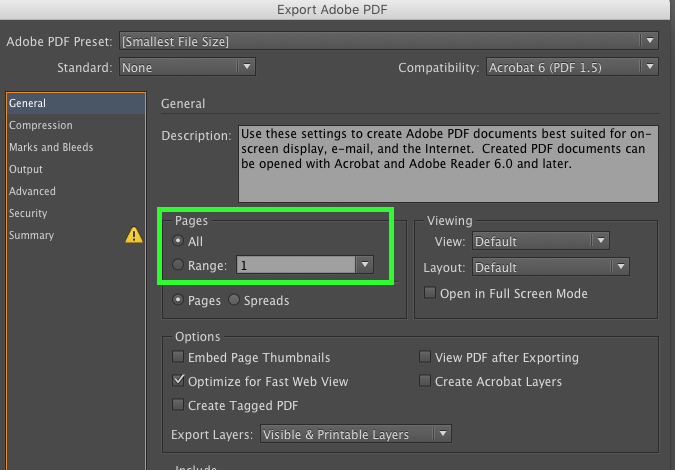
Copy link to clipboard
Copied
In Acrobat, under file properties, you can make changes to Initial View, and afterward the file will always open that way in Acrobat.
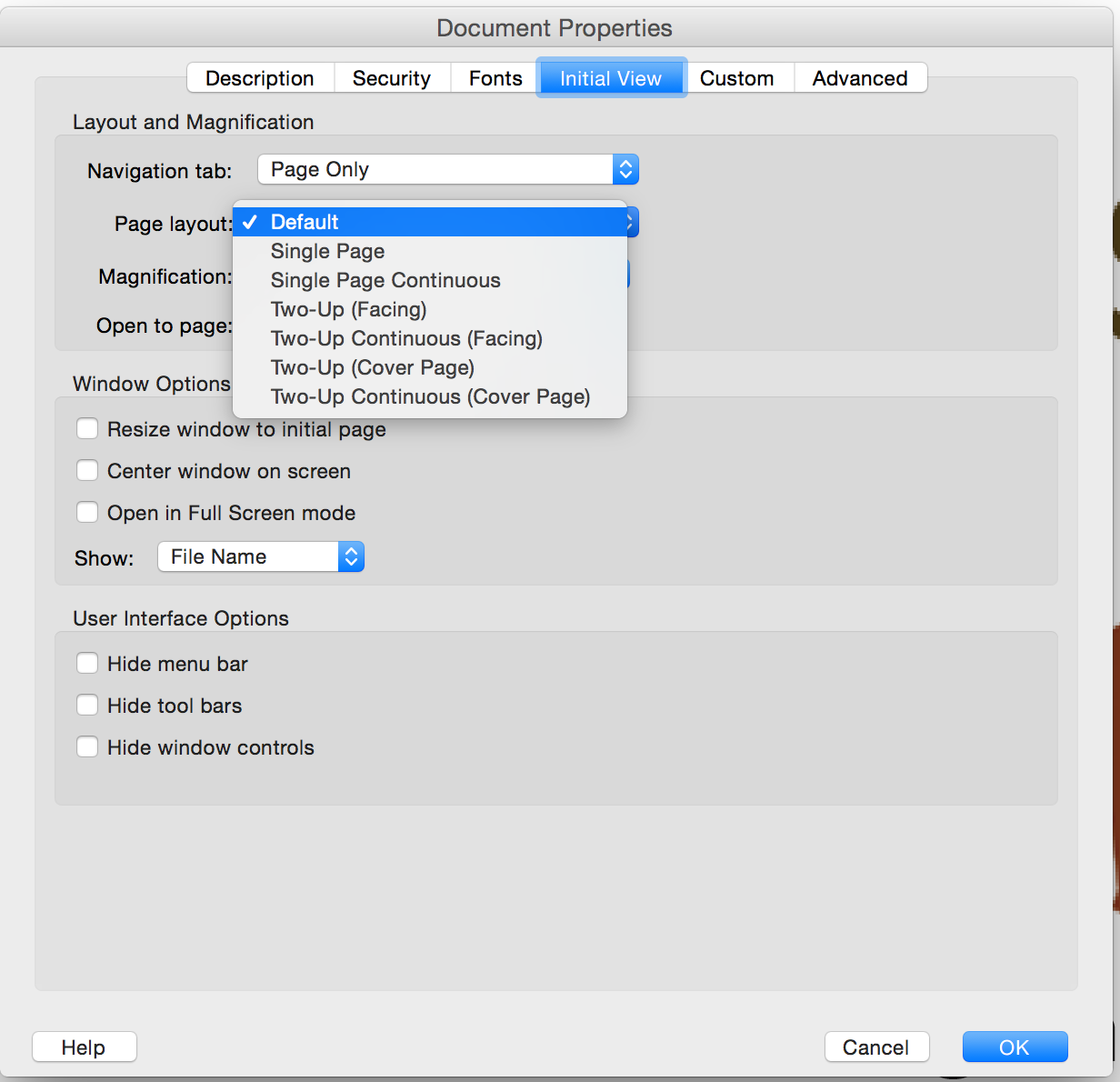
In newer versions of InDesign, this is available in the PDF export box as well.
Copy link to clipboard
Copied
Actually you have to set this up when exporting from InDesign. Acrobat will not honor double spreads, only single (2 up).
Choose "Spreads" to export out as designed from InDesign.
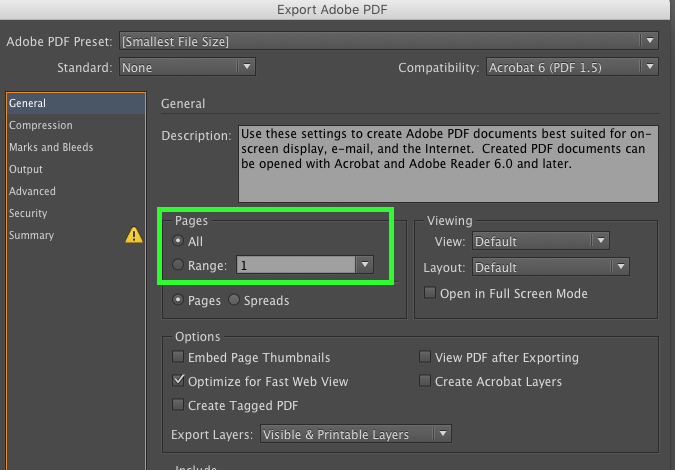
Copy link to clipboard
Copied
SJRiegel wrote:
… In newer versions of InDesign, this is available in the PDF export box as well.
Also note, that setting Viewing > View: ( not Default ) is not compatible with PDF/X.
Wheras Viewing > Layout: ( not Default ) is compatible with PDF/X.
Regards,
Uwe
Copy link to clipboard
Copied
Hi Peter,
We have been waiting for your response on this query and would like to know if the above-shared suggestions worked for you, or the issue still persists.
Kindly update the discussion if you need further assistance with it.
Regards,
Srishti
Find more inspiration, events, and resources on the new Adobe Community
Explore Now