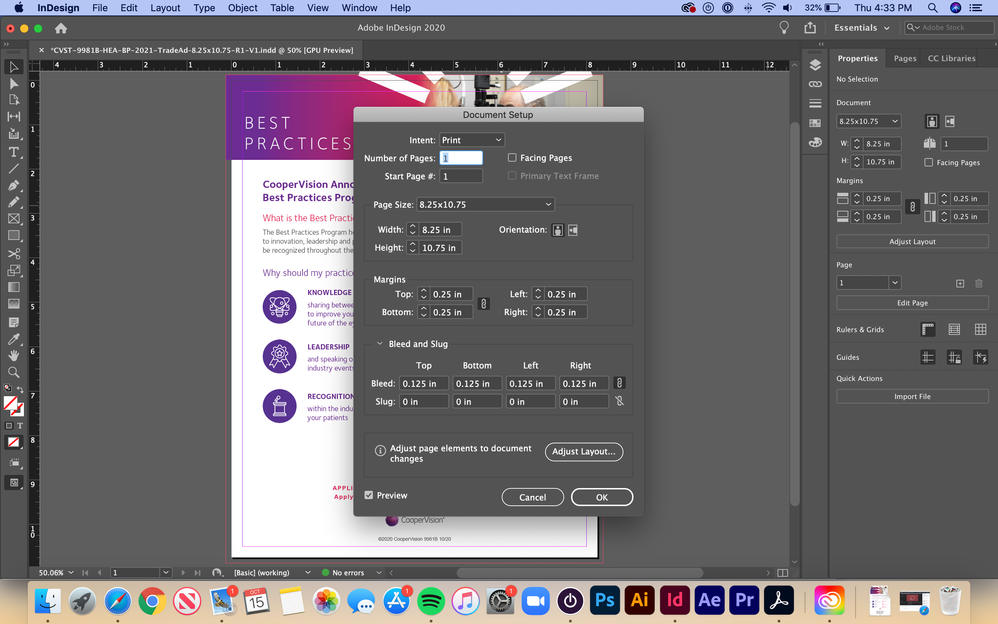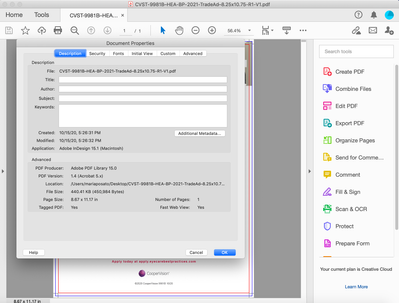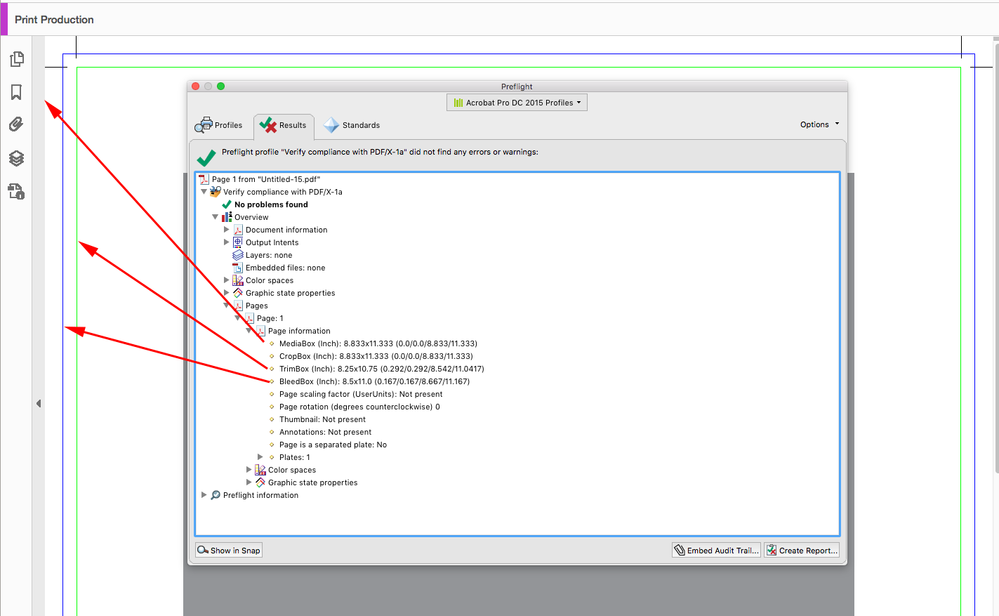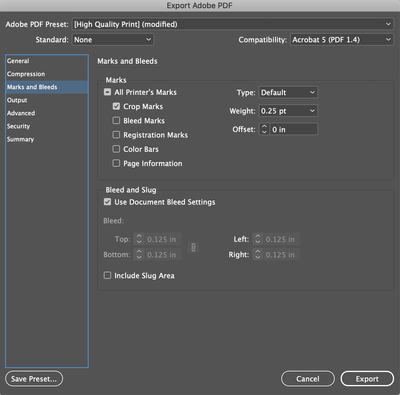- Home
- InDesign
- Discussions
- Re: InDesign Exporting Wrong Size PDFs
- Re: InDesign Exporting Wrong Size PDFs
Copy link to clipboard
Copied
I'm having issues exporting PDFs with InDesign 15.1.2. They are exporting at the wrong size. I have an 8.25x10.75" document with a .125" bleed, which should result in a 8.5x11" PDF. For some reason, it comes out as 8.67x11.17". This has never happened to me before! I've attached screenshots of my project and its document set-up. Any advice would be extremely helpful. Thank you!
 1 Correct answer
1 Correct answer
You're exporting with crop marks.
Look closely at your PDF - the blue border is your bleed box, the crop marks are a little bit larger.
If you export without crop marks you should get 8.5x11.
Also – IF you export with bleed marks – don't set the offset to 0. At least set them to the same size of your bleed.
Copy link to clipboard
Copied
Can you show us the size in the resulting PDF? It will be visible in File > Properties > Description > Page Size.
~Barb
Copy link to clipboard
Copied
Yes, of course! Here's the screenshot below
Copy link to clipboard
Copied
The Page Size listed in Acrobat’s Document Properties doesn’t necessarily give you the document’s trim size, which is what you are looking for—an exported PDF could contain pages with different dimensions.
You have to use Preflight to get an accurate overview of the PDF’s pages. Here I’m verifiying PDF/X compliance and the Page 1 dropdown gives me the Trimbox and Mediabox dimensions:
Copy link to clipboard
Copied
OK. So how about sharing your File > Export > Adobe PDF (Print) > Marks and Bleeds settings?
~Barb
Copy link to clipboard
Copied
Yes, of course! Here's the screenshot
Copy link to clipboard
Copied
You're exporting with crop marks.
Look closely at your PDF - the blue border is your bleed box, the crop marks are a little bit larger.
If you export without crop marks you should get 8.5x11.
Also – IF you export with bleed marks – don't set the offset to 0. At least set them to the same size of your bleed.
Copy link to clipboard
Copied
Hi there – Yes, I purposefully included crop marks in my export, since that's usually needed from my client. I exported the PDF with bleed marks as mentioned, and ended up getting 8.5x11, thankfully! However, is there a way to include crop marks at this size? Thank you for the help!
Copy link to clipboard
Copied
Not sure what you're asking – where should the crop marks go if you want that specific size?
Following that logic they must be inside the bleed and no longer than the bleed. Although both is possible with custom print marks I never would recommend it in any case.
Crop marks shouldn't be in the bleed or at least not to close to the trim box (your final format after cutting) since there's always the possibility they are visible after cutting. There are tolerances in cutting, that's why we need bleed in the first place.
Sidenote: every printer usually set their own print marks, so technically they are not needed to be included in the PDF. You can tell Acrobat to set print marks if you're (or your client) print yourself/themselves.
Get ready! An upgraded Adobe Community experience is coming in January.
Learn more