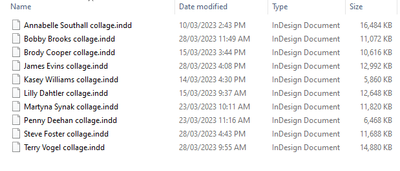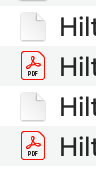- Home
- InDesign
- Discussions
- InDesign file icon shows blank/white/no thumbnail ...
- InDesign file icon shows blank/white/no thumbnail ...
Copy link to clipboard
Copied
After updating Indesign and deleting the previous version, all my files are saved as different versions (not Indesign) I have attached a screenshot of what they are saved as, all the files that are just a white page with a folded corner are supposed to be my indesign folders. I can open them from the indesign app, but I cannot open them straight from the documents folder of my computer or send them as an Indesign file to someone for them to edit on their own computer.
I tried creating a new document on this new version of the app and saving it, and same thing happened.
How can I get it to save as Indesign file as usual, like with Illustrator and others?
Thanks in advance!
<Title renamed by moderator>
 3 Correct answers
3 Correct answers
1. You should enable file extensions:
-
In the search box on the taskbar, type file explorer, and in the search results, select File Explorer.
-
In File Explorer under View, in the Show/hide group, select the File name extensions check box.
2. Change the default application for the .indd file type.
- Right-click the file and choose Open With > Choose Another App>Select InDesign.
Thank you for reaching out. It looks like you're experiencing a similar issue reported here: https://community.adobe.com/t5/indesign-discussions/symbole-aller-indesign-dateien-verschwunden-pc-mit-windows-10-enterprise/td-p/13318301.
If so, then it's a known issue, and the team has logged a ticket with the Microsoft team. You'll definitely see the improvements in future releases.
Thanks,
Harshika
After a quick private briefing with @HARSHIKA_VERMA I solved my problem probably caused after the update to 18.2.1 by some kind of conflict with a second version 17.4.1 already installed in a different language (two different versions active at the same time).
In my case I have two versions installed, one in English (18.2.1) and the other in Italian (17.4.1). Everything worked normally until the English one was updated to v. 18.2.1.
Disappearing thumbnails were fixed by simply uninstalling all ve
...
 1 Pinned Reply
1 Pinned Reply
Thank you for sharing the requested info. I checked with the team, and they confirmed this is a known bug and are working on it.
We'll keep you posted with the update on the bug.
Thanks,
Harshika
Copy link to clipboard
Copied
Hi there, is there an update on this, or do we know when the next release is coming out? I am having the same issue with InDesign 2023.
Copy link to clipboard
Copied
Just change the file association in the operating system.
Copy link to clipboard
Copied
Hi Bob, as you would see from others above, we have tried this and it does not work for some. Adobe has admitted there is a bug and I am just wondering when to expect this to be resolved.
Copy link to clipboard
Copied
AFAIK, the only thing that was being worked on is the blank icons which is what the original discussion was about. Your question has nothing to do with that so in the future please start a new discussion when you have a new issue.
Make sure your operating system is set to show all file extensions (don't depend on it to tell you the file type) and change the file association to InDesign. This is something that's happened in the past and I've yet to hear of any instance where changing it didn't work.
Copy link to clipboard
Copied
My issue is the blank icons, which is 100% related to this thread.
How do I do this:
Make sure your operating system is set to show all file extensions (don't depend on it to tell you the file type).
Copy link to clipboard
Copied
Actually don't worry, my OS was already set to show file extensions and the file association is correct. Plus everything is fine for other Adobe applications but not InDesign. So I belive this is still a bug.
Copy link to clipboard
Copied
Same issue updating to 18.2.1 on Win 10.
I tried to right click and open with the new version as default but doesn't work.
If I assign to open as default with the previous release there is no problem.
Copy link to clipboard
Copied
Hi All,
Thank you for your patience. We would need a few more details to process this bug faster and investigate further.
- Could you please share a screen recording of the issue for a better understanding of the issue?
- How you are updating the InDesign application - using update with keeping the previous version or deleting the previous version?
- Also, if you are keeping both versions while updating, are you uninstalling the previous version when 2 versions co-exist?
The above information will help us investigate better on this issue. The product team is waiting for this info from our customers.
We will try our best to help you.
Thanks,
Harshika
Copy link to clipboard
Copied
Hi Harshika,
Please see below screenshot of issue. I don't have an older version of InDesign installed so the solution given by Da& below does not apply to me.
Copy link to clipboard
Copied
Oops meant to say Da7
Copy link to clipboard
Copied
No, I just meant that with the help of an Adobe employed I solved the problem, that's all. Next time go to FB for your really useful contributions.
Copy link to clipboard
Copied
My first message was addressing Harshika and then I sent the follow-up message because I spelled your name wrong in the first message. Apologies you misunderstood.
Copy link to clipboard
Copied
Hi @Dani_L_a,
Sorry for the delay in response. We would like to know if you're still experiencing the issue.
We will try our best to investigate further.
Thanks,
Harshika
Copy link to clipboard
Copied
Hi @HARSHIKA_VERMA , yes, I am still encountering the issue, thanks.
Copy link to clipboard
Copied
After a quick private briefing with @HARSHIKA_VERMA I solved my problem probably caused after the update to 18.2.1 by some kind of conflict with a second version 17.4.1 already installed in a different language (two different versions active at the same time).
In my case I have two versions installed, one in English (18.2.1) and the other in Italian (17.4.1). Everything worked normally until the English one was updated to v. 18.2.1.
Disappearing thumbnails were fixed by simply uninstalling all versions while keeping preferences and reinstalling 18.2.1 first.
Now everything seems to be working fine.
Thank you
Copy link to clipboard
Copied
Hiya
Took me ages to find this thread - I have the exact same problem on Mac Studio. Ventura 13.3.1 (a). Just installed the latest version of Adobe Indesign and all my files appear completely white in the Documents Folder. How do I fix this problem on Mac. I tried right-clicking on the file > open with > Indesign. No luck. Help please.
Copy link to clipboard
Copied
This is happening to me now with 19.0, it's super annoying - how do I fix it?
Copy link to clipboard
Copied
Hello! I was able to fix my inDesign file icons on my Windows PC.
- First, make sure you have a file that was created with the latest InDesign application. You will be using the same file that will help convert the icons back to normal. Make sure its just an empty file.
- After this, I re-install and opened the old inDesign file [v18.5] while keeping the new InDesign file [v19.0] closed but installed. Then I opened the file created with v19.0 in the v18.5 version and converted it so the file would open. I saved the file after it converted and exited InDesign completely.
- From here, I uninstalled InDesign v18.5.
- Once that was done, I right-clicked on the same file I converted and clicked 'Open with'. I searched for the latest InDesign file [v19.0] and clicked 'Always'. [I found mine in C:\Program Files\Adobe\Adobe InDesign 2024, this may vary if you have your Adobe files saved in a different folder.]
- After I did this, all the file icons changed from the white paper icon to the maroon and pink 'Id' icon.
I also tested this theory on my friends computer as she was having the same issue as me, and it worked!
As I opened my files, all my settings remained too and so far haven't experienced anything wrong with the program.
I hope this helped, let me know if you have any questions 🙂
Copy link to clipboard
Copied
Point 4 doesn't work.
Copy link to clipboard
Copied
I have the same problem. Updated to the new version. deinstalled the old one, all icons gone. Usuallly setting a new file extension link to always works, but not in this case. ugh, so annoying.
-
- 1
- 2
Find more inspiration, events, and resources on the new Adobe Community
Explore Now