- Home
- InDesign
- Discussions
- Re: InDesign file icons are generic white box
- Re: InDesign file icons are generic white box
Copy link to clipboard
Copied
Yesterday I had a new profile added to my desktop (Win7) at work so that it wasn't under the old designers name but this morning I noticed that all InDesign files had been disassociated with InDesign. So, I did the whole "open with x program always" by browsing for InDesign but instead of the regular file icon, it now shows the generic white thumbnail with a tiny InDesign logo:

example of photoshop file with icon vs indesign file with generic icon
I've tried deleting/reinstalling InDesign and refreshing the icon cache, and checking out the other discussions on the topic. No success.
The files still work fine but it's mostly just an aesthetic issue. I need it to be fixed or it will drive me crazy.
Any help would be greatly appreciated.
 1 Correct answer
1 Correct answer
I think you found the problem friend. It's your user profile. Just delete your said profile and start fresh. That should do it. ![]()
Copy link to clipboard
Copied
Try changing the indd file association from InDesign to something else and then change it back and see if it resets the icon.
1. Go to: Start > Settings > Apps > Default apps >
2. Then scroll down to the .indd file type.
3. Change it to photoshop (just for a second. Actually wait like 10 seconds)
4. Then change it back to InDesign
That should reset it.
Let me know if that worked.
- Dax
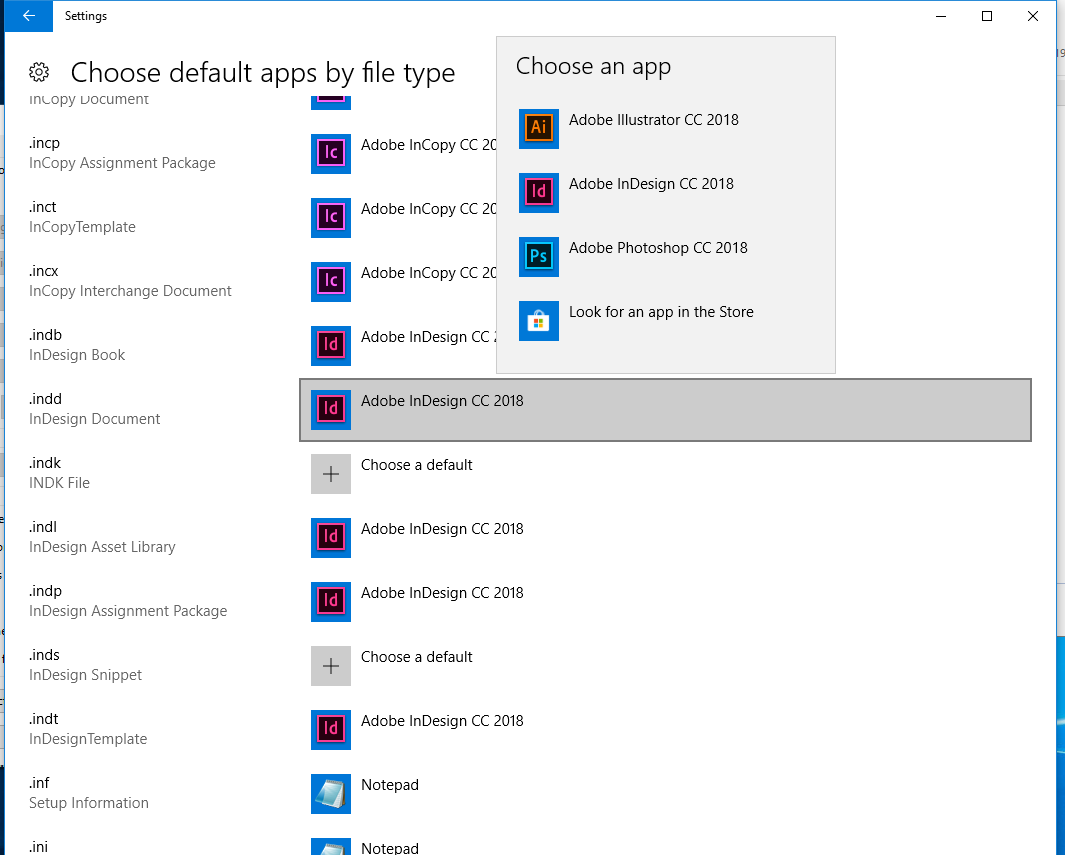
Copy link to clipboard
Copied
Didn't work ![]()
When I changed it to photoshop it actually changed to the white box with the photoshop logo in it instead of the full icon.
Copy link to clipboard
Copied
Hello maxwithdax,
Your advice is for smart phones, right?
"Changing the indd file association from InDesign to something else and then change it back and see if it resets the icon."
How to go for Windows 7?
Same situation, file icons are white boxes.
Copy link to clipboard
Copied
Hello, I have this same problem. I am a student and I deleted this file, but I work on a MAC. Can you please provide direction for clearing this up on a MAC? Your instructions seem appropriate for a PC.
Thank you!
JEM
Copy link to clipboard
Copied
Sorry to hear about the trouble. Please try the suggestions shared in this discussion and let us know if this helps or if you need further assistance.
Thanks
Rishabh
Copy link to clipboard
Copied
Hi Rishabh, After a little more digging I was able to find the solution. Apologies for the overly belated response in letting you know.
Best,
JEM
Copy link to clipboard
Copied
Have you checked to see if there are any updates to the version of Windows you're running. It seems to me this is an OS issue.
J
Copy link to clipboard
Copied
Is it still an OS issue if when I log into the administrator profile (my old profile) the icons look fine?

Copy link to clipboard
Copied
I think you found the problem friend. It's your user profile. Just delete your said profile and start fresh. That should do it. ![]()
Copy link to clipboard
Copied
Well, the IT guy is the one that created this new profile (took like an hour) so unfortunately that's not an option...also it took forever to get all my preferences and settings back to normal.
Copy link to clipboard
Copied
Hi
could you please tell where i can find those, i have the same issue.
thanks
Copy link to clipboard
Copied
I wish I could but I never fixed the issue
Copy link to clipboard
Copied
The case of missing InDesign file icon is solved with me.
It was missing in C:\Program Files\Common Files\Adobe\Shell\CS5.5\ the file Icons.dll
But it existed in Programs(x86)\Common\Files\Adobe\Shell\CS5.5\ as icons.dll
So I copy them from here to there.
With all Adobe CS5.5 InDesign files the white box is gone and indicated again by the correct icon.
Copy link to clipboard
Copied
I copied the file but no such luck for me. I've basically gotten used to it at this point.
Copy link to clipboard
Copied
It could be that your destination folder isn't like mine:
C:\Program Files\Common Files\Adobe\Shell\CS5.5.
Search the path to folders ... \Adobe\Shell\CS5.5.
Copy link to clipboard
Copied
well mine isn't CS5.5 but i followed it all the way up to that point
Copy link to clipboard
Copied
What files are in your folder Adobe\Shell\your folder? (I dont know the name of your InDesign version)
Copy link to clipboard
Copied
these 2 files
Copy link to clipboard
Copied
So, the two files are OK. You can try to open the file icons.dll to see if it contains the right icons for your version of InDesign. A program for this can be found for example here: http://www.nirsoft.net/utils/iconsext.html.
Copy link to clipboard
Copied
Hi Sir,
I have the same trouble. My system does not recognize the icon of Indesign files it is in generic white box.
I followed the instructions with the analyse of the two files icon.dll and idicon.dll as you can see in this picture.
Could you tell me what is the next process?
Regards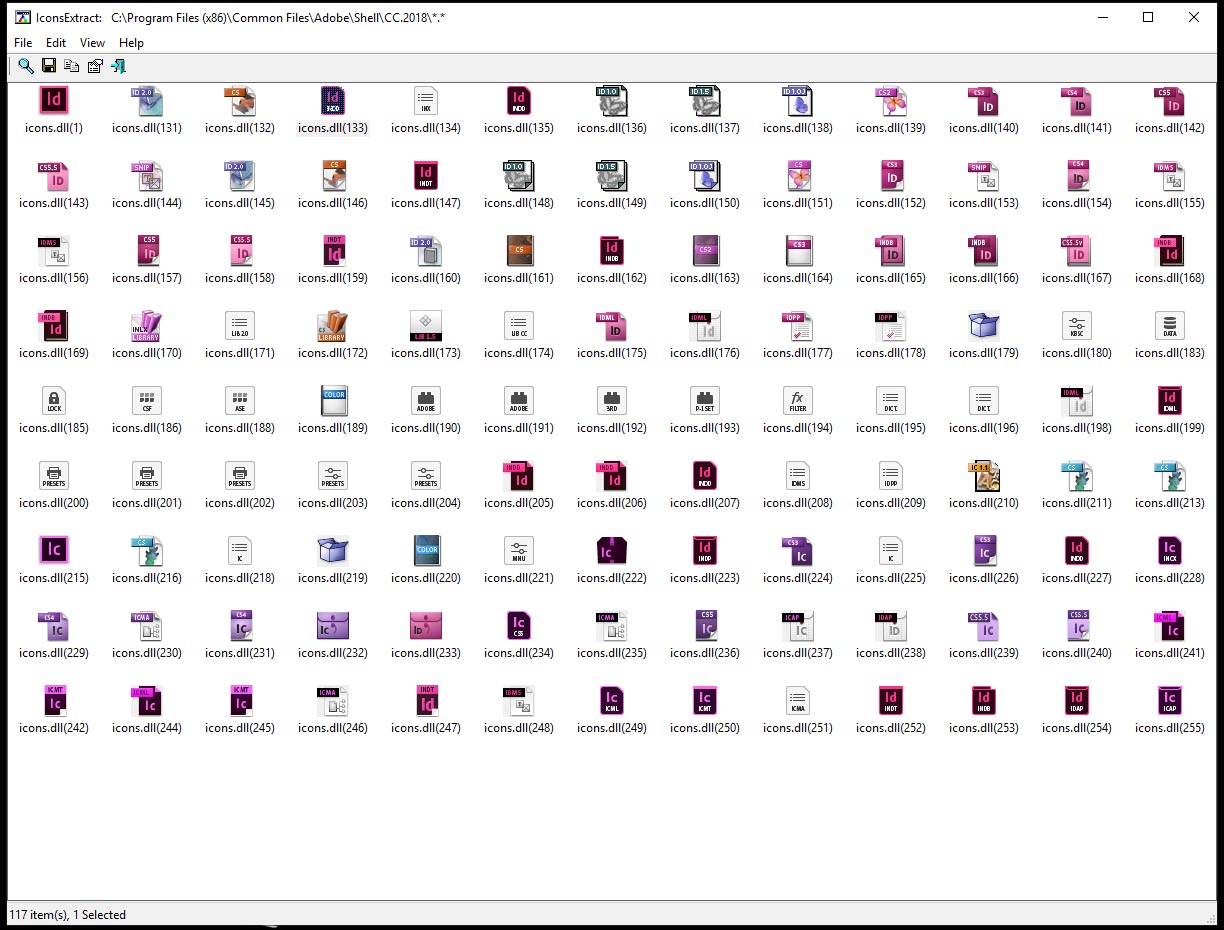
Copy link to clipboard
Copied
Hi ashokk,
it looks ok. Sorry to haven't more for you.
Maybe you'll ask the question again with a new wording.
Then people will look again.
Copy link to clipboard
Copied
Hi,
I confirm that the problem comes from Indesign 32 bytes.
The problem is solved for me, we install Indesign CC2018 64 bytes and it's fixed.
And I install also Indesign CC2019 64 bytes everything is working fine.
Hope this could help everyone.
Ashok
Copy link to clipboard
Copied
What a PIA between Adobe and Microsoft, but I figured it out. Right click on the blank white InDesign icon, go to Properties. Click on Change button, then select InDesign! Et voila, they change to our familiar pink icon. Same for Edge instead of Acrobat for a pdf file.
Copy link to clipboard
Copied
open when clicked on, but now there are options, so selecting Chrome which
is my browser of choice - instead of Edge, etc. - works, but it's another
step which is ridiculous. You all need to get together to get this
simplified please!
--
* carolspearls.weebly.com *
-
- 1
- 2
Find more inspiration, events, and resources on the new Adobe Community
Explore Now

