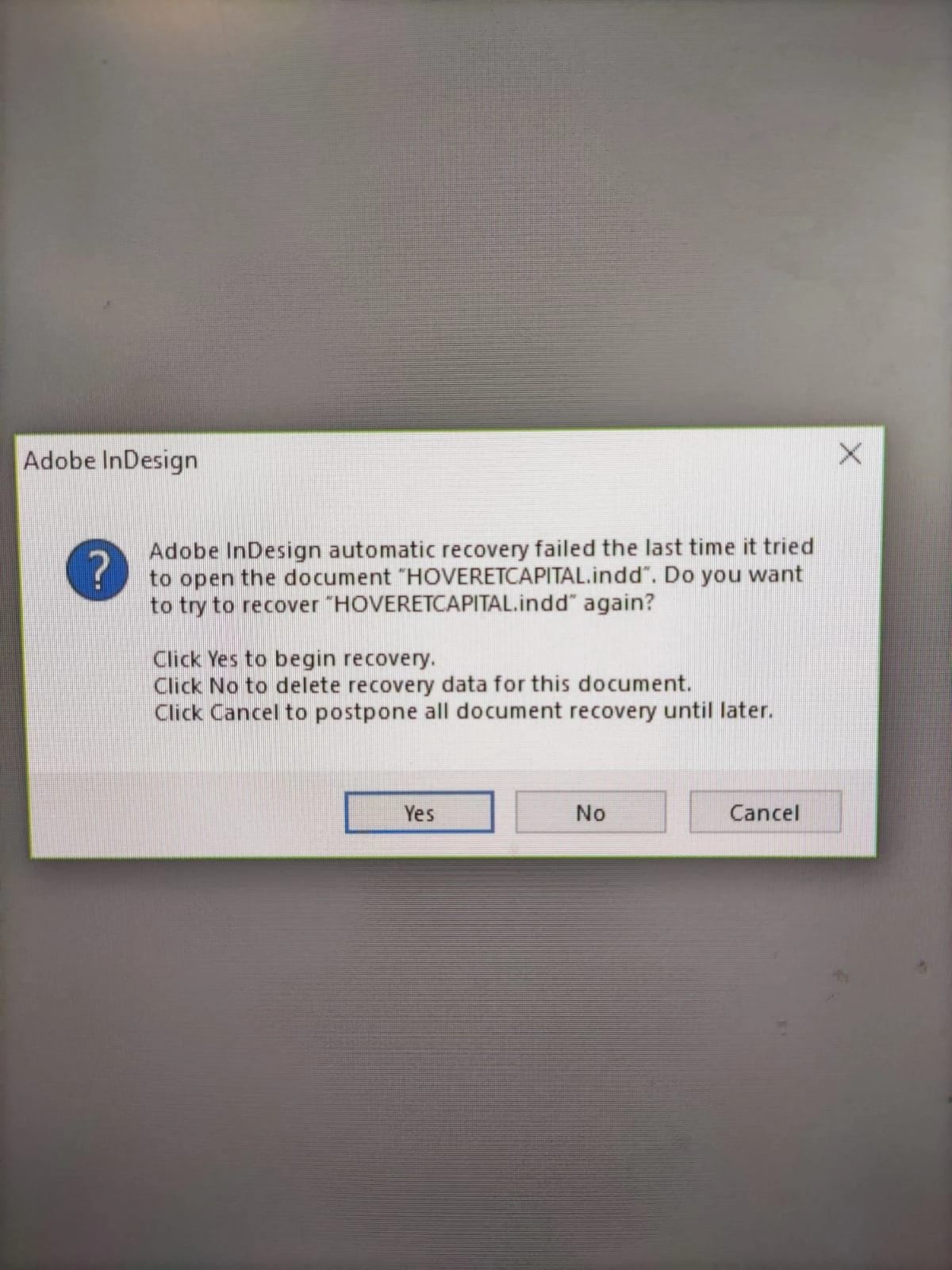질문
Indesign file recovery
A file I'm working on in indesign suddenly stopped working/
When I try to open it, apop up window appear saying:
It does not matter what I press (yes/no/cancel) It closes the progrem.
*this messege apear even when I just open the progrem or a different file.
How can I recover this file.
Any advise will be helpful
"