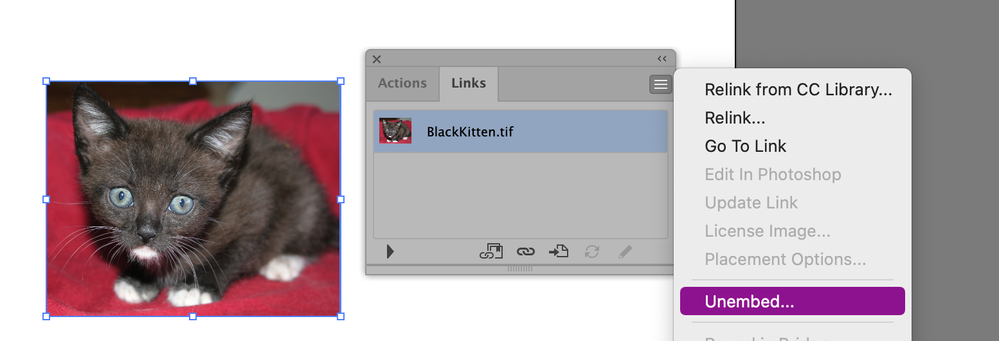- Home
- InDesign
- Discussions
- Betreff: Indesign file w/ linked Illustrator file ...
- Betreff: Indesign file w/ linked Illustrator file ...
Indesign file w/ linked Illustrator file w/ linked Photoshop file?
Copy link to clipboard
Copied
Is there away to have Indesign "Package" all content if I am linking to Illustrator created art that also contains links to Photoshop files? Basically a "daisy chain" of links. Indesign is used to unifiy the graphics and text but it is easier to create specific art in Illustrator with placed (linked) files. I link some Photoshop files in Illustrator because this is an easy way to go back and edit the original Photoshop file if need be.
Copy link to clipboard
Copied
When you place an AI file, InDesign is only looking at the PDF portion. It has no concept of the structure of the Illustrator file.
That said, if I had to guess, I'd say someone has probably scripted this.
Copy link to clipboard
Copied
Lacking the script that Bob supposes, the only way would be to embed the Photoshop files in Illustrator. It's not difficult:
Copy link to clipboard
Copied
I was actuallty looking for a way to keep all files linked. I didn't want to embedd the PS files incase I wanted to edit or resize them for some reason later.
Copy link to clipboard
Copied
If you needecd access to the Photoshop image, either keep a back up or Unembed the Embedded image which Illustrator can do.
Copy link to clipboard
Copied
I agree, that that is all true. It is more a function of workflow that I am in. Once the Indesign file is finalized it is packaged, compressed and archived. If I had to make an edit in the future, I would download the compressed files, uncompress and make the edits. If the edits involved the Illustrator file that had links, the originals would be gone because they weren't packaged. If I embed the PS files in Illustrator that would negate this problem but if I wanted to edit the original at original size, I can't because the file was scaled after it was placed and embedded.
It would be nice if Indesign recognized the link in Illustrator as well so you didn't have to embed anything. Wishful thinking. 🙂
Copy link to clipboard
Copied
You could always make a feature request, but I would rate its chances as very low.
Copy link to clipboard
Copied
Yes, I agree. I just thought I would pose the question only because I know I don't know all of the nuances of the software. Thanks for the response. 🙂
Copy link to clipboard
Copied
There's nothing preventing you from manually adding the original Photoshop links manually to the links folder in the package after it is created...
Copy link to clipboard
Copied
Correct. I was just looking for an automated way.
Copy link to clipboard
Copied
If you need later to edit the Photoshop file linked to Illustrator you can also package the Illustrator file.
InDesign does not need the linked file to an ai file. But if someone opens this ai file (accidently), all missing links and fonts will cause damage to that file. Therefore I recomment to save from Illustrator the ai file as PDF/X-4 and use that in InDesign. Accidently opening and saving will open Acrobat and not cause any damage. You need to package and archive the Illustrator file extra to be enabled to work on it on a later point in time.
Copy link to clipboard
Copied
Willi,
Thank you for your input. I will give it some thought. This current job has required me to change workflow styles that I have used in the past.
Cheers!
Copy link to clipboard
Copied
Hi Allen,
I see the issue. And a possible problem to miss an image file whenever the Illustrator file must be edited in the future.
And no, I see no way to do this in one step with the Package feature of InDesign.
BTW: Illustrator has a Package feature as well.
Regards,
Uwe Laubender
( ACP )
Copy link to clipboard
Copied
Thanks Uwe for the information. The nature of my new(ish) job has me adjusting how I intereacted with these software packages compared to previous. Essentially, I have to alter the PS files to get them nice, then add some additional content which is easier in ILL if I place the PS file. After that it ultimatley resides in an ID document. That seems to work well as I never no which portion of the reviewer will want to make changes to.
Thank you all for your input.
Best regards!
Find more inspiration, events, and resources on the new Adobe Community
Explore Now