- Home
- InDesign
- Discussions
- Re: InDesign flattener artifacts (stitching) in th...
- Re: InDesign flattener artifacts (stitching) in th...
Copy link to clipboard
Copied
Good afternoon.
I have problems with reducing transparency flattening. InDesign rasterizes the image not exactly on the frame of the object, but even beyond it, and this distorts the lines in the layout. This can be seen even in print.
Is there any way to correct this behavior?
Btw I can not refuse rasterization. Completely vector layout is used in offset printing, and complex vectors in it take up a lot of space (100 pages - 120 megabytes). Rasterized individual pages are used in the internal workflow and should weigh a little. One rasterized page of this quality, as in the screenshot 2, weighs about 90-200 kb, and the vector page is 7-10 times larger. One miniature can have dimensions up to 20 * 40 mm.
How does it look in InDesign layout:
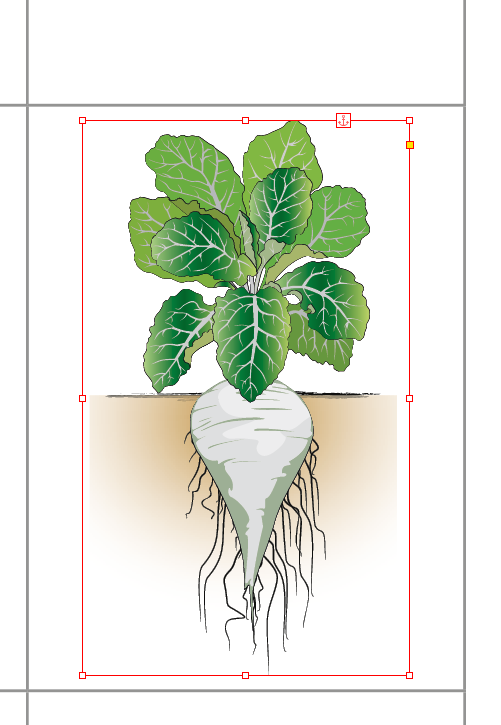
How does it look in 144 dpi raster (check the top line):
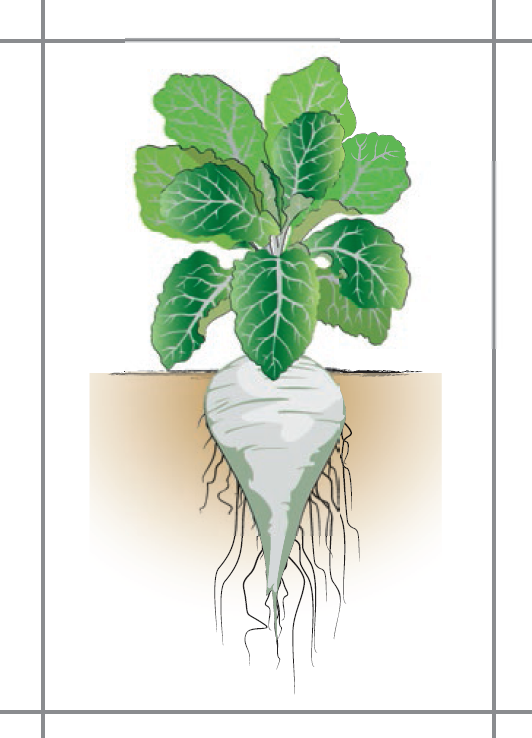
My flattener settings:
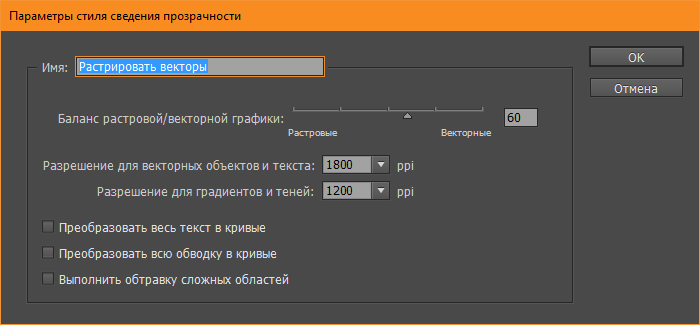
 1 Correct answer
1 Correct answer
It looks like AcrobatPro will do a better job of slicing and flattening—InDesign is slicing the vector art into your table lines.
I got this by exporting a default PDF/X-4 and flattening in Acrobat.
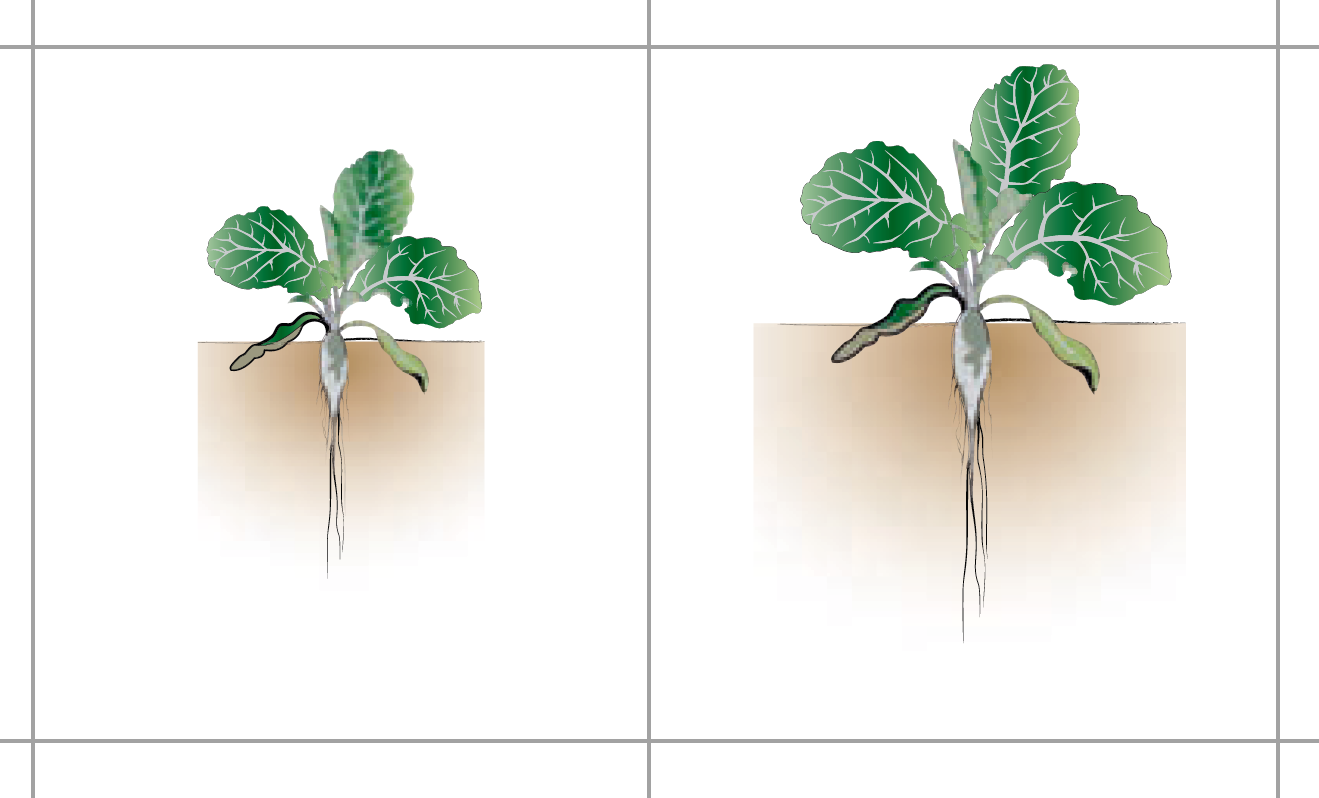
Open in Acrobat and Save As Other>Optimized PDF:
Set compatibility to Acrobat 4 and set the compression
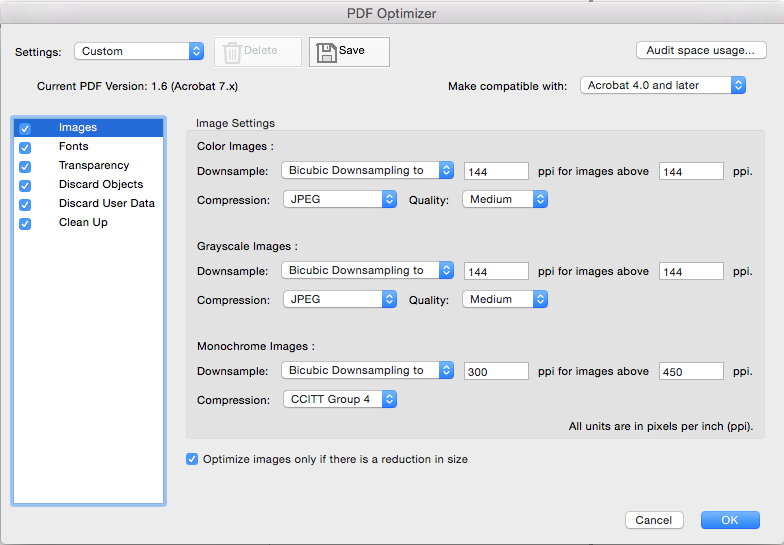
Check Transparency and edit the flattener
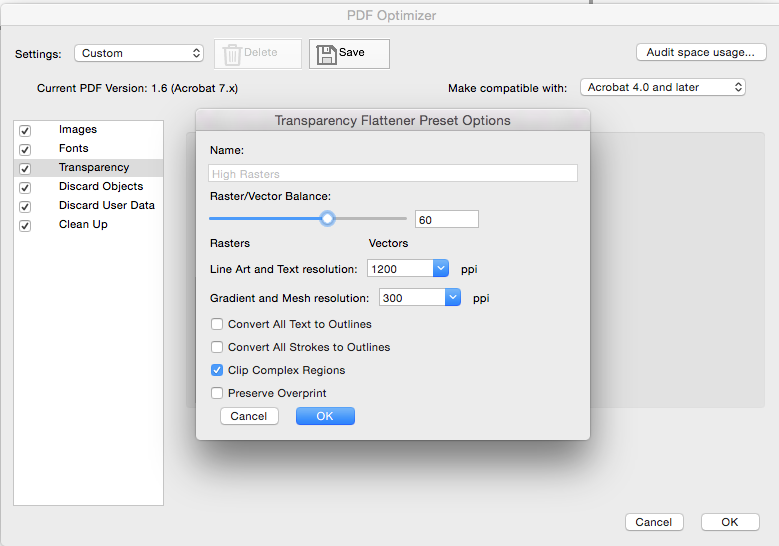
Copy link to clipboard
Copied
How does it look in 144 dpi raster (check the top line):
It sounds like you are exporting a flattened PDF and converting that into a 144ppi image? If that is the case you will always have stitching artifacts, which show up at low resolutions.
Copy link to clipboard
Copied
Nope, I just export in 144 dpi without conversion after: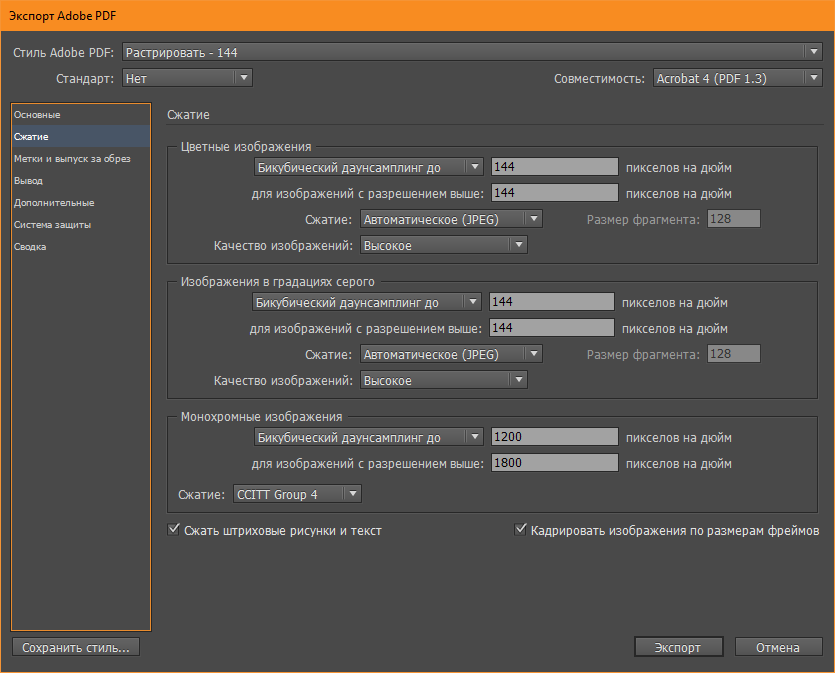
I want InDesign to flatten only objects, not the lines around them.
Copy link to clipboard
Copied
If your flattener preset is forcing the lines to rasters, then your compression settings would force everything down to 144ppi. You've set the Flattener's Line Art and Text Resolution to 1800ppi, but rasterized lines would be downsampled to 144ppi by the Compression settings.
Does your internal file need to be PDF? If you export to JPEG 144ppi you shouldn't see stitching artifacts, although I'm not sure your capture is showing stitching artifacts—usually they are thin white lines. Can you share the ID file and image?
Copy link to clipboard
Copied
Okay, I think it needs an explanation.
Result PDF page is a normal vector + normal text except for these 20*40 mm miniatures. I set their transparency to 99% so flattener can rasterize them (even partially, I don't care), but must not rasterize anything else. Then I export them as PDF 1.4 with flattener preset. But in fact flattener also captures the line grid.
What am I doing wrong?
Copy link to clipboard
Copied
Copy link to clipboard
Copied
It is better to have the file in the PDF format, because users often copy the text from there. Also I want to use some files in internet as support documentation, so user can find them directly in google using keywords.
Overall it doesn't matter, I'll solve my problems anyway, but it's useful to know the reason and workaround of InDesign's strange behavior.
Copy link to clipboard
Copied
It looks like AcrobatPro will do a better job of slicing and flattening—InDesign is slicing the vector art into your table lines.
I got this by exporting a default PDF/X-4 and flattening in Acrobat.
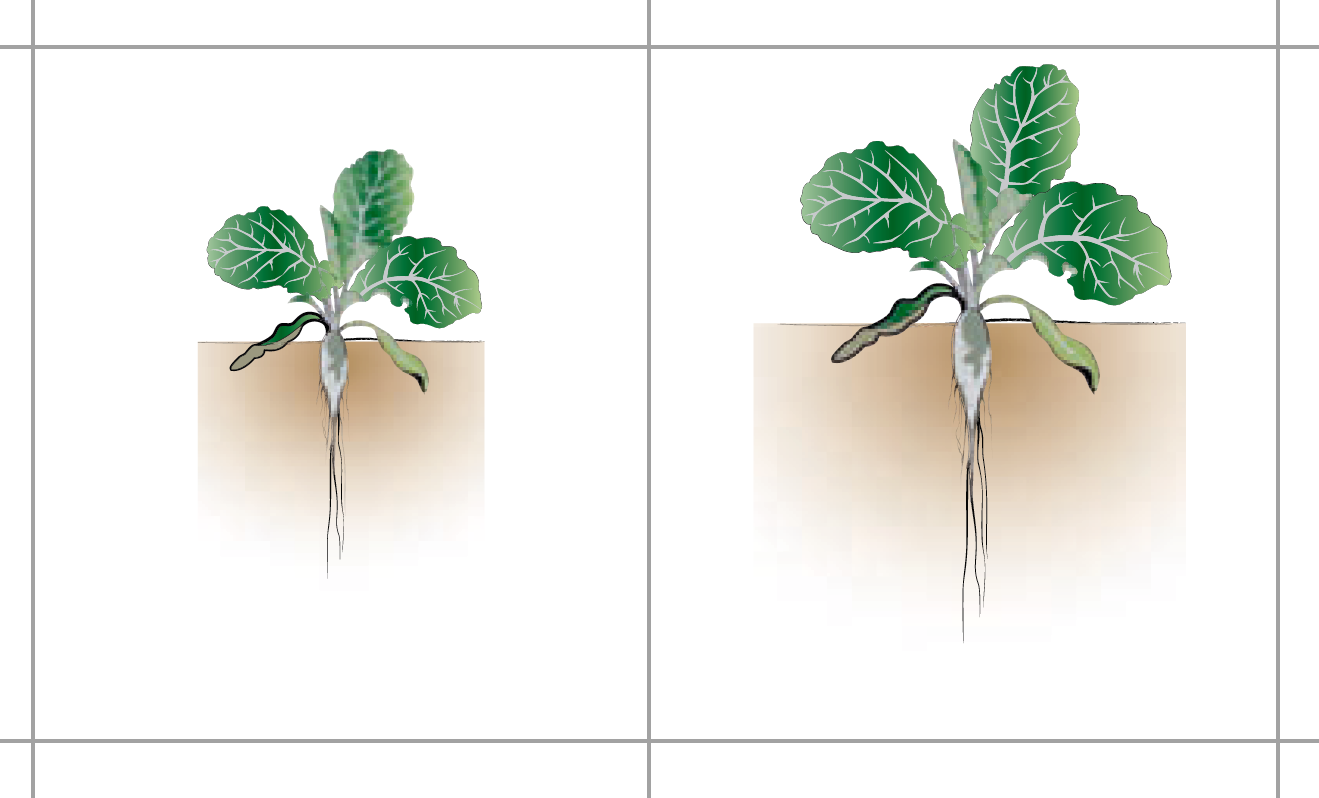
Open in Acrobat and Save As Other>Optimized PDF:
Set compatibility to Acrobat 4 and set the compression
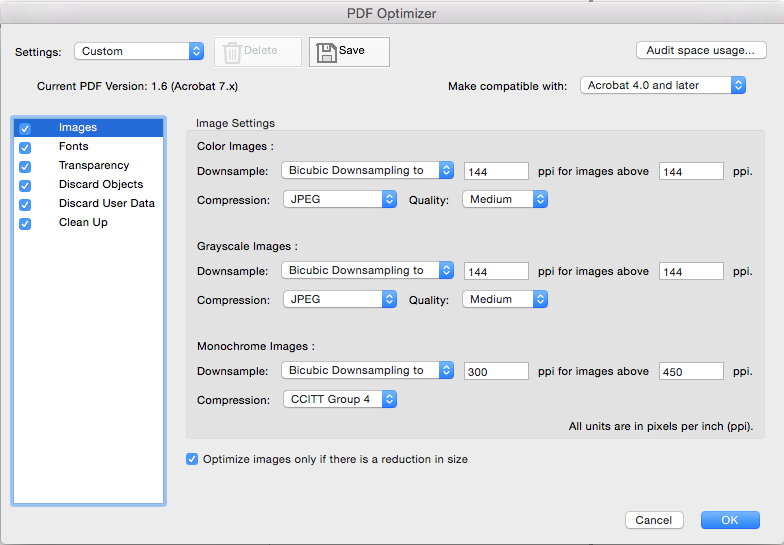
Check Transparency and edit the flattener
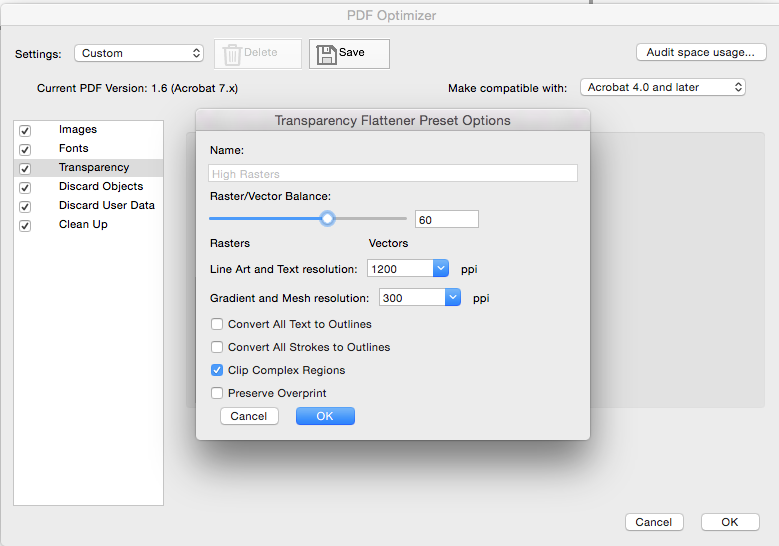
Copy link to clipboard
Copied
rob day, thanks alot! The problem is solved.
My library contains ~120 of similar PDFs. I can batch export/raster them using script in InDesign, and will try to do the same in AcrobatPro if there is a method. I saw the "Action Wizard" tool recently.
Copy link to clipboard
Copied
Can your printer handle PDF/x-4 which is the PDF 1.5 ISO specification?
This will ensure no flattening occurs.
If you have to work with PDF/x1-a, then you can preview how flattening is going to occur by using the Flattener Preview Panel. Go to Window > Output > Flattener Preview.
Move the image below the line in the hierarchy.
HTH
Copy link to clipboard
Copied
Can your printer handle PDF/x-4 which is the PDF 1.5 ISO specification?
I don't think the OP is sending the low res PDF to press, sounds like it's just for reference.
Move the image below the line in the hierarchy.
The images are anchored into a table, so I'm not sure it can be moved below? Acrobat does do a better job with the flattening.
Copy link to clipboard
Copied
Update: AcrobatPro makes 606 kb PDF (pure vector) weigh 580 kb, while InDesign makes it weigh 202 kb. There is no reason to use Acrobat, I take no profit using it.
Copy link to clipboard
Copied
Update 2: i finally found it. In order to keep grid line untouched the "Clip complex regions" checkbox must be checked in flattener settings. Final file weights little more, but the grid is untouched. Thank you all, guys

